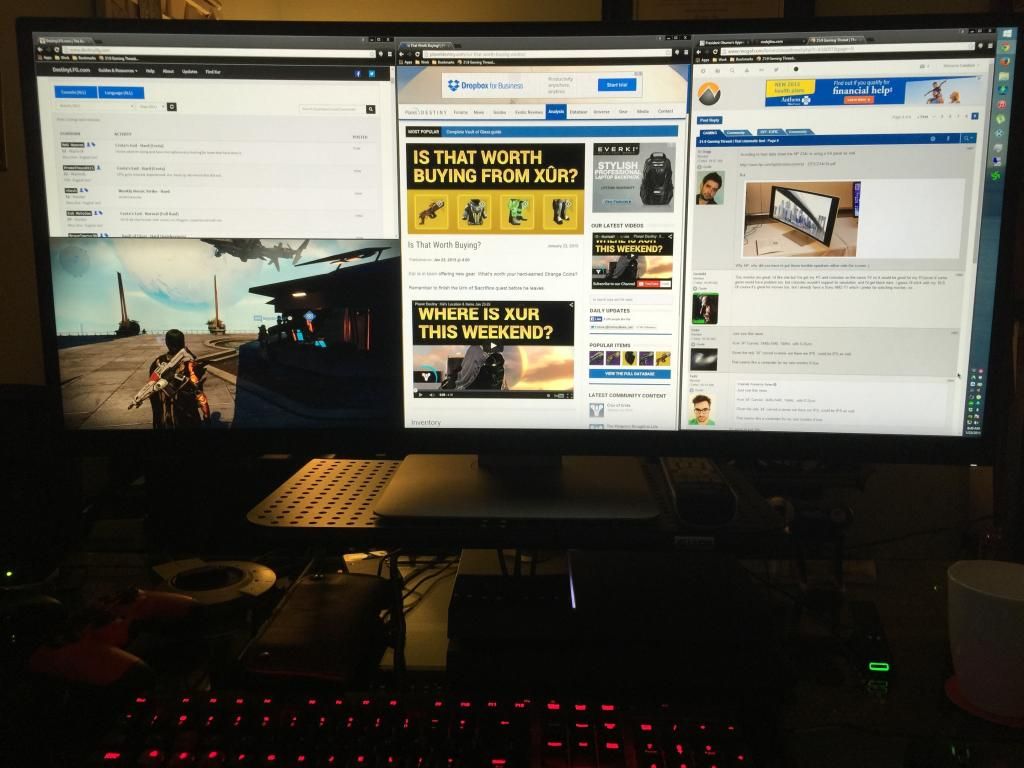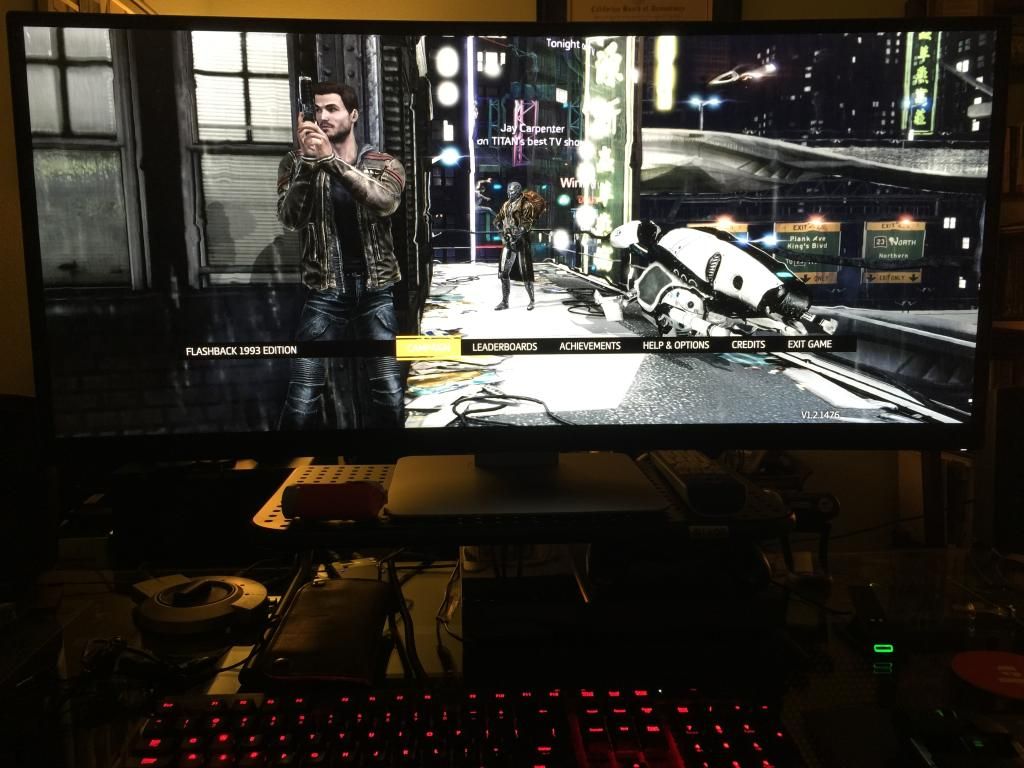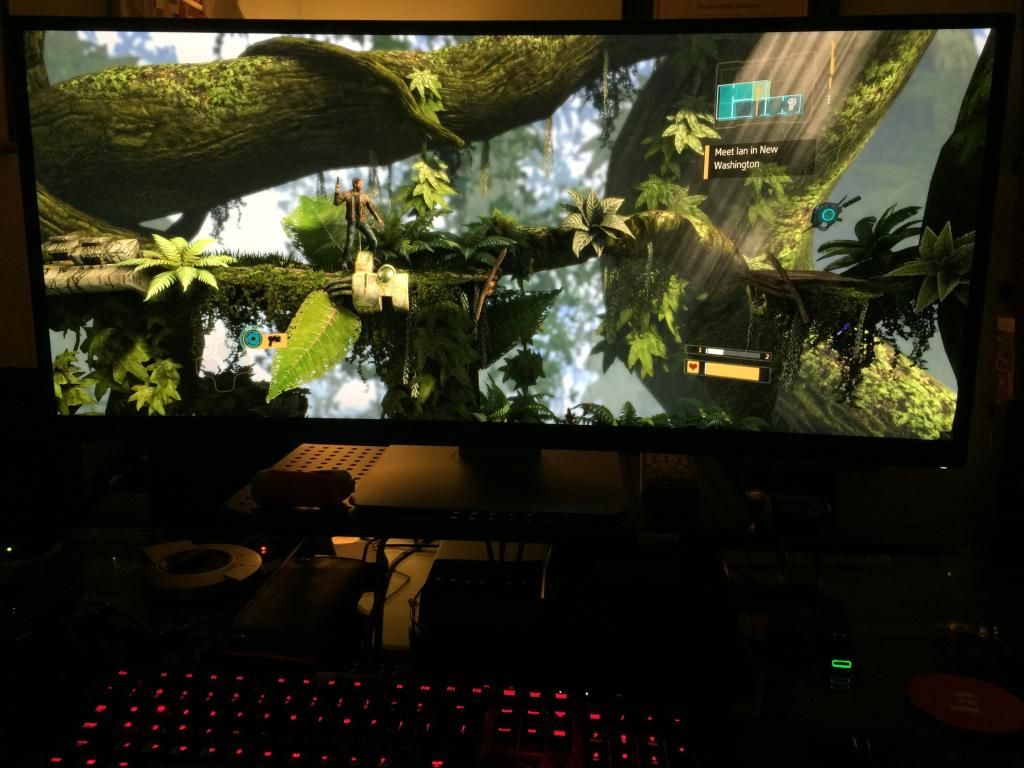I got another last week LG 34UM95-P, hoping that it would not have suffered from backlight bleed quite as significantly. I didn't snap any pics, but it was only slightly better. Both monitors I tried were from November 2014 according to the plate in the back.
Now I received the Dell U3415W. I can't say this was tons better than the two flat LGs I had, but I feel like I'm out of options. The curved LG is way out of my price range, and to the best of my knowledge, both curved monitors use the same panel. Best I could do would be to gamble by sending this one back and getting the same monitor from somewhere else for a slightly more expensive or cheaper (from elsewhere in Europe) price and see if that turns out better or worse. But honestly, ignoring that, I'm really impressed with this Dell. While it doesn't look as pretty as the LG, the ergonomic adjustments on the monitor are really good, and the curve (something I really,
really wasn't sure about) is incredibly striking. I haven't been able to play much of anything (I should be getting my new PC later in the week - meanwhile my GTX 590 is spitting out 3440x1440 @ 30hz via HDMI), but even running around on an empty map in CS:GO feels really different.
I might ring Dell and ask about the bleeding, but I have a feeling they won't give much of a hoot about it. My situtiation looks similar to that of
this guy found on reddit.
Here's a few to shit quality pictures of the light bleeding on my monitor unedited, taken with an iPhone.