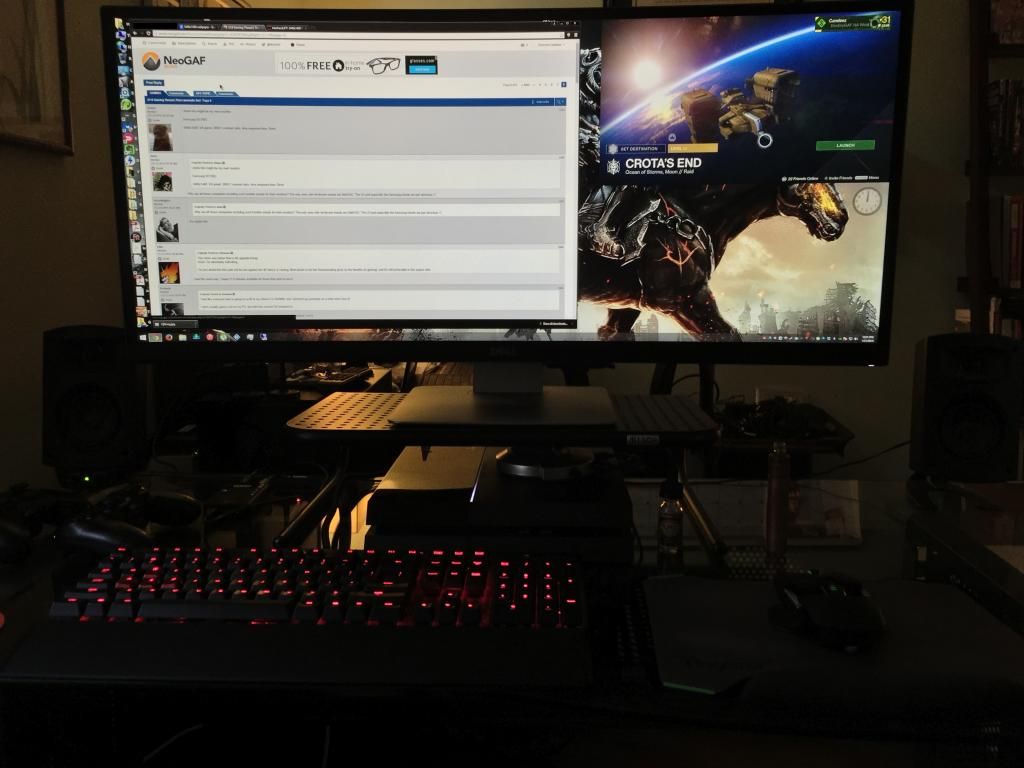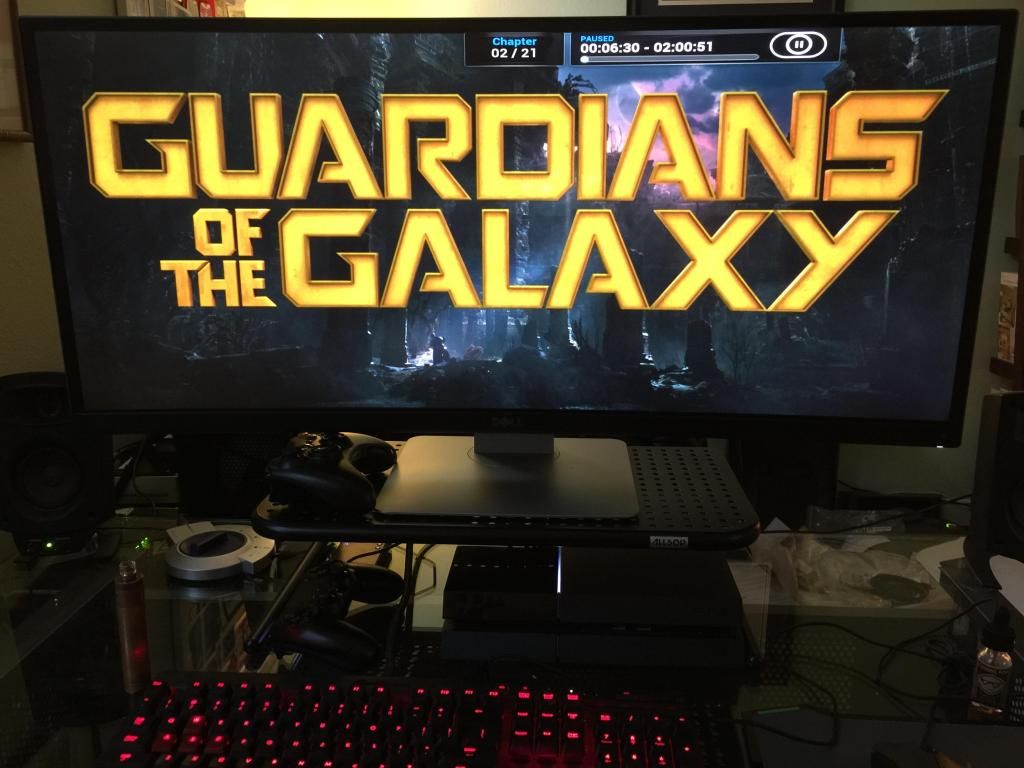I think this might be my next monitor:
Samsung SE790C
3440x1440, VA panel, 3000:1 contrast ratio, 4ms response time. Drool.
Why are all these companies including such horrible stands for their monitors? The only ones with ok/decent stands are Dell/AOC. The LG and especially the Samsung stands are just atrocious =/.



/cdn0.vox-cdn.com/uploads/chorus_asset/file/2891646/LG_UM67_Monitor_20141231085218495_.0.JPG)