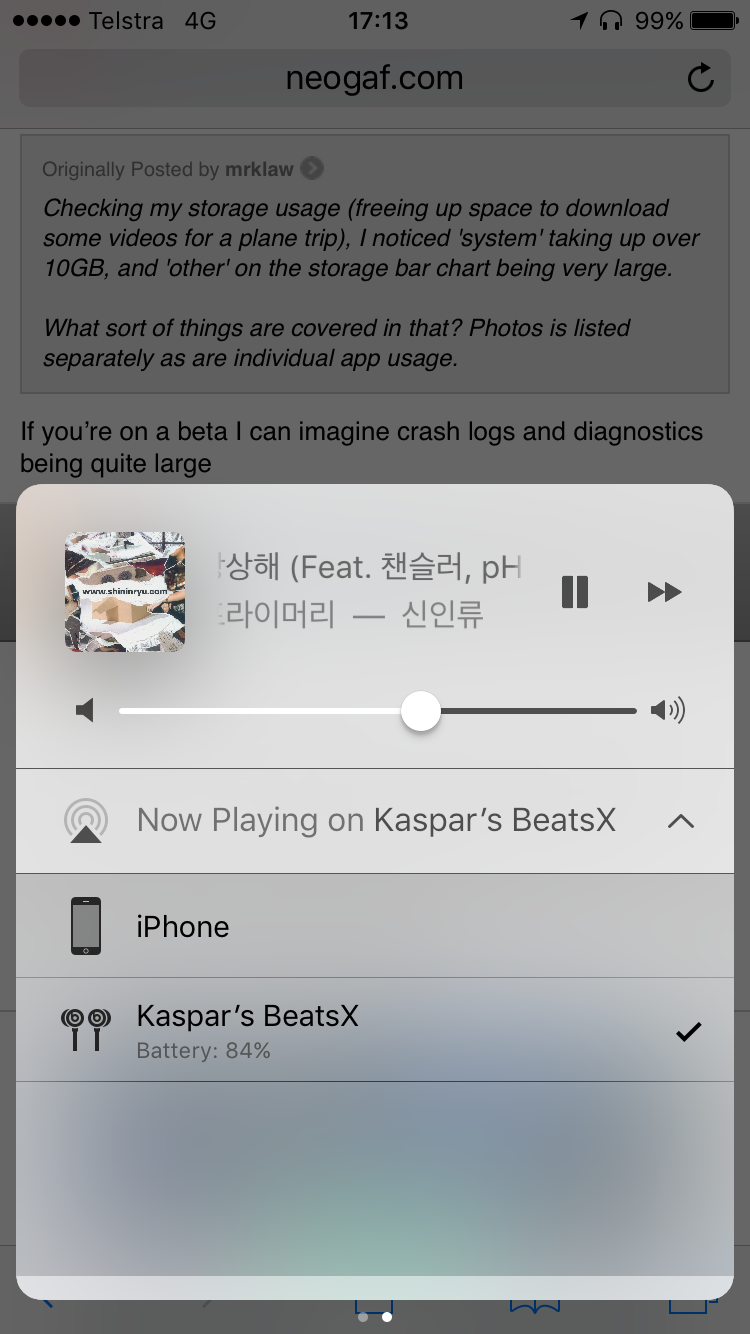The Real Abed
Perma-Junior
Any of them. If you have or need an app to be able to use your location in the background, it's going to be constantly appearing and resizing the content and getting in the way of your finger when you try to tap the top to go to the top of a page. It's annoting all around and at the very least it should NOT be twice the height when active. At most it should just color the status bar part, and only if the status bar is visible, and at very least it should just make the icon light up.What app is bugging you?
For example, yesterday I "checked in" on FaceBook then got in a car and the entire trip, until I finally went in and just shut location off, the bar continually appeared and disappeared and appeared and disappeared as I was moving. Obviously it's an oversight and the FaceBook app doesn't mean for it to happen because, obviously, this feature didn't exist before. And maybe a proper iOS 11 updated FB app will stop it somehow, but it's quite annoying.
I want location services in my apps.
I don't want to be constantly told that an app is using my location.
It should be an option, and a "one off" thing that the device warns you about that you can say "It's okay, I want it to do that." to and have it not notify you anymore for that app.