Garrett Hawke
Member
apart from the weird AA that looks amazing.
captain todd is so cute
captain todd is so cute
To be fair it's pretty easy to rotate it.
Yeah. but i can't upload screenshots to Steam after that though =(
Yeah. but i can't upload screenshots to Steam after that though =(
How would one go about pinpointing the shader in question? I guess you'd need deeper knowledge on the subject?If the post-process AA is a separate shader which does only that it should be easy enough to disable.
Ha, i don't think about thumbnails, thanks!Sure you can! You just need to rotate both the screenshot itself and the smaller thumbnail Steam makes.
Maybe, but then i forced to play with upside-down picture =)There is a setting in CEMU to render upside-down or something like this (I'm not home to check). Doesn't that solve the Steam issue?
Yeah, that's a bug still.
Not the point tho', the thing is that you can have better IQ with a lower resolution + ssaa than you could have with a far bigger resoltuiion, for almost the same performance. But of, course you can do this with any resolution that you want, granting you better IQ, but at some point, diminishing returns will kick in.Do I run it alongside the 4k graphic pack?
I simply use these settings, works fine (hook it to cemu.exe of course).I was messing around in the control panel today and they must've changed the settings. As far as I can see you can't do MSAA anymore? It's FXAA, MSFF(which is game specific or something), and super sampling. This is on a 1070. I remember there being MSAA and stuff in here before though with my 780ti. Is that stuff gone? Or in the GeForce experience or something? I'd like to try what you recommended. Anything to help balance the scales. My GPU essentially does nothing to help while running Cemu.
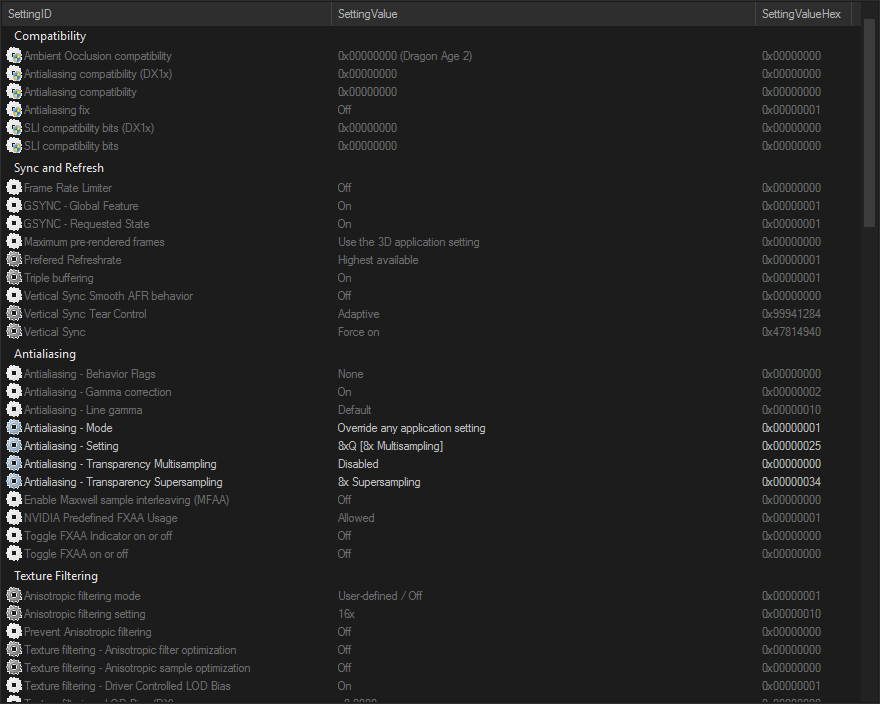
Not the point tho', the thing is that you can have better IQ with a lower resolution + ssaa than you could have with a far bigger resoltuiion, for almost the same performance. But of, course you can do this with any resolution that you want, granting you better IQ, but at some point, diminishing returns will kick in.
I simply use these settings, works fine (hook it to cemu.exe of course).
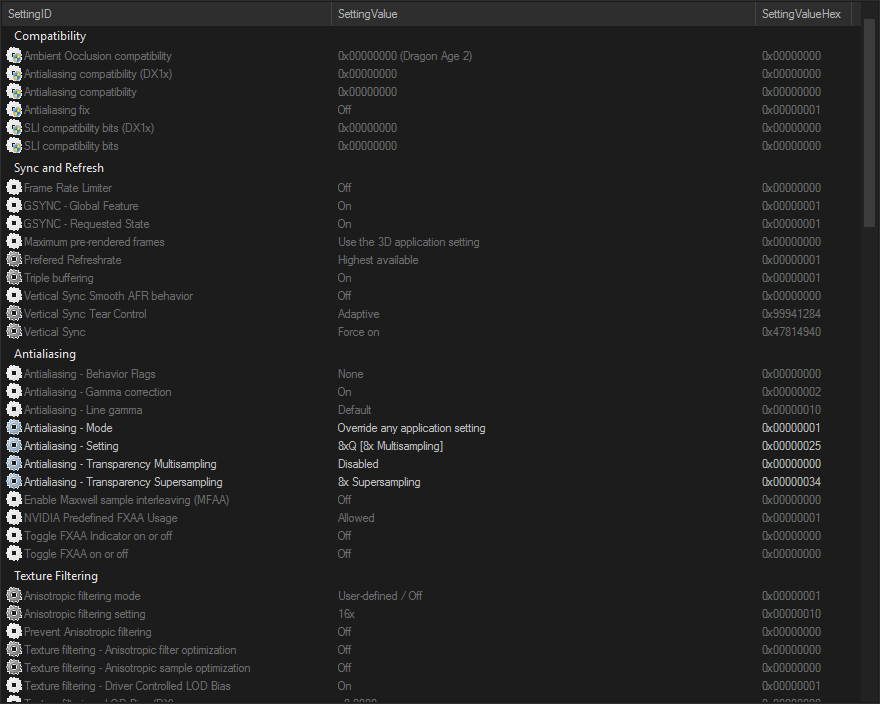
I appreciate it. Yours looks significantly different than mine. Do you get there by right clicking on the desktop and hitting Nvidia Control Panel? I assumed that's what you were referring to, but it looks like I was not correct. Also do you use dual monitors? Your initial post had non standard resolutions, assuming those were resolutions.
I can get the game looking pretty good, but man she chugs during combat. Particularly in chapter 6 now that I have 4 skells. I'll be blasting a group of baddies and it'll drop to like single digits. Might be time to upgrade the ole Ivy bridge but she has been a champ for so long it's hard to part with. I mean I've had it OC'd to 5ghz since day 1 without a hitch. That's a helleva processor.
I'm using Fraps but for some reason it saves the pictures in 1080p even when I'm using 4k resolution (while shift - print saves correctly at 3840 x 2160).So Cemu has a screenshot function? Where does it save screenshots?
He is using Nvidia Inspector not the Nvidia control panel.
I'm using Fraps but for some reason it saves the pictures in 1080p even when I'm using 4k resolution (while shift - print saves correctly at 3840 x 2160).
That's what I'm asking. Is shift+print CEMU's function? Where does it save? Shift+print definitely freezes gameplay for a second so I was sure that was saving a screenshot.
I'm using Fraps but for some reason it saves the pictures in 1080p even when I'm using 4k resolution (while shift - print saves correctly at 3840 x 2160).
Cemu fullscreen matches your desktop res, the supersampling happens internally.
Hi
Sorry if this has been asked before.
If 1.7.1 comes out, can I copy over my own precompiled shader caches or only the transferable ones?
Ah, that would explain it. Thought he was using the control panel since his SS was labeled NVCP. Figured that was Nvidia control panel. Think I'm going to stick with the CP though. Somehow it fixed the game pad and I can see probes now. They are not obscured by something anymore which is real handy. Been messing with FXAA and MFAA(not sure why my phone changes that to MSFF) but both appear to do nothing.
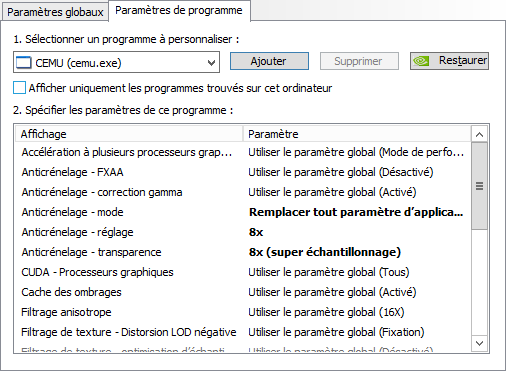
It also happens with a 4K monitor/tv. Must be a bug. It happened to me a few times recording with shadowplay.
If 1.7.1 comes out, can I copy over my own precompiled shader caches or only the transferable ones?
Yeah, I think it's been stated multiple times that some games benefit (such as Mario Kart 8).How about aniso? does CEMU benefit from forcing said 8x~16x on the Nvidia control panel?
How about aniso? does CEMU benefit from forcing said 8x~16x on the Nvidia control panel?
MFAA requires the game to specifically support it, otherwise it does nothing.
Dario ff's shadowmap mod also works for CTTSeems like enhancements are cross-compatible in general. I hope somebody gets rid of the post-processing AA at some point.

I'm fairly certain that if you enable MFAA, it applies universally in place of instances where MSAA would apply.
Wii U gamepad isn't supported because encryption or something, right? Think it'd ever be possible to stream the feed to an iPad or something?
Wii U gamepad isn't supported because encryption or something, right? Think it'd ever be possible to stream the feed to an iPad or something?
I don't notice a difference for XCX currently, but in general you want to stick with host based timer. The recommended label is a huge misnomer at this point that stems from when host based was still a newer, more experimental feature.Has anyone tried XCX with Host Based Timer? I crash as soon as the game loads with. Works fine Cycle based, but some are reporting increased performance with Host based. Wondering if there's any truth to that?
Last I looked into Wii U GamePad libraries for PC, it seemed that the thing relies on some weird hardware voodoo that only a small number of WiFi chips played well with. I've no idea if that limitation was ever worked around, however.
It's not supported because the part where you connect it to a PC itself isn't even a very established thing. It requires a wifi adapter with a very specific, hard to find chipset.
https://www.youtube.com/watch?v=WC1CqQK_beU
I don't notice a difference for XCX currently, but in general you want to stick with host based timer. The recommended label is a huge misnomer at this point that stems from when host based was still a newer, more experimental feature.
I see
How does the emulator get around this if a game needs to use the gamepad? Is there a gamepad window or something that you can switch to?
You hold the tab key to display the gamepad screen. Mouse click to touch. Plenty of games like Mario Maker mirror displays, so often you don't even need be "seeing" the gamepad display to be able to interact with it.
Tab key even if you're using a 360 controller to emulate the gamepad?
So if I run a game at 4k (tested shift+printscreen and paste to photoshop) but my montior is 1440p, how does it work, it downsamples de 4k image to fit my monitor's native resolution?
[TextureRedefine] # shadows
width = 1024
height = 1024
formats = 0x005
overwriteWidth = 4096
overwriteHeight = 4096
Yo this design is incredible, shieeeeet.
Is there a way to run this in exclusive fullscreen mode? My laptop seems to run it pretty well, but I also run into the usual BS diagonal tearing problem associated with nvidia optimus and windowed apps
Options -> Enable VSync could help with screen tearing.
Is the ram requirement on GPU or system?
Also would a Intel 4130 and an overclocked 750ti be able to handle this stuff?
