This game sounds fantastic.Timu, trust me the game is just incredibly fun and satisfying from it's combat, overall gameplay experience thanks to the nemesis system.Just get it and you won't regret!
-
Hey, guest user. Hope you're enjoying NeoGAF! Have you considered registering for an account? Come join us and add your take to the daily discourse.
You are using an out of date browser. It may not display this or other websites correctly.
You should upgrade or use an alternative browser.
You should upgrade or use an alternative browser.
Consoles screenshots thread (PS4/Xbone/WiiU) [Up: Thread rules in OP]
- Thread starter Peterthumpa
- Start date
AgentOtaku
Member
AgentOtaku
Member



LOOOVE this game's IQ and it's honestly a good game. period.
(^___^)
AgentOtaku
Member
Pjsprojects
Member
PS4 - Project cars(usb copy)






I feel obligated to post a graphic image warning for this one.
http://abload.de/img/theevilwithin_201410193qu2.jpg
Nice timing.
Mr. PlayStation
Member



Question: I like my screenshots but I still feel like there is more compression than the shots other people have posted in this thread. Do you guys use a seperate capture device for those awesome looking shots? I use share button -> message myself -> download the pictures on phone through PS app -> upload to abload. Unless USB is better?
I thought screen-space reflections could only reflect things that are in frame. The rest of the arm and body are out of frame so they might be in the scene, just not reflected.
That is precisely what is happening in the shot.
The environmental reflection (cube map) it falls back to is likely static or generated in a generic enough position such that it can be used generally for the entire scene. To render the character into it would mean you'd see the character reflect in other places you wouldn't expect. Such as the roof of the car (also then the ssr reflection and cube map would almost certainly not line up).
Either that or you play as the thing.
Badlucktroll
Member




(Nice portrait of Ronan)


BouncyFrag
Member
I hear this song when I look at these pics.I tried taking a screenshot of me flipping an orc over in Shadow of Mordor and uh....yea.

www.youtube.com/watch?v=GOJk0HW_hJw
Mr. PlayStation
Member
Mr. PlayStation
Member



Question: I like my screenshots but I still feel like there is more compression than the shots other people have posted in this thread. Do you guys use a seperate capture device for those awesome looking shots? I use share button -> message myself -> download the pictures on phone through PS app -> upload to abload. Unless USB is better?
If you're not seeing much compression in the shots I very recently posted, then here's what I do:
1. Transfer screenshots from PS4 to USB Thumb drive.
2. Upload it to imgur.
3. Share images here.
primasaurus
Member
Bayo 2 isnt using any AA right?
No, but it does run mostly at 60 fps


If you're not seeing much compression in the shots I very recently posted, then here's what I do:
1. Transfer screenshots from PS4 to USB Thumb drive.
2. Upload it to imgur.
3. Share images here.
Thanks, your pics look good. Will try USB tomorrow and compare the same shots I uploaded earlier.
Net_Wrecker
Member
Pjsprojects
Member
Great pics everyone but three is the limit. Also a few post in here are not labelled so I have no idea what console they are on.
Summer Haze
Banned
Question: I like my screenshots but I still feel like there is more compression than the shots other people have posted in this thread. Do you guys use a seperate capture device for those awesome looking shots? I use share button -> message myself -> download the pictures on phone through PS app -> upload to abload. Unless USB is better?
I just export them straight to USB from my PS4, then upload them to flickr.
xenogenesis
Member
First one is from the Model Viewer






TheMoon
Member




(Nice portrait of Ronan)


I thought we had a rule of "mention the name of the game or gtfo!"
Stallion Free
Cock Encumbered
I thought we had a rule of "mention the name of the game or gtfo!"
In order:
PT
The Last of Us
Injustice
Murdered: Soul Suspect
Outlast (I'm 99% sure)
The Evil Within
TheMoon
Member
In order:
PT
The Last of Us
Injustice
Murdered: Soul Suspect
Outlast (I'm 99% sure)
The Evil Within
See, this is why. For some reason I thought it was Thief. Looking at it longer it looks un-Thiefy.
Melchiah
Member
Great shots on the last pages, particularly these two.
But don't people read the info on the OP anymore?
Shadow of Mordor (photo-mode)


But don't people read the info on the OP anymore?
2. Limit of 3 images per post. Regardless of platform, three images per post prevents thread bloat.
3. No double posting. Rule 2 is pointless if you can spam. So you can't.
xenogenesis
Member
Summer Haze
Banned
This game has incredible lighting. So natural and accurate.
At first I thought I was looking at a concept art.
First one is from the Model Viewer

It's amazing just how good the character model looks.
No idea what that has too do with my question tbh. My AA question was referring too the bad IQ in that picture.No, but it does run mostly at 60 fps
Shadow of Mordor (photo-mode)

Absolutely fantastic shot man, love it. SoM is an awesome game, just about to finish it which sucks because I've had a blast playing it.
shinobi602
Member
Metro Redux (PS4)






Net_Wrecker
Member
At first I thought I was looking at a concept art.
it does give off that vibe sometimes



simplythebest
Banned
Summer Haze
Banned
Absolutely fantastic shot man, love it. SoM is an awesome game, just about to finish it which sucks because I've had a blast playing it.
Thanks.
It is indeed an awesome game.
xenogenesis
Member
Summer Haze
Banned
Holy shit!! Those AI shots look amazing. The lighting in the first shot is insane!
Jaded Alyx
Member
Huh? There are a lot of screens of Bayo 2. I've uploaded a few. Just use the web browser and upload the pictures to minus or imgur (though imgur has been acting up on the WiiU lately). Look, I'll post one I posted previously:
http://i1.minus.com/iteu7fwRfovRL.jpg
Doesn't imgur compress images?
*loads of pics*
(Nice portrait of Ronan)
*even more pics*
3 pics per post!