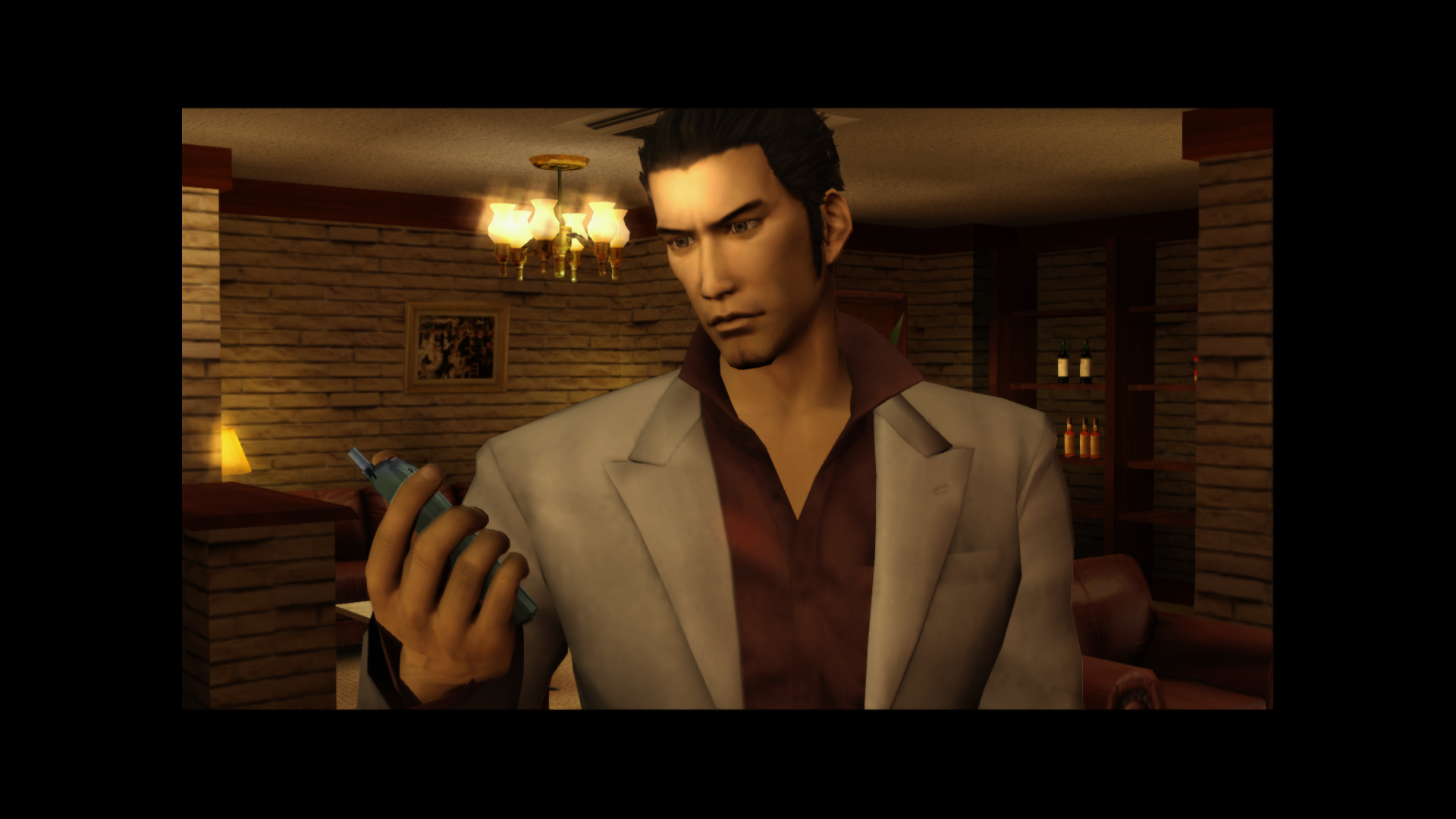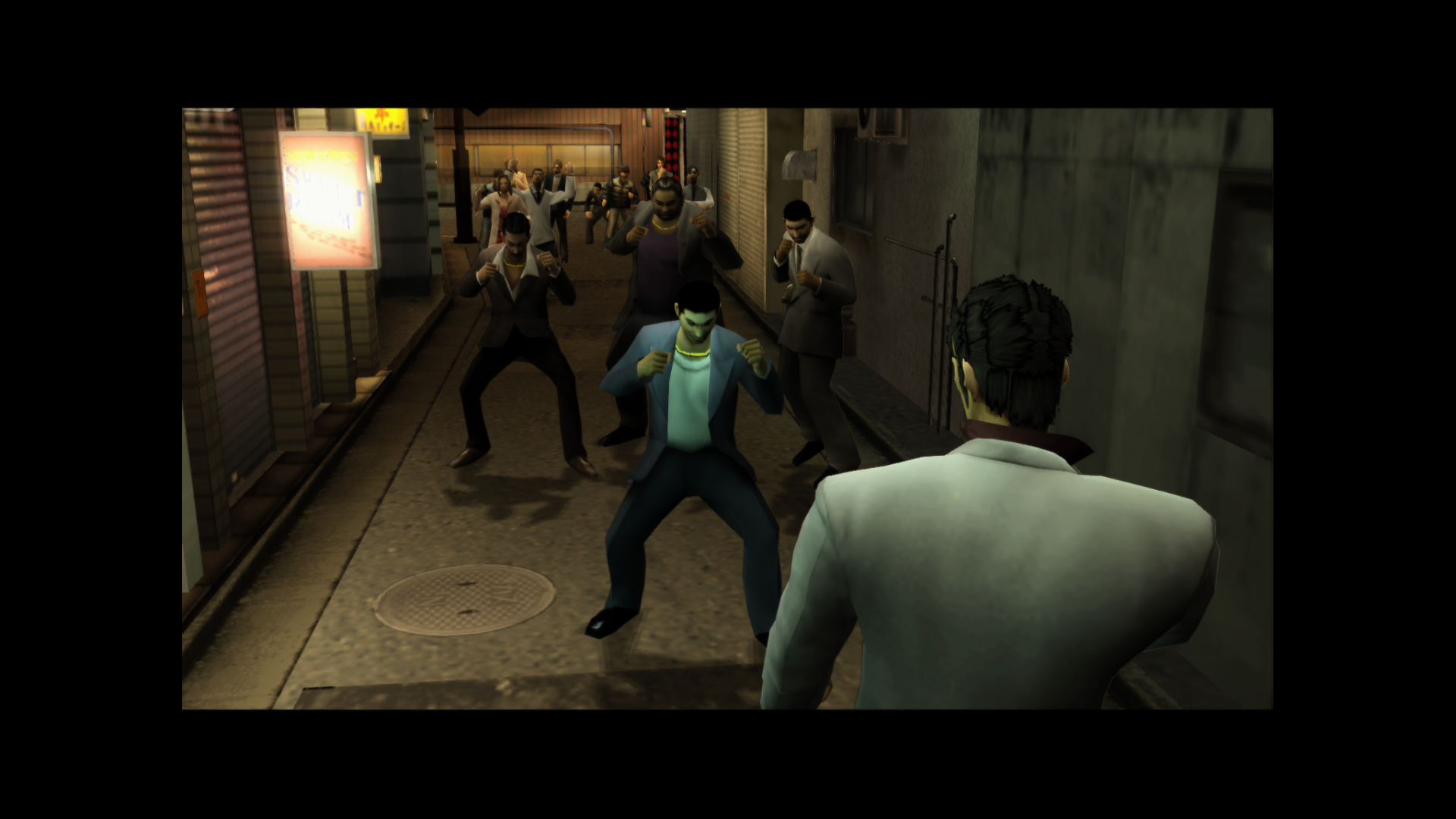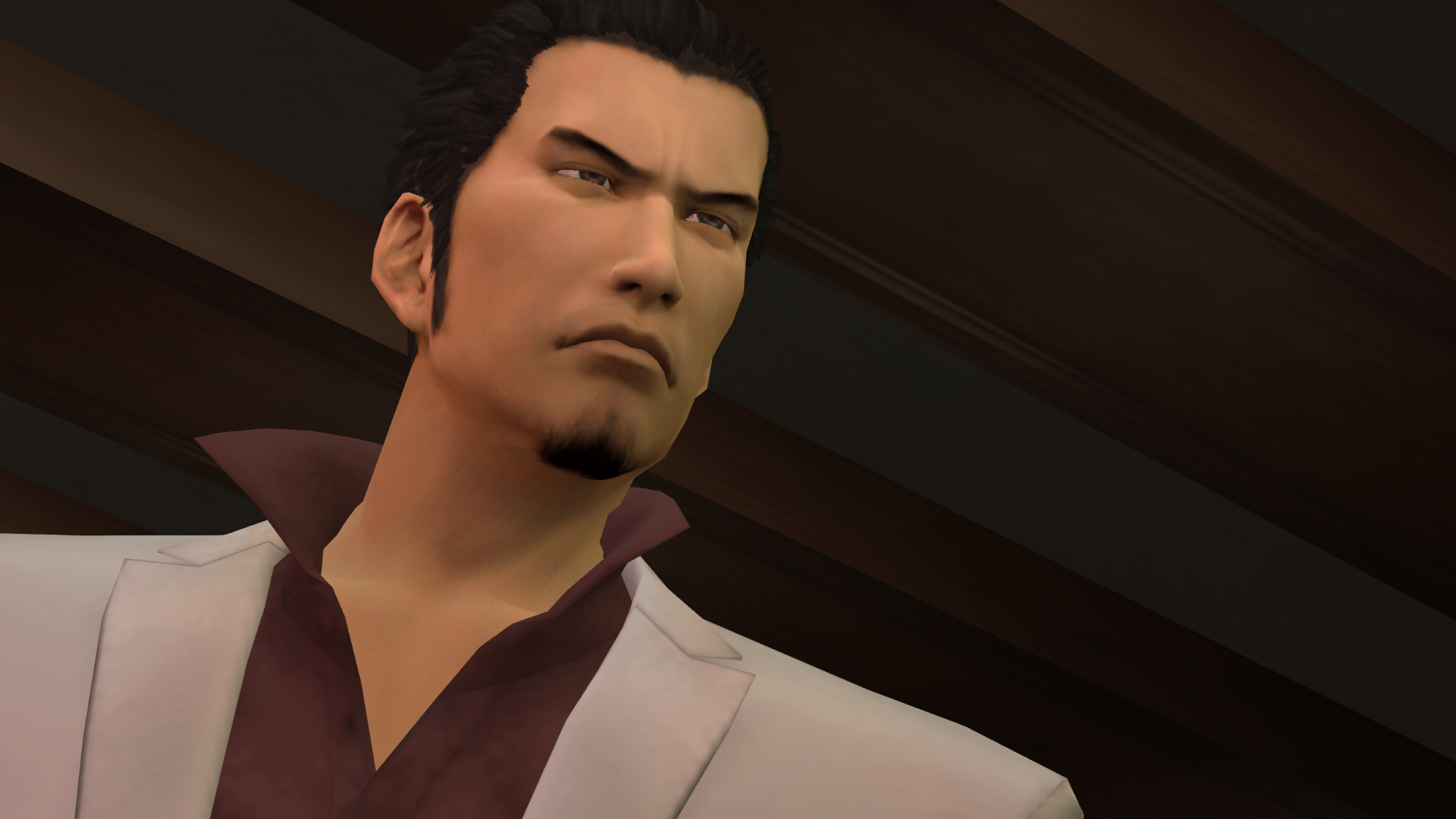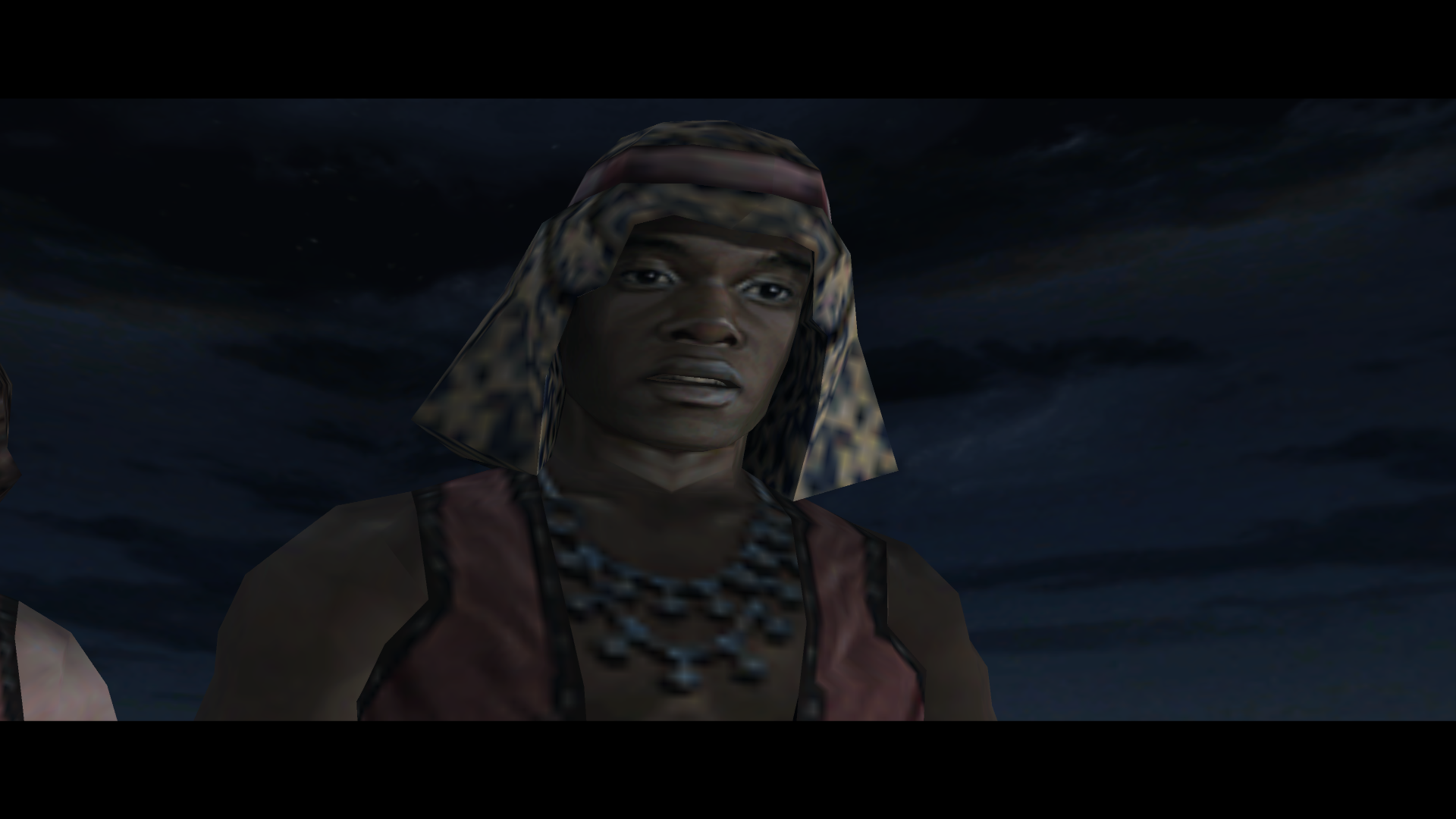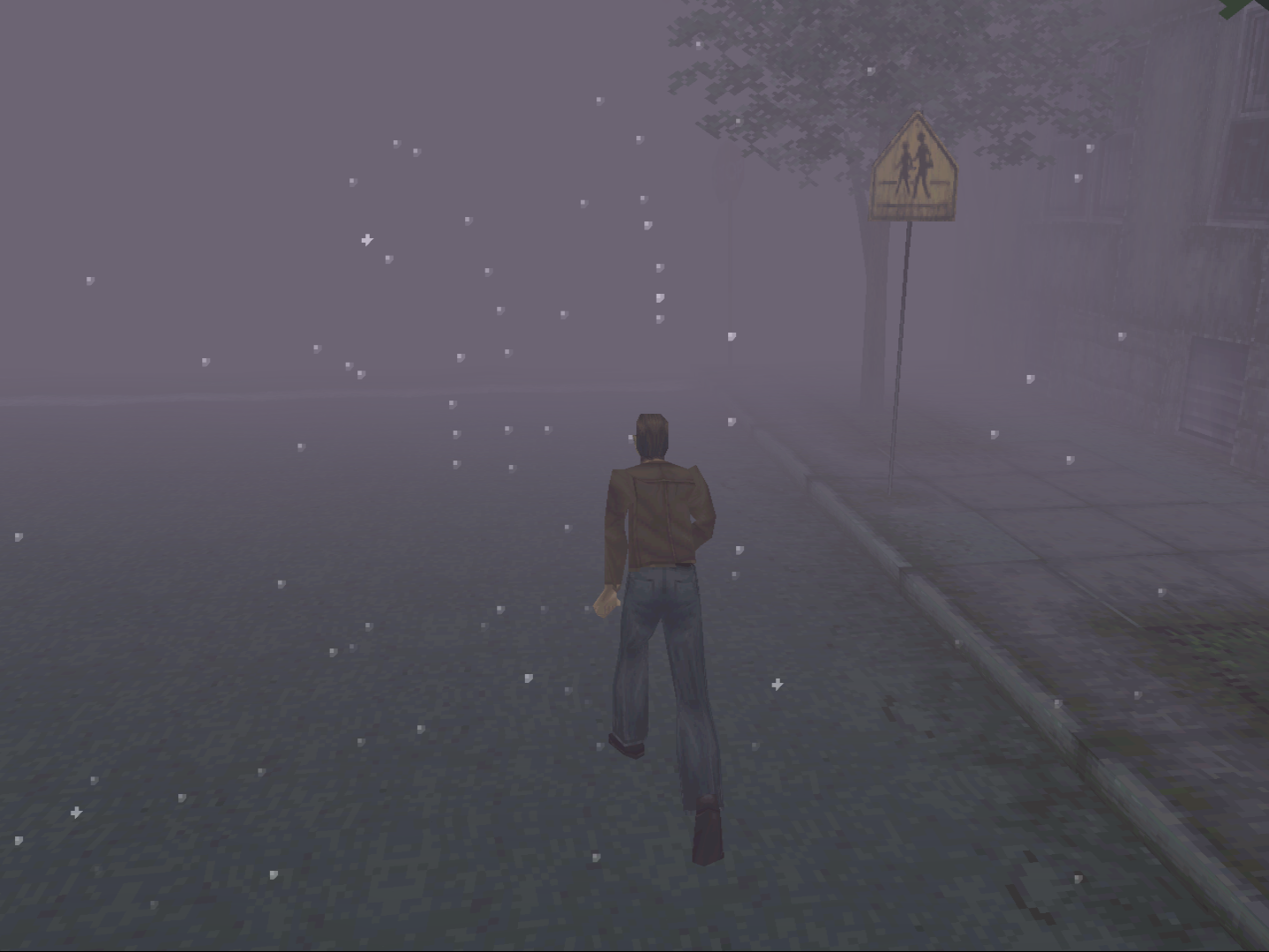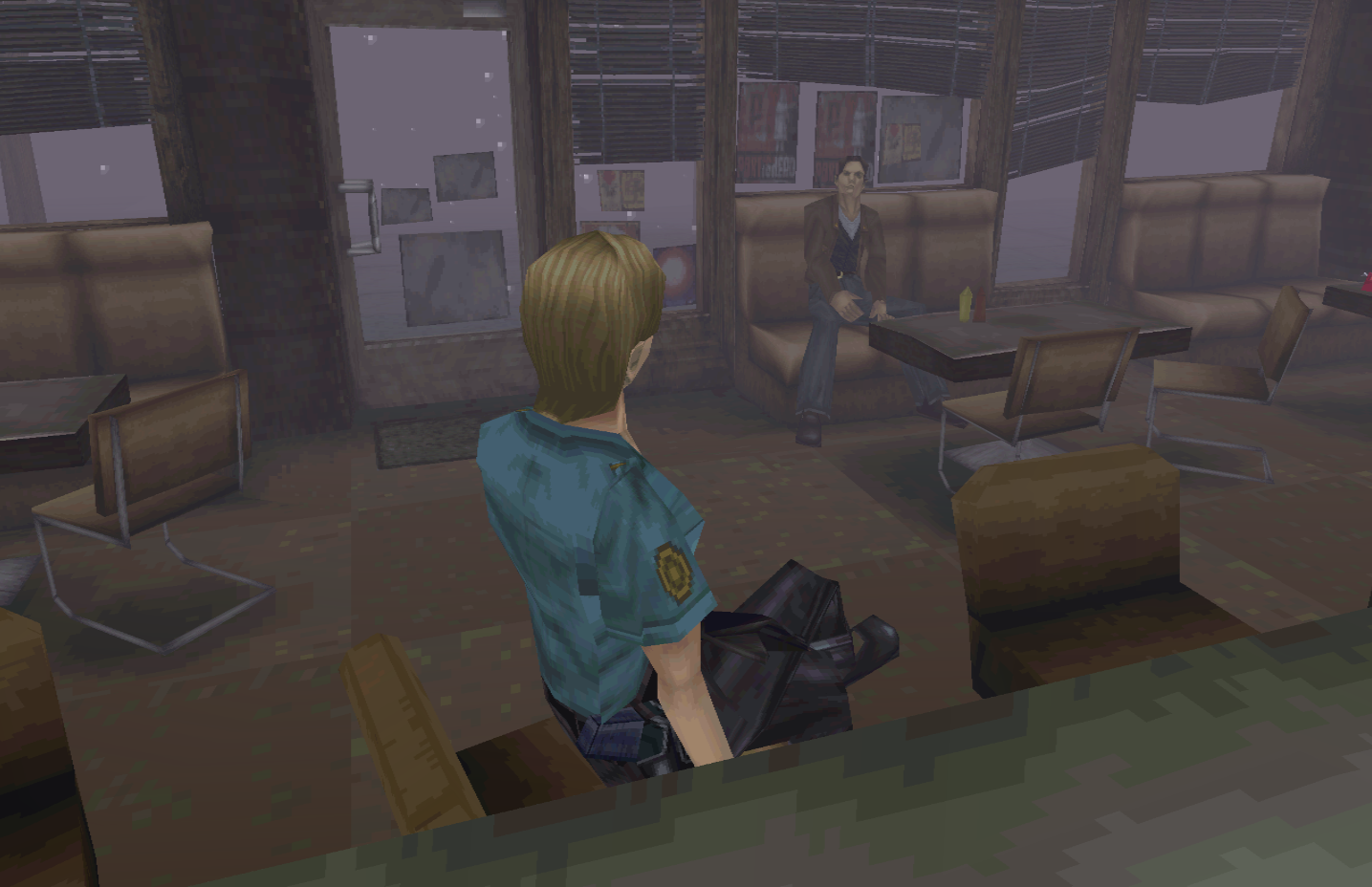Hey, great shots. FFXII is one of those games where I believe they ahd to intend for it to be rendered at a higher resolution there's no way details like those little flecks of blood on his face could have even been visible at 480p
-
Hey, guest user. Hope you're enjoying NeoGAF! Have you considered registering for an account? Come join us and add your take to the daily discourse.
You are using an out of date browser. It may not display this or other websites correctly.
You should upgrade or use an alternative browser.
You should upgrade or use an alternative browser.
Emulator Screenshot Thread
- Thread starter bomblord1
- Start date
Coreda
Member
He looks like Guy Pierce.
5olid_5nake
Member
Hey, great shots. FFXII is one of those games where I believe they ahd to intend for it to be rendered at a higher resolution there's no way details like those little flecks of blood on his face could have even been visible at 480p
Thx, I agree. Final Fantasy XII is one of those games that you can't believe were made for PlayStation 2. It is also one of those games that one can't believe we still didn't get a remaster.
Such a shame Square.



5olid_5nake
Member



Strange, can't seem to advance anywhere because of the invisible walls.
I have been searching for the solution of this particular problem and although I have been using the latest pcsx2 build, I just can't get rid of this glitch.
5olid_5nake
Member
5olid_5nake
Member
Hey bud, looks like you're stretching. Here it is at 4:3.
If playing a 4:3 game in 16:9, be sure you've got a proper widescreen patch!
Oh man do I remember that game excuse me while I go on a nostalgia trip real quick.
Hey bud, looks like you're stretching. Here it is at 4:3.
If playing a 4:3 game in 16:9, be sure you've got a proper widescreen patch!
I think The Warriors has built in 16:9 support. Rockstar were always very good about that.
ResidentDante
Member
Thanks for the info, I love reading facts about games! Any other games great 2D titles using this hardware?Street Fighter III: 3rd Strike, in MAME64UI using an HLSL CRT shader:

The game ran on Capcom's CPS-3 hardware, which was a rather interesting beast. It was designed entirely for 2D graphics at a time when 3D graphics were becoming dominant. It had an extremely elaborate security system - the encrypted game contents were stored on a CD-ROM, which were flashed to a bank of SIMMS on the mainboard at first power-on. The game data was then decrypted via a battery-powered cartridge that was extremely sensitive to any sort of tampering. If it detected any sort of meddling (even things such as touching the connector or removing the cartridge while the machine was running), the encryption key would be get erased, resulting in an unusable arcade machine.
As a result of all this, the CPS-3 was basically a flop, and only a half-dozen games were made for it. But the graphics of games like SF3 still look gorgeous even today, with an incredible fluidity of motion that made other 2D fighting games look jerky and stiff by comparison.
Thanks for the info, I love reading facts about games! Any other games great 2D titles using this hardware?
Warzard aka Red Earth
System exclusive to boot, has not been ported anywhere else.
5olid_5nake
Member
Hey bud, looks like you're stretching. Here it is at 4:3.
If playing a 4:3 game in 16:9, be sure you've got a proper widescreen patch!
Sorry about that :/
In the meantime...



5olid_5nake
Member
5olid_5nake
Member
5olid_5nake
Member
Not bad for a PS1 game. A lot of PS1 stuff looks pretty bad at high resolutions (to be fair it didn't look good at low resolutions either)
Is there an efficient way to determine what the native resolution of individual games are? I want to be sure to maintain the correct aspect ratio without stretching things horizontally. Speaking mainly about PS1 games here where the resolution can vary (and yeah, I know that the resolution can vary even in the game itself sometimes like for menus). I know that Symphony of the Night is in 256x224, for example.
I'm struggling right now in ePSXe with what appears to be some kind of sprite tiling issue with Breath of Fire 3. It's greatly aggravated by higher rendering resolutions. I get the gut feeling that it's still there even in 320x240, just not very noticeable. I don't know very much about this, like if it's something innate to the hardware much like the texture/polygon warping that also gets very noticeable at high resolutions.
I made a gif switching between 640x480 and 320x240 (zoomed 2x) to demonstrate the problem.
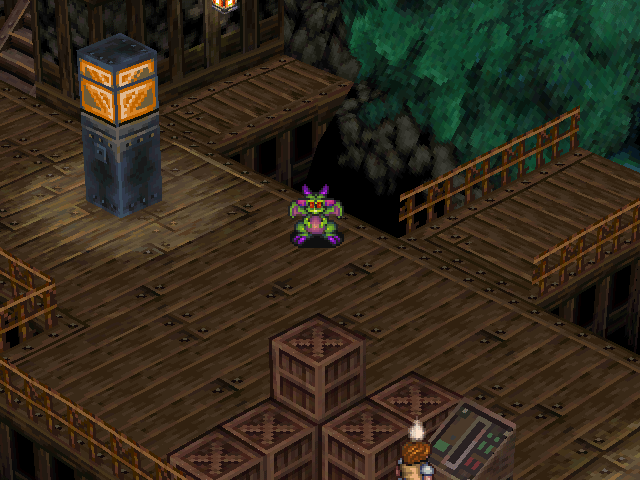
I'm struggling right now in ePSXe with what appears to be some kind of sprite tiling issue with Breath of Fire 3. It's greatly aggravated by higher rendering resolutions. I get the gut feeling that it's still there even in 320x240, just not very noticeable. I don't know very much about this, like if it's something innate to the hardware much like the texture/polygon warping that also gets very noticeable at high resolutions.
I made a gif switching between 640x480 and 320x240 (zoomed 2x) to demonstrate the problem.
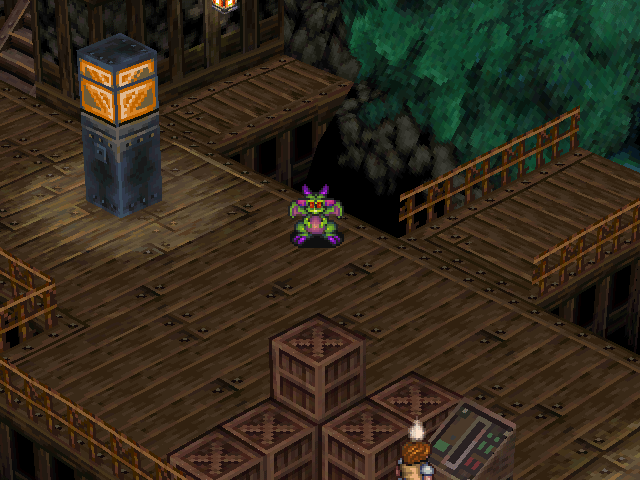
5olid_5nake
Member
Not bad for a PS1 game. A lot of PS1 stuff looks pretty bad at high resolutions (to be fair it didn't look good at low resolutions either)
I have found out that the more "cartoony" the game looks, it longer withstands the test of time



I have found out that the more "cartoony" the game looks, it longer withstands the test of time.



Another that holds up surprisingly well.
Radius4
Member
Is there an efficient way to determine what the native resolution of individual games are? I want to be sure to maintain the correct aspect ratio without stretching things horizontally. Speaking mainly about PS1 games here where the resolution can vary (and yeah, I know that the resolution can vary even in the game itself sometimes like for menus). I know that Symphony of the Night is in 256x224, for example.
I'm struggling right now in ePSXe with what appears to be some kind of sprite tiling issue with Breath of Fire 3. It's greatly aggravated by higher rendering resolutions. I get the gut feeling that it's still there even in 320x240, just not very noticeable. I don't know very much about this, like if it's something innate to the hardware much like the texture/polygon warping that also gets very noticeable at high resolutions.
I made a gif switching between 640x480 and 320x240 (zoomed 2x) to demonstrate the problem.
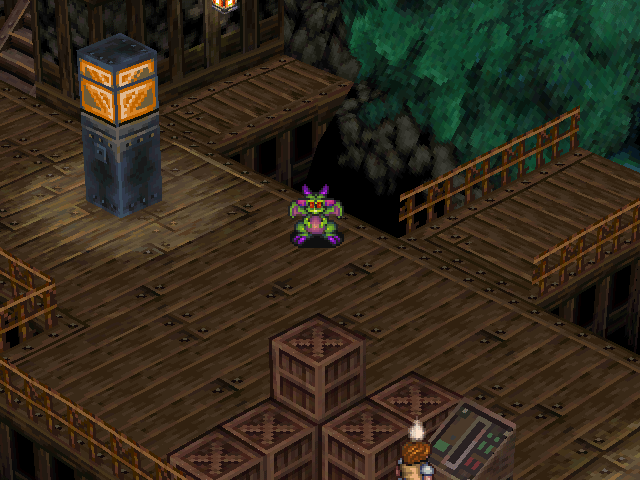
For 2d games I'd suggest to use mednafen psx instead, or at least peops soft instead of the plugin you're using.
I'm glad to see this thread getting a resurgence. Thank you guys for posting so many great shots! For a while I was trying to comment on every post but that's quickly becoming difficult. Still, I love to see your guys shots and I'll still comment at random. Keep up the great work!



SETTINGS
Internal Resolution: 4800 x 2720
Window Size: 1920 x 1080
Post Processing: FXAA Anti Aliasing
Render Resolution: x10
Texture Filtering: Auto
Screen Scaling: Linear
Render Mode: Buffered Rendering
Texture Scaling: x5
Upscale Type: Hybrid + Bicubic
Anisotropic Filter: x16

SETTINGS
Internal Resolution: 4800 x 2720
Window Size: 1920 x 1080
Post Processing: FXAA Anti Aliasing
Render Resolution: x10
Texture Filtering: Auto
Screen Scaling: Linear
Render Mode: Buffered Rendering
Texture Scaling: x5
Upscale Type: Hybrid + Bicubic
Anisotropic Filter: x16
I really like that first shot it looks really painterly almost like a watercolor painting. Also thanks for posting your settings!
For 2d games I'd suggest to use mednafen psx instead, or at least peops soft instead of the plugin you're using.
Yeah, I'm using Mednafen now and it looks a lot better. I tried using the soft renderer but that didn't really make any difference with the sprites which still behaved like a messy jigsaw puzzle or something. Even in native resolution I can see how they jiggle around like crazy when there is movement (I know that the sprites inherently move a bit jerky in the game, but this wasn't that problem).
MediEvil (ePSXe, CRT Shader, Original Internal Resolution)
Are you playing in windowed or full screen mode? ePSXe doesn't let me run 240p in full screen. Is the CRT shader an external overlay like SweetFX or are you using some special kind of rendering plugin?



SETTINGS
Internal Resolution: 4800 x 2720
Window Size: 1920 x 1080
Post Processing: FXAA Anti Aliasing
Render Resolution: x10
Texture Filtering: Auto
Screen Scaling: Linear
Render Mode: Buffered Rendering
Texture Scaling: x5
Upscale Type: Hybrid + Bicubic
Anisotropic Filter: x16
Seeing the PS1 version reminded me I had some pics of the PSP version.
Mostly windowed, but full screen works, too. The CRT shader no overlay is a ported one from SNES by this cool guy.Are you playing in windowed or full screen mode? ePSXe doesn't let me run 240p in full screen. Is the CRT shader an external overlay like SweetFX or are you using some special kind of rendering plugin?
I've seen some stuff man it was only this big but man...

and one without SSAO or DOF:

That is absolutely gorgeous! You have a knack for getting those amazing artistic shots.
Radius4
Member
Playing this on my Shield Portable so resolution is a bit low (720p screen) it looks great on the small screen.
I'm not using a shader since the low resolution is likely to produce uneven scanlines with non-integer scaling, not really a problem with a dark game like Super Metroid but I don't feel like complicating my setup so I'm using a scanline mask overlay at 20% oppacity



I'm not using a shader since the low resolution is likely to produce uneven scanlines with non-integer scaling, not really a problem with a dark game like Super Metroid but I don't feel like complicating my setup so I'm using a scanline mask overlay at 20% oppacity



Playing this on my Shield Portable so resolution is a bit low (720p screen) it looks great on the small screen.
I'm not using a shader since the low resolution is likely to produce uneven scanlines with non-integer scaling, not really a problem with a dark game like Super Metroid but I don't feel like complicating my setup so I'm using a scanline mask overlay at 20% oppacity



Hey it's a portable it looks good enough for that to me.
NOLA_Gaffer
Banned
Tried playing this the other day on OpenEMU, but it doesn't seem to support any high-resolution of scaling options, and the CRT filters are a little bit too rough.

and one without SSAO or DOF:

Thats really impressive for a Wii game. Wow, great shots.



Settings
Proceeds to cringe.
I think the poster above you has some experience with this
I think the poster above you has some experience with this
That's actually why I took the pictures lol.
potatohead
Member
If you're using ePSXe or another plugin-based emulator with OGL2 plugin, you can use the shaders to add anti-aliasing to get rid of the aliasing btw.
Nice shots though
Those are great I have a similar setup on my tablet with SNES9x and SNESoid (at 2560x1440 though lol), good stuff.Playing this on my Shield Portable so resolution is a bit low (720p screen) it looks great on the small screen.
I'm not using a shader since the low resolution is likely to produce uneven scanlines with non-integer scaling, not really a problem with a dark game like Super Metroid but I don't feel like complicating my setup so I'm using a scanline mask overlay at 20% oppacity


and one without SSAO or DOF:

Amazing shots bruv.
I always hated those low-poly models lol!
Yakuza 2. It's here i realize my mistake in playing in 4:3 in Yakuza 1

Holy shit son.
potatohead
Member
Goldeneye with GlideN64 1.2 video plugin, vanilla textures, 4xAA, 16xAF, no LOD






potatohead
Member



Also @ 60 fps with 1964 0.8.5 60 fps version though that's not going to show in screens of course...
NipplesAndToes23
Member
Can anyone recommend how to keep the feedback smooth in snesx? I'm trying to record footage of me losing to the Axem Rangers, but it lags a lot after the first few minutes and this is when I'm viewing the file in Movie Maker.
I've Updated The Featured Shots in the OP
Congratulations Wootkins, Omega, and Bayonetta
Some information about my thought process for the OP shots.
1. They had to follow the rules (no shots without listed settings etc).
2. I only chose 3 as the thread rules are 3 per post.
3. I did not put more than 1 shot from the same platform or game. I want the op to reflect the diversity of the systems and games present in this thread it would be boring to see all SMG shots or all Wii shots.
4. No more than 1 shot from the same user
5. I won't be posting my own shots in the OP.
This month was really tough because we had so many great shots posted back to back but I was able to narrow it down to 3. A few shots I was seriously considering were disqualified for not having their settings posted I know I sound like a broken record by now but come on guys pretty please xP?
I also chose a shot that was posted by me but was not my shot. Long story but a friend in another forum has yet to have his GAF account approved so he asked me to post the shots on his behalf.
These are the shots chosen this month:
Omega
Platform: GameCube
Game: Metroid Prime
Settings: Dolphin Ishiiruka build, 4x IR, FXAA, Widescreen hack, per-pixel lighting. Ishiiruka settings MATSDOF, Tone mapping color correction, Pixel vibrance. Reshade Settings, Lens Dirt, Bloom

Wootkins
Platform: Wii
Game: Sonic and the Secret Rings
Settings: Dolphin, 1080p, 4xSSAA, SSAO, DOF

Bayonetta
Platform: PSP
Game: Nayuta Endless Trails
Settings: PPSSPP, Internal Resolution: 4800 x 2720, Window Size: 1920 x 1080, Post Processing: FXAA Anti Aliasing, Texture Filtering: Auto, Screen Scaling: Linear, Render Mode: Buffered Rendering, Texture Scaling: x5, Upscale Type: Hybrid + Bicubic, Anisotropic Filter: x16

Congratulations Wootkins, Omega, and Bayonetta
Some information about my thought process for the OP shots.
1. They had to follow the rules (no shots without listed settings etc).
2. I only chose 3 as the thread rules are 3 per post.
3. I did not put more than 1 shot from the same platform or game. I want the op to reflect the diversity of the systems and games present in this thread it would be boring to see all SMG shots or all Wii shots.
4. No more than 1 shot from the same user
5. I won't be posting my own shots in the OP.
This month was really tough because we had so many great shots posted back to back but I was able to narrow it down to 3. A few shots I was seriously considering were disqualified for not having their settings posted I know I sound like a broken record by now but come on guys pretty please xP?
I also chose a shot that was posted by me but was not my shot. Long story but a friend in another forum has yet to have his GAF account approved so he asked me to post the shots on his behalf.
These are the shots chosen this month:
Omega
Platform: GameCube
Game: Metroid Prime
Settings: Dolphin Ishiiruka build, 4x IR, FXAA, Widescreen hack, per-pixel lighting. Ishiiruka settings MATSDOF, Tone mapping color correction, Pixel vibrance. Reshade Settings, Lens Dirt, Bloom

Wootkins
Platform: Wii
Game: Sonic and the Secret Rings
Settings: Dolphin, 1080p, 4xSSAA, SSAO, DOF

Bayonetta
Platform: PSP
Game: Nayuta Endless Trails
Settings: PPSSPP, Internal Resolution: 4800 x 2720, Window Size: 1920 x 1080, Post Processing: FXAA Anti Aliasing, Texture Filtering: Auto, Screen Scaling: Linear, Render Mode: Buffered Rendering, Texture Scaling: x5, Upscale Type: Hybrid + Bicubic, Anisotropic Filter: x16