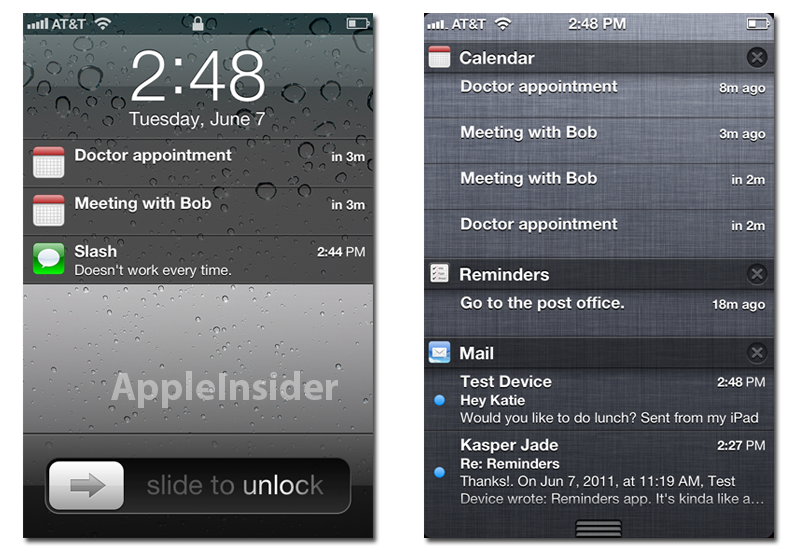I noticed about a week ago when using Twitter's native iOS app that the image quality and therefore image size are now very low.
Previously when posting a photo, the image quality was a lot higher.
Is there a specific setting within iOS 11 that will allow me to change the image quality?
Previously when posting a photo, the image quality was a lot higher.
Is there a specific setting within iOS 11 that will allow me to change the image quality?