Mengy
wishes it were bannable to say mean things about Marvel
I've really been jonesing to play some KSP for some time now but I keep putting it off to wait until 1.1 hits. I watched that PBS special "A Year in Space" about astronaut Scott Kelley on the space station and all it made me want to do is build huge space stations in KSP. Then I watched The Martian, followed by Gravity, and then Apollo 13 over the course of a week and now my urge to play KSP is painful!
I think I might just give in and stop waiting, even though I know it won't be long now....
I think I might just give in and stop waiting, even though I know it won't be long now....