-
Hey, guest user. Hope you're enjoying NeoGAF! Have you considered registering for an account? Come join us and add your take to the daily discourse.
You are using an out of date browser. It may not display this or other websites correctly.
You should upgrade or use an alternative browser.
You should upgrade or use an alternative browser.
Nexus 4 |OT| Quality for everyone
- Thread starter Blablurn
- Start date
Taco_Human
Member
Is it possible to get the ota update installed on non rooted devices. Hear people saying side loading and wondering whether that's different to flashing the device?
Yup. Possible.
I'm kinda disappointed. A lot of stuff isn't it in the Nexus 4 version. No transparency, no swipe right for Google now, no Home settings (to easily change the launcher).
That's in the GEL launcher. Here you go.
Got the OTA update and everything seems fine but I notice a weird "bug", sometime when I reboot the phone, I will get the transparent navigation bar using the GEL launcher but as soon as I do anything on the phone like switching to another homescreen or open the app drawer, it will revert back to being black again.
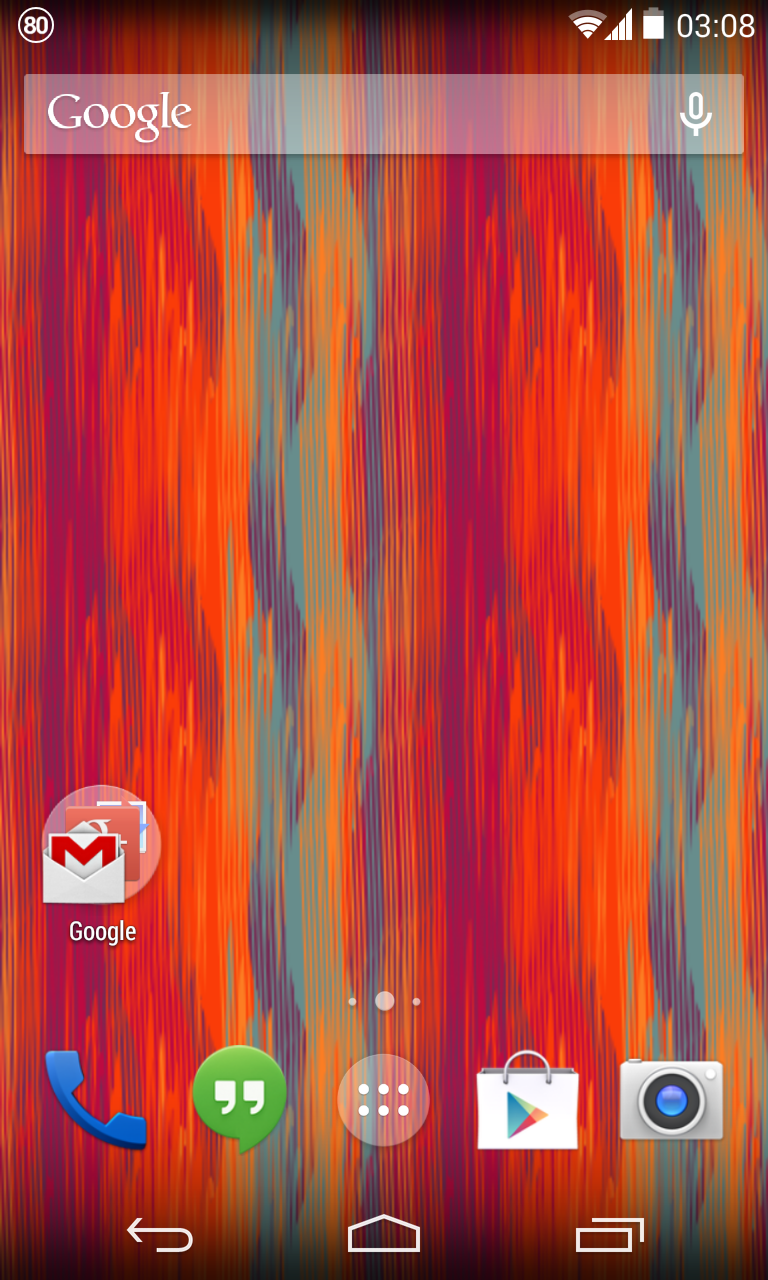
It looks so good, I would even consider ditching Nova Launcher if the transparent nav bar is a permanent thing.
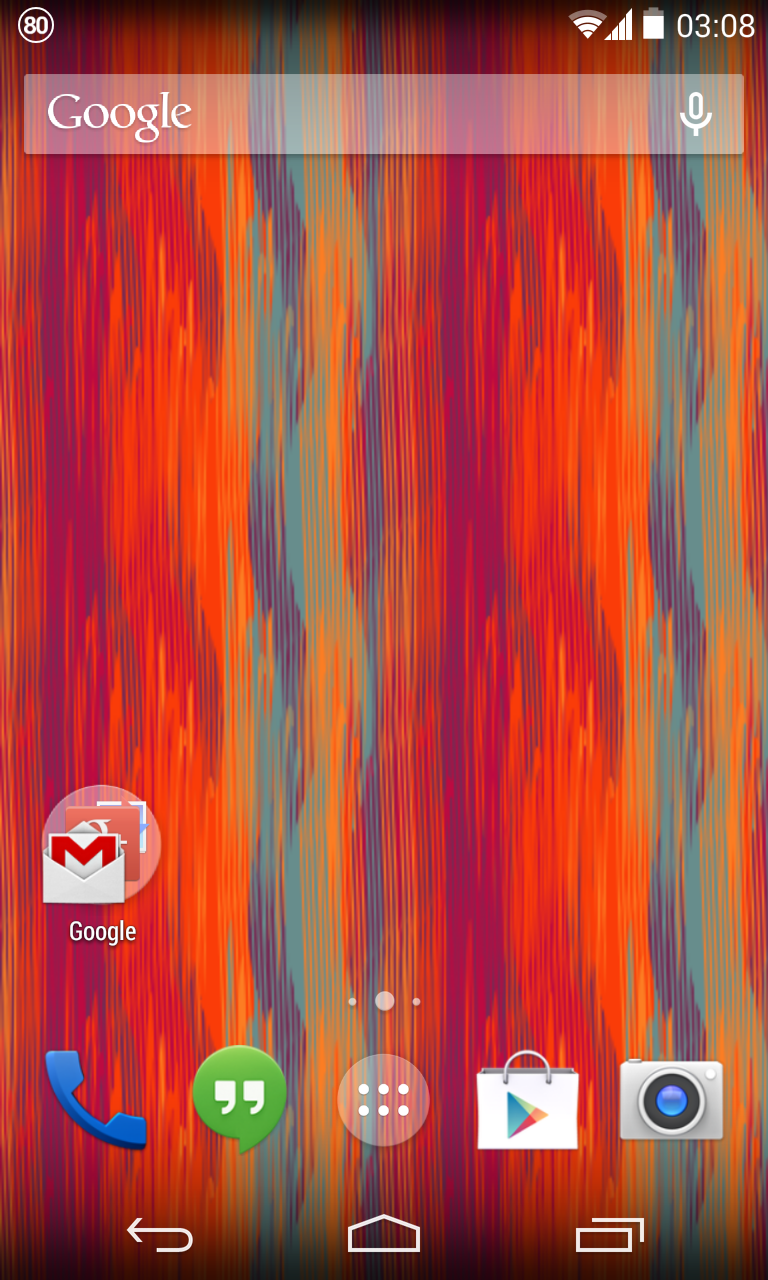
It looks so good, I would even consider ditching Nova Launcher if the transparent nav bar is a permanent thing.
Got the OTA update and everything seems fine but I notice a weird "bug", sometime when I reboot the phone, I will get the transparent navigation bar using the GEL launcher but as soon as I do anything on the phone like switching to another homescreen or open the app drawer, it will revert back to being black again.
https://pbs.twimg.com/media/BZpCIrvIQAE7Mxg.png:large[/IMG
It looks so good, I would even consider ditching Nova Launcher if the transparent nav bar is a permanent thing.[/QUOTE]
Install the apk at the bottom of [URL="http://www.androidpolice.com/2013/11/13/how-to-try-the-google-experience-launcher-with-translucent-bars-and-google-now-once-you-get-your-kitkat-update-apk-download/"]this article [/URL] and you will have the new launcher. Assuming your Google Search app is up to date.
That's the GEL I'm running.Install the apk at the bottom of this article and you will have the new launcher. Assuming your Google Search app is up to date.
That's the GEL I'm running.
Oh...hmm. I honestly don't know how to remedy that. Maybe try uninstalling Google Search updates and then re-updating? Re-install the launcher apk afterwards?
Very strange.
I don't have my Nexus 4 with me right now, but is GEL listed in Applications where you can clear data or something?
Just to be clear, is the navigation bar supposed to be transparent on the N4 with the latest Google Search + GEL? I thought it's black because GEL is still not officially available for non N5 devices?Oh...hmm. I honestly don't know how to remedy that. Maybe try uninstalling Google Search updates and then re-updating? Re-install the launcher apk afterwards?
Very strange.
I don't have my Nexus 4 with me right now, but is GEL listed in Applications where you can clear data or something?
Nicktendo86
Member
Just to be clear, is the navigation bar supposed to be transparent on the N4 with the latest Google Search + GEL? I thought it's black because GEL is still not officially available for non N5 devices?
Yes it is supposed to be transparent, except on the lock screen.
Just to be clear, is the navigation bar supposed to be transparent on the N4 with the latest Google Search + GEL? I thought it's black because GEL is still not officially available for non N5 devices?
Yeah, on both my N7 and N4 it's transparent nav and status bar.
Yes it is supposed to be transparent, except on the lock screen.
That's really weird, I've tried everything, un- and installing Google Search update, the GEL and the Nova Launcher beta in various order but the transparent nav bar just doesn't want to stayYeah, on both my N7 and N4 it's transparent nav and status bar.
I suspect that some random app is causing this because I'm running stock 4.4 (albeit rooted) but I don't want to investigate every single one of them.
Soodanim
Member
Updated and grabbed GEL from xda, thanks for the links guys. I don't even mind the 4x5 app drawer layout, because the transparency is sexy. Of course I may just go back to Nova/Apex and use the beta for the best of both worlds, but I quite like Google Now being one swipe away, even if I never use it.
I've never been able to use the "Ok Google" type voice activation, and I've never figured out why. I'm in the UK if that matters, and I haven't rooted.
I've never been able to use the "Ok Google" type voice activation, and I've never figured out why. I'm in the UK if that matters, and I haven't rooted.
Nicktendo86
Member
You need to set the Google now language to US English.Updated and grabbed GEL from xda, thanks for the links guys. I don't even mind the 4x5 app drawer layout, because the transparency is sexy. Of course I may just go back to Nova/Apex and use the beta for the best of both worlds, but I quite like Google Now being one swipe away, even if I never use it.
I've never been able to use the "Ok Google" type voice activation, and I've never figured out why. I'm in the UK if that matters, and I haven't rooted.
Ruthless_Barbarian
Member
Anyone having issues with facebook crashing, not responding and slowing down the phone after the 4.4 update?
KernelPanic
Member
Did they remove the network activity indicators in KitKat? You used to see flashing arrows if there's network access over WiFi or mobile data.
Kill Your Masters
Member
Did they remove the network activity indicators in KitKat? You used to see flashing arrows if there's network access over WiFi or mobile data.
It's in the pull down notification menu now. You can see it only there.
The reason being it's too confusing for users. As is battery percentage. And GEL for Nexus 4/7/10 users.
So far it's really much better for me too, especially the idle drain.Woohoo! Android 4.4 build KRT16S finally fixed my battery life issues. The previous Kitkat build used to chew through my battery like nothing, I'd lose like 30% overnight.
marathonfool
Member
My NEXUS 4 is bricked because of GOOGLE.
I got an OTA notification to update my OS to Android 4.4. It downloaded and installed, then failed. Now it has a picture of the bot with "No Command"
Thanks Google and now I have no idea how to fix it or who to talk to with your shitty support.
I got an OTA notification to update my OS to Android 4.4. It downloaded and installed, then failed. Now it has a picture of the bot with "No Command"
Thanks Google and now I have no idea how to fix it or who to talk to with your shitty support.
were you rooted?My NEXUS 4 is bricked because of GOOGLE.
I got an OTA notification to update my OS to Android 4.4. It downloaded and installed, then failed. Now it has a picture of the bot with "No Command"
Thanks Google and now I have no idea how to fix it or who to talk to with your shitty support.
marathonfool
Member
No, I was 4.3 stock.were you rooted?
I reclaimed my phone by doing a factory image install. It sounds like the 4.4 updates caused problems for others too. Backup before updating!
Horseticuffs
Full werewolf off the buckle
My nexus 4 and 2012 nexus 7 both keep reverting back to stock keyboard since I updated. I guess it's not too bad because it's a lot better than I remember and now I'm not entirely certain why I switched to swiftkey anymore.
Oddly enough I can no longer use "OK Google" anymore in Google now. Previously I'd manually updated the apk so that I could and now it doesn't work at all.
Is there ANY way to add auto-capitalization to the stock keyboard? I'm having no luck finding it, if so.
Oddly enough I can no longer use "OK Google" anymore in Google now. Previously I'd manually updated the apk so that I could and now it doesn't work at all.
Is there ANY way to add auto-capitalization to the stock keyboard? I'm having no luck finding it, if so.
Soodanim
Member
I can't remember if it was before or after 4.4, but SwiftKey stopped capitalising and Swype started being laggy as fuck, so Google keyboard reigns supreme on my phone these days. I just switched my Google Now voice input to US English (thanks Nicktendo86) and OK Google works, double check the language setting under Voice in settings.My nexus 4 and 2012 nexus 7 both keep reverting back to stock keyboard since I updated. I guess it's not too bad because it's a lot better than I remember and now I'm not entirely certain why I switched to swiftkey anymore.
Oddly enough I can no longer use "OK Google" anymore in Google now. Previously I'd manually updated the apk so that I could and now it doesn't work at all.
Is there ANY way to add auto-capitalization to the stock keyboard? I'm having no luck finding it, if so.
Horseticuffs
Full werewolf off the buckle
I can't remember if it was before or after 4.4, but SwiftKey stopped capitalising and Swype started being laggy as fuck, so Google keyboard reigns supreme on my phone these days. I just switched my Google Now voice input to US English (thanks Nicktendo86) and OK Google works, double check the language setting under Voice in settings.
Hey, thanks. I switched back to SwiftKey due to lack of capitalization and being used to the layout. Hopefully it'll stay as default now!
Also this fixed my "OK Google" shrine) settings even though I changed nothing. Just selecting them again worked.
Taco_Human
Member
My NEXUS 4 is bricked because of GOOGLE.
I got an OTA notification to update my OS to Android 4.4. It downloaded and installed, then failed. Now it has a picture of the bot with "No Command"
Thanks Google and now I have no idea how to fix it or who to talk to with your shitty support.
That's recovery mode. All you had to do was press and hold the power button, then quickly press up to open the menu, and you could reboot. You really wiped your phone?
Mercury Fred
Banned
I forced 4.4 last night using the Google Framework trick and everything looks good. The phone definitely feels a little bit zippier now. One thing that I did have to do was to replace my phone shortcut. It kept saying "app not found" when I would hit it. Some googling revealed that the solution was to trash the current shortcut and to make a new one. Worked like a charm.
That usually happens when they change a system app file name. Old shortcut leads to the old name which no longer exists.I forced 4.4 last night using the Google Framework trick and everything looks good. The phone definitely feels a little bit zippier now. One thing that I did have to do was to replace my phone shortcut. It kept saying "app not found" when I would hit it. Some googling revealed that the solution was to trash the current shortcut and to make a new one. Worked like a charm.
Also, don't do the framework trick.
Mercury Fred
Banned
That usually happens when they change a system app file name. Old shortcut leads to the old name which no longer exists.
Also, don't do the framework trick.
I did the framework trick last two updates and on the last one I had to delete and re-enter my google account. Then everything was fine. I didn't want to do it this round but my phone kept crashing and failing to load apps so I needed to update or re-install 4.3.
ThatObviousUser
ὠαἴÏÏιÏÏÎ¿Ï Ïαá¿Ï εἶ
I always did the framework trick and it almost always worked, however I'm pretty sure it messed up Google Voice on my Galaxy Nexus to the point that no matter what I tried I didn't get push notifications for texts anymore, and it also slightly messed up Google Now for a while on my Nexus 7 2013. So I'm not going to do it anymore, I mean especially now that both of my Android devices are pure Nexuses there's really no reason to.
The framework trick is known to break sync and a bunch of other Googly stuff, so it's been time and time again recommended to not do it because there's usually very little gain to it. Doing it to get an OTA is silly if the OTA zip is already out in the wild and available for easy flashing.
marathonfool
Member
My phone was on a boot loop. I called Google support and ran through their conventional troubleshooting tactics, nothing worked.That's recovery mode. All you had to do was press and hold the power button, then quickly press up to open the menu, and you could reboot. You really wiped your phone?
Mercury Fred
Banned
The framework trick is known to break sync and a bunch of other Googly stuff, so it's been time and time again recommended to not do it because there's usually very little gain to it. Doing it to get an OTA is silly if the OTA zip is already out in the wild and available for easy flashing.
Everything's working fine and I didn't feel like going through the hassle of downloading the zip.
Avon Barksdale
Member
Did anyone get the 4.4.2 update?
Nicktendo86
Member
4.4.1Did anyone get the 4.4.2 update?
Ruthless_Barbarian
Member
I got it several hours ago.Did anyone get the 4.4.2 update?
Ran Echelon
Neo Member
So I got a Slimport>HDMI adapter for my Nexus 4. It works but the image is kinda fuzzy as it's just mirroring the phone's screen resolution. Is there any way to force a higher output resolution?
RumblingRosco
Member
Just bought my brother's Nexus 4 16 GB for $150, including case, box, charger, and screen protector. And thus, I've entered the world of smartphones (was running an old Kin OneM before this). Switched from being an additional line on my parent's VZW plan to my own $30/mo T-Mobile plan.
So far, enjoying the shit out of the phone and Android in general (which I'd only used modestly with my hacked HP Touchpad). Update to 4.4.2 just now and that went very smoothly. Got a small assortment of free apps I'm enjoying.
Sorry, this post has no real point I guess except to say I'm excited.
So far, enjoying the shit out of the phone and Android in general (which I'd only used modestly with my hacked HP Touchpad). Update to 4.4.2 just now and that went very smoothly. Got a small assortment of free apps I'm enjoying.
Sorry, this post has no real point I guess except to say I'm excited.
Nicktendo86
Member
Welcome to the club!Just bought my brother's Nexus 4 16 GB for $150, including case, box, charger, and screen protector. And thus, I've entered the world of smartphones (was running an old Kin OneM before this). Switched from being an additional line on my parent's VZW plan to my own $30/mo T-Mobile plan.
So far, enjoying the shit out of the phone and Android in general (which I'd only used modestly with my hacked HP Touchpad). Update to 4.4.2 just now and that went very smoothly. Got a small assortment of free apps I'm enjoying.
Sorry, this post has no real point I guess except to say I'm excited.
Only on the lock screen right?Just got the 4.4.2 update, the navigation bar finally stays transparent sogood.gif.
Nope, in the launcher as well, somehow I only had a transparent notification bar after 4.4 (never got 4.4.1), see my posts at the start of the page.Only on the lock screen right?
Nicktendo86
Member
You need to install a new launcher to get the transparent nav and status bars such as nova launver or the new Google experience launcher, or gel.Only on the lock screen right?
Ahh you sideloaded the gel launcher. That makes senseNope, in the launcher as well, somehow I only had a transparent notification bar after 4.4 (never got 4.4.1), see my posts at the start of the page.
You need to install a new launcher to get the transparent nav and status bars such as nova launver or the new Google experience launcher, or gel.
Thanks for the heads up bud

