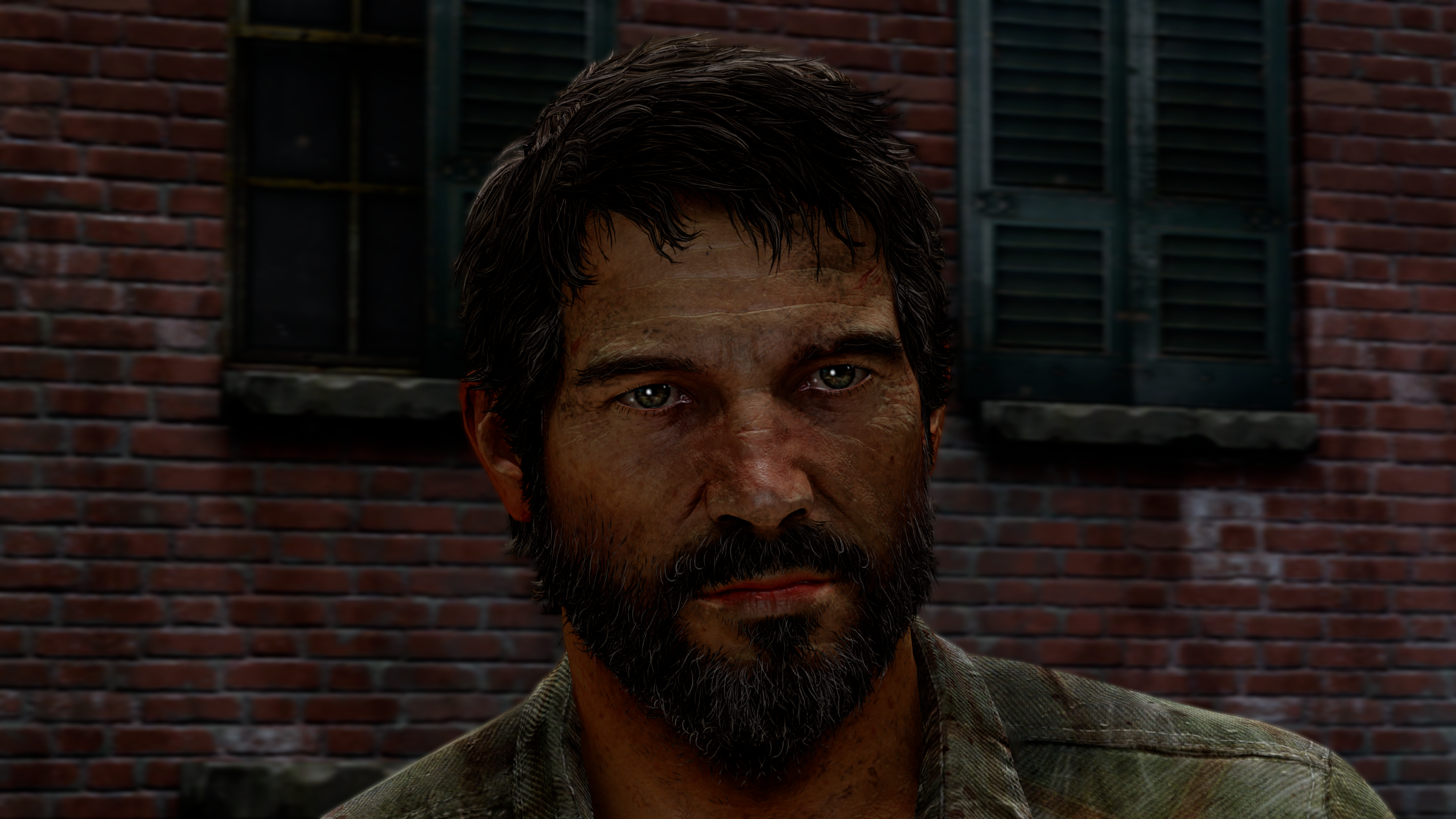Got my Pro today!
Installed the following:
Uncharted 4
The Last Of Us Remastered
World Of Final Fantasy
Disgaea 5
Street Fighter V
Gravity Rush
Bloodborne
Really looking forward to The Last Guardian.
Impressions of the console coming from X1/X1S - Controller is sturdy, but still prefer X1 (Triggers/Ergonmics), but def not as cheaply made as posts I have read over the years, seem to make it. Feels same build quality as the new X1S controller.
I like that the OS is two menus away to what you want, MS can take some of those, and implement into their OS. When I highlight a game, it very quickly loads up the store options for said game, which I like a lot.
Hate the default avatar pics, not as good as the gamer pics on X1