kazuyamishima
Member
No, is notIs your phone connected to any type of WiFi, while you try to use the hotspot?
Any other device is able to connect to the mobile hotspot. But not the portal
No, is notIs your phone connected to any type of WiFi, while you try to use the hotspot?
So couldn't Sony just release a FW update to allow streaming from cloud? It already is streaming from a PS5 so I don't see why not. Actually I've we been expecting them to do this since day 1.
We've only had one update and all the other PS5 apps are still locked out. All you can do is game on it, which is cool I guess. That's why I bought it but I'd like to do more like YT TV, Paramount, and Pluto.
Streaming from my PS5 to cloud works phenomenal with fiber. My average latency check is always between 4 and 9 ms.
If all I ever get to do is game on this I guess that's fine and I've ready got more use out of this than I did Vita but the extra options would be cool.
No, is not
Any other device is able to connect to the mobile hotspot. But not the portal
It's a low bitrate 1080p stream, you're not even really using wifi 5. The only thing wifi 6 would have done is increase the cost.What was the point of sony putting wifi 6 in ps5 if their other released hardware which would greatly take advantage of it doesnt support it? We could've had a wireless psvr 2 and much better portal streaming If they both supported wifi6.
You would do yourself a favor by using a headphone for the musics in that game anywayI only really have one negative, and that is, if you don’t use headphones, then the lowest volume setting is still too loud imho. This is coming from someone who uses the Portal when the missus is watching her soaps on TV. She is always giving me the evils when I’m mid-battle in FF7:R.
I only really have one negative, and that is, if you don’t use headphones, then the lowest volume setting is still too loud imho. This is coming from someone who uses the Portal when the missus is watching her soaps on TV. She is always giving me the evils when I’m mid-battle in FF7:R.
I’ve just ordered some buds due tomorrow, so looking forward to enjoying the music and audio in general.You would do yourself a favor by using a headphone for the musics in that game anyway
I live in Kangaroo Land, so I’m with Telstra.Are you on AT&T by chance? I had this same issue and I'm on AT&T. I found the fix on Reddit for me at least and now I can use my mobile hotspot with my Portal.
You're still going to benefit from games being 60fps that wouldn't be without a pro. And possibly a sharper image since it's getting down to 1080p from a higher rest instead of struggling. Plus it's portableI’ve been critical of this thing, but as we’ve gotten more toddlers in the house I’ve kind of pivoted.. The Switch has been a blessing.
Although I’ve been waiting on a Ps5 Pro to release.. Would there even be a point in getting this alongside a Ps5 Pro? Feels like all the benefits would kind of disappear if I’m playing on a small portable?
Hmm, okay. That sounds pretty great. Thanks!You're still going to benefit from games being 60fps that wouldn't be without a pro. And possibly a sharper image since it's getting down to 1080p from a higher rest instead of struggling. Plus it's portable
Good question, I’m not sure tbh. I know the TV doesn’t need to be switched on.Hmm, okay. That sounds pretty great. Thanks!
Another question. Can this be used without having the Ps5 hooked up to a TV with the HDMI? Like, can I have the Ps5 plugged in to an outlet in a room and start it using the Portal, and then play exclusively using the portal?
I guess it's a yes and no? You would need to have it hooked initially to set up. And if you don't put your PS5 into rest mode through the portal each time there may be an issue connecting if you were to use your DualSense or Portal to turn off the PS5. Or if there's a power surge and your PS5 restarts.Hmm, okay. That sounds pretty great. Thanks!
Another question. Can this be used without having the Ps5 hooked up to a TV with the HDMI? Like, can I have the Ps5 plugged in to an outlet in a room and start it using the Portal, and then play exclusively using the portal?
After linking it with your PS5, I assume you don't need to have it hooked to your tv anymore.Hmm, okay. That sounds pretty great. Thanks!
Another question. Can this be used without having the Ps5 hooked up to a TV with the HDMI? Like, can I have the Ps5 plugged in to an outlet in a room and start it using the Portal, and then play exclusively using the portal?
My only negative are no back buttons. Besides that, I would love to see a revision or next model have a sliding screen where you can move it up a few notches. Just to be able to adjust the eye level. I feel like it would be more natural an inch or 2 above the controller part.I only really have one negative, and that is, if you don’t use headphones, then the lowest volume setting is still too loud imho. This is coming from someone who uses the Portal when the missus is watching her soaps on TV. She is always giving me the evils when I’m mid-battle in FF7:R.
I know the TV doesn’t need to be switched on.
You would need to have it hooked initially to set up
After linking it with your PS5, I assume you don't need to have it hooked to your tv anymore.
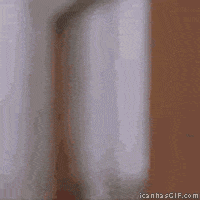
Haven't ran into that problem yet but wouldn't plugging your PS5 into a smart plug just in case you have to restart your PS5 fix that?The worst part about the portal is if an app crashes you can't even re connect after it boots you. You have to physically be in front of the console to get rid of the error screen so you can reconnect. So dumb
