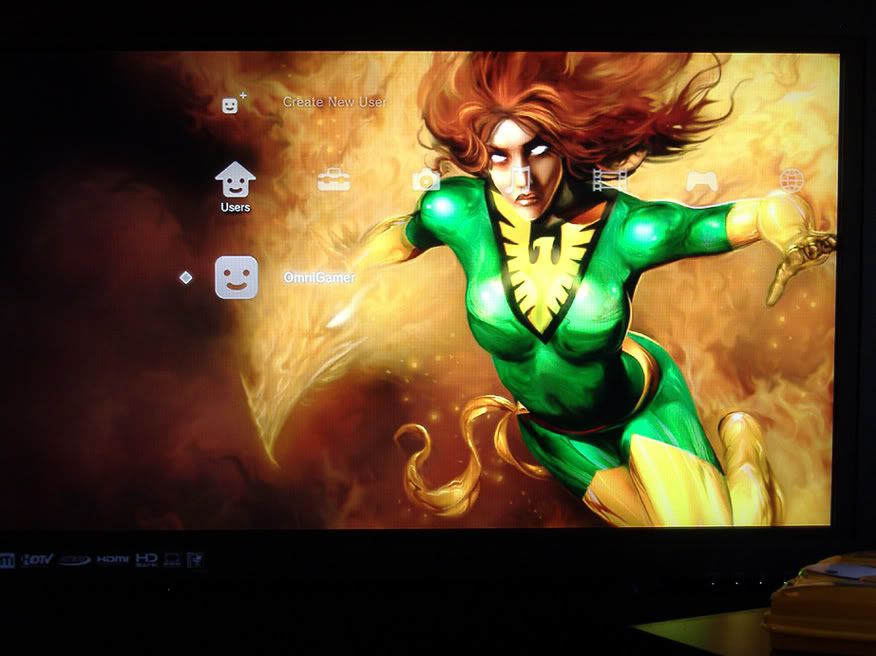-
Hey, guest user. Hope you're enjoying NeoGAF! Have you considered registering for an account? Come join us and add your take to the daily discourse.
You are using an out of date browser. It may not display this or other websites correctly.
You should upgrade or use an alternative browser.
You should upgrade or use an alternative browser.
PS3 Wallpaper thread
- Thread starter Tiduz
- Start date
ThirstyFly said:It doesn't look like you can actually delete the file once it's on the PS3. You can disable the wallpaper to get the animating waves back, but the wallpaper image is still saved.
Kind of makes me wonder how much junk I'll end up with taking up HD space that I can't see or delete during the consoles lifespan.
Hopefully it just saves 1 and replaces it when you add a new image, and not just keeps saving them.
It saves one wallpaper at the time. Doesnt save multiple files. You can also delete the original image once you have set it as a wallpaper.
Vaandaviii
Member
dfyb said:
Seriously, you win. That's ****ing beautiful.
Those 2 sets are huge. I put them on slideshow and it just kept goingKillthee said:The PS boards have a crapload of wallpapers.
http://boardsus.playstation.com/pla...read.id=1433718&view=by_date_ascending&page=1
wallpaper
^writing this so I can search later
a feature that would be cool is to give us a 'darken' option for wallpapers. some wallpapers make it hard to read the text, but if you are viewing the image and press the PS button, it'll darken it and leave it in the background -- things are typically quite visible, nomatter what image it is.
all they would need to let us do is set that manually for wallpapers and that would make almost any image a great wallpaper.
all they would need to let us do is set that manually for wallpapers and that would make almost any image a great wallpaper.
I played around with the wallpaper option, but eventually decided not to use it. The swirling background adds more life to the XMB.
Anyway, here are two backgrounds that I played around with, maybe you like them.
Dark grass and Alucard.
Anyway, here are two backgrounds that I played around with, maybe you like them.
Dark grass and Alucard.
Some Transformers would be nice too.
Anyway, try this on. It's currently the wallpaper for my PS3, and looks quite outstanding.
http://img213.imageshack.us/img213/982/samusaranbattlescarsbytgg1.jpg
Anyway, try this on. It's currently the wallpaper for my PS3, and looks quite outstanding.
http://img213.imageshack.us/img213/982/samusaranbattlescarsbytgg1.jpg
TYRiAX
Member
SOLDIER said:
So awesome...
dfyb said:a feature that would be cool is to give us a 'darken' option for wallpapers. some wallpapers make it hard to read the text, but if you are viewing the image and press the PS button, it'll darken it and leave it in the background -- things are typically quite visible, nomatter what image it is.
all they would need to let us do is set that manually for wallpapers and that would make almost any image a great wallpaper.
If you could manually set what opacity the dark layer should be, it would be perfect. There's a surprising amount of stuff you could do with photos on the PS3 that something like this wouldn't be so far fetched.
I was thinking of putting something like this on to fool my brother

I made a custom bg with my GamerTag:
http://i11.tinypic.com/4ta8wf8.jpg
I'm hoping the blur also makes things easier to read.
That would be an alternative to darkening pics...is to blur them.
CurseoftheGods
Banned
SOLDIER said:Some Transformers would be nice too.
Anyway, try this on. It's currently the wallpaper for my PS3, and looks quite outstanding.
http://img213.imageshack.us/img213/982/samusaranbattlescarsbytgg1.jpg
Nice!
Surreal said:Who wants some delicious FF12 artwork?
http://xs317.xs.to/xs317/07302/ff12wall1.jpg
I might upload some others later sometime.
This is awesome,please upload more Final Fantasy HD artworks if you can =)
You better upload to another website. Imageshack is bannedSOLDIER said:Some Transformers would be nice too.
Anyway, try this on. It's currently the wallpaper for my PS3, and looks quite outstanding.
http://img213.imageshack.us/img213/982/samusaranbattlescarsbytgg1.jpg
Has anyone tried transparent PNGs to see if the swirl shows through? I'd imagine it won't, but would be ace if it did - here's one I just did to test it.
Awesome, my new background now, thx SoldierSOLDIER said:Some Transformers would be nice too.
Anyway, try this on. It's currently the wallpaper for my PS3, and looks quite outstanding.
http://img213.imageshack.us/img213/982/samusaranbattlescarsbytgg1.jpg

Mh it just shows a red background although the image is just fine, maybe someone can test it too? Btw i have 27 trailers in the video segment nownofilter said:Has anyone tried transparent PNGs to see if the swirl shows through? I'd imagine it won't, but would be ace if it did - here's one I just did to test it.

wotter said:Mh it just shows a red background although the image is just fine, maybe someone can test it too?
Odd, but thanks for trying it mate.
MickeyKnox
Member
ThirstyFly said:It doesn't look like you can actually delete the file once it's on the PS3. You can disable the wallpaper to get the animating waves back, but the wallpaper image is still saved.
Kind of makes me wonder how much junk I'll end up with taking up HD space that I can't see or delete during the consoles lifespan.
Hopefully it just saves 1 and replaces it when you add a new image, and not just keeps saving them.
It's just 1 background image that gets saved over when you change the wallpaper. Probably done so that deleting the wallpaper images off the HDD wouldn't cause the XMB to crash.
KennyLinder
Member
Why is it that 1080 res photos aren't showing fully when viewing them in the Photo broswer? There are borders on the left and right of the image.
Thanks.
Thanks.
disappeared
Banned
smurfx said:
Is that from a specific anime or manga?
Groovy Ninja
Member
I was about to ask the same thing
1920x1200 is not 1080pKennyLinder said:Why is it that 1080 res photos aren't showing fully when viewing them in the Photo broswer? There are borders on the left and right of the image.
Thanks.
you have an extra 120 pixels for the height so you have the borders. use the sticks to zoom in and crop it.
high school of the dead.disappeared said:Is that from a specific anime or manga?
disappeared
Banned
smurfx said:high school of the dead.
Thank you, kind sir.
http://interfacelift.com/wallpaper/index.php?sort=date
Choose 1080p in the "select download size" window and enjoy.
Choose 1080p in the "select download size" window and enjoy.
karasu
Member
OmniGamer said:Anyone who knows anything about me on here knows what my first wallpaper is
Awesome! Can you do one with Storm?

forgive my camera phone
karasu said:Awesome! Can you do one with Storm?
forgive my camera phone
Thats sweet! I gotta try that one on my friends 70" T.V.