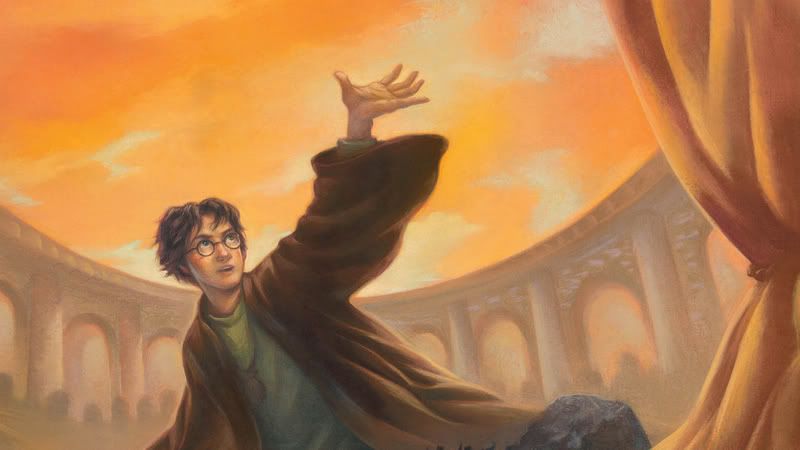i like that idea a lot.nofilter said:Has anyone tried transparent PNGs to see if the swirl shows through? I'd imagine it won't, but would be ace if it did - here's one I just did to test it.
-
Hey, guest user. Hope you're enjoying NeoGAF! Have you considered registering for an account? Come join us and add your take to the daily discourse.
You are using an out of date browser. It may not display this or other websites correctly.
You should upgrade or use an alternative browser.
You should upgrade or use an alternative browser.
PS3 Wallpaper thread
- Thread starter Tiduz
- Start date
djtortilla
Member
doesnt microsoft charge you money for wallpapers and stuff for the xbox 360?
captive said:We need more Heavenly Sword love please
Go to
http://boardsus.playstation.com/pla...by_date_ascending&message.id=1433718#M1433718
Check out Collection 18
3 in here, 2 fighting & 1 of Nariko holding the big cannon.
Collection 21
1 Good one of Nariko looking back at you.
Also:
http://media.ps3.ign.com/media/700/700186/imgs_1.html
IGN has a ton, but I don't know about the sizes.
smurfx said:
thanx smurfx! you're like a goldmine for background pics!
Yea im downloading those collections now, however stupid send space only lets you download one at a time, and their servers are really freaking slow.Firewire said:Go to
http://boardsus.playstation.com/pla...by_date_ascending&message.id=1433718#M1433718
Check out Collection 18
3 in here, 2 fighting & 1 of Nariko holding the big cannon.
Collection 21
1 Good one of Nariko looking back at you.
The Elite
BOSS
djtortilla said:doesnt microsoft charge you money for wallpapers and stuff for the xbox 360?
Nope, you can buy special ones from them but you can put your own on the system.
NekoFever
Member
They do charge for (most) themes, yes, but you can set any photo you want as a dashboard wallpaper. You just can't have a different one on each blade like you get with the paid ones.djtortilla said:doesnt microsoft charge you money for wallpapers and stuff for the xbox 360?
Here's a 720p one I made. I've been using the same thing in 480x272 on my PSP for a while:

captive said:Yea im downloading those collections now, however stupid send space only lets you download one at a time, and their servers are really freaking slow.
It took me 15 minutes to download 1 collection earlier this morning, so damn frustrating!
Just in case you missed it, IGN has a ton, but I'm unsure about the size's.
http://media.ps3.ign.com/media/700/700186/imgs_1.html
pizzapizza64
Member
Anything Shadow of the Colossus related yet?
djtortilla said:doesnt microsoft charge you money for wallpapers and stuff for the xbox 360?
The themes you pay for, but you can use any image you want for wallpaper. What you can't do is have a different wallpaper for each blade.
bearcatjosh said:Anything Shadow of the Colossus related yet?
I think there are about 10 here.
http://www.unlimitedgamer.net/coverage/sotc/shadow_colossus_wallpapers.php
VegaShinra
Junior Member
Does anyone have any FFXIII wallpapers? I'm using the sweet FFXII artwork for now.
dfyb said:edit: more here - http://dfyb.wordpress.com/wallpapers/
from firmware thread:
hopefully they let us choose text color in a near update so more wallpapers are viable. anyway, here are a few from me.
me and my canon S3 IS in japan

OMG, he's mugging her!
Seriously though, nice pic. I found a similar pic over at:
http://www.interfacelift.com/wallpaper/
VegaShinra said:Does anyone have any FFXIII wallpapers? I'm using the sweet FFXII artwork for now.
There are a few here.
http://www.ff-xiii.net/index.php?page=ffxiii_wall
And a couple really nice ones here.
http://justwalls.blogspot.com/2006/11/final-fantasy-xiii-wallpaper.html
And one sweet one here.
http://www.oritsuru.com/games/ff13/fan_wallpaper.php
brandonh83
Banned
The FFXII art is great but I think it's too distracting. You can barely see the XMB content against that background.
TTP said:If u mean animated gif...No.
PNG transparency is no go btw.
Darn. That would be amazing. Too bad.
wotter said:Awesome, my new background now, thx Soldier

Mh it just shows a red background although the image is just fine, maybe someone can test it too? Btw i have 27 trailers in the video segment now.

How do you have the PS3 videos play in the thumbnails? I haven't figured out how to do that.
SOLDIER said:How do you have the PS3 videos play in the thumbnails? I haven't figured out how to do that.
Press Triangle when playing a video - should be obvious from there but there's a menu option to 'change thumbnail'.
PirateSean said:i have a gamewallpapers.com account, so if anyone wants any specific 1080p images from there let me know. its a great site, and really cheap to sign up
i have one request:
http://www.gamewallpapers.com/wallpapers.php?titel=Heavenly+Sword
the top left one, i cant find it in that huge reso anywhere except GW
Shao Kahn Brewing a Stew
Banned
shagg_187 said:Don`t know if it`s already posted but here are custom Killzone wallpaers (with XMB tracing):
Nice!
shagg_187 said:Don`t know if it`s already posted but here are custom Killzone wallpaers (with XMB tracing):
XMB tracing is a MUST for PSP/PS3 wallpapers. Someone needs to just template out a transparent one as a 1080 PSD or something so everyone can start using them as part of their designs.
Tiduz said:i have one request:
http://www.gamewallpapers.com/wallpapers.php?titel=Heavenly+Sword
the top left one, i cant find it in that huge reso anywhere except GW
For me too please.
Jim said:XMB tracing is a MUST for PSP/PS3 wallpapers. Someone needs to just template out a transparent one as a 1080 PSD or something so everyone can start using them as part of their designs.
i think youd need a 1920x1080 screenshot of the XMB itself for that, sadly i dont know where to find those.
Jim said:XMB tracing is a MUST for PSP/PS3 wallpapers. Someone needs to just template out a transparent one as a 1080 PSD or something so everyone can start using them as part of their designs.
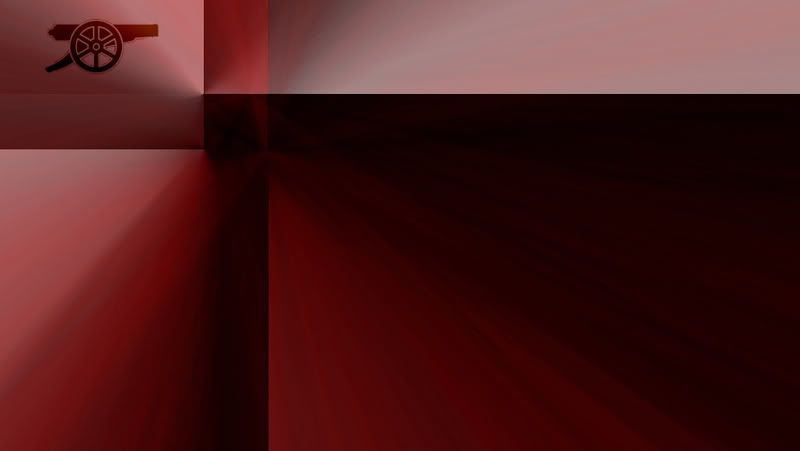
Wrong resolution but right dimensions.
Tracing the vertical segments is tough because they are all different widths...so I used a gradient to account for that. No this isn't a transparency but you can still use it for a guide as it's pretty spot on with the XMB icons
o. m. g. if you did these you rock, if you found them you still rock, but not quite as much.McDragon said:
Jim said:XMB tracing is a MUST for PSP/PS3 wallpapers. Someone needs to just template out a transparent one as a 1080 PSD or something so everyone can start using them as part of their designs.
Wait, how come you are not a mod anymore? Your name doesnt show up as red...
Sorry for the OT
TTP said:Wait, how come you are not a mod anymore? Your name doesnt show up as red...
Sorry for the OT
His confirmation of bell801's identity in the Jeff Bell Thread cost him his mod status. : (
Dragona Akehi
Retired
Killthee said:His confirmation of bell801's identity in the Jeff Bell Thread cost him his mod status. : (

Oh that's good.. so approximately,Justin Dailey said:http://img.photobucket.com/albums/v137/Justin_Dailey/Templatecopy.jpg
Wrong resolution but right dimensions.
Tracing the vertical segments is tough because they are all different widths...so I used a gradient to account for that. No this isn't a transparency but you can still use it for a guide as it's pretty spot on with the XMB icons
width = 1920: column of icons are at about 487 wide and end at 643
height = 1080: row of icons are at about 225 high and end at 354
edit: test http://i10.tinypic.com/63akvwk.png
nelsonroyale
Member
how do you put a wall paper on your ps3??
Shao Kahn Brewing a Stew
Banned
nelsonroyale said:how do you put a wall paper on your ps3??
1. Save an image on your PS3. (If you don't have flash drive, i suggest using Web Browser and downloading them).
2. Open it
3. Press Triangle
4. "Set as Wallpaper"
5. Select the size and position you want and press X.
nelsonroyale said:how do you put a wall paper on your ps3??
While looking at a pic, PUSH THE ****ING TRIANGLE BUTTON AND TAKE A LOOK AT THOSE OPTIONS!!!!!
nelsonroyale
Member
shagg_187 said:1. Save an image on your PS3. (If you don't have flash drive, i suggest using Web Browser and downloading them).
2. Open it
3. Press Triangle
4. "Set as Wallpaper"
5. Select the size and position you want and press X.

hehe, thanks. Haven't even tried it yet