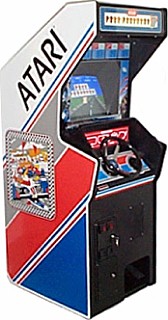I got it working perfectly...In the event that someone stumbles onto the same problem. The symlink didn't work until the /home/pi/RetroPie/roms folder is copied exactly so before symlinking, you have to "move" the roms folder from the SD card to your external HDD/USB.
mv /home/pi/RetroPie/roms /media/usb0
After that, you can symlink them...
ln -s /media/usb0/roms /home/pi/RetroPie/roms
You should then be able to access the roms file via Samba or wifi or simply disconnect it and move it to your PC. I should share that I found the solution at http://news-2016.ga/n/RetroPie/comments/4aus0d/easy_script_to_change_all_rom_paths/?ref=readnext_4
This must seem very obvious to many here but I was really struggling trying to figure it out. Thanks to all!
mv /home/pi/RetroPie/roms /media/usb0
After that, you can symlink them...
ln -s /media/usb0/roms /home/pi/RetroPie/roms
You should then be able to access the roms file via Samba or wifi or simply disconnect it and move it to your PC. I should share that I found the solution at http://news-2016.ga/n/RetroPie/comments/4aus0d/easy_script_to_change_all_rom_paths/?ref=readnext_4
This must seem very obvious to many here but I was really struggling trying to figure it out. Thanks to all!