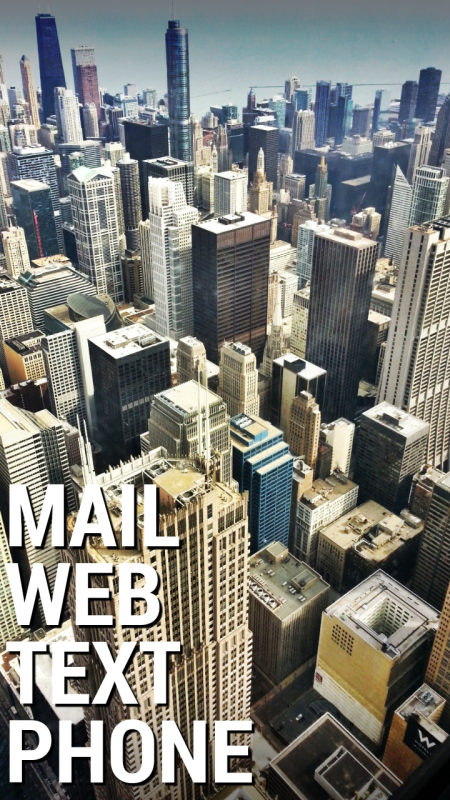That's exactly what I'm talking about, and thanks. A lot of us are new to android and see how we can make our screens look this nice is very helpful.
You don't need to be rooted to use UCCW. Most of these screens are nice wallpapers with icons organized around them. For semi-fancier setups, try desktop visualizer. It's similar to uccw but I honestly think it's more complicated.
Here's my method:
1) Take a screenshot of your phone while it's showing the grid of where your icons are laid out (the one that appears when you're dragging icons around)
2) Transfer it to a computer where you can edit it in photoshop/gimp/paint.net using the aforementioned grid as a reference for icon alignment.
3) Overlay the wallpaper you want with the screenshot you just took, which allows you to crop/customize the size of the wallpaper to match where your icons will naturally go.
4) Customize your wallpaper to your heart's content to get the effect you want and then transfer it back to your phone.
5) Use MultiPicture live wallpaper to select your custom wallpaper, then select the option "fit to screen" to that your image isn't cropped and matches your original design format.
6) Place your app icons where you wanted to when you originally designed the wallpaper.
Anything else like icon packs and etc are really up to you as there are tons of them and it takes some time finding a solution that matches the motif. I do, however, recommend ThemeX, which can extract icon packs made specifically for launchers and allows you to save them as individual images that can be accessed by any program to modify your app icons. The only problem is finding an icon pack that produces themed icons for every app you have.
You could also go the MinimalisticText route (which was beautifully overhauled to be easier to understand and make text-based app icons) instead of picture icons.