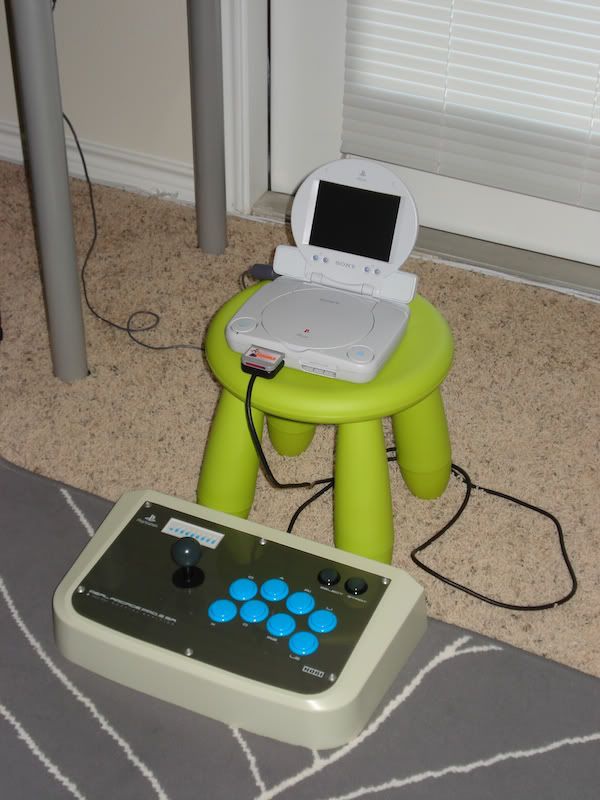TricksterLoki
Member
I think that's Aigis in the back... right?
Try to use that as a background image with an effect to it, and maybe use the sprites from the game that were released not too long ago
http://www.dustloop.com/forums/showthread.php?14607-Persona-4-Arena-Character-Sprites
Yeah that is Aigis. Im trying to think of a good effect for it, but I don't think the sprites would work the best with the art style of the other characters.