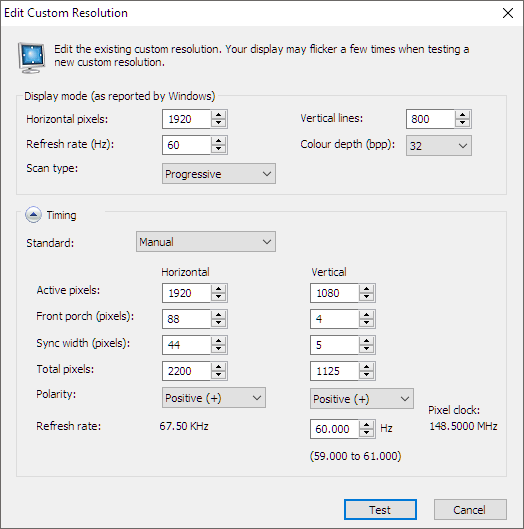FlibbertiGibbet
Member
Fuck me this sounds like this is written on stone and they're not going to work to improve the performance
Even knocking settings to medium won't get me a stable 60 fps at 4K on a Titan XP, so I'm calling BS on this article. I'm locking it at 45 fps with Riva and calling it a day.
That being said, I think the port is pretty good, and the game looks pretty good in many parts, even great with certain effects and areas.
Overall texture detail is pretty sub par on certain objects, but character and enemy details look great, and the lighting is pretty nice.
Sweet FX lumasharpen is my best friend when running TAA anti-aliasing, and it works wonders with TEW2.
Really, really liking the game so far. Tango has done a wonderful job addressing the many issues I had with the first game.
Edit: I should also add that my card is overclocked.... Tried forcing SLI with Nvidia Inspector using the compatibility bits that are pre-determined and forcing AF2 rendering, and the results were a disaster. Utilization was at 40% on each card, and framerate tanked to the 20s.
I'm thinking working SLI should be up with Nvidia's next driver update, though, because the bits are in there now.