-
Hey, guest user. Hope you're enjoying NeoGAF! Have you considered registering for an account? Come join us and add your take to the daily discourse.
You are using an out of date browser. It may not display this or other websites correctly.
You should upgrade or use an alternative browser.
You should upgrade or use an alternative browser.
The Silent Hill 2, 3 & 4 PC thread - A guide to a better HD Collection
- Thread starter Lime
- Start date
jacksepticeye
Member
Wanted to replay 2 and 3 after playing P.T. and this thread is a God send. Thank you Lime
What are the drawbacks of playing the PS2 games on PCSX2, instead of a normal ps2?
Last time i played them all, a bunch of months back, i played them on a ps2 and a CRT, and it was fine, but now i don't have that CRT handy, so i'm wondering what i'd be missing in terms of bugs, graphical effects and such on emulator.
Also i'd need to buy Silent Hill 4 on ps2, because i only have it on Xbox (and at 50hz, ugh).
Last time i played them all, a bunch of months back, i played them on a ps2 and a CRT, and it was fine, but now i don't have that CRT handy, so i'm wondering what i'd be missing in terms of bugs, graphical effects and such on emulator.
Also i'd need to buy Silent Hill 4 on ps2, because i only have it on Xbox (and at 50hz, ugh).
angular graphics
Banned
Could I request that details in the post below be properly added into the OP, under some kind of heading like "Anti-aliasing for Nividia users"
http://www.neogaf.com/forum/showpost.php?p=41997937&postcount=129
I ask this as I've spent ages trying to get AA to work after doing everything else in Limes post to properly configure SIlent Hill 2 on PC. The details in angular graphics post, namely editing the device.fix file - ensure that AA properly works in game when you have set AA (mode = override) in the Nvidia control panel.
Would at least make life easier for those who have Nvidia cards and would save sifting through to find that post. Not sure if Lime did have that info initially or on one of those drop box links in the Op, but those are now dead. So also a heads up really.
Cheers
My "Modern Compatibility Fix" that Lime has posted here: http://www.neogaf.com/forum/showpost.php?p=41496577&postcount=2 incorporates a much easier way to enable the AA tweak. (It simply asks you during install).
What are the drawbacks of playing the PS2 games on PCSX2, instead of a normal ps2?
Last time i played them all, a bunch of months back, i played them on a ps2 and a CRT, and it was fine, but now i don't have that CRT handy, so i'm wondering what i'd be missing in terms of bugs, graphical effects and such on emulator.
Also i'd need to buy Silent Hill 4 on ps2, because i only have it on Xbox (and at 50hz, ugh).
If you got a beefy enough PC then PS2 might be the way to go, although 2 years ago the FMV sequences were bugged for me (PAL versions) - it might have been fixed since then, I can't remember.
There's a bunch of FOV hacks that have been made on the PCSX2 forums to make the PS2 versions widescreen.
Silent Hill 4: Regarding the differences between PS2 and PC versions, I probably would recommend playing SH4 through PS2 emulation because of:
- 30FPS cutscenes
- Actual postprocessing filters
- Corrected gamma levels
- Controls work out of the box
Silent Hill 3: I don't know of much difference between SH3's PS2 and PC versions - I think the PC version automatically comes out on top because of no emulation problems and everything being pretty similar between the two versions, graphical effects wise. EDIT: Oh wait, because of troubles with the voice actor of Lisa in SH1, the audio clip with her lines that plays in the Otherworld hospital has been removed and instead you only get subtitles of the dialogue.
Silent Hill 2: PS2 version has better fog effects and soft shadows as seen in the OP. I don't know if the PS2 version also has lens flare effect (it probably does.
InfiniteNine
Rolling Girl
Well made a DS4 Xpadder profile for SH2 real quick since I was planning on getting to this soon finally. It requires you wipe the Joypad section in the controls but it works pretty alright so far.

If anyone can think of a good alternate for cancel tell me.
EDIT: Also does the modern compatibility fix include the sound fix? It doesn't say so in the OP so it'd be nice to know in advance!

If anyone can think of a good alternate for cancel tell me.
EDIT: Also does the modern compatibility fix include the sound fix? It doesn't say so in the OP so it'd be nice to know in advance!
angular graphics
Banned
EDIT: Also does the modern compatibility fix include the sound fix? It doesn't say so in the OP so it'd be nice to know in advance!
Yes. The exe it puts in the game folder is based on the one that fixed the sound.
The "Modern Compatibility Fix" fixes just about everything the community has managed to fix so far.
Mr. Enigma
Member
If only these games were easier to get hold of on the PC
Konami is leaving so much money on the table by not putting those ports on Steam.
Konami is leaving so much money on the table by not putting those ports on Steam.
I PM'ed Tomm Hullet back in the day about it and our resident Konami spokesperson here on GAF, but it seems like the decisions are out of their hands and that they have no way to influence the higher ups, for some reason. I pointed them towards this thread and told them that they were free to take advantage of whatever in this thread that they could use to make things easier, but still nothing.
Tomm gave me the usual "we would love to do this, let me look into it" kind of thing, and then nothing happened. This is what he wrote:
Yeah I can see the demand. Unfortunately I'm not in a position to make projects like that happen--and with all the (understandable) backlash over HDC, it may be hard to get the company to read through the noise at what many fans are actually asking for. Once things die down a little I'll try to talk to the dept that might make this happen. I think GOG is a really good avenue for that--great suggestion.
InfiniteNine
Rolling Girl
Yes. The exe it puts in the game folder is based on the one that fixed the sound.
The "Modern Compatibility Fix" fixes just about everything the community has managed to fix so far.
Alright thanks! I was just a little concerned since there was no mention of it's inclusion.
I think this thread got some new life thanks to PT. I've got SH2 working thanks to the OP and Angular's patch. Need to sort out the controls and then I'm off. It's been way too long since I've played this. I still have SH2 and SH3 on PS2, but I don't have a system to play them on any more.
RadioHeadAche
Member
I'm curious as to why Konami outsourced the PC ports of SH2&4, but developed SH3 internally.
Apparently my other dropbox account is getting too much traffic. I'll re-upload everything on Mediafire instead.
EDIT: Original files should be good now.
As both dropbox and mediafire tend to take down download links, I recommend trying out Sta.sh for hosting your files.
I use it for hosting screenshots and ocasionally files to share and it's always been fantastic. Great speeds, 2Gb free storage, convenient to use, and can host any files.
InfiniteNine
Rolling Girl
So I'd rather not deal with the PC versions. I have the PS2 versions and my new computer can handle PS2 emulation... but it seems like games tend to run into errors with emulating. Would I honestly be better off just playing native on PS2?
Well if you turn on the auto-software FMV switch you should be able to play SH2 just fine. Shadows a bit glitchy in some areas but otherwise the FMV thing fixes most of what was wrong and running the main game out of software fixes the performance issues, so I think playing it via emulation is mostly viable now. I'm using PCSX2 1.2.1 (r5875) for reference.


So can I in some way change the frame rate in Homecoming? 30 fps is just a fucking joke.. and a game released in 2008, and it doesn't have Xbox360 button prompts? Konami, Konami... but otherwise a solid PC port, no crashes, no bugs, graphics are nice and mouse+keyboard controls i think in this game are better than to play this game with a gamepad..
angular graphics
Banned
Is there a way to play the PC version of Silent Hill 2 in windowed mode? I'd like to stream it, but OBS doesn't recognize the game capture cause it's a pre-DX9 game.
Yes. Hold on. I'll post about it later.
So can I in some way change the frame rate in Homecoming? 30 fps is just a fucking joke.. and a game released in 2008, and it doesn't have Xbox360 button prompts? Konami, Konami... but otherwise a solid PC port, no crashes, no bugs, graphics are nice and mouse+keyboard controls i think in this game are better than to play this game with a gamepad..
Alt-Tabbing doesn't crash your game?
Yes. Hold on. I'll post about it later.
Thank you, very much appreciated!
FairXchange
Member
Anyone having problems downloading the Silent Hill 2 Modern Compatibility Patch in the OP? My antivirus keeps telling me its unsafe, and deleting it. Is it a false positive?
angular graphics
Banned
Anyone having problems downloading the Silent Hill 2 Modern Compatibility Patch in the OP? My antivirus keeps telling me its unsafe, and deleting it. Is it a false positive?
Most definitely. And it's time to invest in a new antivirus!
https://www.virustotal.com/en/file/...dec9c45c552d05c110edf1b6/analysis/1408396140/
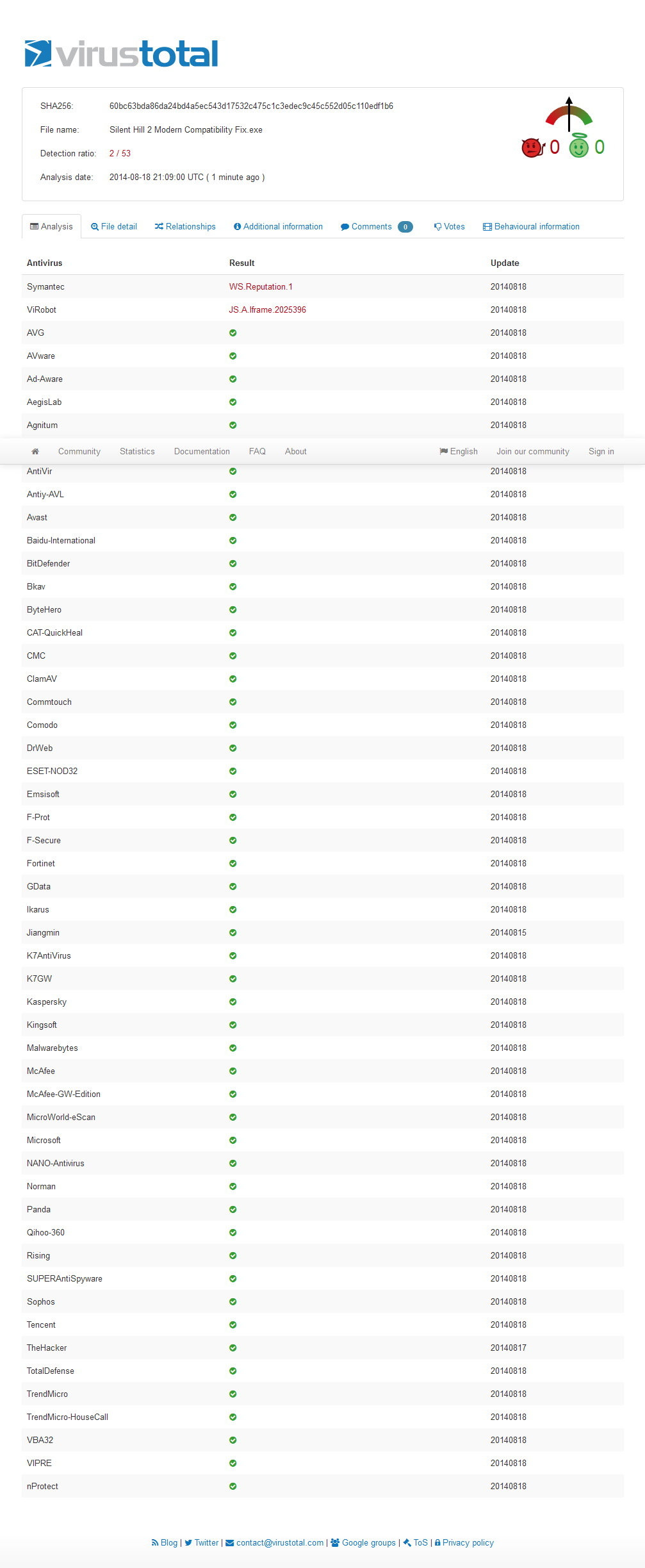
Just play Silent Hill 4 on PCSX2 with no fov fack and no stretch :T
Black bars on the sides of your widescreen aren't the end of the world, and the games were designed for that aspect ratio originally, so you aren't missing out on anything that the developers/designers intended.
I don't typically enjoy fov hacks. I dislike stretch HUDs and especially when games aren't designed to show that much and have hidden artifacts and blemishes that are made visible.
In short, just play Silent Hill 4 on PCSX2 in fullscreen mode
Black bars on the sides of your widescreen aren't the end of the world, and the games were designed for that aspect ratio originally, so you aren't missing out on anything that the developers/designers intended.
I don't typically enjoy fov hacks. I dislike stretch HUDs and especially when games aren't designed to show that much and have hidden artifacts and blemishes that are made visible.
In short, just play Silent Hill 4 on PCSX2 in fullscreen mode
FairXchange
Member
Most definitely. And it's time to invest in a new antivirus!
https://www.virustotal.com/en/file/...dec9c45c552d05c110edf1b6/analysis/1408396140/
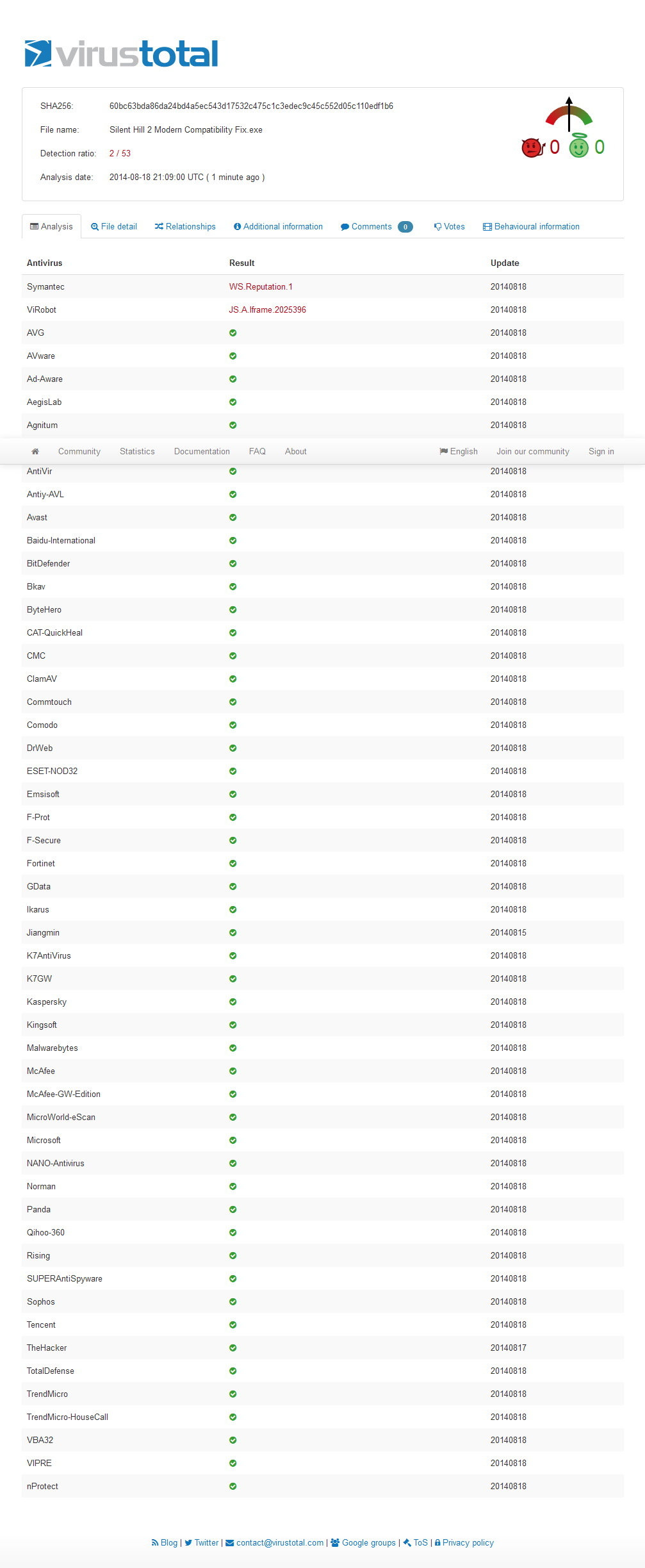
Thank you Angular, you're awesome. I have Norton, so that explains it judging from the chart you just posted.
I'll disable my anti-virus and apply the patch to the game. Much appreciated!
<3 This thread. So grateful for all the hard work put into giving these games the love that they deserve.
Quick question regarding the noise filter in SH2. Is there a way to enable it after installing all of the fixes included in the OP? I wasn't sure if there was a conflict with higher resolutions or not. Thanks!
Quick question regarding the noise filter in SH2. Is there a way to enable it after installing all of the fixes included in the OP? I wasn't sure if there was a conflict with higher resolutions or not. Thanks!
<3 This thread. So grateful for all the hard work put into giving these games the love that they deserve.
Quick question regarding the noise filter in SH2. Is there a way to enable it after installing all of the fixes included in the OP? I wasn't sure if there was a conflict with higher resolutions or not. Thanks!
I'm playing it right now, noise filter works just fine.
Edit:
Guys, any way to fix the seemingly random FPS drop in Silent Hill 2? I already made sure the affinity was set to 1 core and used that lovely installer that makes dreams come true.
Problem solved, 3D Virtualization was the culprit.
LightofRohan
Member
Neverminddd
verboten84
Neo Member
Is there a reason the sound reverts back to stereo anytime I try to change it in SH2 PC?
CrackaF3tt
Member
Looks awesome. I tried using sweetfx but i lose dx11 render.


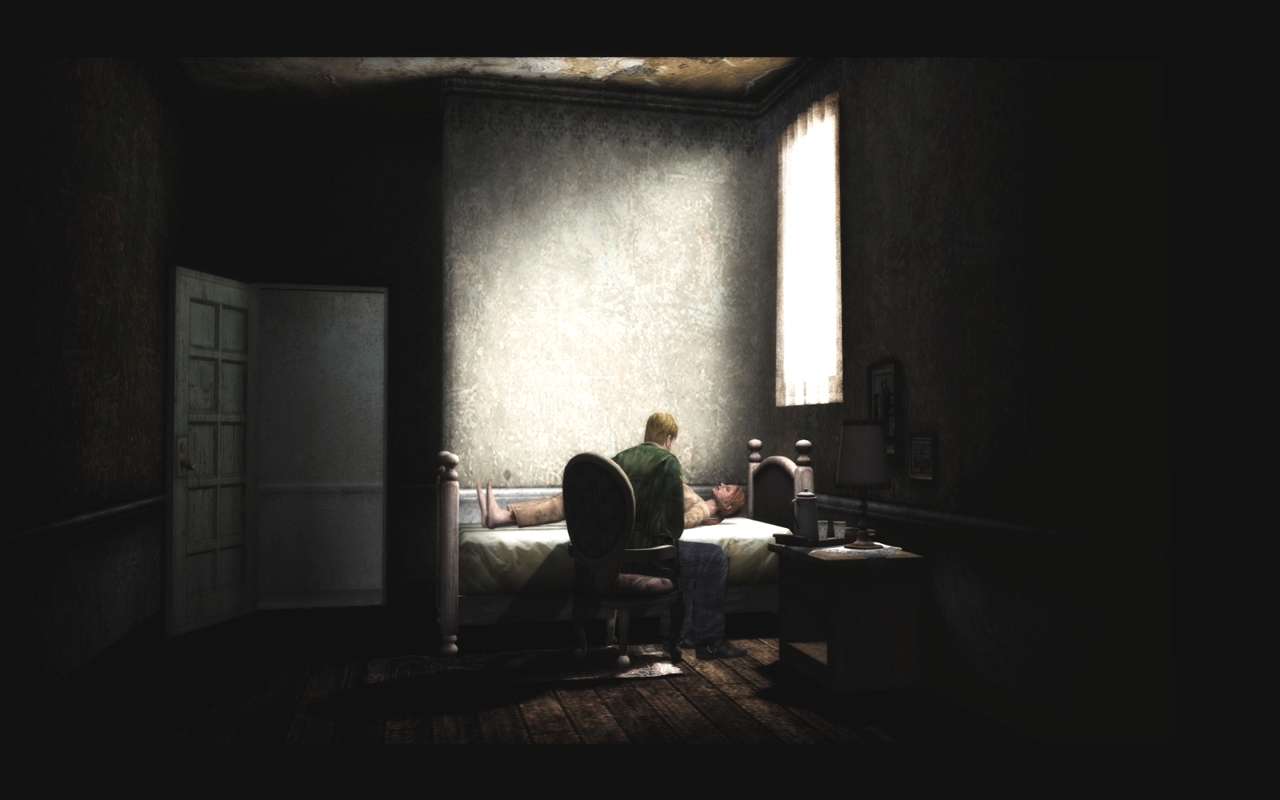
Using latest pcsx2 with Gsdx DX11 plugin at x6 native resolution, this sweetfx injector dumped into pcsx2 directory and this config. (replace the content of your SweetFX_settings.txt with the pastebin link provided)
angular graphics
Banned
Is there a way to play the PC version of Silent Hill 2 in windowed mode? I'd like to stream it, but OBS doesn't recognize the game capture cause it's a pre-DX9 game.
You can convert the game to DX9 using this: http://enbdev.com/convertor_dx8_dx9_v0035.htm
Alternatively if you really want to play in a window try: http://sourceforge.net/projects/dxwnd/
Finally there's another option that allows you to do this among other things, I'll post about it later (after I test it).
You can convert the game to DX9 using this: http://enbdev.com/convertor_dx8_dx9_v0035.htm
Alternatively if you really want to play in a window try: http://sourceforge.net/projects/dxwnd/
Finally there's another option that allows you to do this among other things, I'll post about it later (after I test it).
Wow, thank you so much!! I'll give this a shot once I get home.
Ugh, I realised I have another issue with SH2, some of the background sounds aren't playing properly, like all the background noises in Bluecreek Apartments or the creepy whispers in Room 209 D:
Edit: https://www.youtube.com/watch?v=Hnwv1YxM4A0 <- What it's supposed to sound like.
Whereas for me, I get nothing.
Edit: https://www.youtube.com/watch?v=Hnwv1YxM4A0 <- What it's supposed to sound like.
Whereas for me, I get nothing.
Stallion Free
Cock Encumbered
What's the best way to get some AA going in SH3? Even the 4096x4096 internal res isn't doing enough for me.
Currently looking on Ebay, here in the UK, and Silent Hill 3 is roughly the same price for either the PC or PS2 version. Trying to decide which to pull the trigger on, and if anyone could help sway me, that would be great.
I have a PS2, though it's a complete nightmare to go and get it from my roof space, so I'm thinking that if I do get the PS2 version, I'd probably emulate. I have a 2500k OC to 4.4, which I think should be ok?
I saw some discussion above about the differences between the PS2 and PC, which don't seem to be many. I'm looking for whatever is the least pain, and more importantly, the most reliable, as I really don't want any issues to arise which would ruin the experience, such as FMVs not playing, or anything else.
I guess to answer my own question, nothing really beats playing it on an actual PS2, but outside of that, what would you guys recommend?
I have a PS2, though it's a complete nightmare to go and get it from my roof space, so I'm thinking that if I do get the PS2 version, I'd probably emulate. I have a 2500k OC to 4.4, which I think should be ok?
I saw some discussion above about the differences between the PS2 and PC, which don't seem to be many. I'm looking for whatever is the least pain, and more importantly, the most reliable, as I really don't want any issues to arise which would ruin the experience, such as FMVs not playing, or anything else.
I guess to answer my own question, nothing really beats playing it on an actual PS2, but outside of that, what would you guys recommend?
That is because the rendering resolution is not the actual resolution but rather the size of the textures. I don't know if it is possible to force AA with the nvidia panel or something like that.What's the best way to get some AA going in SH3? Even the 4096x4096 internal res isn't doing enough for me.
Stallion Free
Cock Encumbered
That is because the rendering resolution is not the actual resolution but rather the size of the textures. I don't know if it is possible to force AA with the nvidia panel or something like that.
Nah, rendering resolution in the option menu definitely affects the rendering resolution. Look at this screen here:
(ignore the stretched aspect ratio)
Well, that is weird.Nah, rendering resolution in the option menu definitely affects the rendering resolution. Look at this screen here:
(ignore the stretched aspect ratio)
angular graphics
Banned
Well, that is weird.
That's plain wrong and probably based on what Lime wrote in the OP (which is also wrong)
Then i'm wrong too. Sorry for the confusionThat's plain wrong and probably based on what Lime wrote in the OP (which is also wrong)
EDIT: I just tried a resolution of 256x256 and it does indeed change the game resolution.
EDIT2: Stallion, if you manage to add AA to the game, put the instructions here if you can. I've been thinking lately what version of sh3 i'm going to play, and if i can add AA to the pc version i'm totally going to play this one.
Well, that is weird.
That's plain wrong and probably based on what Lime wrote in the OP (which is also wrong)
I was talking about the rendering resolution of the textures, not the actual resolution of the textures themselves, i.e. they'll still be 256x256, just rendered in 4096x4096
The linked website is obviously wrong.
OP, thanks for this thread and your fix for SH2! Everything's working fine on my old PC (7 year old Intel Core 2 Quad Q6660 + 8 year old GeForce 7500 LE). Looks crappy but I like it this way with old games 
I used this last night as I had the sudden urge to (re)play it after all the P.T. hype. I beat SH1 years ago but I can't remember if I ever finished SH2 back in the days - I only remember maybe having reached the first boss. I'm loving the atmosphere so far. The music and sound effects are creepy as hell, hehe.
I used this last night as I had the sudden urge to (re)play it after all the P.T. hype. I beat SH1 years ago but I can't remember if I ever finished SH2 back in the days - I only remember maybe having reached the first boss. I'm loving the atmosphere so far. The music and sound effects are creepy as hell, hehe.
angular graphics
Banned
I was talking about the rendering resolution of the textures, not the actual resolution of the textures themselves, i.e. they'll still be 256x256, just rendered in 4096x4096
The linked website is obviously wrong.
Well, you said:
"PC version allows for 4096x4096 internally rendered textures, but I imagine it is only a select few, as many of the textures still are identical to the PS2 version."
I am unaware of such a concept. There's the resolution of the textures (which are obviously not 4K^2 - so it's not that) and the internal rendering resolution of the game which includes the textures. Rendering resolution of just the textures or even only a few textures? I've never heard of anything like it before.
Everything points to it being the rendering resolution of the game.
.:Wesker:.
Member
The 'whisper' in room 209, and some other sounds didn't play. There were also some sounds getting cut off when wandering through the woods in the beginning. No weird looping or anything though.
Any ideas?
Any ideas?
angular graphics
Banned
Sounds like the CPU affinity is not set to a single core?



