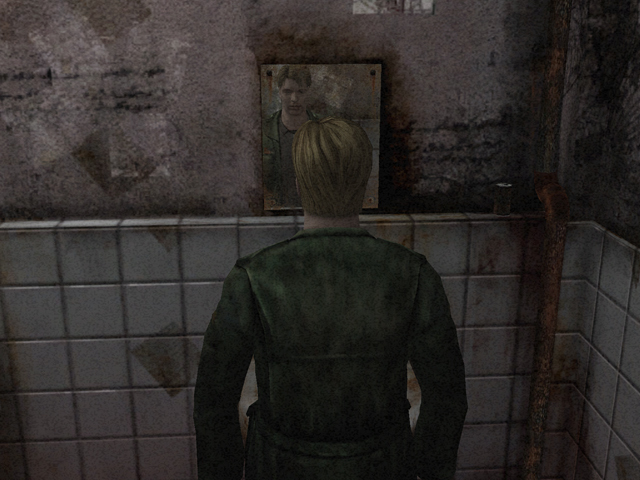.:Wesker:.
Member
Sounds like the CPU affinity is not set to a single core?
It is.
Also, for some reason creating a shortcut to the game in Steam causes the game to crash upon exiting.
Did anyone ever find out why this happens and how to fix it?

There seem to be a few occurrences like this in the apartment buildings as well.
Last thing I've noticed, the default brightness is two levels too high during normal gameplay, but lowering it makes pre-rendered images and cutscenes darker than they should be.
PC at brightness 1:
PS2 at brightness 3:
Is this something everyone has been dealing with all these years or is something wrong on my end?