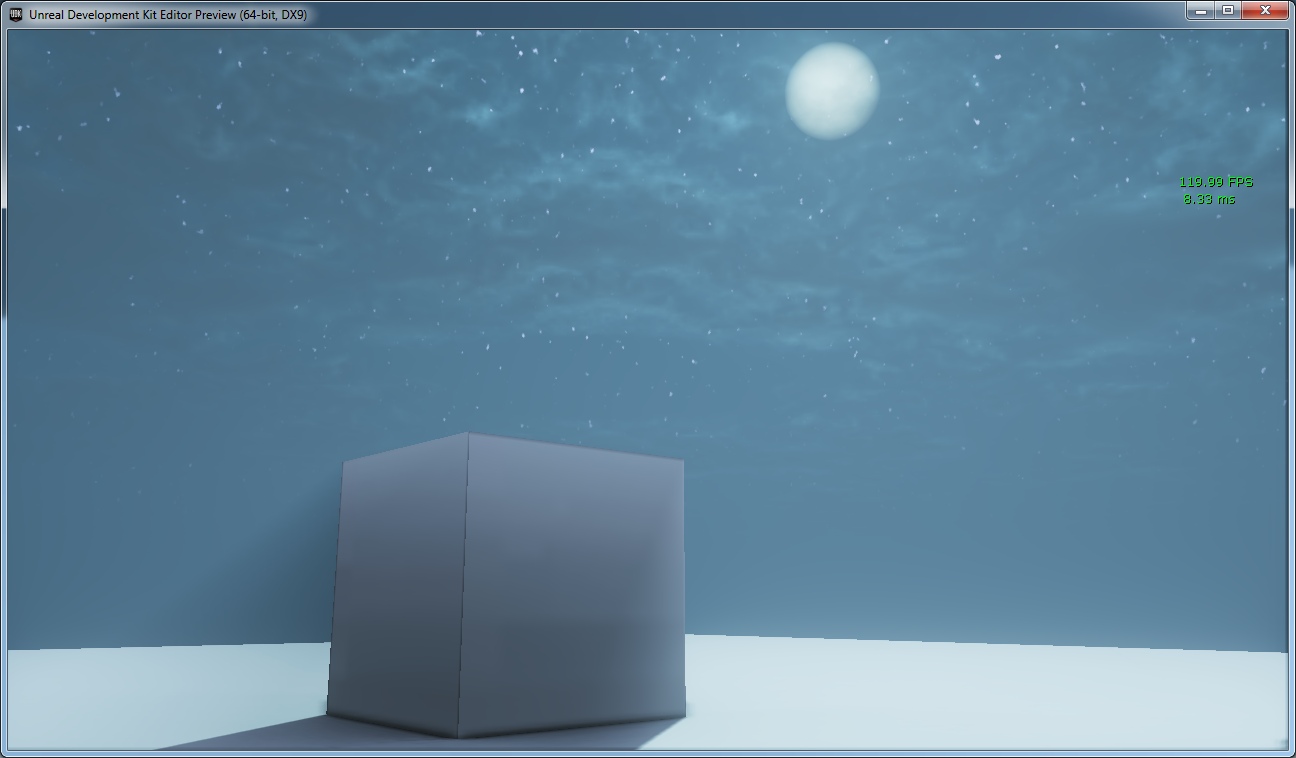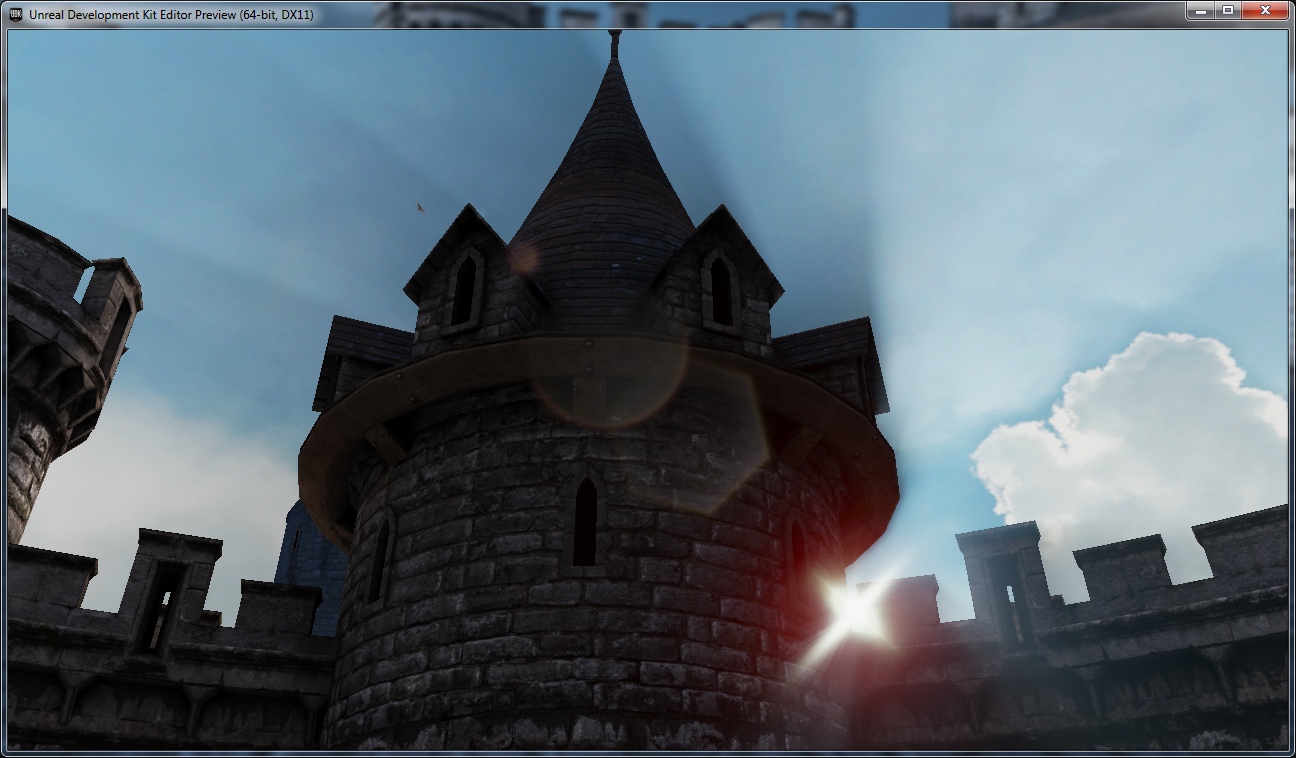August UDK release! Video with some features:
http://www.youtube.com/watch?v=n6UkNN-LRi0&hd=1
Details:
August 2011 UDK Beta Upgrade Notes
New Movie Capture System
* Integrated Matinee and in game movie capture
o Matinees can be captured to AVI via a new button on the Matinee toolbar
o A running game can be captured to AVI via the console commands "StartMovieCapture" and "StopMovieCapture"
Material Functions
* Material Functions allow snippets of material graphs to be saved separately and shared between multiple materials
o Functions can be exposed to the function library, which is a new categorized window in the material editor
o Many new material functions have been added to the engine's function library
Material Editor Improvements
* An improved error display listing the error node type and highlighting the offending node in red
* Now supports marking by shift clicking connectors, which allows making connections across large materials without dragging
* Landscape shader compiler time improvements in the material editor
o In a test case, compilation time was 2.25 times faster
Culling Foliage Instances Based on Distance
* New "StartCullDistance" and "EndCullDistance" parameters for culling foliage instances based on distance
o At "EndCullDistance", entire clusters of instances are coarsely culled using "MaxDrawDistance"
o From "StartCullDistance" a per-instance opacity value from 1-0 is generated in vertex color alpha, for use by the material to fade out the foliage
Adaptive Tessellation
* Users can now dynamically tessellate meshes based on screen space size
Editor Improvements
* New slider for Alpha in the Mesh Paint dialog
* Improved Editor Startup
o Greatly improved editor startup times due to faster Game Asset Database downloads
o No longer steals keyboard focus when starting up
o Shows better status information while starting up
* New "Cancel" button to the Slow Tasks and progress dialogs
* You can now select all Actors referenced by Kismet in All Levels
* New ability to set and jump to bookmarks to the editor viewport and Kismet toolbar dropdowns.
* Improved foliage window scrolling behavior - only the mesh list scrolls, with the painting parameters fixed
* LOD UV settings in the Static Mesh Editor are now maintained after importing a new LOD
* SpeedTrees can now be placed while in StaticMesh mode
* "Undo" and "redo" are now supported for changes to the DrawScale boxes on the status bar below editor viewports
* New option in editor preferences menu that, when enabled, causes BSP to auto-update after modifying a brush
o This option is also togglable through the "Alt+Ctrl+U" keyboard shortcut
o Geometry should still be rebuilt prior to playing the level
Unreal Matinee Improvements
* Users can now name Matinee director tracks, and optionally display these names in the game viewport
* Now includes an Export Animation Track Info option. This exports the director track and animation sequences along with all keyframe data to a simple text file.
Other Improvements
* Unreal Cascade
o New "WarmupTickTime" member allows users to specify update time for the warmup ticks
o New Initial World Offset Particle Module includes seeded and not seeded versions
o Support for 'Color' instance parameters when retrieving particle parameters via "GetColorParameter"
o Auto-activated particles are no longer reset when resetting all particles in a level
o Set particle velocity from movement generated by the orbit module
o Mobile: Removed forcibly setting particle system LOD levels to the lowest detail
* AnimSet Viewer
o New FoV slider (fully settable range 5 - 170), FoV reset button, and FoV viewport info
o New drop-downs in toolbar enable viewing specific chunks and sections of a skeletal mesh
o Removing prefix from selected AnimSequence now supported
* iCloud document saving for iOS is now supported
* Using alternate bone weights in SkeletalMeshes simplified using Simplygon now supported
* Material vertex shaders now support local to world transform translation
* The SkinXX syntax for SkeletalMeshes is now supported in the FBX pipeline with or without materials
Release thread has more info here:
http://forums.epicgames.com/showthread.php?t=814587