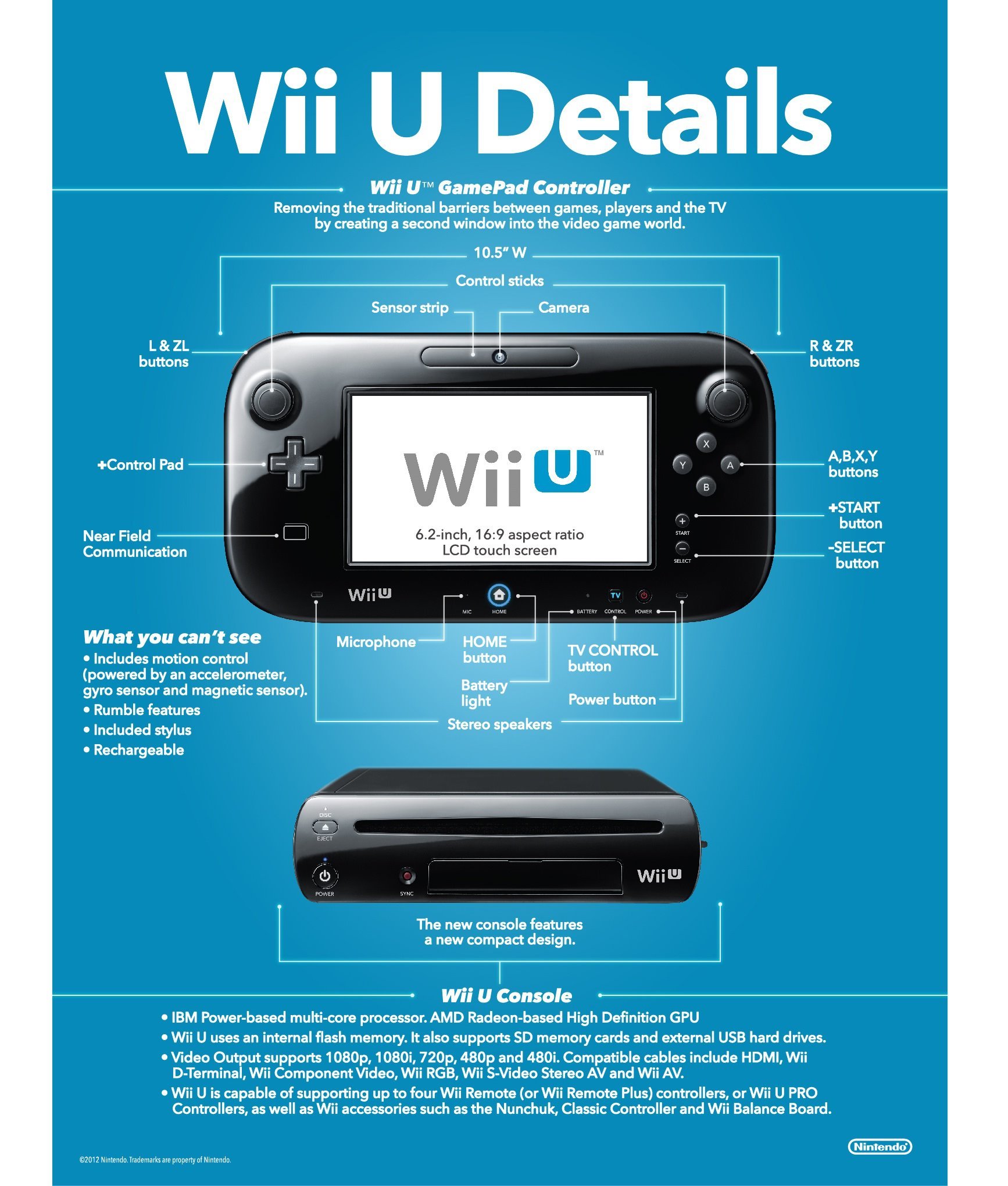I've been thinking deeply about how the GamePad might be utilized as a Classic Controller, but in doing so it would still have to be paired with a corresponding Wii Remote if it were to do so. Most of GAF seem to think the GamePad alone can replicate all of the Wii Remote's functions and probably replace the IR with touchpad controls, but as some have said, theat is going to take a lot of effort considering the stuff I mentioned about many games having inconsistent aspect ratios.
So I think in the meantime, a really slick Wii Mode boot should be implemented. Knowing the part before booting the Wii portion, instead of just having just two options where you point your Wii Remote on the desired option on the screen, a third option (Display only on GamePad) should appear on the GamePad itself: To activate it, you just simply point your Wii Remote on the GamePad, and not only should it make the Sensor Bar settings automatically adjust so that it is set to "Above TV", but it also allows you to bypass the need for a TV to start Wii Mode. That means so long as you can pair a Wii Remote to the Wii U, you can start start Wii Mode on Gamepad with the system assuming that said paired controller has a Classic Controller Pro connected to it, provided no other devices are connected physically to the active Wii Remote.
I know GAF would rather get rid of the need for Wii Remotes entirely, but the problem is IR is native to the system, and is even still active while using Classic Controllers.