Someone had mentioned changing XB1's settings from HDMI-Auto to HDMI and selecting resolution manually.
This doesn't help. TV - limited and Xbox - limited, crushed blacks. TV - full and Xbox - full, crushed blacks.
Someone had mentioned changing XB1's settings from HDMI-Auto to HDMI and selecting resolution manually.

So basically I need to do Full RGB on my X1 for my monitor.
Excellent explanation, Raist. Makes it really easy to compare how they should and shouldn't look
P.S. You need an avatar...
Wow, that's probably the best, clearest example of the problem. Somebody needs to send this Major Nelson's way (I have no idea who is running things for Xbox anymore).Another test, and this has an obvious difference:
Limited RGB:

Full RGB:

Look at the crushed blacks in the background.D=
Yeah I'm glad I went to do this mode for this comparison because the difference is big. Guess I have to use Limited RGB.Wow, that's probably the best, clearest example of the problem. Somebody needs to send this Major Nelson's way (I have no idea who is running things for Xbox anymore).
Another test, and this has an obvious difference:
Limited RGB:

Full RGB:

Look at the crushed blacks in the background.D=
All you have to do is turn on full rgb and go to the hd calibrations settings to see its bonked. the closed eye images don't even show no matter high bright you make the picture. And yes my tv can handle full rgb.
fix it MS..
Nice little setting I found in my tv yesterday ( Pioneer 5020FD) If I put my xbox on full RGB and I leave the HDMI color space to auto I get black crush but if I manually set it to color 4 (RGB 0-255) no more black crush, I want to to know if there is a quality difference between limited and full since I can use both?
Nice little setting I found in my tv yesterday ( Pioneer 5020FD) If I put my xbox on full RGB and I leave the HDMI color space to auto I get black crush but if I manually set it to color 4 (RGB 0-255) no more black crush, I want to to know if there is a quality difference between limited and full since I can use both?
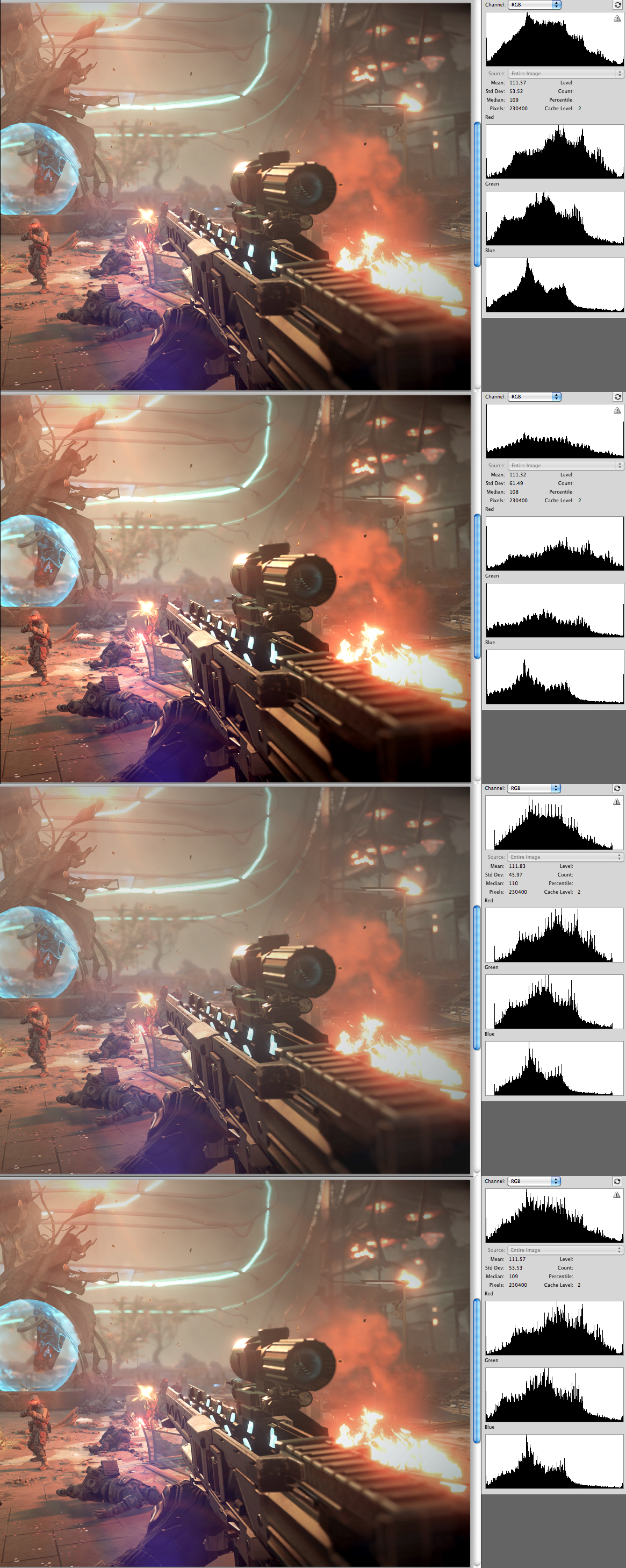
How do you know if your tv does RGB full? I have a Sony HX950
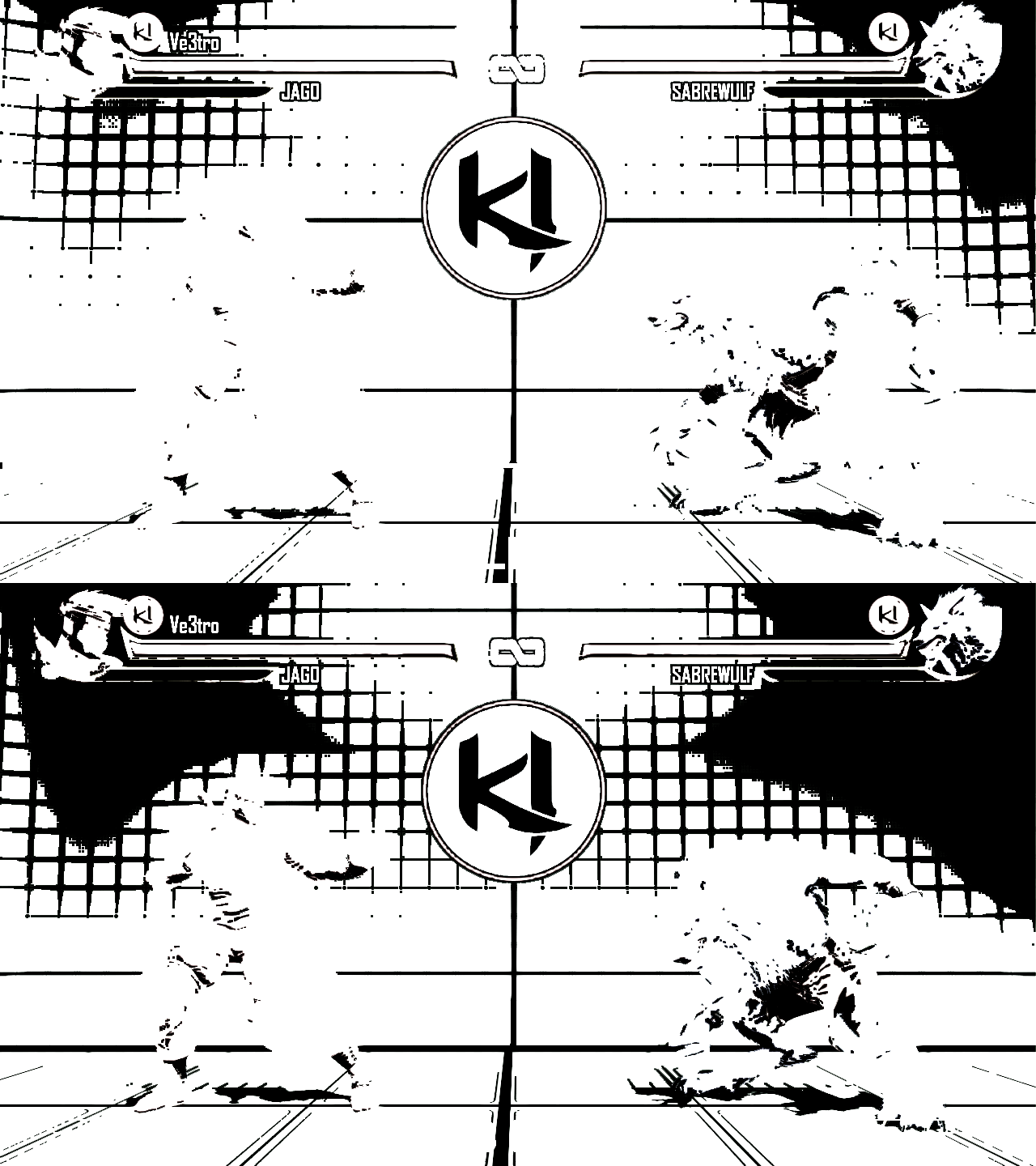
Dat lovely sharpening.
Anyway, here's a mask based on your pics. Limited (top) vs Full (bottom).
I've selected all the pixels with a value of pure black on a full scale (0,0,0).
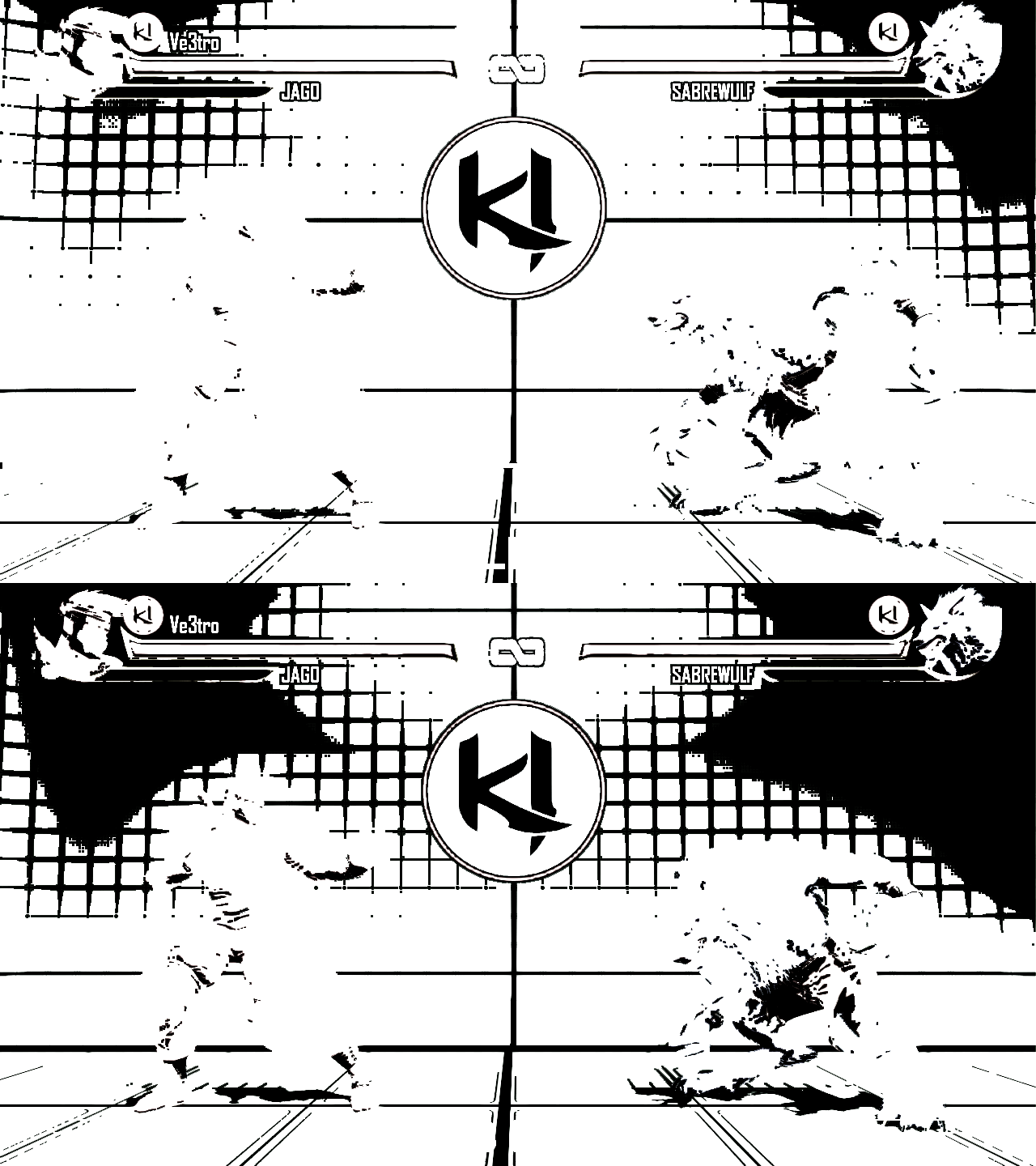
Seriously, it looks like Limited is actually Full already, and Full is...I dunno. Like -20, 235 or something.
Nice little setting I found in my tv yesterday ( Pioneer 5020FD) If I put my xbox on full RGB and I leave the HDMI color space to auto I get black crush but if I manually set it to color 4 (RGB 0-255) no more black crush, I want to to know if there is a quality difference between limited and full since I can use both?
I did a test yesterday comparing rgb limited vs full but not with any games. I have an avs 709 hd calibration disc i used for the comparison. First thing i noticed is that when setting the console and tv to rgb full with this pattern:
It clips anything below lines 18, which is an error as 17 should be shown. It doesn't matter if i set the tv brightness to 100, any line below 18 is crushed.
Now setting the console and tv to rgb limited fixes this. I can now see line 17 and above, and if i keep increasing the brightness it shows lines all the way to 6 iirc, it doesn't clip at 16 which is reference black, so that's good.
Wow ive been playing with the Xbox 360 and it also has a Full RGB mode, so i thought i would try it. But it was washed out because my Pioneer 4280XD couldnt detect the output as Full RGB. So i had to manually select the Full RGB colour option in the menu to get it to look right. On PS3 it does this automatically, as it does on my HTPC. I thought the Xbox One would atleast get that right being a HDMI compliant device from conception. For a media box it hasnt even got the basics right.
I run all my devices through my Yamaha Receiver which has a HDMI switcher built in, so like some people who setup up each TV Input for device specific settings, I cannot as everything runs on Input 1 on my TV and the Receiver switches the HDMI to which device I want to use. So its imperative that Auto Detect settings work with HDMI. Another negative for a box thats media centric, sad that it does a lot, just nothing very well.
This is meant for calibrating your TV for movies, which is why the reference black is 16 - movies are encoded with limited range. It's normal that setting your console and TV to Full would mess it up.
I thought avs had some full rgb below black patterns. Also, why does rgb limited goes way below 16 if you turn brightness all the way up? It never does this on my blu-ray player.
Which game did you test, and did you set it to rgb limited or full? Yes DVI only carries video signal, if you want sound you have to use the optical port.I did set the output to DVI and it fixed the blacks, but I got no sound
Killer Instinct full rgb 36bits p/ pixel 1080pWhich game did you test, and did you set it to rgb limited or full? Yes DVI only carries video signal, if you want sound you have to use the optical port.
Has anybody tested the blacks from killer instinct when minimized on the dash? They are totally different to full screen
This is meant for calibrating your TV for movies, which is why the reference black is 16 - movies are encoded with limited range. It's normal that setting your console and TV to Full would mess it up.
I'd double check if I were you, because many receivers clip the signal.
Ive been using the same test pattern as mentioned above, and I can see down to 17 and barely 16, which i think is correct?
My Receiver is Yamaha RX A1010, cant find if it does or doesnt support Full RGB.
The easiest way to be absolutely sure is to use a calibration pattern with the whole RGB range and try direct connection or via your receiver and compare.
If you saw all the was down to 16/17, that means it's a limited range, not a full one.
Has anybody tested the blacks from killer instinct when minimized on the dash? They are totally different to full screen
Has anybody tested the blacks from killer instinct when minimized on the dash? They are totally different to full screen
This is some what of a relief to see someone else experience. We just picked up a new tv, and I have been tripping balls trying to figure out what is going on.
The whites tend to be hot and glow, and blacks are crushed ink.
You generally want to have the whole range unclipped and calibrate manually for 16 as reference black.
It can work if it's clipped but you make sure you are getting every information possible on your screen
I've done it and it's not only crushing blacks and brightening whites but it seems to apply some anti-aliasing or some type of thing.
So these pictures were captured from 1080p source at 24 bits per pixel at TV (RGB Limited). I have done no editing to them just opening the original files then re-saving as PNG.
The pictures on the left are the screens from when we play in-game with the 1080p scaler in effect. The pictures on the right are exactly the same frame but when going back to or from the dash so no scaler is being used.
When you hit the dash button before it returns you home a few duplicate frames are displayed and some of there remove the "1080p upscaler filter" leaving you what I imagine the game would look like without the scaler.
If you look at the Sabrewulf opening shot at the background in the level you can see quite a lot of smoothness on the wooden beams but its crushed black.
But on the exact shot without the scaler working we can see quite alot of aliasing yet we can see a better color and detail.
Thanks for those images, they pretty much captured what I saw. When you expand the game from the dash you see a few frames without the processing, and then it pops on.
While fighting the game looks good to me, and that's what counts. I was more concerned about if it Smyrna television at the time.
It looks like some form of FXAA. Real AA is not being applied, as the step count on all edges is identical.I've done it and it's not only crushing blacks and brightening whites but it seems to apply some anti-aliasing or some type of thing.
So these pictures were captured from 1080p source at 24 bits per pixel at TV (RGB Limited). I have done no editing to them just opening the original files then re-saving as PNG.
The pictures on the left are the screens from when we play in-game with the 1080p scaler in effect. The pictures on the right are exactly the same frame but when going back to or from the dash so no scaler is being used.
When you hit the dash button before it returns you home a few duplicate frames are displayed and some of there remove the "1080p upscaler filter" leaving you what I imagine the game would look like without the scaler.
If you look at the Sabrewulf opening shot at the background in the level you can see quite a lot of smoothness on the wooden beams but its crushed black.
But on the exact shot without the scaler working we can see quite alot of aliasing yet we can see a better color and detail.
Got my Xbox One yesterday and was pulling my hair our using their calibration test. So, if I'm reading this thread right, the RGB full in X1 is broken? My TV is a Sony XBR4 and it has the option to set HDMI to full or limited. Right now should I set both TV and console to limited or TV to full and X1 to limited? Because with full - > full I get crushed blacks.
Yep, use Limited.Got my Xbox One yesterday and was pulling my hair our using their calibration test. So, if I'm reading this thread right, the RGB full in X1 is broken? My TV is a Sony XBR4 and it has the option to set HDMI to full or limited. Right now should I set both TV and console to limited or TV to full and X1 to limited? Because with full - > full I get crushed blacks.
Doesn't seem like it from what I tried with KI.So turning the console to 720p changes nothing?
