Update: Ignore this and try the new test version (5.9.4).
First you'll have to uncheck the Flash setting on the script, so click on the [!] button when you watch a video or click CTRL+SHIFT+Y. The next version of the script won't require this, as I'll try to detect if Flash is available from the get-go.
I think you can then use an extension that blocks Flash on certain websites, I think one is called FlashBlock.
Or to do it on the browser itself, you can do it one of these ways.
If you're on Firefox, you can go to your settings (CTRL+SHIFT+A) then go to the Plugins and change Flash to either "Always Ask" or "Never Active" which will disable it.
If you're on Chrome or Opera (15+) you can type chrome://plugins or opera://plugins in the address bar and disable Flash.
If you're using Greasemonkey, you can edit the script by looking at the script list and Editing it. (SHIFT+CTRL+A) User Scripts -> Look for YouTube Me Again! and press the edit button.
If you're using Chrome you'd have to search for the extension's ID and then edit the JS file in that directory. I don't know if this works 100%.
I used NinjaKit to test it, but I don't really know of others.
Hurray! The update enabled HTML5. Everything is working as I wanted it too now. Hateradio, you delivered. Thanks.