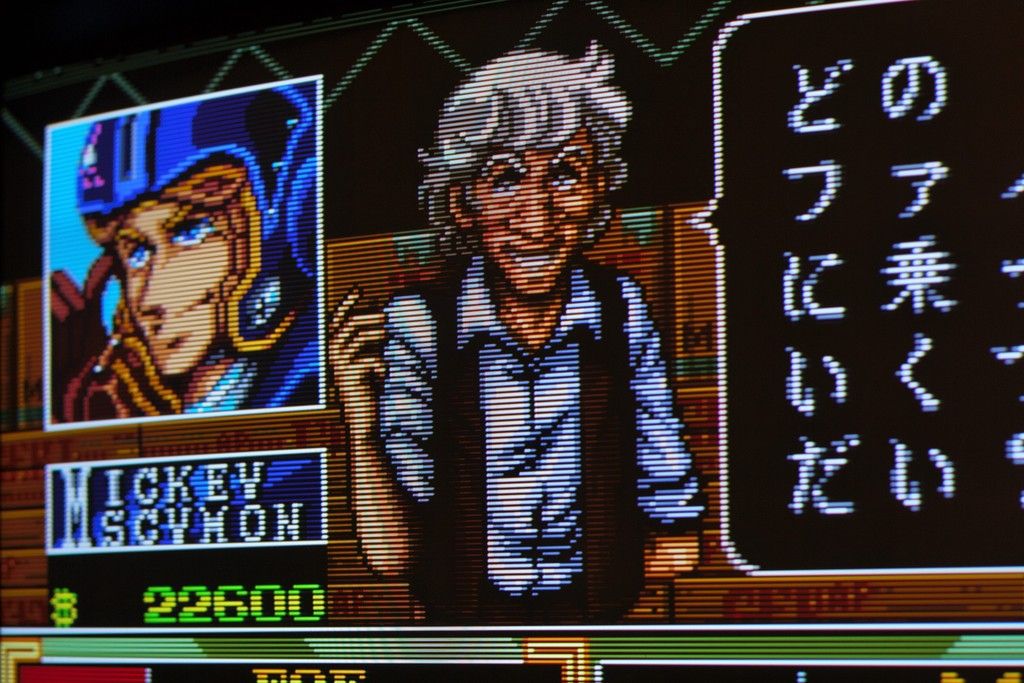I'm ok with showing clean, nearest-neighbor integer-scaled screens for 2D games. Filters or increasing the internal rendering resolution for 3D games are a bit trickier. It's totally fine for casual display purposes, but it can warp the perception of those that aren't in the loop easily. Pastrami posted the Super Mario Galaxy thing on Reddit, which is a great example. A completely unrepresentative, emulated and potentially texture-modded version of the game is somehow being presented as evidence for how well a last generation game holds up. That said, we live in an age of bullshots and "photo modes", where this is pretty nebulous in general.
That's not how those games were meant to be seen, though. Any serious pixel artist took the effects of the CRT display into account while building assets and many games lose a lot of the depth and color grading effect when they're viewed flat.
While agree that "meant to be seen" can't apply it to the clean frame data like that, I don't entirely agree with "building assets around CRT displays" narrative. Most of the benefits come from your brain trying to interpret the information as if the CRT effects weren't there in the first place, with mixed results. Bad spriting or tiling practices can more easily covered up though when pixels are broken up, separated, and have scan lines introducing texture where there is none. In that sense it is beneficial as wearing dirty glasses. The amount of visual information is altered and distorted, and has noise.
I won't argue for or against the CRT's inherent limitations and quirks, as its appeal is subjective, but I honestly can't name a lot of commercial games that look consciously optimised around them. There was too much quality variance in the displays and connectors to even bother with that. 8 and 16-bit games had more important stuff to optimise around. For instance one of the reasons why in-game character designs and artwork could look so different at the time is partially because palettes were limited. Since colour-combinations had to be shared across character and tile objects, effort had to be made to break the illusion that this limit was there. For example in FF6 Strago, Gau, Gogo, and Relm share a single palette, as do Celes, Edgar, and Sabin (and is the reason why General Leo is a white dude in the overworld). Altering a colour had wide repercussions, since it would have to be a net benefit for all the assets that used it, for in all the situations the tile would be used in.
Either way, what works and what doesn't is a little subjective, and is best judged on a case-by-case basis. A good example of a game that looks a lot better on a CRT is Aladdin on the Mega Drive/Genesis. It can look quite sparse and inconsistent as is, but a CRT can help bridge the rougher areas with the polished areas. The end-result appears a lot more cohesive.