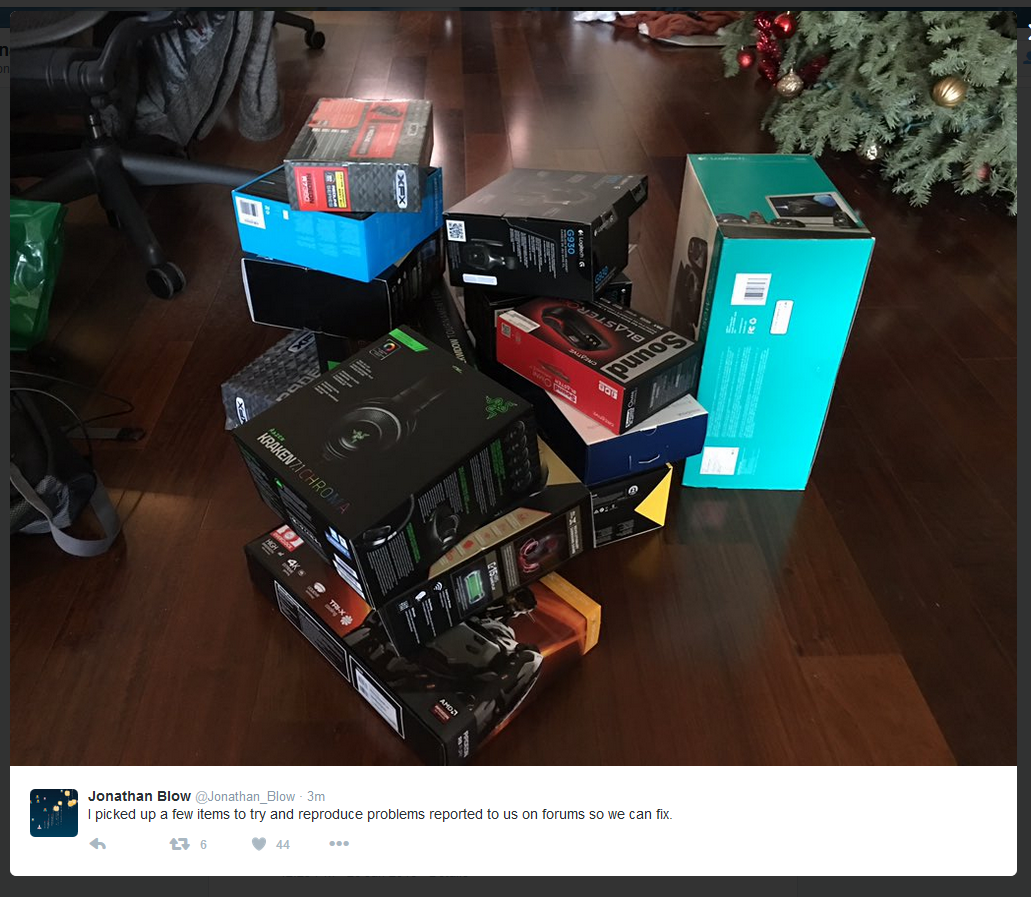Alcoholikaust
Member
New?
Graphics tweaking
via The Invisibl
Graphics tweaking
Tweaking graphics settings
The Witness has a whole lot of settings under the hood that you can tweak, here's how:
First find your Local.variables file, we'll be editing it
In Library in the steam client, right click on The Witness and go to:
Properties -> LOCAL FILES -> BROWSE LOCAL FILES...
Go in into the "data" folder and open Local.variables in a text editor
There's a few things in there already, but ignore them, we'll just be adding new stuff.
Add a section for the Render Quality setting you want to edit, followed by the variables you want to set. You only need to add the variables you want to change.
Here's how it looks if you wanted to edit the high setting (the others are :/render/low and :/render/medium). These settings are the defaults for high:
:/render/high
low_res_reflections false
shadow_quality 2
sun_shadow_resolution 1024
point_shadow_resolution 1024
antialias_panel_rendering true
skip_mipmaps 0
msaa_sample_count 4
panel_render_width 512
render_width 1920
render_height 1080
dynamic_resolution false
And here's what they do:
low_res_reflections - pretty self explanitory, true or false
shadow_quality - 0, 1, or 2, the higher the better (you can try 3, but a lot of GPUs run out of texture samplers)
sun_shadow_resolution - must be one of 256, 512 or 1024
antialias_panel_rendering - true or false, improves the quality of the puzzle panels
skip_mipmaps - 0, 1, or 2, changes texture resolution THE LOWER THE BETTER
msaa_sample_count - 1, 2, 4, or 16. Higher numbers give better visuals at performance cost.
panel_render_width - must be a power of two. I wouldn't go lower than 512. 1024 is nice if you've got a top end GPU
render_width and render_height - the size of the backbuffer that's rendered to. Note that if you're using SET LAUNCH OPTIONS to set -width and -height, that'll override these.
dynamic_resolution - true or false, reduce resolution dynamically to preserve framerate at the cost of (a lot of) visual fidelity. This is really a last resort to make the game run on low-end GPUs.
Save your changes, and then run the game in the Render Quality you edited!
And finally, if you think you've broken you game, or made it worse, you can just delete everything you added and it'll go back to defaults.
via The Invisibl