-
Hey, guest user. Hope you're enjoying NeoGAF! Have you considered registering for an account? Come join us and add your take to the daily discourse.
You are using an out of date browser. It may not display this or other websites correctly.
You should upgrade or use an alternative browser.
You should upgrade or use an alternative browser.
Xbox One Summer Update Preview (Cortana, new Game Library, Win10 app, more)
- Thread starter RoKKeR
- Start date
Works fine for me.
On the dashboard topic, would anyone else like if it went back to the lighter backgrounds they used on the Xbox 360 dashboard? I'm navigating the Store on the Xbox One and I'm starting to dislike how it's a black background everywhere. Settings has that too. Maybe with the minor re-branding they are doing with the Xbox One S, it being white, they can go back to a more lighter coloured environment.
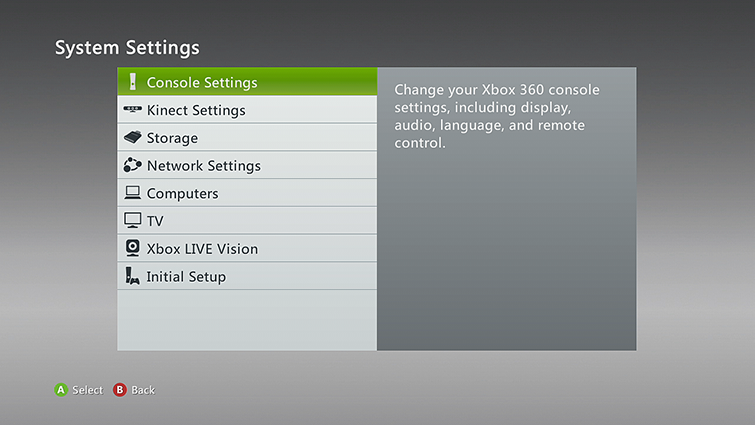
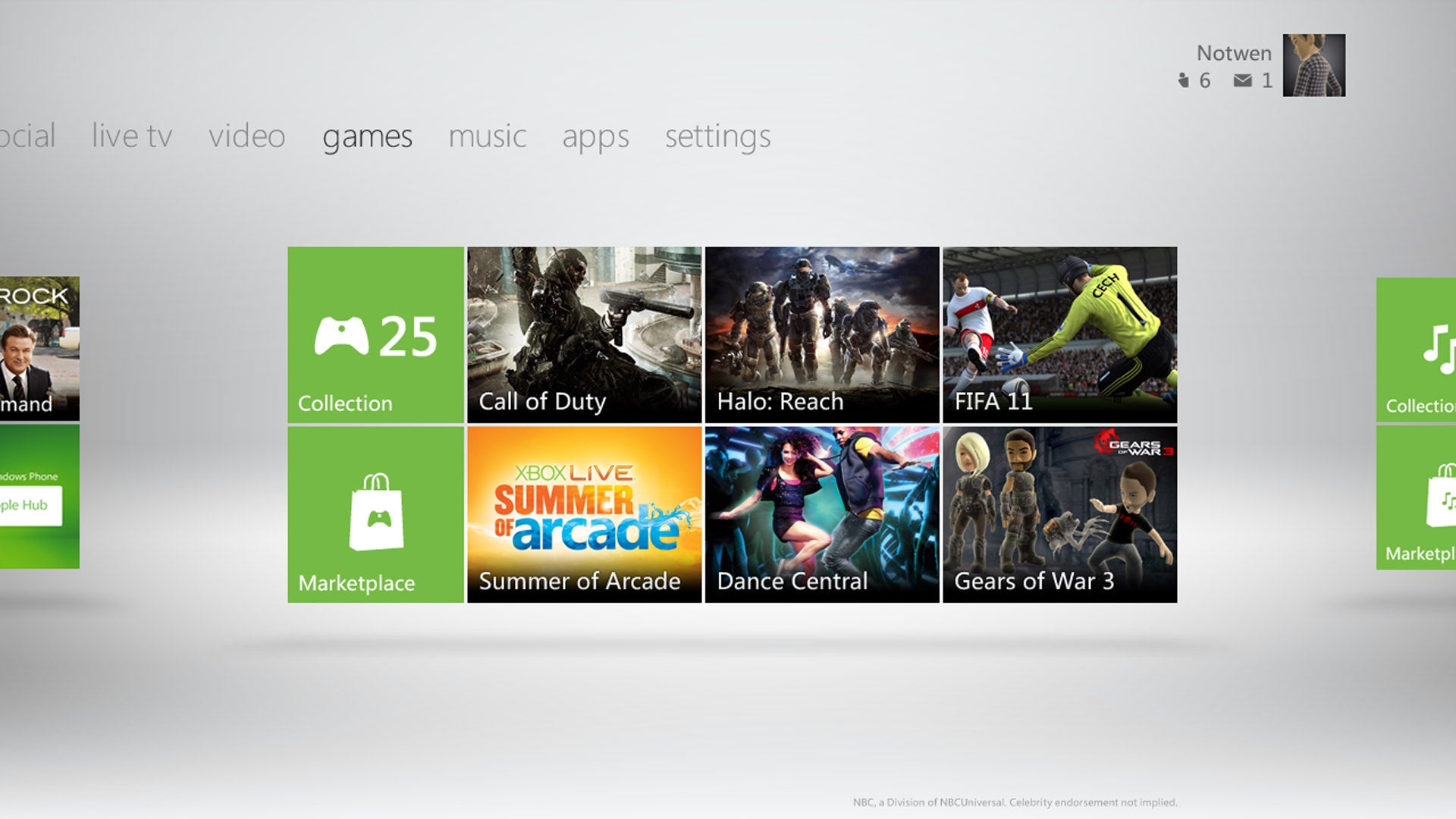
It just seems so much more pleasant to look at. The all black background now feels so enclosed and constricted.
BLADES
BLADES
BLADES
Xenoflare
Member
Works fine for me.
On the dashboard topic, would anyone else like if it went back to the lighter backgrounds they used on the Xbox 360 dashboard? I'm navigating the Store on the Xbox One and I'm starting to dislike how it's a black background everywhere. Settings has that too. Maybe with the minor re-branding they are doing with the Xbox One S, it being white, they can go back to a more lighter coloured environment.
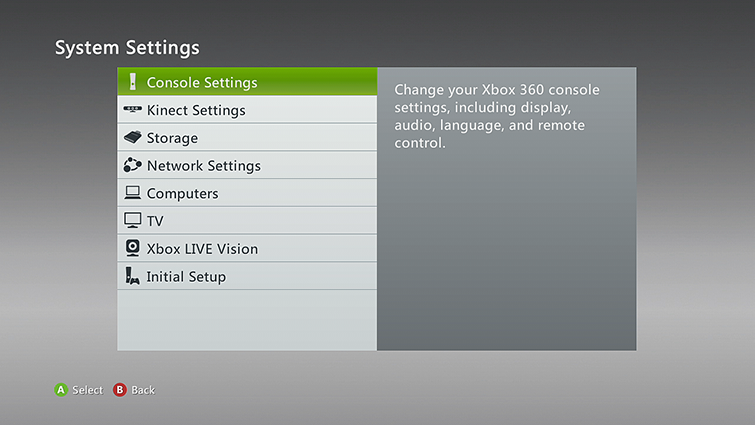
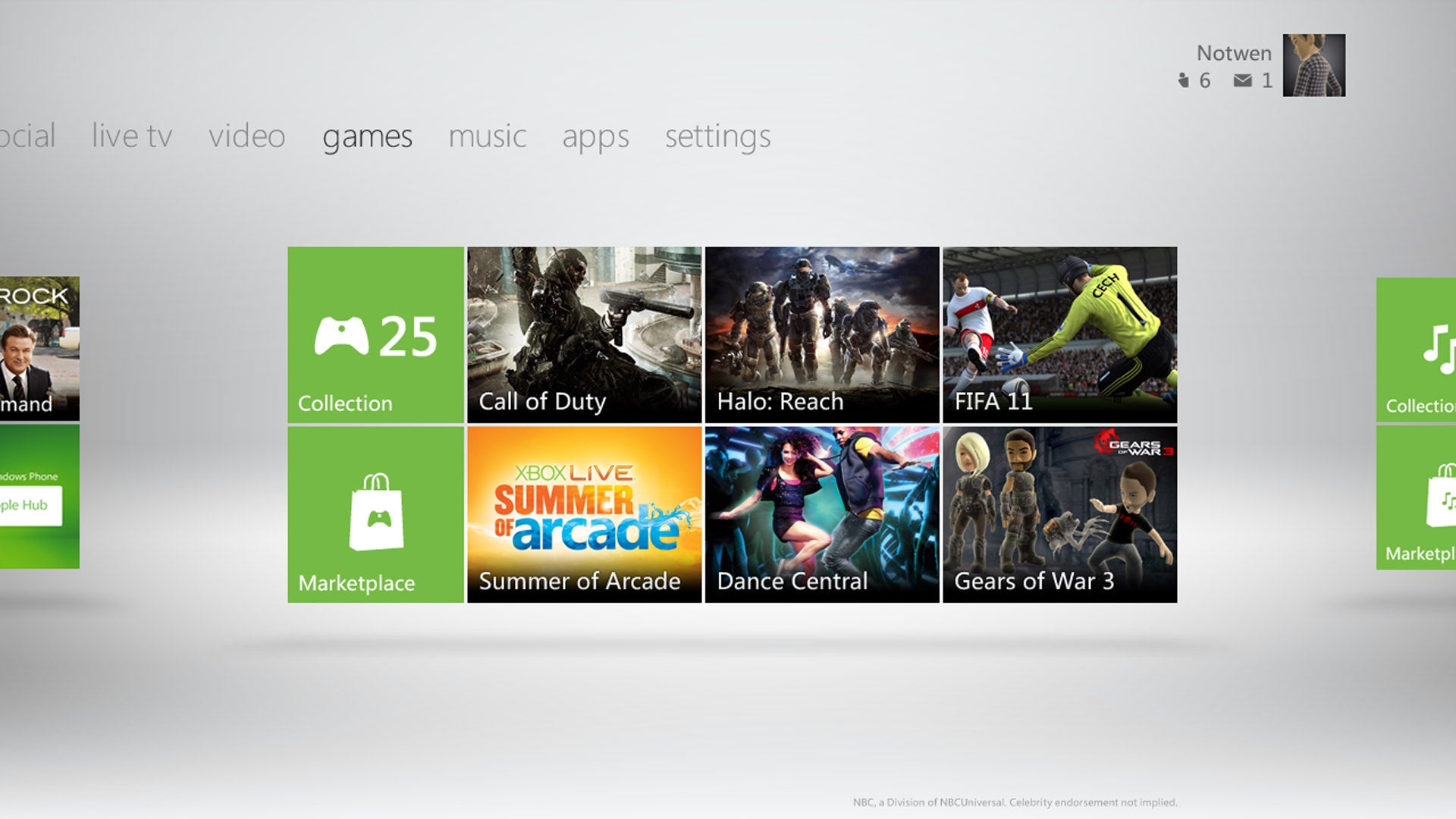
It just seems so much more pleasant to look at. The all black background now feels so enclosed and constricted.
I gotta be honest after that 360 update I ended up using it a lot less because it's so bloated, even more so on it's next iteration. It looks clean but functionally it favors on the things that you don't have rather than the things you do, and now that you mentioned it, I think it was around that time MS branched out onto making Xbox a brand that has to do more than games
and my game art on the tray icon is so effing small
Here, I suggested it as a new idea, hopefully it can get enough votes for visibility.
LukasTaves
Member
Works fine for me.
On the dashboard topic, would anyone else like if it went back to the lighter backgrounds they used on the Xbox 360 dashboard? I'm navigating the Store on the Xbox One and I'm starting to dislike how it's a black background everywhere. Settings has that too. Maybe with the minor re-branding they are doing with the Xbox One S, it being white, they can go back to a more lighter coloured environment.
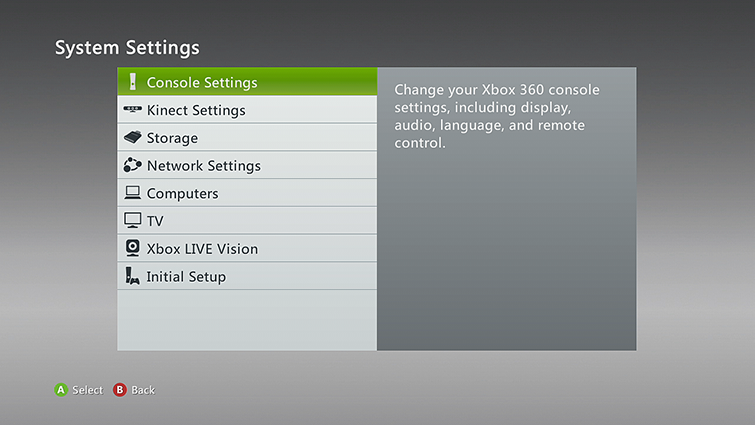
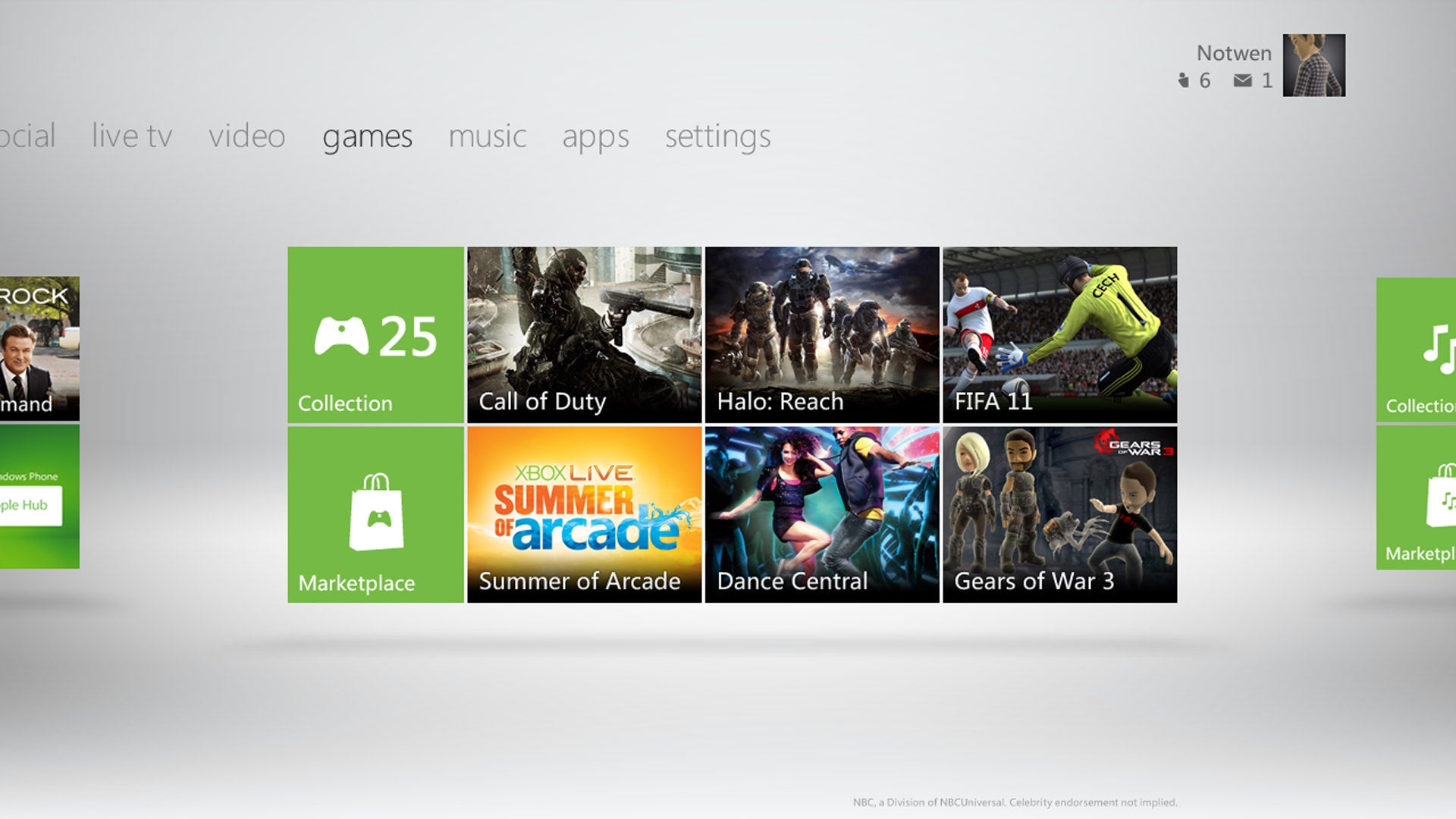
It just seems so much more pleasant to look at. The all black background now feels so enclosed and constricted.
I would love that as well, I use the light theme on both windows and mobile, would be nice to see the bone having the same ability too.
nhlducks35
Member
Still the GOAT


Here, I suggested it as a new idea, hopefully it can get enough votes for visibility.
I'll vote for you
But it shouldn't be just solely white IMO, they got to bring dynamic themes with music, bring back the colorful moving ripples from blades
But I agree about claustrophobia, black isn't a nice color to swallow the screen
Here, I suggested it as a new idea, hopefully it can get enough votes for visibility.
It is strange that they don't offer the light theme.
I would love that as well, I use the light theme on both windows and mobile, would be nice to see the bone having the same ability too.
I'll vote for you
But it shouldn't be just solely white IMO, they got to bring dynamic themes with music, bring back the colorful moving ripples from blades
But I agree about claustrophobia, black isn't a nice color to swallow the screen
It is strange that they don't offer the light theme.
Yea, hopefully it garners visibility! I'm probably gonna tweet it to Mike, Aaron, and Phil.
Steelyuhas
Member
I'm all about that dark theme life, but an optional light theme would be nice.
Yea, hopefully it garners visibility! I'm probably gonna tweet it to Mike, Aaron, and Phil.
You could also take this
http://socialsnapstudios.com/wp-content/uploads/2014/08/Grey-Gradient-Background.jpg
Put it on a USB and apply it, then set the colours to light green to replicate that pic you posted
Yea I know about that but this feature request was for the Store and Settings (and main apps).You could also take this
http://socialsnapstudios.com/wp-content/uploads/2014/08/Grey-Gradient-Background.jpg
Put it on a USB and apply it, then set the colours to light green to replicate that pic you posted
Like for example the Groove app has a nice white background, it looks so nice and clean, but the Films and TV has black background, same for the Store, Settings...etc.
Yea I know about that but this feature request was for the Store and Settings (and main apps).
Like for example the Groove app has a nice white background, it looks so nice and clean, but the Films and TV has black background, same for the Store, Settings...etc.
Ahhhh that makes sense that makes sense
You're right, also the double tap guide would be nice in lighter tones
Ahhhh that makes sense that makes sense
You're right, also the double tap guide would be nice in lighter tones
Look how beautiful and clean the light theme looks:
And the Films and TV app has a light theme option too, I just noticed it, and it looks so beautiful there as well. I couldn't take any pics because I used streaming to snap screens and you can't stream the Films and TV app.
Samurai G0SU
Member
Wonder if there will be any significant surprises when the build is finalized and releases.
Caayn
Member
I suspect that they'll offer it on the XB1 as well. There's even the option to enter high-contrast mode right now. Which I currently have enabled.I would think they'd offer light and dark mode, like in Windows 10 and mobile. I prefer dark myself, easy to read but light would be nice too.
Still the GOAT

It was functional (and very good) in it´s time.
But it would not work nowadays with all the functions and features consoles have.
Let it rest in peace
Wonder if there will be any significant surprises when the build is finalized and releases.
I don´t think so.
Nobody wants "untested" suprises today ;-)
It was functional (and very good) in it´s time.
But it would not work nowadays with all the functions and features consoles have.
Let it rest in peace
it didn't even work at the time. As soon as they added downloadable content it was a mess.
Samurai G0SU
Member
I don´t think so.
Nobody wants "untested" suprises today ;-)
I'm just thinking about the BC announcement. that was a surprise right? i kind of forgot haha
Steelyuhas
Member
I'm just thinking about the BC announcement. that was a surprise right? i kind of forgot haha
That was announced at E3. MSFT doesn't really do software "surprises", at least not anymore. They get the product out to the preview audience, they update and roll out the features to that audience, then they go public. There's no holding features back from that audience as a surprise.
Chip N Chance
Member
It was functional (and very good) in it´s time.
But it would not work nowadays with all the functions and features consoles have.
Let it rest in peace
Thats kind of where i stand. People applaud it so much because it was damn near the first OS home screen on a game console ever. It was also one of the first consoles to have practical things to do in its home screen other than play a CD or manage a memory card. There for people have great nostalgia for it when its kind of impractical with where user interfaces have moved on, and with what these consoles do nowadays. Im with you guys, but i think its time we moved on.
Out of all the Xbox OS's, i think this current beta one is by far the best and most feature set. It just sucks how dog slow it can be. And something tells me that wont change come public release.
Just FYI, a server side change for Cortana. Works much faster for me now. 
http://forums.xbox.com/xbox_early_access/update_preview/update_preview_forums/xosu_1606/f/5618/t/2192805.aspx
http://forums.xbox.com/xbox_early_access/update_preview/update_preview_forums/xosu_1606/f/5618/t/2192805.aspx
psychotron
Member
So Cortana seems to randomly turn my Kinect off, leaving it unresponsive. Only fix is restarting. I've reverted back to XBox commands for now.
sir_dany12
Member
Cortana isnt working for me 
Bits N Pieces
Member
http://segmentnext.com/2016/07/29/n64-emulator-for-windows-10-is-now-available-on-xbox-one/
Currently stuck in the office for a good few hours, could someone check this out?
Worlds most advanced N64 emulator for Windows 10 is now available on Xbox One. You need to download it to Windows 10 via the store and it should show on your Xbox One. It seems the app, for now, is only available to Insiders.
The developer claims that it did not add support for Xbox One but it looks like they ticked an option that gives Microsoft the authority to make it available on other platforms.
The app was published under Microsofts Universal Windows Platform policy which makes Xbox, Windows Mobile and Microsoft Windows a unified platforms. The app in question is also available on Windows Mobile and Tablets.
Currently stuck in the office for a good few hours, could someone check this out?
The developer claims that it did not add support for Xbox One but it looks like they ticked an option that gives Microsoft the authority to make it available on other platforms.
Damn, UWP might actually work like MS advertised? I expected developers to have to do some work, but clearly that's not the case?
RedSparrows
Member
http://segmentnext.com/2016/07/29/n64-emulator-for-windows-10-is-now-available-on-xbox-one/
Currently stuck in the office for a good few hours, could someone check this out?
If somehow this stays then omg.
If somehow this stays then omg.
Why wouldn't it stay?
I've said this in all thread relating to emulators on XB1, but they allow it on the Windows 10 store, why would they start shutting it down just because it's available on another platform?
How would you get the games on there though?
onedrive.
FWIW cant get this emulator to show on my Xbox at all, did find "Windows Camera" though. Works, uses Kinnect camera, cant save pictures tho
How would you get the games on there though?
The info on the app seems to suggest OneDrive but not sure. Will wait for impressions but I can see MS restricting this. Love the idea of it.
http://segmentnext.com/2016/07/29/n64-emulator-for-windows-10-is-now-available-on-xbox-one/
Currently stuck in the office for a good few hours, could someone check this out?
I can't find this on the store in the UK. Sega Mega Drive and GBA emulators would be absolutely incredible on Xbox.
LukasTaves
Member
How would you get the games on there though?
The xone now supports the file picker, which allows apps to open arbitrary files from connected media devices.
The xone now supports the file picker, which allows apps to open arbitrary files from connected media devices.
Sweet. What about networked devices?
The xone now supports the file picker, which allows apps to open arbitrary files from connected media devices.
Cool didn't know that. Looking good. Now all I need is that background music.
I'm with you. I never got peoples fondness of it on here, I remember hating it at the time. The store was horrendous, like truly awful. There was like 4 categories and it was just a big list. Heck, you couldn't even download in the background until quite a long time after the 360 launch.it didn't even work at the time. As soon as they added downloadable content it was a mess.
If I get home tonight and I could download this, I'll be so happy. My love for Mario 64.http://segmentnext.com/2016/07/29/n64-emulator-for-windows-10-is-now-available-on-xbox-one/
Currently stuck in the office for a good few hours, could someone check this out?
LukasTaves
Member
Background music support is already in too, it's only up to the app to support it now.Cool didn't know that. Looking good. Now all I need is that background music.
Dunno about that, I think it's not supported at the moment, but will try to see anything about future support.Sweet. What about networked devices?
(If anything we can give feedback for it)
Looks like they are starting to flip a few UWP switches. Netflix UWP should replace the current one if you open it and Baconit is now available. Hell, Windows Camera is on there, lol.
The uwp netflix disappeared from my ready to install list, but it still opens the old one for me.
Dunno about that, I think it's not supported at the moment, but will try to see anything about future support.
(If anything we can give feedback for it)
Thanks
The uwp netflix disappeared from my ready to install list, but it still opens the old one for me.
Interesting, I didnt try it myself, just saw this tweet:
https://twitter.com/WorkWombatman/status/758867190468648960
Preview Members - Netflix UWP app is available now. Launch the Netflix app and it will update to the new UWP version!
https://www.reddit.com/r/baconit/comments/4v3tye/surprise_announcing_baconit_for_xbox_beta/
Baconit developer
You read that right! Baconit is now available on Xbox One for anyone in the preview program! I have been working with the Xbox team to light this up a bit early so preview users can get their hands on the app and start giving feedback. Im mainly looking to see how people think the UI feels on Xbox and if they have any suggestions on where it can improve.
I must say Im really impressed with the Universal App technology - I only had to make 3 code changes and 2 or 3 manifest changes to make this happen. 99% of the code is Baconit is common to all 5 platforms it runs on, phone, tablet, desktop, HoloLens, and now Xbox. Most other cross platform tools for developers allow devs to share some code, but no other toolkit allow developers to write cross plat UI that dynamically fills the device and feels like native. THE UNIVERSAL APP DREAM IS HAPPENING!!!
If you have an Xbox running the Xbox Preview go to the store and download Baconit now! If youre not in the preview program hold on just a little longer until the next major update rolls out for Xbox and then you two can experience the joys of Reddit on your big screen!
`- Quinn
Edit: Some users aren't able to find the app on the store yet, the store team is currently working to resolve this issue.
Baconit developer
That's exceptional.