-
Hey, guest user. Hope you're enjoying NeoGAF! Have you considered registering for an account? Come join us and add your take to the daily discourse.
You are using an out of date browser. It may not display this or other websites correctly.
You should upgrade or use an alternative browser.
You should upgrade or use an alternative browser.
Vanquish (PC) |OT| Steam Jet Fuel Can't Melt Steel Knees
- Thread starter Mechazawa
- Start date
capylikesgames
Banned
Hey GAF, could you help me out here? Just wondering if using a gamepad locks you out of mouse aim. Wanted to use a mix of gamepad + mouse with my Steam Controller. Thanks in advance!
Robobandit
Member
Hey GAF, could you help me out here? Just wondering if using a gamepad locks you out of mouse aim. Wanted to use a mix of gamepad + mouse with my Steam Controller. Thanks in advance!
For me, I had to unplug my controller for it to let me use the mouse.. but I'm using a DS4 w/ DS4Windows, not steam's DS4 support or steam controller.. so I can't comment on that.
Looks good and runs great for me:

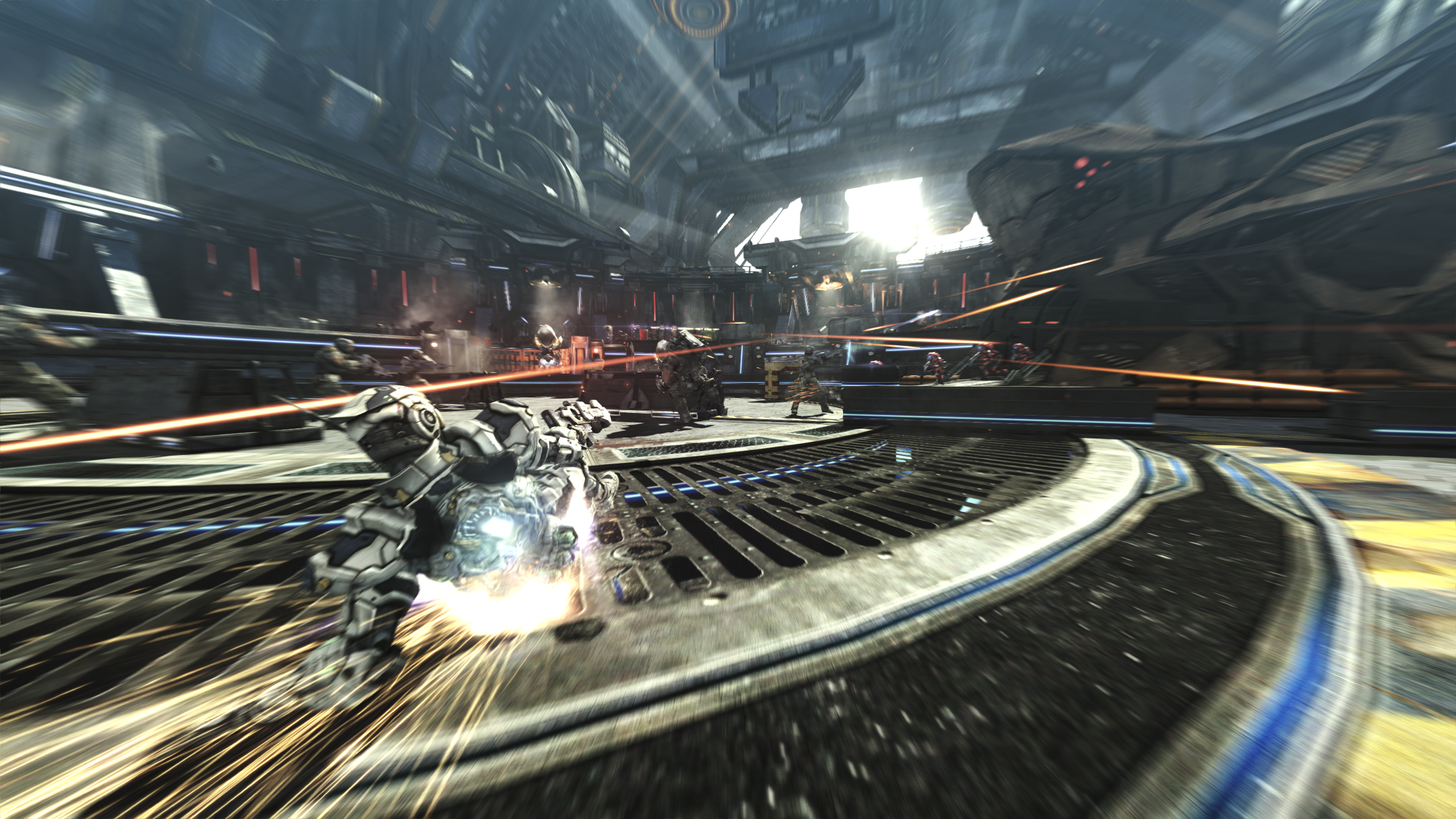
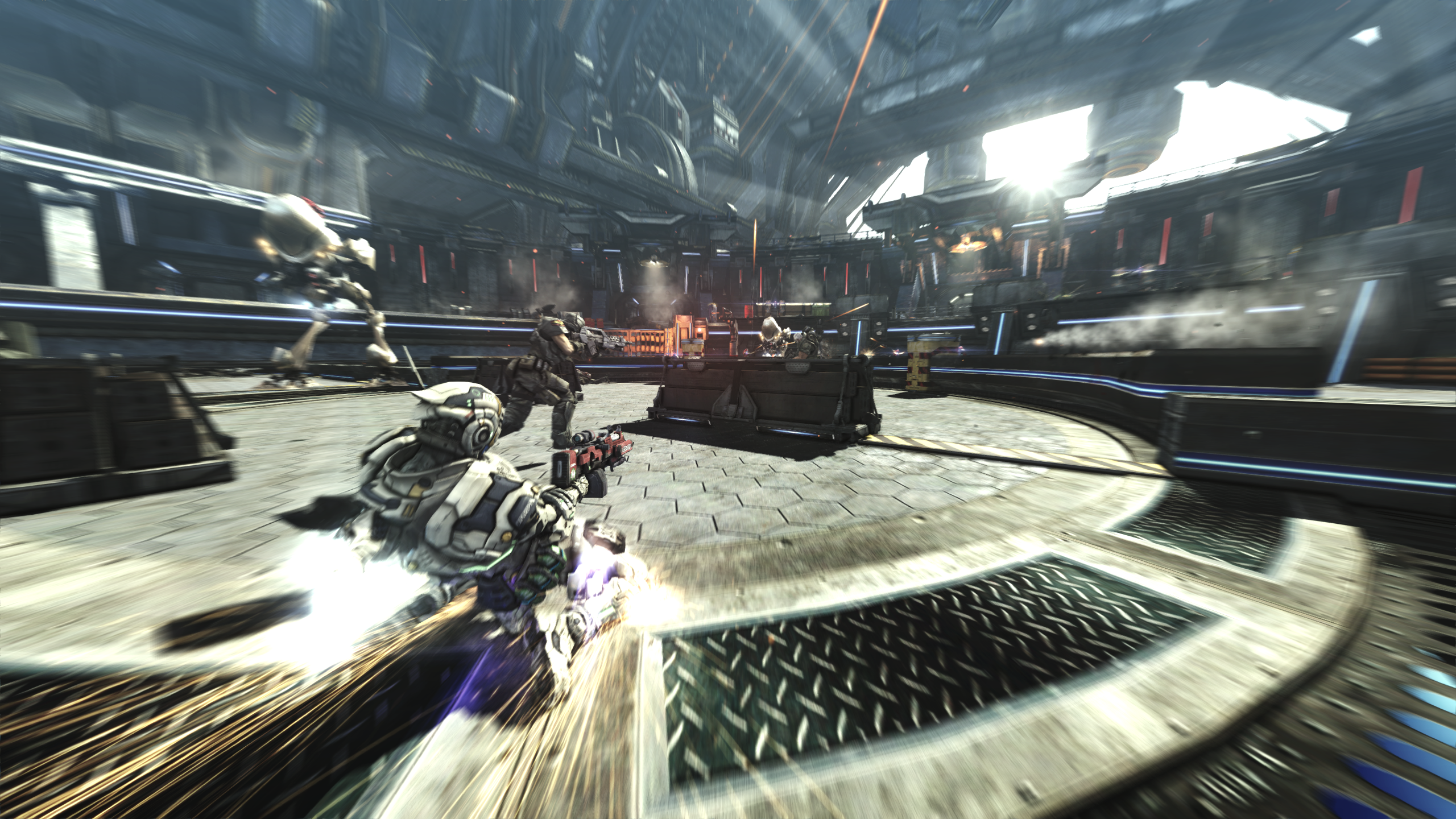
1440p/Maxed Out.
i5-4460/280x
How did you get 1440p? I don't see that resolution in my graphics options menu. Did it just show up for you?
Jesus fucking christ.
The frame rate makes it feel like I'm playing a completely different game.
It's amazing.
Can't wait to get stuck in when I get back home next week. I was gutted at the performance back in the day. I'm always on the PC side of every bloody 30fps/60fps argument since time began and always told it doesn't matter because gameplay is more important. Even though the gameplay feels completely different at higher framerates.
This actually controls better with M+KB than a controller, at least for me. Did not expect that. Awesome!
huh?
It's a third person shooter. Unless they actively sabotaged the controls via either ignorance or lack of giving enough of a fuck to implement proper kb/m support these games are always going to play better on kb/m. I mean that is unless you're one of those weird guys in the RE4 fanbase that somehow thinks taping your thumb to the back of the pad and gouging out one of your eyes is the only way to experience Mikami-san's Glorious Revolution, you're always going to have a better time with a better input device.
capylikesgames
Banned
This game doesn't have native Steam Controller support, so it probably wouldn't be different with my setup. Thank you, I really appreciate it!For me, I had to unplug my controller for it to let me use the mouse.. but I'm using a DS4 w/ DS4Windows, not steam's DS4 support or steam controller.. so I can't comment on that.
NeoRaider
Member
How did you get 1440p? I don't see that resolution in my graphics options menu. Did it just show up for you?
Yes there is a resolution option.
I am using 1080p TV. But with supersampling i can have 1440p.
So is anyone else running the game in 1440p? I'd really like to use that resolution but I don't see the option even though my desktop has that set as a custom resolution.
Strange, i've got a 1440p monitor and all my resolutions even the ones beyond 1440p all appeared when I booted the game up.
After spending more time with it, I really don't like the mouse controls.
I'm not seeing any acceleration, but the variable sensitivity for different actions is killing it for me.
I currently have it set to 1 / 46 / 80 but many things in the game seem to have a hard-coded sensitivity value that don't use any of those settings.
Hopefully someone will mod it, if Platinum don't fix it themselves.
Unfortunately I've discovered a larger issue with the 24:10 support - the FOV is not scaling correctly.
I was wondering why I was starting to feel motion sick, and after investigating, it seems like the FOV is capped at 90° with a 3440x1440 display.
My preference is 122° 24:10, which is equivalent to 106° 16:9, so it's 16° less than I'm used to.
Is it natively supported by your display, or are you trying to use DSR?
You might also want to try using the arrow keys on your keyboard to scroll the list, the menus don't control that well.
I'm not seeing any acceleration, but the variable sensitivity for different actions is killing it for me.
I currently have it set to 1 / 46 / 80 but many things in the game seem to have a hard-coded sensitivity value that don't use any of those settings.
It's not ideal, but better than no 24:10 support at all.Won't that look funky on a 21:9 ? I am just preparing for when I get home tonight
Hopefully someone will mod it, if Platinum don't fix it themselves.
Unfortunately I've discovered a larger issue with the 24:10 support - the FOV is not scaling correctly.
I was wondering why I was starting to feel motion sick, and after investigating, it seems like the FOV is capped at 90° with a 3440x1440 display.
My preference is 122° 24:10, which is equivalent to 106° 16:9, so it's 16° less than I'm used to.
120° 24:10 (3440x1440)

90° 16:9 (2560x1440)

104° 16:9, which is what I should be seeing on a 24:10 display set to 120°

And 16:9 can go even wider than that, supporting up to 120° - which shows that the FOV in 24:10 is being artificially limited.

Pay attention to the vertical height in the image, rather than the width.
1440p just works for me.How did you get 1440p? I don't see that resolution in my graphics options menu. Did it just show up for you?
Is it natively supported by your display, or are you trying to use DSR?
You might also want to try using the arrow keys on your keyboard to scroll the list, the menus don't control that well.
I'm using a Vizio 4K TV so I had issues initially when I tried to run Bayonetta in 1440p. But the solution I found was to put the desktop's resolution to 1080p 60 hz first, then create the custom resolution at 60 hz, which worked, once I booted Bayonetta that custom resolution showed up. But with Vanquish doing the same thing doesn't work. I don't see 2560x1440. Instead I see a similar resolution at 2048x1536 that if selected ends up making the image just a smaller view than the full length of my TV.
huh?
It's a third person shooter. Unless they actively sabotaged the controls via either ignorance or lack of giving enough of a fuck to implement proper kb/m support these games are always going to play better on kb/m. I mean that is unless you're one of those weird guys in the RE4 fanbase that somehow thinks taping your thumb to the back of the pad and gouging out one of your eyes is the only way to experience Mikami-san's Glorious Revolution, you're always going to have a better time with a better input device.
I'm surprised they bothered to implement proper kb/m support then, not always a given. And I prefer RE4 with a HOTAS.
Mr. Smiley
Member
Aw man. After the Bayonetta port, I thought this one would let me be a weirdo and use mouse+leftstick. Oh well. Left click to boost working well for me.
Space Runaway
Member
Can't wait to play this when I get home. I'd been looking for an excuse to play through this game for the 100th time. =P
Any way to possibly reduce the performance hit in the FPS mode (blue screen)? I would rather not have it.
Also, any way to change the size of the video files?
I want to add interpolation to these files... Redo compression etc.
Edit: My 1070 6700HQ is doing 100fps max at 2720 x 1530
Also, any way to change the size of the video files?
I want to add interpolation to these files... Redo compression etc.
Edit: My 1070 6700HQ is doing 100fps max at 2720 x 1530
So I did some SGSSAA testing, tried all the Bayonetta bits but they caused major blurring. The Metal Gear Rising bits however work great (0x000012C1). However there is a pretty hefty performance hit.
Doing 4xSGSSAA my framerate when from 100 - 120 to 40 - 60 on a 980.
Looks so clean though.
EDIT: 2xSGSSAA I'm getting 80+ fps and while not as clean as 4x obviously it looks much better then either the in game FXAA or injecting SMAA via Reshade.
Doing 4xSGSSAA my framerate when from 100 - 120 to 40 - 60 on a 980.
Looks so clean though.
EDIT: 2xSGSSAA I'm getting 80+ fps and while not as clean as 4x obviously it looks much better then either the in game FXAA or injecting SMAA via Reshade.
So I did some SGSSAA testing, tried all the Bayonetta bits but they caused major blurring. The Metal Gear Rising bits however work great (0x000012C1). However there is a pretty hefty performance hit.
Doing 4xSGSSAA my framerate when from 100 - 120 to 40 - 60 on a 980.
Looks so clean though.
Nice, gotta try this
Edit: Lack of controller control customisation is pissing me off...
The default sniper rifle zoom level has a fixed sensitivity, the next level up uses the zoom sensitivity option.Is it just me or does the zoom in aiming feel really slow even on max sensitivity?
That's part of what I was complaining about above.
They really should have an option for mouse input that just strips out all of the different sensitivities so that it's all fixed at a single value.
To keep sensitivities the same across all three, I'm having to use 1 / 46 / 80
But many things don't use any of those three settings.
CadetMahoney
Member
The default sniper rifle zoom level has a fixed sensitivity, the next level up uses the zoom sensitivity option.
That's part of what I was complaining about above.
They really should have an option for mouse input that just strips out all of the different sensitivities so that it's all fixed at a single value.
To keep sensitivities the same across all three, I'm having to use 1 / 46 / 80
But many things don't use any of those three settings.
gross oversight on their part tbh/
Flat 60fps too? Been waiting for impressions from a 280X user. Not disappointed!Looks good and runs great for me:

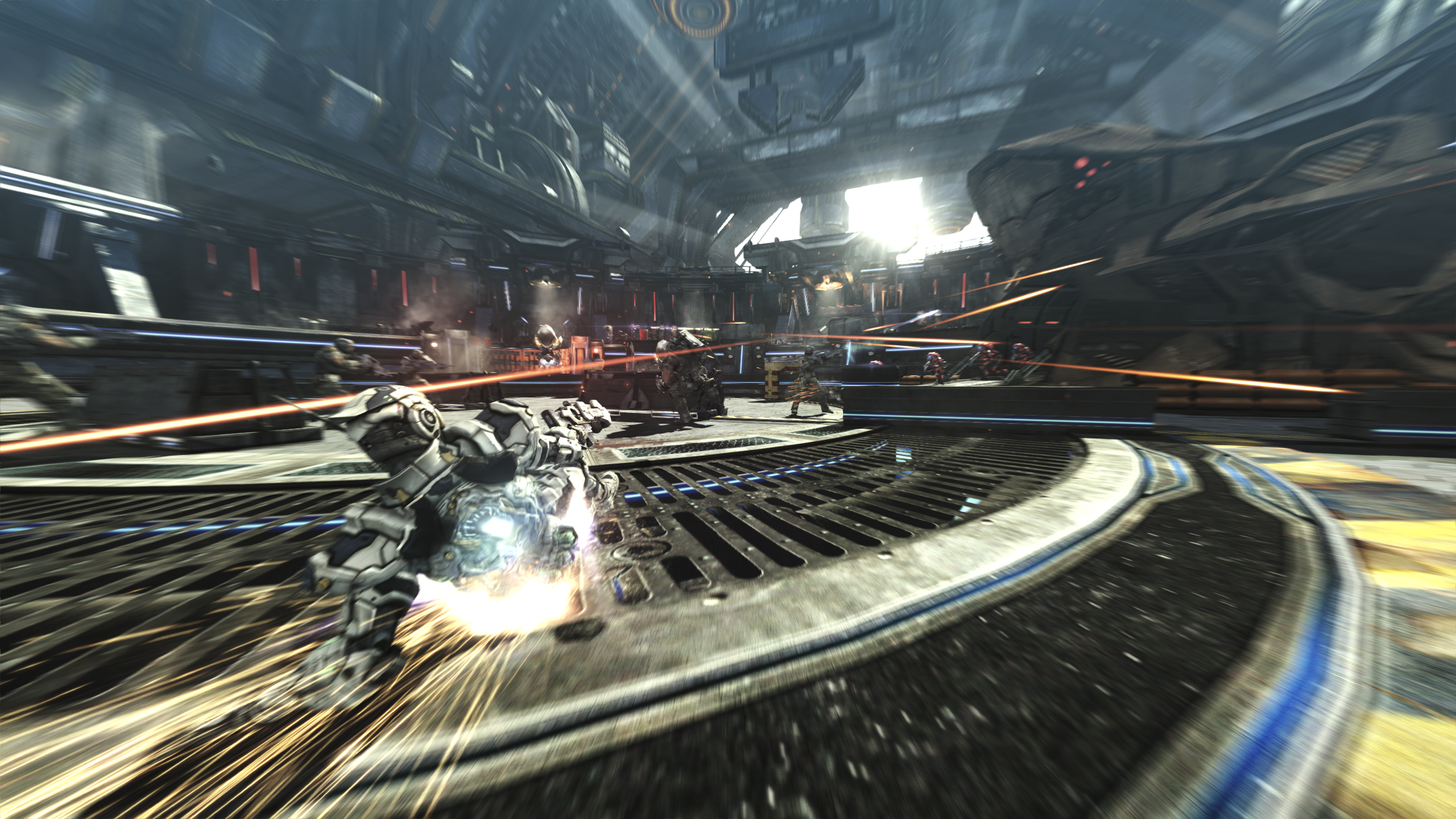
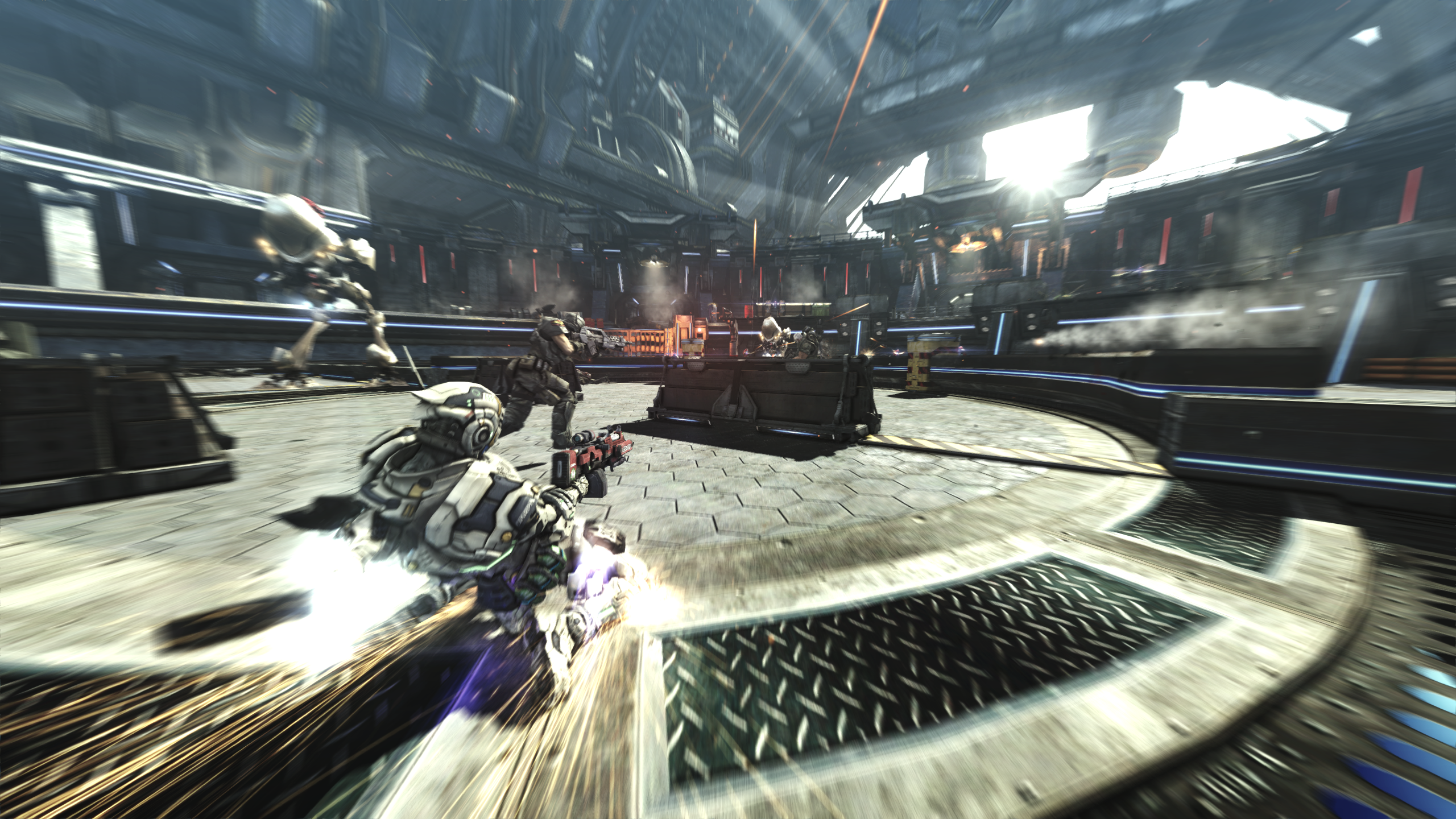
1440p/Maxed Out.
i5-4460/280x
Burgess_101
Member
Been waiting so long for this to come to PC. I had it on PS3 and I am just shit at aiming with a controller. Couldn't even get past the first boss.
Just got to act 2 with the mouse and keyboard. What an amazing game.
Just got to act 2 with the mouse and keyboard. What an amazing game.
Snacks the sober sea lion
Member
Can finally goddamn play this game without having to fumble around with sticks and needing to press 3 different buttons on 3 different parts of a controller to do basic actions.
So I did some SGSSAA testing, tried all the Bayonetta bits but they caused major blurring. The Metal Gear Rising bits however work great (0x000012C1). However there is a pretty hefty performance hit.
Doing 4xSGSSAA my framerate when from 100 - 120 to 40 - 60 on a 980.
Looks so clean though.
EDIT: 2xSGSSAA I'm getting 80+ fps and while not as clean as 4x obviously it looks much better then either the in game FXAA or injecting SMAA via Reshade.
Just want to be clear, the MGR bits are there ones you're using? I am collecting the info so I can experience it in full glory when I get home.
Just want to be clear, the MGR bits are there ones you're using? I am collecting the info so I can experience it in full glory when I get home.
Yup it looks the best to me, though there is still some unavoidable blur.
People. Please remember that the real game is Hard and God Hard setting. No need to go all out on God Hard if you don't wantvto but definitely go enjoy Hard mode and good luck trying to get up Hamburger hill. You wil know what i mean when yoy get there.
Now go enjoy this awesome game. Believe me, when you go back to play Gears of War you will end up finding it slightly boring and slow. Also, look out for some sick youtube videos to learn some interest high level techniques.
Now go enjoy this awesome game. Believe me, when you go back to play Gears of War you will end up finding it slightly boring and slow. Also, look out for some sick youtube videos to learn some interest high level techniques.
dragonzdogma
Member
Can finally goddamn play this game without having to fumble around with sticks and needing to press 3 different buttons on 3 different parts of a controller to do basic actions.
https://www.youtube.com/watch?v=6luoR2vmQl0
People. Please remember that the real game is Hard and God Hard setting. No need to go all out on God Hard if you don't wantvto but definitely go enjoy Hard mode and good luck trying to get up Hamburger hill. You wil know what i mean when yoy get there.
Now go enjoy this awesome game. Believe me, when you go back to play Gears of War you will end up finding it slightly boring and slow. Also, look out for some sick youtube videos to learn some interest high level techniques.
god hard sucks honestly. You have to play so defensively and slowly that it takes away the fun part of Vanquish.
Allnamestakenlol
Member
Does it support resolutions higher than 4k?
god hard sucks honestly. You have to play so defensively and slowly that it takes away the fun part of Vanquish.
You actually don't according to the godhard vids on youtube just most people will be inclined to do so after being trained by most fps games. It was way to hard for me so i ignored it though.
My left hand is killing me because of all the movement.
Worth it.
Corner trick actually works on this game :v
(you can hit the enemy but they can't hit you if you just put geometry between you and the enemy as opposed to using the cover button)
Worth it.
You actually don't according to the godhard vids on youtube just most people will be inclined to do so after being trained by most fps games. It was way to hard for me so i ignored it though.
Corner trick actually works on this game :v
(you can hit the enemy but they can't hit you if you just put geometry between you and the enemy as opposed to using the cover button)
Crimsonclaw111
Member
Unlocked resolutionDoes it support resolutions higher than 4k?
Allnamestakenlol
Member
Unlocked resolution
Sweeeeeet
Tyrant Rave
Banned
Not a fan of it either. Bayonetta handled its difficulties much better.god hard sucks honestly. You have to play so defensively and slowly that it takes away the fun part of Vanquish.
Hard is great though.
The Janitor
Member
;/ I mean, there's no aliasing, but there's a lot of blurriness with that aa bit
Try setting a negative LOD bias, or use Reshade to sharpen.
