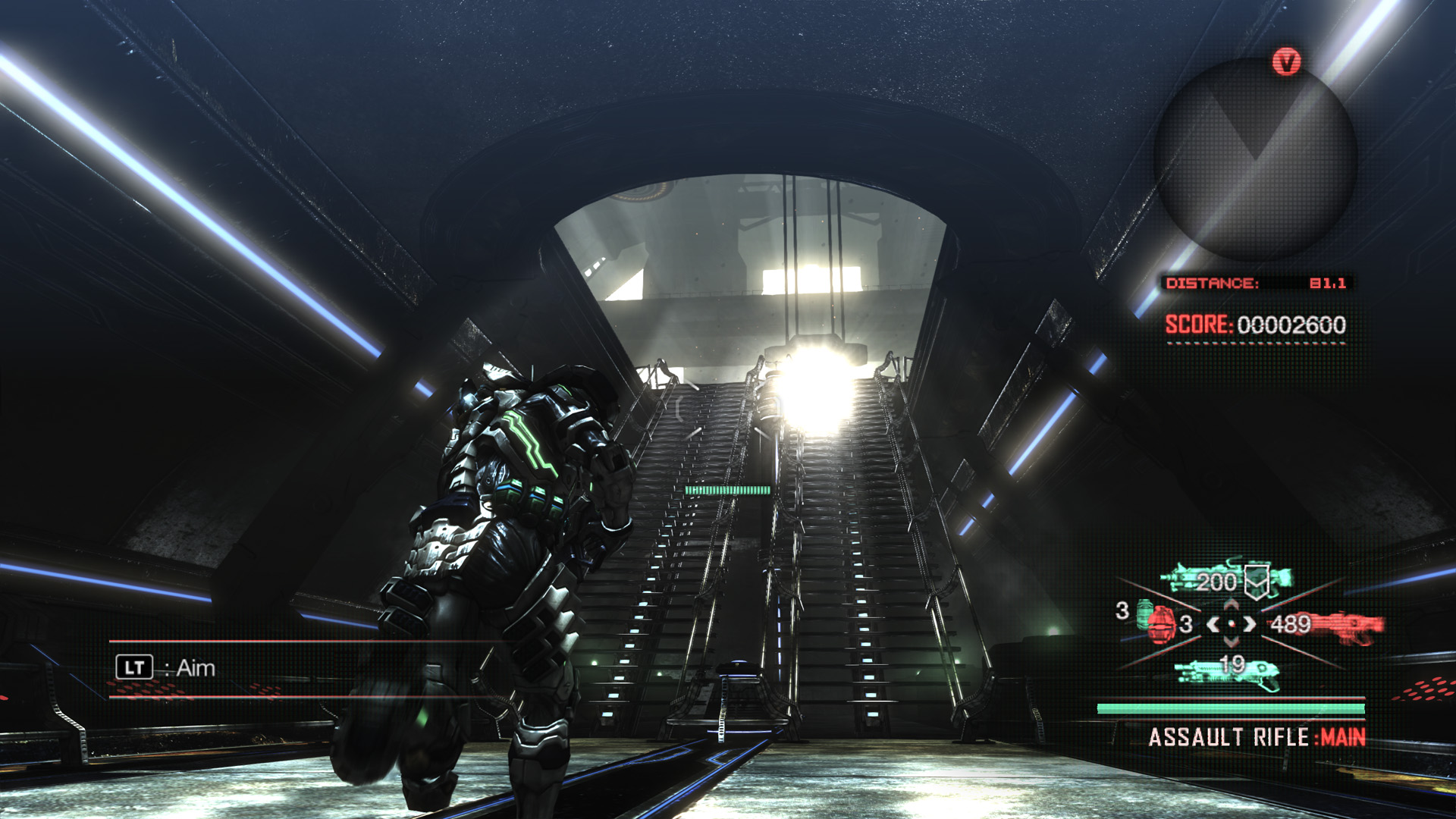-
Hey, guest user. Hope you're enjoying NeoGAF! Have you considered registering for an account? Come join us and add your take to the daily discourse.
You are using an out of date browser. It may not display this or other websites correctly.
You should upgrade or use an alternative browser.
You should upgrade or use an alternative browser.
Vanquish (PC) |OT| Steam Jet Fuel Can't Melt Steel Knees
- Thread starter Mechazawa
- Start date
No tease for the next port in the Avatars folder in case anyone wondered. Perhaps in a future patch like Bayonetta their will be, or they'll find a better way to surprise us.
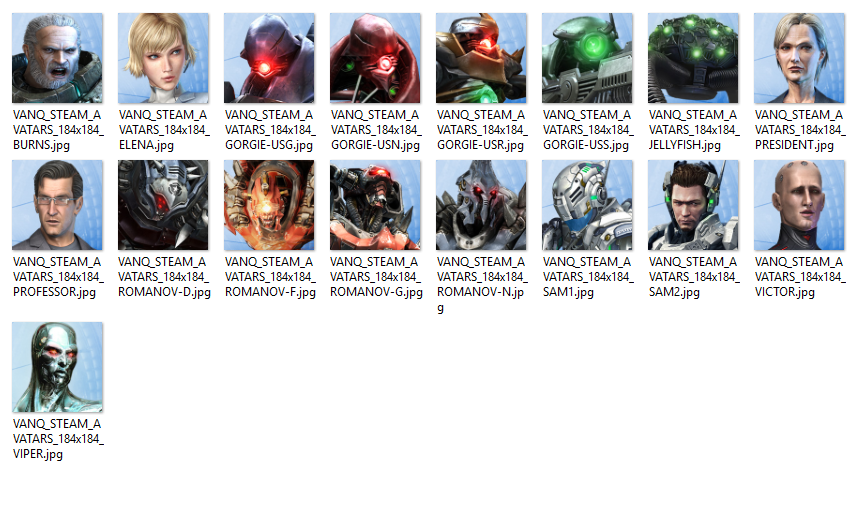
Need to wait for a tiny update first.
Somebody is gonna have to let me know why this version is 8gb larger than the PS3 version.
Larger and uncompressed textures and sound files and higher resolution videos? Makes it even more worth it.
EDIT - Correction. Higher Resolution videos and Sound only.
Uiki
Member
Same here, i'm in italy. Try switching download region to the UK (london). Seems to be working better.
Same problem for me all afternoon (i'm from italy too). Setting Washington as datacenter did the trick for me.
Sword Of Doom
Member
Surprised at how small the memory footprint is despite new framerate and resolution. A lot smaller than Bayonetta
Is that because of last gen consoles and the game being designed for them?
TC McQueen
Member
Kinda interested to see how performance stacks up on Ryzen systems. IIRC, Bayonetta had a weird problem on them due to some dumb setting.
Sword Of Doom
Member
Watching footage at 60fps you can actually tell what's going on. I stopped playing on the PS3 cause the game looked and felt like a blurry mess.
Boss Doggie
all my loli wolf companions are so moe
I'm surprised this has a larger install size than Bayo
I'm surprised this has a larger install size than Bayo
Bayo had real-time cut-scenes.
All of the cut-scenes in Vanquish were videos, and they're of higher resolution now than they were on consoles.
Crimsonclaw111
Member
There is no mouse acceleration or anything funky going on here, right?
Download is really slow.. It downloads between 300-800kb max
not very Steam-like
Kain-Nosgoth
Member
god why is my download so slow? And it's only on steam! Everyone just pause your download until i finish mine, i need my game now! Thanks 8)
Download is really slow.. It downloads between 300-800kb max
Try to change your download region to something else under settings > download.
I changed mine to washington and the speeds are normal again.
TheAggroCraig
Member
Oh my god I need to go home and play this
Try to change your download region to something else under settings > download.
I changed mine to washington and the speeds are normal again.
Yup, that worked. Thanks
Digital Foundry's vid is up
Perfect. Thanks for this. Everyone should watch this.
Port seems good so far. Certainly more demanding to run than Bayonetta though.
The game has a refresh rate option, so there shouldn't be any complaints from high refresh rate/G-Sync users this time around.
Still sets the display to 60Hz by default though, instead of just using the current refresh rate.
Mouse input does not appear to have acceleration, but there are three different sensitivities you have to set, which is a bit annoying.
"Normal" Aim speed appears to be roughly 13x faster than "Aiming" speed, and I didn't appear to have a weapon which can zoom in to find out how much slower that is.
So you'll probably want to have "Normal" speed set very low, "Aiming" set about 13x higher, and "Zoom" even higher than that to have proper mouse control that keeps a constant sensitivity.
EDIT: The sensitivity does not seem to actually be linked in any way. After changing DPI, the "Aiming" speed was not 13x faster than the "Normal" speed. It was only a coincidence that 4 and 52 were matched for me. You'll just have to figure out what works.
24:10 support is okay.
Just like the Bayonetta patch - and unlike the modded game - the HUD is stretched out.
The HUD seems to be scaled using nearest neighbor which looks rather ugly too. (very jagged)
The game uses VERT- so you absolutely must set the FOV to 120° if you have an ultrawide screen.
It's a little frustrating that a few games recently have used HFOV controls that are limited to 120° or less, as 90° in 4:3 is 106° in 16:9 and 122° in 24:10.
The game has a refresh rate option, so there shouldn't be any complaints from high refresh rate/G-Sync users this time around.
Still sets the display to 60Hz by default though, instead of just using the current refresh rate.
Mouse input does not appear to have acceleration, but there are three different sensitivities you have to set, which is a bit annoying.
So you'll probably want to have "Normal" speed set very low, "Aiming" set about 13x higher, and "Zoom" even higher than that to have proper mouse control that keeps a constant sensitivity.
EDIT: The sensitivity does not seem to actually be linked in any way. After changing DPI, the "Aiming" speed was not 13x faster than the "Normal" speed. It was only a coincidence that 4 and 52 were matched for me. You'll just have to figure out what works.
24:10 support is okay.
Just like the Bayonetta patch - and unlike the modded game - the HUD is stretched out.
The HUD seems to be scaled using nearest neighbor which looks rather ugly too. (very jagged)
The game uses VERT- so you absolutely must set the FOV to 120° if you have an ultrawide screen.
It's a little frustrating that a few games recently have used HFOV controls that are limited to 120° or less, as 90° in 4:3 is 106° in 16:9 and 122° in 24:10.
Boss Doggie
all my loli wolf companions are so moe
Bayo had real-time cut-scenes.
All of the cut-scenes in Vanquish were videos, and they're of higher resolution now than they were on consoles.
Ah that explains a lot
Sword Of Doom
Member
There is no mouse acceleration or anything funky going on here, right?
I'm feeling some
With fast movements
I'm using a mouse switch though cause I have both my work laptop and home pc connected. Maybe it's because of that
set my download location to ecuador and it downloaded it all fineDownload is really slow.. It downloads between 300-800kb max
How is the mouse support? I almost want to play this again if the mouse support is good.
pretty great
so far only problem i haveis that the game freezes on alt-tab :-(
Add this to the game's launch options.I take it no 21:9 support?
Code:
-unlockaspectratio -fov 120HUD is stretched, but the game renders 24:10.
No tease for the next port in the Avatars folder in case anyone wondered. Perhaps in a future patch like Bayonetta their will be, or they'll find a better way to surprise us.
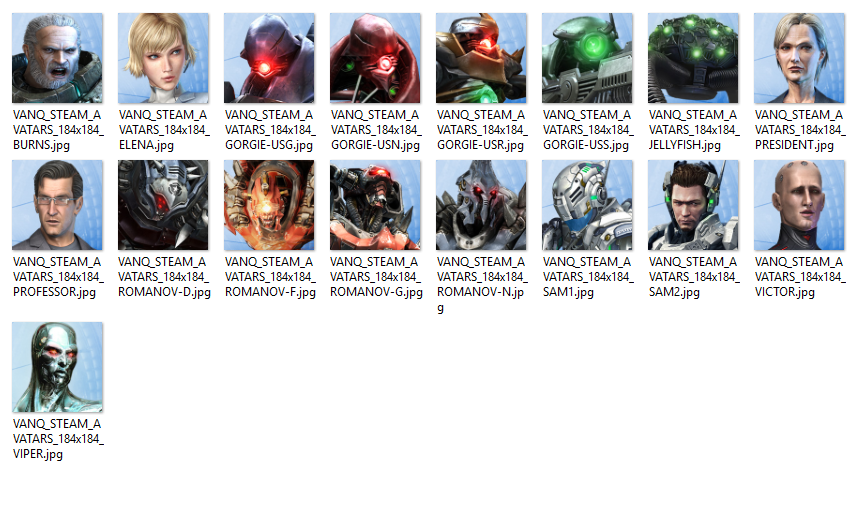
Persona avatar and the internet explodes.
Add this to the game's launch options.
Code:-unlockaspectratio -fov 120
HUD is stretched, but the game renders 24:10.
Won't that look funky on a 21:9 ? I am just preparing for when I get home tonight
That's my setting and it sounds amazing!yup this is glorious
1080p, 60fps, max settings, not a single drop. nowhere near.
i7 2600k and a 970.
Hopefully, 120 FPS@1440p on a 970 will be feasible.
Well, no luck: my rig performs around 70 FPS, but the game is still freaking glorious.
Now I just need a wider FoV.
This game is insane lol.
Pretty fun
-what's the default fov? anyone know? 75ish?
Any recommendations for difficulty? Do they just get more HP?
I skipped all the tutorials, set the E button to mouse 4 and I don't seem to be having any issues, up to mission 5 on act 1 now...bit easy, might try bumping the difficulty if it doesn't get any higher.
I pretty much skipped all the cutscenes to get into the action. Might give them a watch if I can't change difficulty on the fly.
Main character is like a wannabe solid snake.
Pretty fun
-what's the default fov? anyone know? 75ish?
Any recommendations for difficulty? Do they just get more HP?
I skipped all the tutorials, set the E button to mouse 4 and I don't seem to be having any issues, up to mission 5 on act 1 now...bit easy, might try bumping the difficulty if it doesn't get any higher.
I pretty much skipped all the cutscenes to get into the action. Might give them a watch if I can't change difficulty on the fly.
Main character is like a wannabe solid snake.
lucebuce12
Member
Looking forward to seeing this face pop up.Need to wait for a tiny update first.
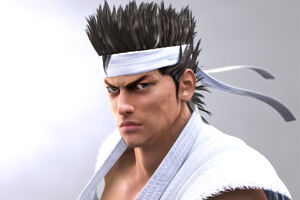
Selected 4434x2494 resolution because why not, and this happened 
Looks perfect at regular 4k. For now always over 60fps with an non-OC'd 6700k / 1070.
KB+M controls seems quite good too.
Looks perfect at regular 4k. For now always over 60fps with an non-OC'd 6700k / 1070.
KB+M controls seems quite good too.
game is certainly more demanding maxed out than bayo
gonna play it at 2880x1640 on my 1060gtx
gonna play it at 2880x1640 on my 1060gtx
Looking forward to seeing this face pop up.
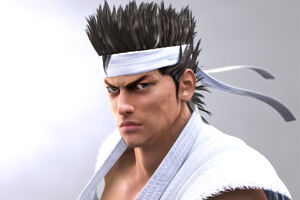
👏👏👏
Kain-Nosgoth
Member
god why.... the more the download is getting close to the end, the more it's slowing down....
only 120 k/s now, and there's only 100 mo left, fuck you steam
only 120 k/s now, and there's only 100 mo left, fuck you steam
Agent_4Seven
Tears of Nintendo
Damn, we need better AA options. Temporal Filtering or TXAA. Even in 4K it is not perfect and AA options which is available now is.... well, bad.
That's not 2K, that's 1440p or QHD (quad HD, that is, 4x 720p).Anyone know how to get the game running in 2K (2560x1440)? I got it working with Bayonetta but when I try to change the resolution in Vanquish I don't see an option for that resolution.
No idea how to help with the issue though.
That's not 2K, that's 1440p or QHD (quad HD, that is, 4x 720p).
No idea how to help with the issue though.
Ahh thanks! Yeah it's weird because I have it all set up the way I did it for Bayonetta and once I set a custom resolution on my desktop Bayonetta recognized the resolution in the options menu. But in Vanquish, it gives me funky resolutions and not the one I want to use.
Persona avatar and the internet explodes.
Either Yakuza or Persona and net would go wild, though if they do keep teasin the same way, I'm sure it's gonna be Shenmue HD
J_ToSaveTheDay
Member
Any way to rid the game of the very slight mouse acceleration? Would rather have raw mouse input... Though for having some acceleration, it's not awful.
So anyone playing it with gamepad? Feeling fine?
Just finished the tutorial with a duelshock 4 and no complaints.