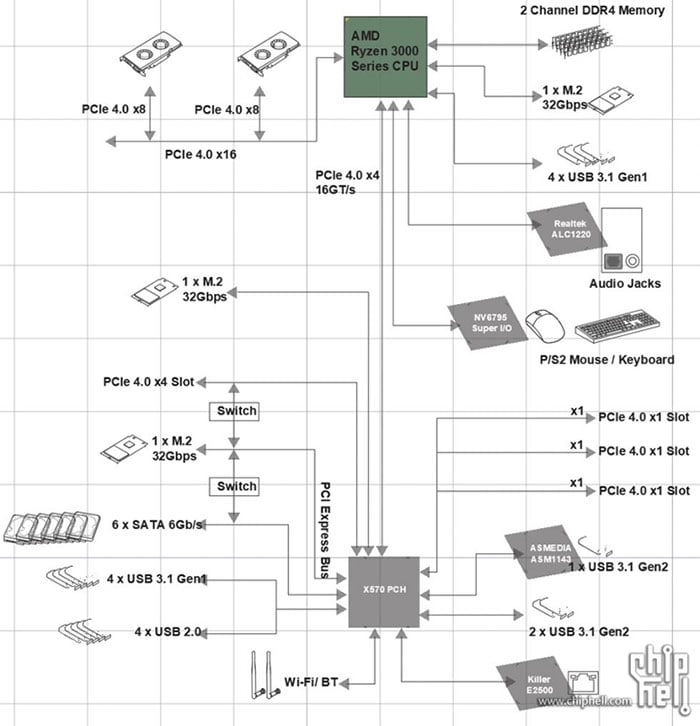PanzerAzel
Member
Hey folks,
Looking to upgrade, $3k budget. Anyone want to suggest me a good build? Thinking about buying prebuilt also, what are some good sites?
Looking to upgrade, $3k budget. Anyone want to suggest me a good build? Thinking about buying prebuilt also, what are some good sites?