MrRoderick
Member
New Page






How do you install it ?
Because when I use the Reshade Setup Tool, I have a error that say that one DLL is missing ... I tried to install manually but I can't achieve to have MasterEffect to work.
I apologize for my bad english, i'm french
Is that with reshade or?
words can not describe just how fucking awesome
Did you know there's a couple of HBAO+ flags for FEAR? Seems like they have some bleeding issues though...
http://forums.guru3d.com/showpost.php?p=4959801&postcount=1224
Is that with reshade or?


Man, I am in between PCs right now (building an LGA2011 beast with whatever the successor to the 980 is and DDR4), and seeing screenshots of Xenoblade in Dolphin is the only thing that makes me miss my PC immeasurably. This game just looks so good on Dolphin. I want to replay it, but refuse to do so on my WiiU at 480p. It's not even bearable anymore.
Holy fuck at Xenoblade.


It looks like an actual real life photo at points, dat PBR.sweetfx


I like the rundown church in the DLC
A bit heavy on the CA for my taste.sweetfx


I like the rundown church in the DLC
A bit heavy on the CA for my taste.
I should have mentioned this in the title. For that shot there was some really obnoxious post processing going on so I disabled all in-game pp and used ReShade with MasterEffect ReBorn. The DoF is a lot better as well but it's not something I'd play with turned on all the time.Are you doing anything to tweak the graphics? I'm playing through this now and it's an ugly game even on maxed out settings.
The same way as for every other game.
First you check if your game is 64-bit or 32-bit and choose the correct ReShade.dll for it. I was using 32-bit Crysis so I chose ReShade32.dll. Then you copy ReShade32.dll into your "Electronic Arts\Crysis\Bin32".
Now you want to rename the ReShade32.dll to either d3d9.dll for DX9, or dxgi.dll for DX10. (I tested with both DirectX versions and it worked btw.) If you don't know which DirectX version your Crysis game is running at, by default it's DX10, so you rename your ReShade32.dll to dxgi.dll in this case.
Now your ReShade is set and all you have to do now is copy all MasterEffect files (reshade.fx, mcnoise.png, mclut.png and mcdirt.png) to the same folder you copied ReShade into "Electronic Arts\Crysis\Bin32"
If you want you can rename ReShade.fx to dxgi.fx to keep the files close and easy to access in case of updating to new ReShade or MasterEffect versions.
You're done!
I follow your step, the game start normally but Reshade is not present
I use the Origin Version.
I follow your step, the game start normally but Reshade is not present
I use the Origin Version.
So Crysis seems to work (DirectX10, I can see it with MSI AB overlay) whithout dxgi.dll or an other directx dll ... greate
Does it detect the depth buffer?
Awesome to hear, I am playing with Vanilla right now (with AF / POM of course), so this is right up my alley.Yes it does but not with Crysis Expanded. I played around with different mods today and I found out that each of these mods work with depth buffer (tested individually) Xzero's Shaders, BlackFire's Mod Ultimate, AF/POM shader, Starwaster water shader, texture mods and custom configs. I don't know why the shaders that come with Crysis Expanded don't work with depth buffer but others I tested worked fine.
Project Cars really needs OBMB. I have been saying that for about 1.5 years now, will they ever add it? Just straight screen motionblur looks pretty horrible.
New Page


Awesome to hear, I am playing with Vanilla right now (with AF / POM of course), so this is right up my alley.
Xzeros shaders are great, but the fact that they break the Volumetric lighting makes a couple levels actually unplayable.
This is seriously a completely different game.

Here's 2 last images from Lords of the Fallen. Good looking game. Plays great. But... lacks soul.
The same way as for every other game.
First you check if your game is 64-bit or 32-bit and choose the correct ReShade.dll for it. I was using 32-bit Crysis so I chose ReShade32.dll. Then you copy ReShade32.dll into your "Electronic Arts\Crysis\Bin32".
Now you want to rename the ReShade32.dll to either d3d9.dll for DX9, or dxgi.dll for DX10. (I tested with both DirectX versions and it worked btw.) If you don't know which DirectX version your Crysis game is running at, by default it's DX10, so you rename your ReShade32.dll to dxgi.dll in this case.
Now your ReShade is set and all you have to do now is copy all MasterEffect files (reshade.fx, mcnoise.png, mclut.png and mcdirt.png) to the same folder you copied ReShade into "Electronic Arts\Crysis\Bin32"
If you want you can rename ReShade.fx to dxgi.fx to keep the files close and easy to access in case of updating to new ReShade or MasterEffect versions.
You're done!
I want to ask you another question, when you copy your ReShade32.dll into the directory of Crysis/Bin32, is there another dxgi.dll in this directory ?
This is seriously a completely different game.
But... lacks soul.
So I don't know why Reshade isn't working ... It's works perfectly on Splinter Cell : Blacklist.

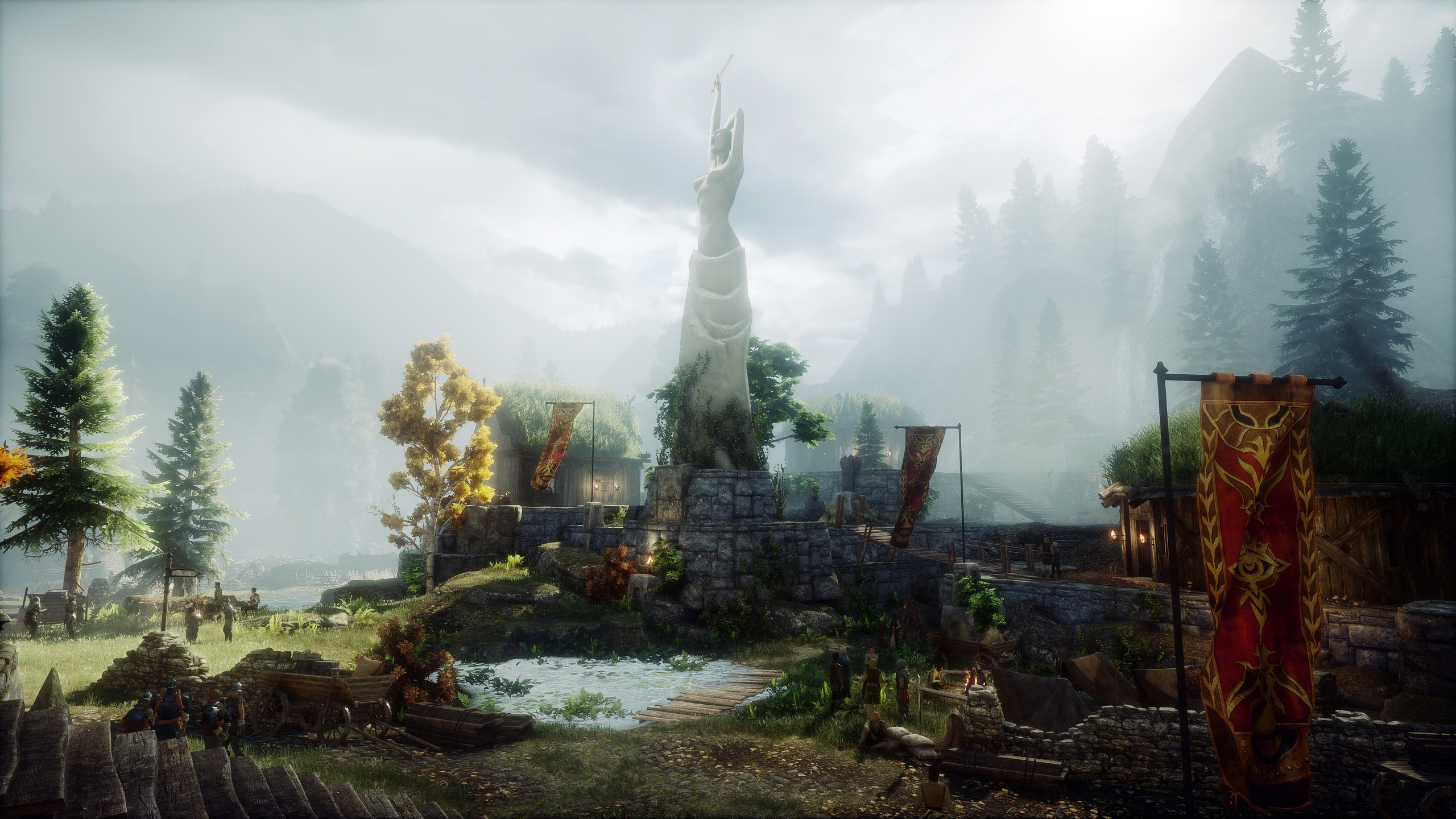
Nice looking game.
