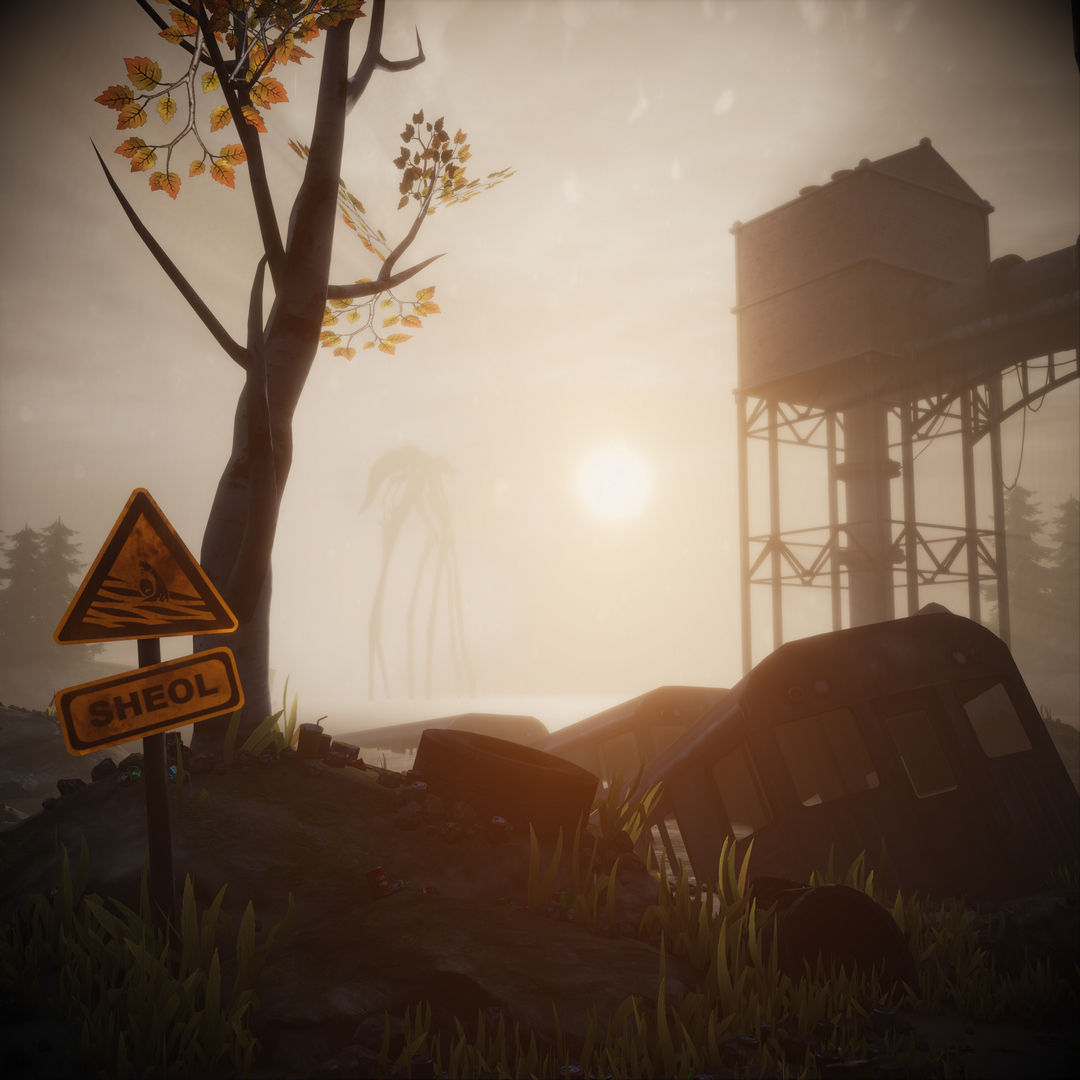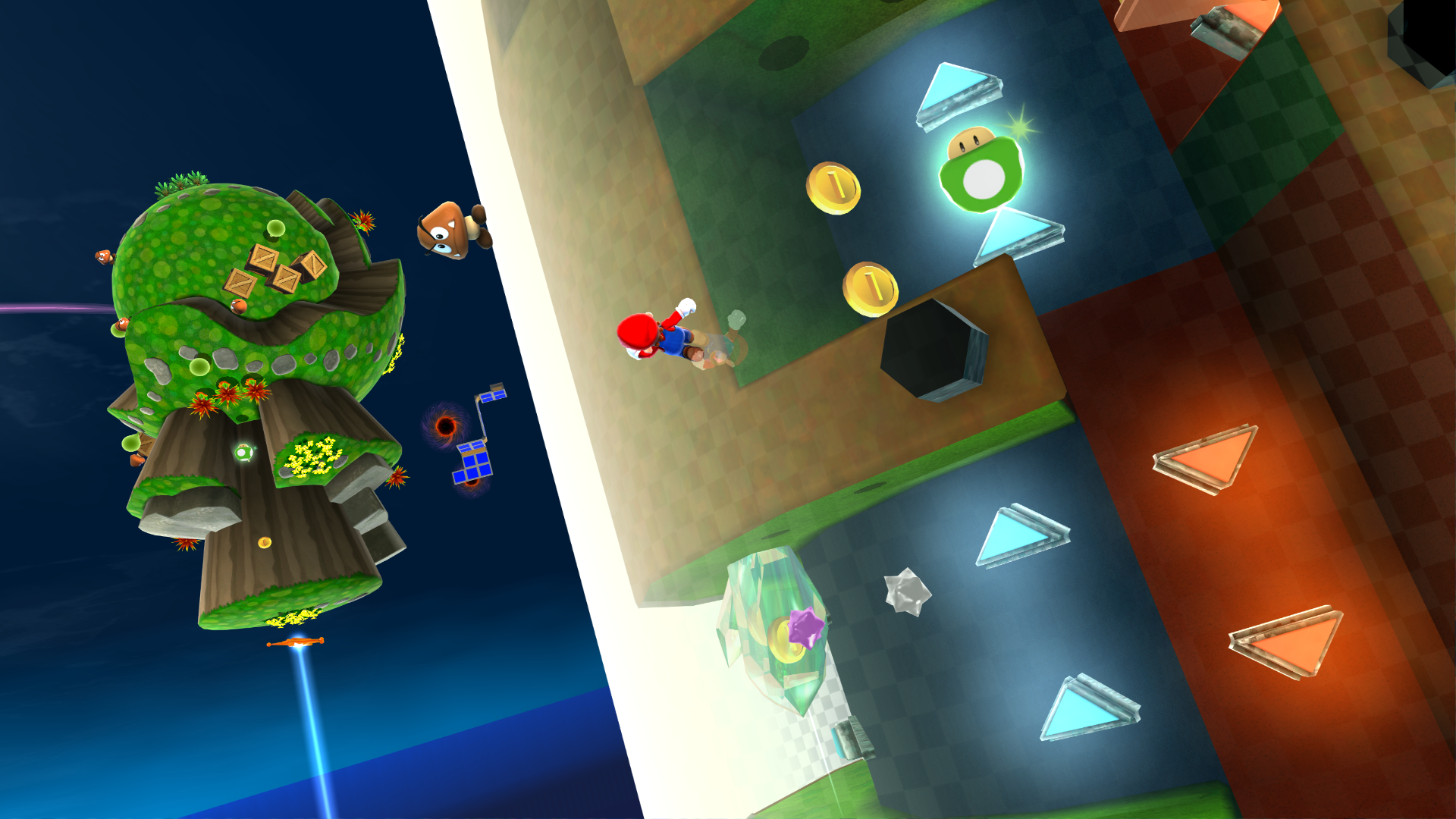-
Hey, guest user. Hope you're enjoying NeoGAF! Have you considered registering for an account? Come join us and add your take to the daily discourse.
You are using an out of date browser. It may not display this or other websites correctly.
You should upgrade or use an alternative browser.
You should upgrade or use an alternative browser.
2015 PC Screenshot Thread of the Only Place Where Compression Isn't
- Thread starter Stallion Free
- Start date
GroinShooter
Member
K-putt
Member
K-putt
Member
K-putt
Member
Cheeseman Battitude
Member
That snowy NFS:Rivals pic. Damn good looking!
Auto-Reply
Member
Auto-Reply
Member
I think this was working with GoDoSaTo. I have this pshash in the games profile. I was trying to get GeDo working with Mafia2 at different AR's and was having problems saving screenshots with it and crashing during random resolution changes. The HUD toggle works well though.Hud Sadly was not removable even trying with the Lua scripts files provided by K-putt .
Code:
injectPSHash e841f15fGroinShooter
Member
NFS : Rivals is such a good looking game but the 30fps lock is such a shame ...
It can be run on 60 fps too or even 120, 144 or whatever you want if you have the hardware for it. You just have to enable vsync through drivers and add these lines in the command line arguments in Origin:
-GameTime.MaxSimFps 60 -GameTime.ForceSimRate 60
It can be run on 60 fps too or even 120, 144 or whatever you want if you have the hardware for it. You just have to enable vsync through drivers and add these lines in the command line arguments in Origin:
-GameTime.MaxSimFps 60 -GameTime.ForceSimRate 60
I've tried this solution but when i'm on a race, the race is cancelled upon 1 or 2 minutes ...
Auto-Reply
Member
GroinShooter
Member
I've tried this solution but when i'm on a race, the race is cancelled upon 1 or 2 minutes ...
Strange never happened to me...
I think this was working with GoDoSaTo. I have this pshash in the games profile. I was trying to get GeDo working with Mafia2 at different AR's and was having problems saving screenshots with it and crashing during random resolution changes. The HUD toggle works well though.
Code:injectPSHash e841f15f
How do you do this ?
In Gedo i made a new folder named Mafia 2 and i made a Gedo ini file in there and put the Hash in there but that did not do anything .
chromatic9
Member
Stallion Free
Cock Encumbered
Those F.E.A.R. shots are so cool.
Cheeseman Battitude
Member
Would've liked to have enabled AA but despite the game telling me it's set to 0xAA, there's no settings to switch it on.






chromatic9
Member
SliChillax
Member
Would've liked to have enabled AA but despite the game telling me it's set to 0xAA, there's no settings to switch it on.
http://i.picpar.com/rZlb.png[IMG]
[img]http://i.picpar.com/sZlb.png[img]
[img]http://i.picpar.com/tZlb.png[img][/QUOTE]
Wrong thread buddy, here: [url]http://www.neogaf.com/forum/showthread.php?t=478074[/url]
Cheeseman Battitude
Member
Wrong thread buddy, here: http://www.neogaf.com/forum/showthread.php?t=478074
That's maxed out. Don't shoot the fucking messenger!
Fantastapotamus
Wrong about commas, wrong about everything
Maaaaaan, I wish my PC could run Dolphin properly. I need a faster processor, 2,9 GhZ ain't enough :/
Dictator93
Member
Maaaaaan, I wish my PC could run Dolphin properly. I need a faster motherboard, 2,9 GhZ ain't enough :/
?
Fantastapotamus
Wrong about commas, wrong about everything
Sorry, don't know why I wrote motherboard. I meant processor.
legacyzero
Banned
Getting the urge to play F.E.A.R. again.
HOLY FUCKING SHIT.
That second one is breath-taking.
HOLY FUCKING SHIT.
That second one is breath-taking.
SniperHunter
Banned
i was really enjoying replaying this game and i just lost my save progress around this area. same with splinter cell blacklist. damn windows 8
GroinShooter
Member
That's maxed out. Don't shoot the fucking messenger!

Downsample.
jim2point0
Banned
I wasn't going to even post this, but people on my junk Flickr account seem to like it?


Cheeseman Battitude
Member

Downsample.
LOL! Figured out how to get the AA on. Stupid EA menu system.
Cheeseman Battitude
Member
And relax...


Masochism Tango
Member
tamaster92
Member
-awesome space engine images-
How do you get the ground so detailed? Whenever I play it's sort of a blurry low res mess
Dictator93
Member
These are really really low quality jpgs. May want to increase their quality, change your program which you take screens with, or just use .pngs or .bmp
chromatic9
Member
How do you get the ground so detailed? Whenever I play it's sort of a blurry low res mess
Ctrl F4 then set to LOD 2.
Thanks for the comments.

jim2point0
Banned
These are really really low quality jpgs. May want to increase their quality, change your program which you take screens with, or just use .pngs or .bmp
Judging by the sharpening, it looks like they might be Flickr's auto-generated downsamples (they're sharpened and compressed)
EDIT: The first seems compressed, but I think the 2nd one is alright.
K-putt
Member
@ K-putt
What is your free-cam workaround in Arkham City? Is it not the CT by Sunbeam? Are you able to detache the camera from Batman, freeze him and have him standing on a roof (or something) while zooming around him (for example)?
Not sure anymore to be honest. But i think it was just sunbeam's cheat table and UE3 FOV commands.
And also some recent space engine stuff from me.
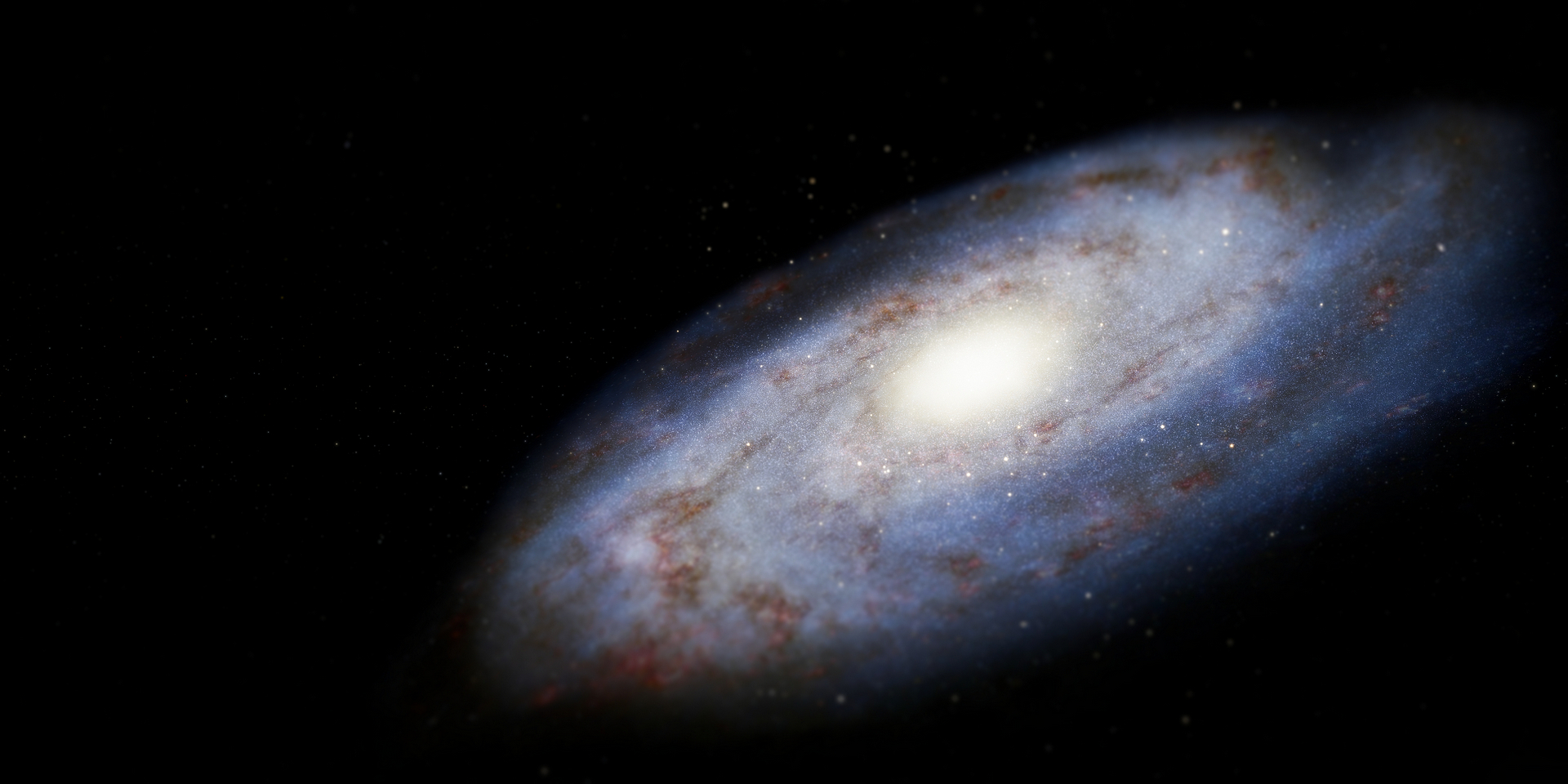
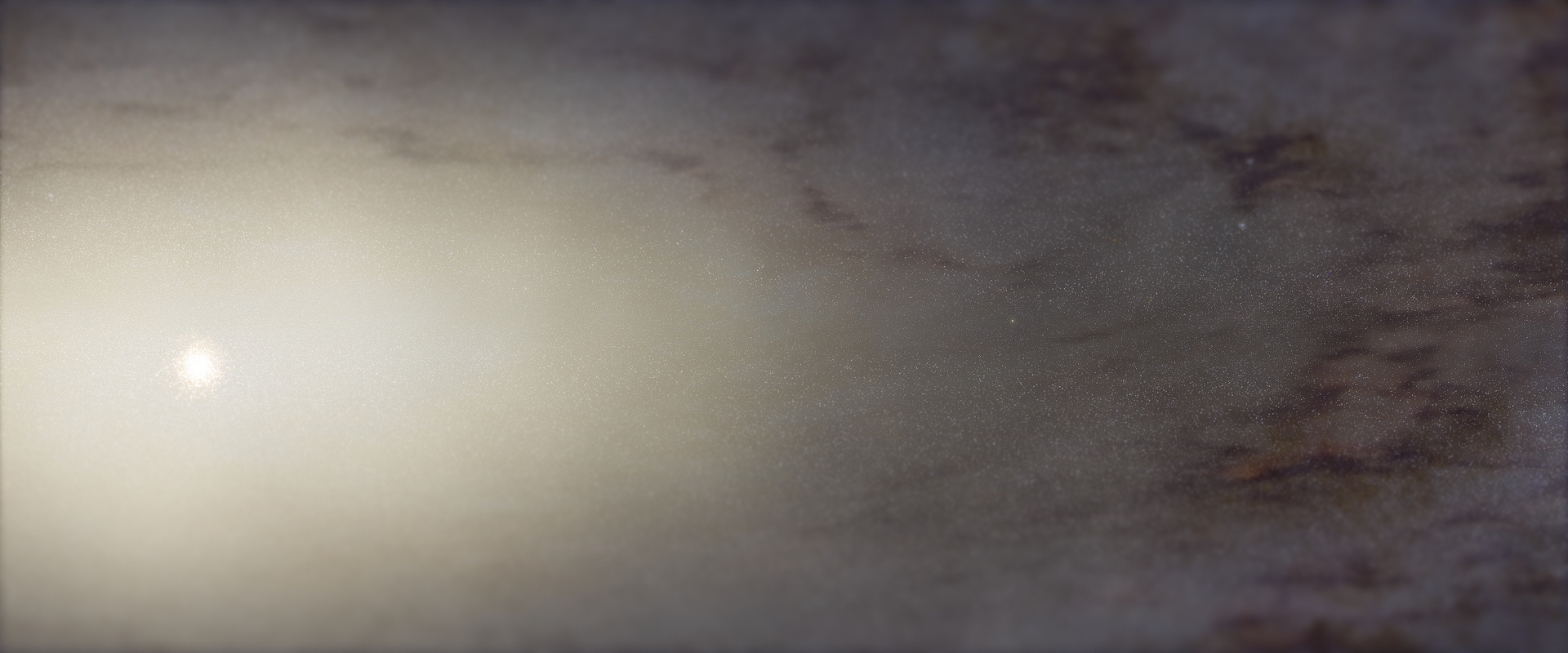
GroinShooter
Member
Ctrl F4 then set to LOD 2.
Thanks for the comments.

Those are some fine shots! I remember a couple months back when I was testing SE and it looked fantastic with DSR. Why don't you downsample or do you crop them so much that the aliasing comes out again? Those would be really good without that aliasing.
jim2point0
Banned
My thoughts:
"Oooo. Nice.... nice.... OH GOD THAT TEXTURE TILING."
Yikes.
Stein3x
Member


And also some recent space engine stuff from me.
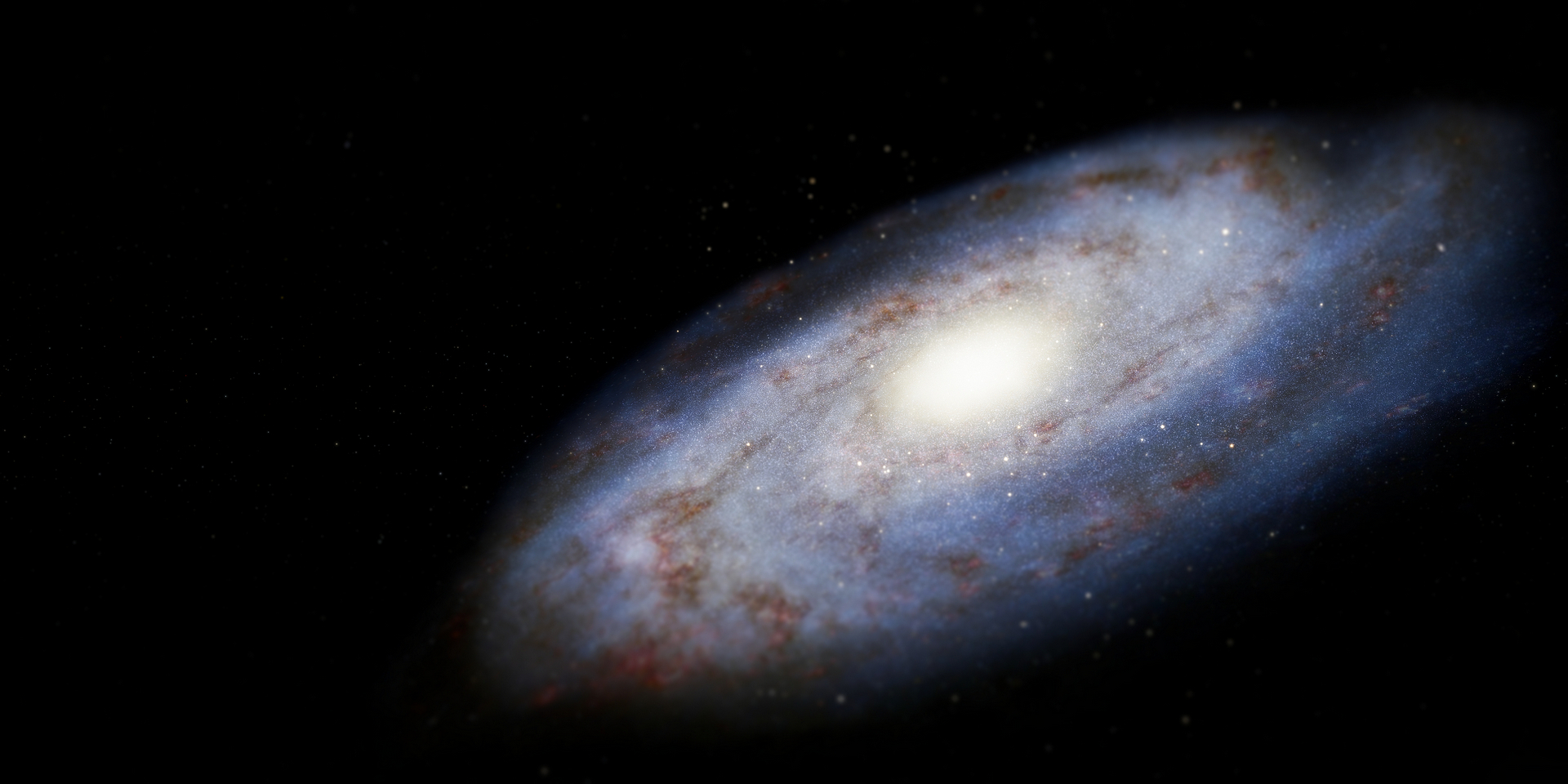
Did they introduce DOF in the latest version, or is it from reshade? looks pretty good
AnyoneInCherno
Member
Unfortunately DSR doesn't seem to work with Space Engine - it just renders at your native resolution. Forcing AA doesn't seem to do anything either. There's an in-game "Line smoothing" option but it doesn't work. The only option is the built-in FXAA. Also, that tilt shift depth of field was injected using ReShade, as Space Engine doesn't have a photo mode or depth of field (yet).




Furnace Inferno
Banned
In the COP career there are no races which have this problem, but in the RACER career there are, however they are only a handful of races and from what I can remember nearly all of them were found in the early races.I've tried this solution but when i'm on a race, the race is cancelled upon 1 or 2 minutes ...
It's easy enough to fix by just switching to 30fps for those races and the rest of the time 60fps works perfectly, for reference I've completed both careers speedlists to level 61 and got 100% completion outside of the glitchy Overwatch unlocks.
legacyzero
Banned
legacyzero
Banned
GroinShooter
Member
Unfortunately DSR doesn't seem to work with Space Engine - it just renders at your native resolution. Forcing AA doesn't seem to do anything either. There's an in-game "Line smoothing" option but it doesn't work. The only option is the built-in FXAA. Also, that tilt shift depth of field was injected using ReShade, as Space Engine doesn't have a photo mode or depth of field (yet)
It's working alright using the most recent version 0.972. In SE I went to display settings -> window mode to fullscreen and custom display resolution to 3840x2160. Right now flying around and using ReShade + 4K DSR. No problems whatsoever.
jim2point0
Banned
Unfortunately DSR doesn't seem to work with Space Engine - it just renders at your native resolution. Forcing AA doesn't seem to do anything either. There's an in-game "Line smoothing" option but it doesn't work. The only option is the built-in FXAA. Also, that tilt shift depth of field was injected using ReShade, as Space Engine doesn't have a photo mode or depth of field (yet).
You can just hotsample the game. Run it in windowed mode, set up your shot framing, then resize the window to a massive size and take the screenshot. Then resize back down. Works great for getting downsampled shots. You can go well beyond 4K easily.