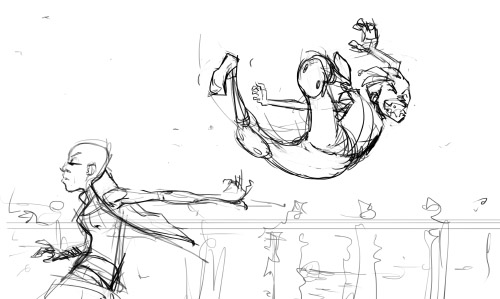Simplest shit in the world. Just take a picture or scan in anything that's slightly textured (or make your own with ink washes, watercolor, acrylics you name it), and in photoshop make that as a layer over what you want textured (sometimes I put it over my lines, sometimes I won't), and then set the layer property to overlay. Mess with the opacity a little bit on the layer until you get your desired result, and boom, done. You might maybe add some slight noise to the texture depending on what it is.
Just don't go too crazy with it. I try not to get excessive (at least in my opinion, hah), I just use it to break up solid fills and gradients of color, which I find really boring when I do it.