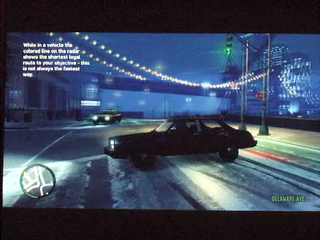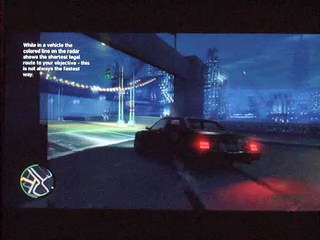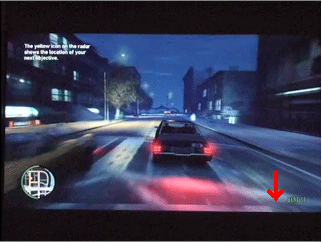cjtiger300
Member
Phantast2k said:I didn't have any noticable frame rate problems during my play through on PS3. Except for clusterfuck situations (6 star wanted level killing spree, fire truck water spraying).
However the situation was very different when I suffered from the freezing issues. The frame rate was way lower and I had constant 1 fps/sec moments: http://www.neogaf.com/forum/showpost.php?p=10998914&postcount=1183
As you can see I fixed the issue right away. From there on everything was smooth&sexy.
So I assume people who are complaining about the framte rate issues on PS3 are the ones who generally have problems with their GTA (freezing and such).
I agree. I have had little to no Frame rate issues on my PS3.