-
Hey, guest user. Hope you're enjoying NeoGAF! Have you considered registering for an account? Come join us and add your take to the daily discourse.
You are using an out of date browser. It may not display this or other websites correctly.
You should upgrade or use an alternative browser.
You should upgrade or use an alternative browser.
Dishonored - PC performance thread
- Thread starter ekim
- Start date
If you are going to use Spotflux you should know it has some bugs. I got two bugs.
1. It wouldn't uninstall. Had to download an external software to uninstall it and had to manually uninstall the drivers.
2. Cannot connect to Internet after uninstall. Fix it by putting your computer's DNS to 8.8.8.8. 8.8.8.4.
1. It wouldn't uninstall. Had to download an external software to uninstall it and had to manually uninstall the drivers.
2. Cannot connect to Internet after uninstall. Fix it by putting your computer's DNS to 8.8.8.8. 8.8.8.4.
I NEED SCISSORS
Banned
Just noticed in the OP's image - rat shadows?
MoonLightWave
Member
Just noticed in the OP's image - rat shadows?
there are a lot of rats at times and that would take a hit on performance, I guess. I've not tested with it on.
hey_it's_that_dog
benevolent sexism
Is there anyone with a GTX 460 and an i5 3570(K) at stock speeds (or a comparable rig)? I want to know if I can run this at 1080p/60hz.
indigo-cyclops
Member
I'd also like a short explanation on using the bitfields with Inspector. I'm new to nVidia with my GTX 670, so I'd love to know more about this process.
The game rund constant 60 for me:
Phenom II 720 X3 2.8 OCd to 3.4
8 GB Ram
Galaxy GTX 670
Win7 64
The game rund constant 60 for me:
Phenom II 720 X3 2.8 OCd to 3.4
8 GB Ram
Galaxy GTX 670
Win7 64
MoonLightWave
Member
Guys, what FOV do you recommend? What are you using personally?
For a decent view, FOV should atleast be 90+. Highest is 85 in this case, so go for that.
i52500k @ 3.3GHz
HD7870 slightly OC but don't think it matters
8GB RAM
SSD
1080p, all settings maxed. Not sure which AA looks better or if I should override it somehow
60fps smoothness. Chugs for a couple of seconds when I first load my save.
May try supersampling if there's a way to do that?
HD7870 slightly OC but don't think it matters
8GB RAM
SSD
1080p, all settings maxed. Not sure which AA looks better or if I should override it somehow
60fps smoothness. Chugs for a couple of seconds when I first load my save.
May try supersampling if there's a way to do that?
spindoctor
Member
I have a strange issue where the Steam overlay comes up by just pressing Shift. This causes the game to get very bright and washed out. Alt tabbing back to the desktop and then into the game fixes it, but only until the overlay is brought up again.
I'm using the DX9 SMAA injector. I wonder if that could be causing the problem. Anyone experiencing this issue or know of a fix?
edit - yea I removed the SMAA files and it doesn't happen now. The overlay still comes up with Shift, but closing it requires Shift+Tab and the colors remain normal.
It's going to suck if I can't use SMAA.
I'm using the DX9 SMAA injector. I wonder if that could be causing the problem. Anyone experiencing this issue or know of a fix?
edit - yea I removed the SMAA files and it doesn't happen now. The overlay still comes up with Shift, but closing it requires Shift+Tab and the colors remain normal.
It's going to suck if I can't use SMAA.
I can't play the game right now but colleagues have already gotten their hands on the beast and according to them the game runs wonderfully on fairly modest rigs.
One buddy of mine has the following :
Phenom X4 955 @ stock
Radeon 5850
4gb RAM
1080p everything maxed + MLAA and it rarely drops below 60fps.
By the way, what's the difference between MLAA and FXAA ?
What is preferable in most cases ?
One buddy of mine has the following :
Phenom X4 955 @ stock
Radeon 5850
4gb RAM
1080p everything maxed + MLAA and it rarely drops below 60fps.
By the way, what's the difference between MLAA and FXAA ?
What is preferable in most cases ?
stuminus3
Member
If you look at the SMAA ini file there's an option in there that says "weird steam hack = 0", try changing it to 1.I have a strange issue where the Steam overlay comes up by just pressing Shift. This causes the game to get very bright and washed out. Alt tabbing back to the desktop and then into the game fixes it, but only until the overlay is brought up again.
I'm using the DX9 SMAA injector. I wonder if that could be causing the problem. Anyone experiencing this issue or know of a fix?
edit - yea I removed the SMAA files and it doesn't happen now. The overlay still comes up with Shift, but closing it requires Shift+Tab and the colors remain normal.
It's going to suck if I can't use SMAA.
I can't play the game right now but colleagues have already gotten their hands on the beast and according to them the game runs wonderfully on fairly modest rigs.
One buddy of mine has the following :
Phenom X4 955 @ stock
Radeon 5850
4gb RAM
1080p everything maxed + MLAA and it rarely drops below 60fps.
By the way, what's the difference between MLAA and FXAA ?
What is preferable in most cases ?
Neither. Force a better solution. I use SGSSAA and still get 100fps at 1440p. Performance is amazing.
How can I enable SGSSAA with ATI 7970?
EDIT:
Basically the same question.
EDIT:
How do I force the better AA options on an AMD card? Does using CCC work in this case?
Basically the same question.
How's this game with crossfire?
I have this:
CPU: i7 2600k 3.4Ghz
Memory: Corsair Vengeance 16 GB 1600mhz
SSD: Corsair Force 3 240 GB & Intel 320 series 160 GB
GPU: Diamond HD 5970
And I'm hoping I can get 60+fps at 1080p on all max settings.
You can't. SGSSAA is an Nvidia-only feature. Sucks, I know... I'm hoping to get a 680 soon to get away from AMD.
I have this:
CPU: i7 2600k 3.4Ghz
Memory: Corsair Vengeance 16 GB 1600mhz
SSD: Corsair Force 3 240 GB & Intel 320 series 160 GB
GPU: Diamond HD 5970
And I'm hoping I can get 60+fps at 1080p on all max settings.
How can I enable SGSSAA with ATI 7970?
EDIT:
Basically the same question.
You can't. SGSSAA is an Nvidia-only feature. Sucks, I know... I'm hoping to get a 680 soon to get away from AMD.
Hesemonni
Banned
great. It's modified UE3
*dies of excitement*I'm fairly certain the game hasn't dropped below 60fps on my GTX570. I'm not running fraps to check though. It just looks stupid silky smooth, constantly, no matter what.
Very keen to see if we get some good, clean SGSSAA bits for this one.
RadioactiveLobster
Member
Sucks, I know... I'm hoping to get a 680 soon to get away from AMD.
Do it. I've just ditched Crossfired 6950's for a single GTX 680 and I'll never go back. Just not having to deal with the AMD drivers is worth it all by itself, a side from the fact it's faster (with a few exceptions)
To keep the OT clear from question about how the game runs on several systems I thought a dedicated performance thread is a good idea.
Video settings ingame:
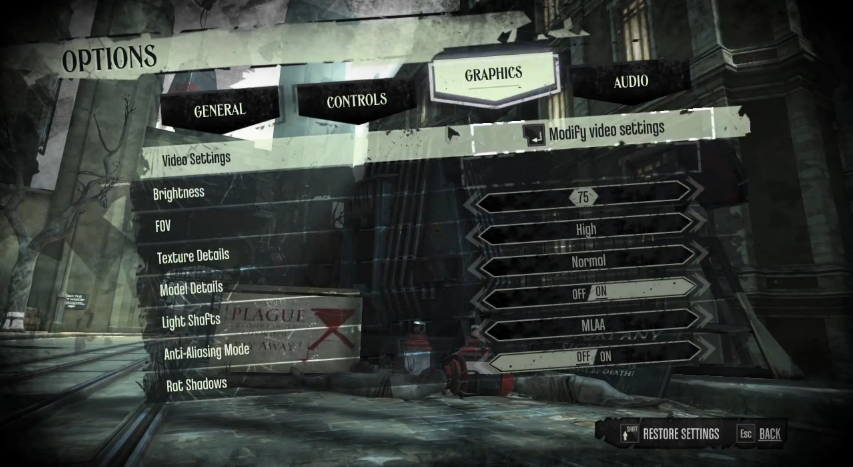
My rig (well actually it's a notebook):
CPU: Core i5 2430M@2.6GHz
GPU: Nvidia GT 540M
Memory: 8 GB Ram
Storage: Samsung 830 SSD 256GB
Graphical settings:
Resolution: 1366x768
Anti-Aliasing: FXAA
Everything else set to high/on (except rat shadows)
The intro and the first mission run around 30-40 FPS with rare drops to ~20 FPS.
I'm impressed with the performance on this one. I hope later levels won't demand more power.
PC menu options video
Additional configuration: (Pretty cool)
Nearly everything for your current campaign can be tweaked.
To find the ini files, go to %USERDIR%\Documents\my games\Dishonored\DishonoredGame\Config
You are even able to change AI settings like the loudnesse distance in which guards will notice you by sound or how often and long they're looking for you after an alarm.
(Hardcore mods incoming)
Just look at the folder to see all the ini files. Nearly everything can be changed from several engine stats to the behavior of weapons.
Set FOV higher than 85:
To fix your FOV go to %USERDIR%\Documents\my games\Dishonored\DishonoredGame\Config
Open DishonoredEngine.ini
Search for:
GameFOVAngle=75.000000
and change it to meet your needs.
Neat! My specs; glad to see it performs well.
The Bookerman
Member
Steam won't run the game, The Game is unavailable(Unknown error)
checked my local game cache, everything is fine except after it launches msiexec.exe, it goes into this damn message. Samething for the Torchlight demo, I dunno why...
Reinstalled everything, including my drivers... Still won't work.
I'm in the process of deleting everything in steam and starting from scratch. Help!
It pisses me off cause it feels like I wasted money now that I can't play this game
checked my local game cache, everything is fine except after it launches msiexec.exe, it goes into this damn message. Samething for the Torchlight demo, I dunno why...
Reinstalled everything, including my drivers... Still won't work.
I'm in the process of deleting everything in steam and starting from scratch. Help!
It pisses me off cause it feels like I wasted money now that I can't play this game
Steam won't run the game, The Game is unavailable(Unknown error)
checked my local game cache, everything is fine except after it launches msiexec.exe, it goes into this damn message. Samething for the Torchlight demo, I dunno why...
Reinstalled everything, including my drivers... Still won't work.
I'm in the process of deleting everything in steam and starting from scratch. Help!
It pisses me off cause it feels like I wasted money now that I can't play this game
I have had that happen with random games on occasion, but it's usually when a steam sale is going on. I just waited a while and tried again later and they eventually worked. Sorry I know it's not the answer you were hoping for.
Lion Heart
Banned
I'm guessing this game microstutters for everyone upon loading a game, right?
RadioactiveLobster
Member
I'm guessing this game microstutters for everyone upon loading a game, right?
I haven't noticed anything.
Other than the load times are so short I normally don't even get finished reading the loading screen info before the "Press any key to continue" pops up.
I'm guessing this game microstutters for everyone upon loading a game, right?
Haven't noticed a thing, though I'm running off an SSD.
So does the game make use of low quality, choppy Bink videos like so many other UE3 games? I sure as hell hope not.
The only video so far for me has been the intro. Can't remember whether it stuttered or not.
i3570K at default speed 3.4ghz
660TI at default speed
16GB ram
Loaded on SSD
60FPS locked so far. No drops at 1080P with everything on high and MLAA turned on.
I haven't seen if I can uncap the frame rate yet. No stuttering, either. Due to being on SSD?
Edit: I'll have to force SGSSAA when I get home
660TI at default speed
16GB ram
Loaded on SSD
60FPS locked so far. No drops at 1080P with everything on high and MLAA turned on.
I haven't seen if I can uncap the frame rate yet. No stuttering, either. Due to being on SSD?
Edit: I'll have to force SGSSAA when I get home
RadioactiveLobster
Member
I'm on a mechanical drive (7,200 RPM WD Black) and I've not had any stuttering
EdibleExplosives
Member
Game runs fine for me so far, the only thing that's annoying me is that my settings keep resetting every time I launch the game for some reason.
Edit: Not using an SSD and no stuttering here.
Edit: Not using an SSD and no stuttering here.
Lion Heart
Banned
It only happens when I first load a game and do a quick turn.
It only happens when I first load a game and do a quick turn.
Me too, takes a few seconds for it to run smoothly at 60 but then it stays there. Same thing happens when I alt-tab back to it, but that's reasonable. On an SSD. Load times are very fast.
Are there any HD textures? Looking at the GB quicklook, they're extremely blurry on consoles.
isn't that the game's art style, not the texture quality?
Hawk269
Member
How's this game with crossfire?
I have this:
CPU: i7 2600k 3.4Ghz
Memory: Corsair Vengeance 16 GB 1600mhz
SSD: Corsair Force 3 240 GB & Intel 320 series 160 GB
GPU: Diamond HD 5970
And I'm hoping I can get 60+fps at 1080p on all max settings.
You can't. SGSSAA is an Nvidia-only feature. Sucks, I know... I'm hoping to get a 680 soon to get away from AMD.
How do you force it with an Nvidia card. I tried everything in the control panel and nothing seems to work.
So if I want to use SGSSAA, should I leave mlaa or fxaa on in the in game settings?
Also, if I have a nvidia card, how do I enable it in nvidia inspector? ( sorry, first time using the program).
My understanding is that MLAA and FXAA introduce blurring of the image and thus lower IQ in return for less aliasing.
The best looking Dishonored images I have seen were without MLAA and FXAA but with SGSSAA.
Cave Johnson
Member
Current Specs:
Windows 7 64-bit edition
8GB RAM
i5 3570K 3.40
Geforce 560Ti
60FPS locked.
V-sync & Shadows enabled all High settings.
FOV 80.
1920x1080p
Unbelievable silky performance and an excellent art style that compliments the HD. Wonder why the AA option has only FXAA/MLAA?
Windows 7 64-bit edition
8GB RAM
i5 3570K 3.40
Geforce 560Ti
60FPS locked.
V-sync & Shadows enabled all High settings.
FOV 80.
1920x1080p
Unbelievable silky performance and an excellent art style that compliments the HD. Wonder why the AA option has only FXAA/MLAA?
indigo-cyclops
Member
Can anyone explain/post the settings for Inspector to get SGSSA working and all that? I'm new to the program. I tried the first bits listed but I don't think it's working.
My understanding is that MLAA and FXAA introduce blurring of the image and thus lower IQ in return for less aliasing.
The best looking Dishonored images I have seen were without MLAA and FXAA but with SGSSAA.
I see, thanks for the info. So with inspector, do I look for the dishonored.exe and then enable SGSSAA? Never did this before, so any recommendations would be totally welcome.
I used Inspector to override the default AA with SGSSAA (4x MSAA + 4x SGSSAA: -1.000). I found that it looked slightly blurrier than just using MLAA or FXAA but it cleaned up the jaggies better. I'm not sure if it's actually overriding the AA or not because there is no option to turn off AA in game.
These are ctw0e's settings from the PC Screenshots thread. Just type 'Dishonored' in the profiles text box and go from there.
I see, thanks for the info. So with inspector, do I look for the dishonored.exe and then enable SGSSAA? Never did this before, so any recommendations would be totally welcome.
These are ctw0e's settings from the PC Screenshots thread. Just type 'Dishonored' in the profiles text box and go from there.
Peterthumpa
Member
I used Inspector to override the default AA with SGSSAA (4x MSAA + 4x SGSSAA: -1.000). I found that it looked slightly blurrier than just using MLAA or FXAA but it cleaned up the jaggies better. I'm not sure if it's actually overriding the AA or not because there is no option to turn off AA in game.
Not really true... there's an "Off" option if you keep checking the options inside the Anti-Aliasing field.
indigo-cyclops
Member
I used Inspector to override the default AA with SGSSAA (4x MSAA + 4x SGSSAA: -1.000). I found that it looked slightly blurrier than just using MLAA or FXAA but it cleaned up the jaggies better. I'm not sure if it's actually overriding the AA or not because there is no option to turn off AA in game.
These are ctw0e's settings from the PC Screenshots thread. Just type 'Dishonored' in the profiles text box and go from there.
That worked, thank you very much.
Runs amazing and looks amazing.
SGSSAA seems like it would be overkill for this game, no? There isn't much subpixel detail being lost to aliasing due to the low resolution textures so it seems like MSAA + SMAA should accomplish largely the same thing at a much lower performance cost and with less blur. Is this completely off base?
I'll have to play around with it tonight.
I'll have to play around with it tonight.
indigo-cyclops
Member
SGSSAA seems like it would be overkill for this game, no? There isn't much subpixel detail being lost to aliasing due to the low resolution textures so it seems like MSAA + SMAA should accomplish largely the same thing at a much lower performance cost and with less blur. Is this completely off base?
I'll have to play around with it tonight.
Possibly, it's running about the same for me. It may be a bit more blurry, but I can't tell currently. MLAA looked considerably better than FXAA though.
The Bookerman
Member
Ok so I deleted steam, reinstalled everything, and IT WON'T WORK. Anybody here had a similar issue with Steam, cause I'm damning Gabe to hell. I could have bought the ps3 version, would have been hassle free but i'm stuck now with this. err msg: The Game is unavailable( Unspecified error.)
Thanks.
Thanks.

