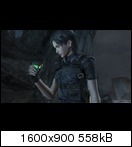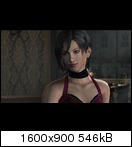If you are upgrading simply for Dolphin, you would be better off getting a newer i5 instead of an i7. In most cases the only real difference between the two is that i7s have HyperThreading tech and are a bit more expensive.
Unless something has changed (and someone please correct me if it has), Dolphin still doesn't take advantage of HT and it has been known to be detrimental to running some games. You can always turn it off in your bios, but why buy an i7 if you're just going to disable it's "big" feature?
Well I also play PC games and with the Next Gen consoles having 8 CPU cores it seems like the 8 threads may be useful later. I don't want a downgrade in any aspect to save $80. Otherwise I'd completely agree.