I have two or 3 pictures id like to show but they where taken with my phone.is this allowed ?
Of course! Quite a few of the photos on here are already iphone shots.
I have two or 3 pictures id like to show but they where taken with my phone.is this allowed ?
The secret is using the tone curve:
Of course! Quite a few of the photos on here are already iphone shots.
What would be the best way to do this in Photoshop? I've always had a hankering to use this "look", but could never really come up with the surefire way of manipulating it.



An Exposure-Layer.
(i used your original shot, Pepto. If you don't mind.)

Golden Cap
I think if you cropped the bottom third of the picture it would profit (thus the horizon being the middle of the picture) and it having a very wide aspect ratio.
The bushes in front distract me more than they add. I like the clouds and the way the light streams down through them.

An Exposure-Layer.
(i used your original shot, Pepto. If you don't mind.)
I'd personally rather use the curve layer actually.It's easier to tweak than in lightroom, where you can't scale the tool window. And you have access to separate RGB/CMYK curves, just like in LR.
Love the effect too, a subtle use can really change the mood of a picture. Tweaking the blue curve is kind of magic. Used it on theses recently :
JackAubrey I love where you live, i'll try to visit once
No adjustments

Blue shadows

Yellow highlight

Both
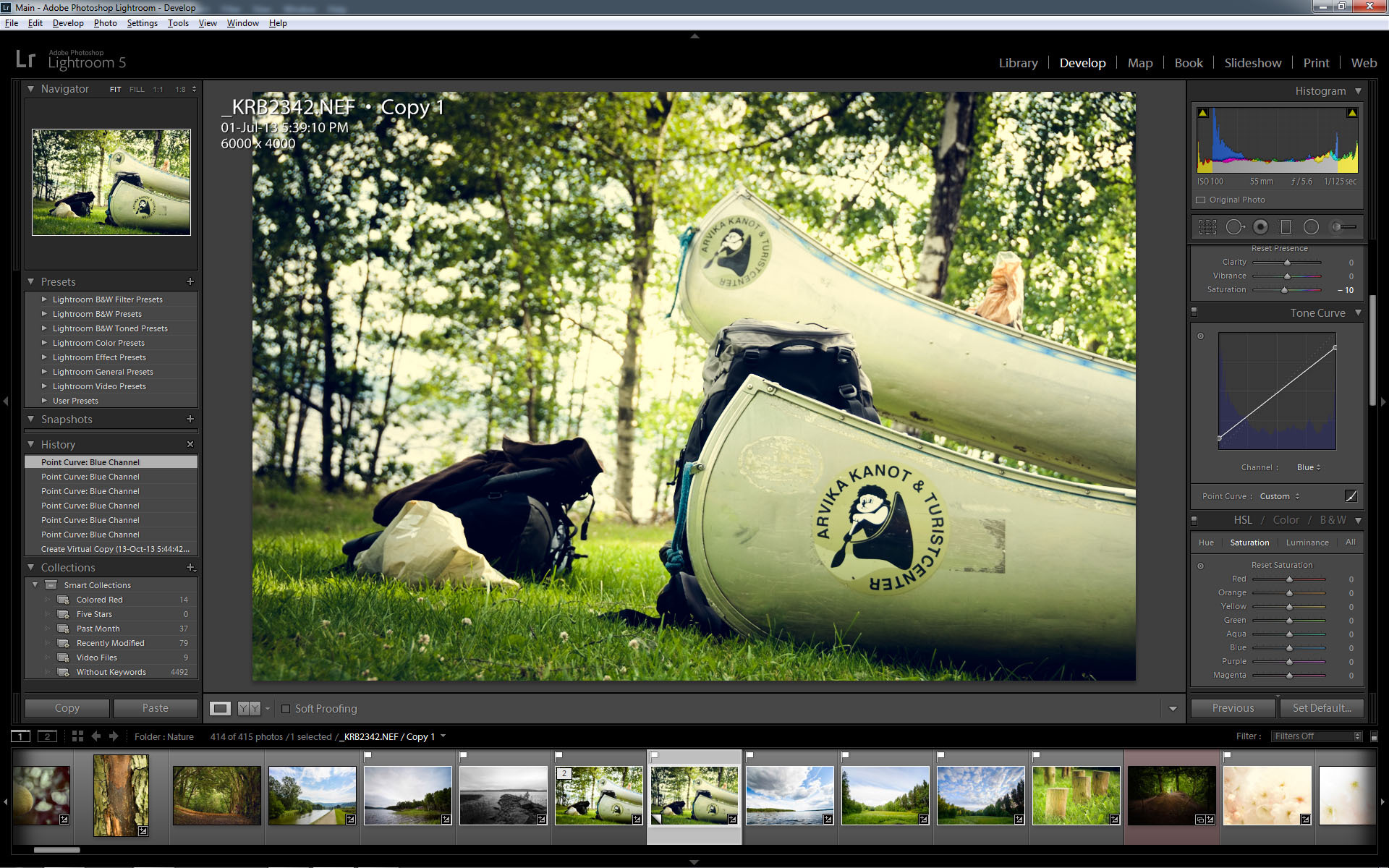
Been a while since I've checked out these threads - some great shots here. Is there a general theme to the shots, or is it anything shot recently?





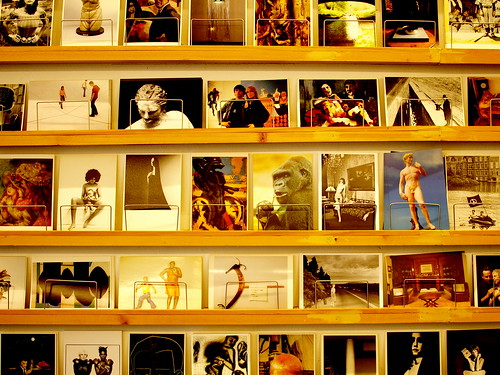





I've never really done much photography before, but I bought a Sony Nex-F3 so I've been fooling around a bit..



I figure this is probably a good place to ask questions, so:
How do you manually focus on things that are moving? If I try to get that shallow depth of field effect on a moving target it seems like it's impossible since by the time I've focused the lens the distance has changed and something else is in focus.
Also, right now I'm just using the lens that it came with, which is 18-55mm. Should I think about getting other lenses, or will this one suffice?
How do you manually focus on things that are moving? If I try to get that shallow depth of field effect on a moving target it seems like it's impossible since by the time I've focused the lens the distance has changed and something else is in focus.
Also, right now I'm just using the lens that it came with, which is 18-55mm. Should I think about getting other lenses, or will this one suffice?





Great shots. I was wondering how you managed to get the colours somewhat faded like you've got on those shots. Any tips?
My initial thought was that the photos were shot on film.
How to take the perfect portrait picture of someone?
Take pictures your entire life, hope you're lucky for the right split second.
Thanks^^
AWESOME!
@guess is that that building they're remodeling on smith street on the south end of downtown?



And then I see you post and I'm reminded why I don't take that much pictures anymoreautumn
And then I see you post and I'm reminded why I don't take that much pictures anymoreVery nice light and use of blur as always!
How'd you like that EKTAR film, Damaged? A classmate told me that the photos came out with more saturation. Just finished my first roll (35mm) of it today.
Really digging your B&W photo of the building, Guess. Has a cool abstract vibe to it. I like the angular spiral shooting out to the left.





