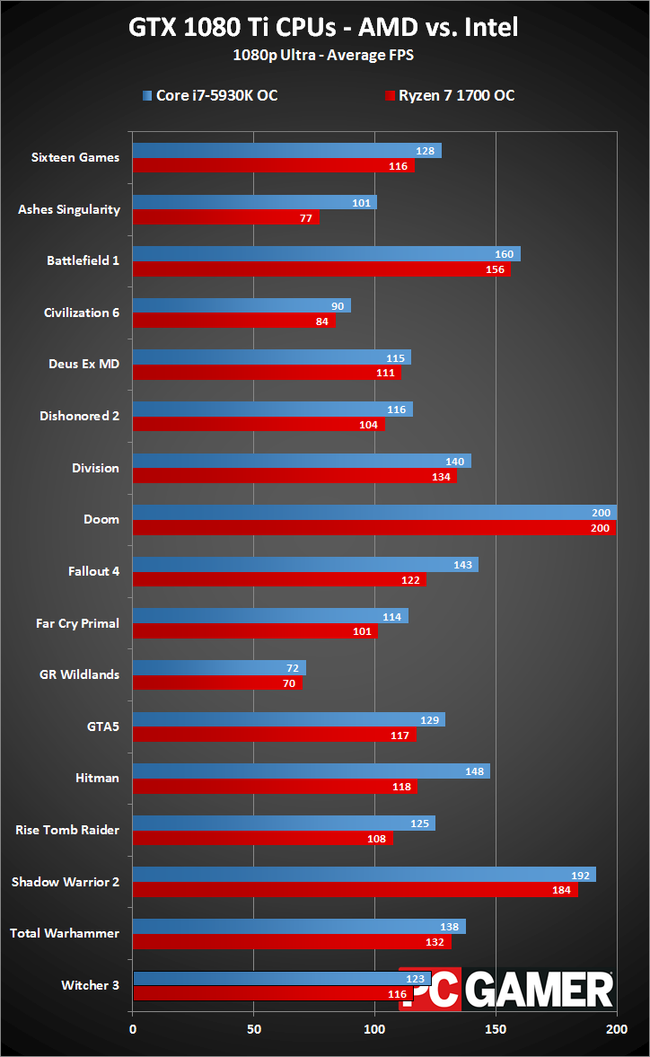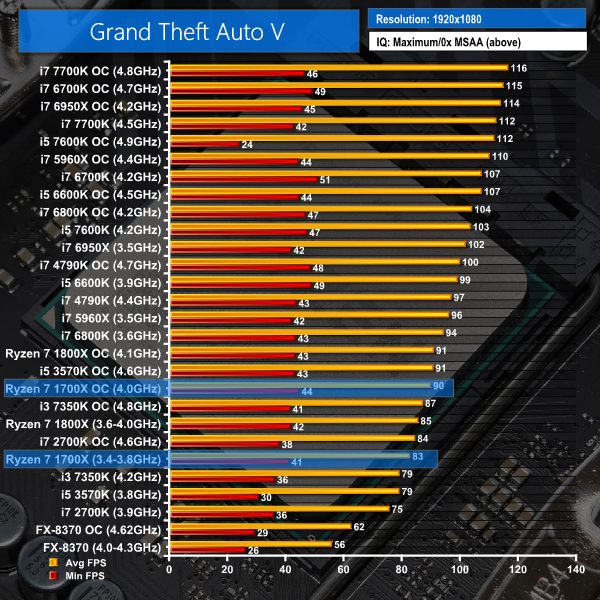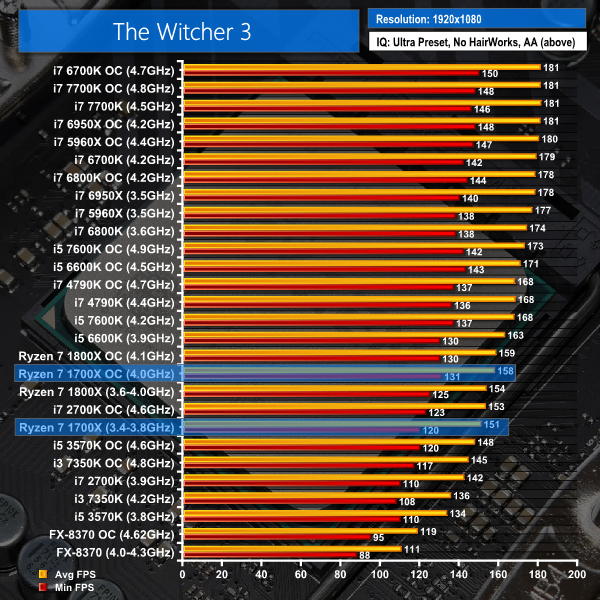any costs associated with the repair or replacement of the Product including labor, installation or other costs incurred by you, and in
particular, any costs relating to the removal or replacement of any Product that is soldered or otherwise permanently affixed to any
printed circuit board; OR
damage to the Product due to external causes, including accident, problems with electrical power, abnormal electrical, mechanical or
environmental conditions, usage not in accordance with product instructions, misuse, neglect, alteration, repair, improper installation,
or improper testing; OR
any Product which has been modified or operated outside of Intels publicly available specifications or where the original identification
markings (trademark or serial number) has been removed, altered or obliterated from the Product