-
Hey, guest user. Hope you're enjoying NeoGAF! Have you considered registering for an account? Come join us and add your take to the daily discourse.
You are using an out of date browser. It may not display this or other websites correctly.
You should upgrade or use an alternative browser.
You should upgrade or use an alternative browser.
MaLDoHD 4.0 Final for Crysis 2 released
- Thread starter EatChildren
- Start date
Is this real life?
ElfArmy177
Member
Can someone help me? Maldo completly messed up my game and now it loads up in a weird as hell resolution and says "undefined". It wont let me change the resolution and I cant find the CFG file to change the default CFG....
Edit: Just figured out its if I load crysis 2 in DX11 mode under windows 8. Anyone know of a fix? Thanks!
Edit: Just figured out its if I load crysis 2 in DX11 mode under windows 8. Anyone know of a fix? Thanks!
Can someone help me? Maldo completly messed up my game and now it loads up in a weird as hell resolution and says "undefined". It wont let me change the resolution and I cant find the CFG file to change the default CFG....
Edit: Just figured out its if I load crysis 2 in DX11 mode under windows 8. Anyone know of a fix? Thanks!
From the mod blog
If you are using Windows 8, you must avoid two highest values for antialiasing in Config Tool. Those modes use SMAA injector through SweetFX. A lot of users have reported "uknow resolution" problems with this injector in Windows 8. I can't find a fix because I don't have W8.
UPDATE 4 - ABOUT WINDOWS 8 COMPATIBILITY: Using 2 highest antialiasing levels in config tool, can result in "resolution undefined" problem if you're using Windows 8. It's a problem with the SMAA injector used in those two AA levels. One fix is reducing AA level in config tool. If you don't want to reduce AA level, you need to know some people have reported that running Crysis 2 "As administrator" fix the problem.
Paracelsus
Member
What's the entry-level gpu for someone willing to try this at 1440x900?
Baconsaurus Rex
Member
Some posters here get 60 fps on a 670. Seems to perform better than Vanilla Crysishow does it perform? im on a slightly OCed 680
This is awesome. Running nearly perfectly on my 6870/i5 3500k at 60fps. Only issue I'm running into is loading times are in the 2-3 minute mark, and I'm getting 10 or so second pauses throughout gameplay every few minutes. Otherwise this has made the game much more playable for me.
It's strange, the first menu (cryengine eye screen) loads in 14 seconds and every level loads in 8-9 seconds with 1,5 gb vram.
Mithos
Member
Some posters here get 60 fps on a 670. Seems to perform better than Vanilla Crysis
I get 60fps on my i7 920 @ 2.8ghz, 6gb ram and a 660Ti 2gb ram, on vanilla and on MaldoHD @ 1080p and extreme settings (and following recommendations about settings on Maldo's blog), but on MaldoHD I get screen tearing like mad, can't get D3DOveride to trigger it seems, and using in-game V-sync makes fps jump like a jo-jo.
Oh and loading as someone said earlier is very long compared to vanilla, but that's no bother.
IMACOMPUTA
Member
Can't launch the game after installing Maldo.
Black screen/unable to alt+tab and if i start task manager:
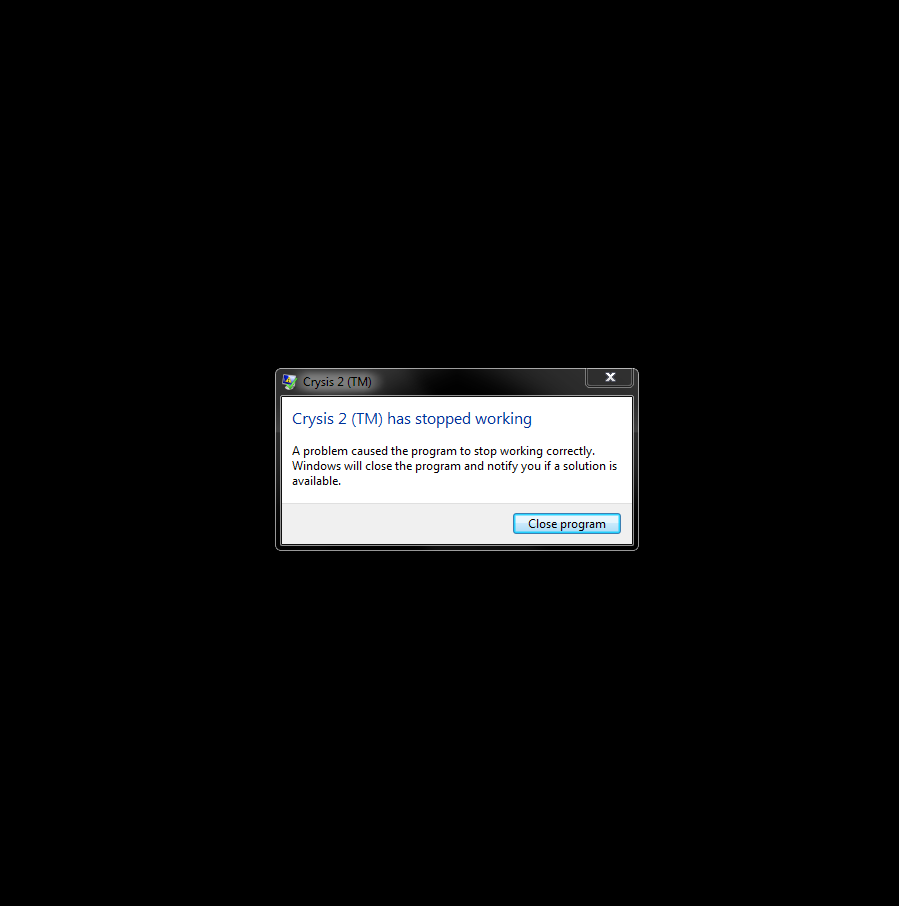
EDIT: Can't run the game without the mod either.
Settings:
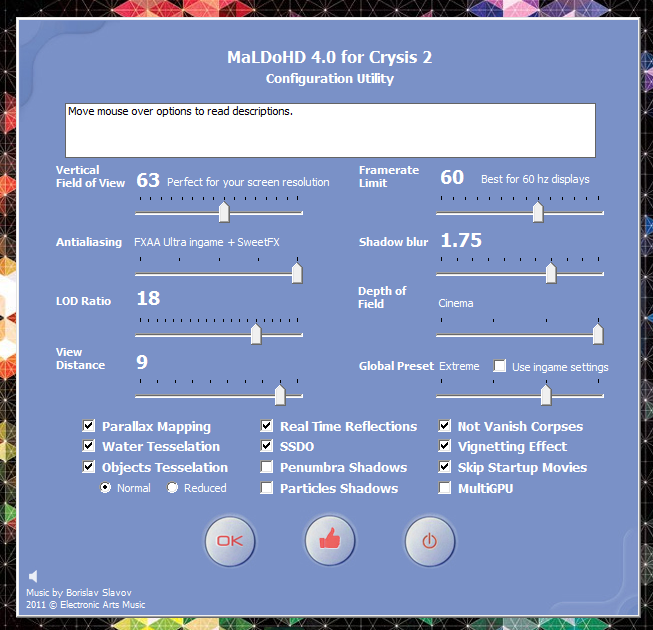
Specs:
i5 3570k @ 4.3 Ghz
2x 6950's crossfire (shaders unlocked) Catalyst 13.2 beta 5 driver
12 GB RAM
Windows 7 Professional x64
Black screen/unable to alt+tab and if i start task manager:
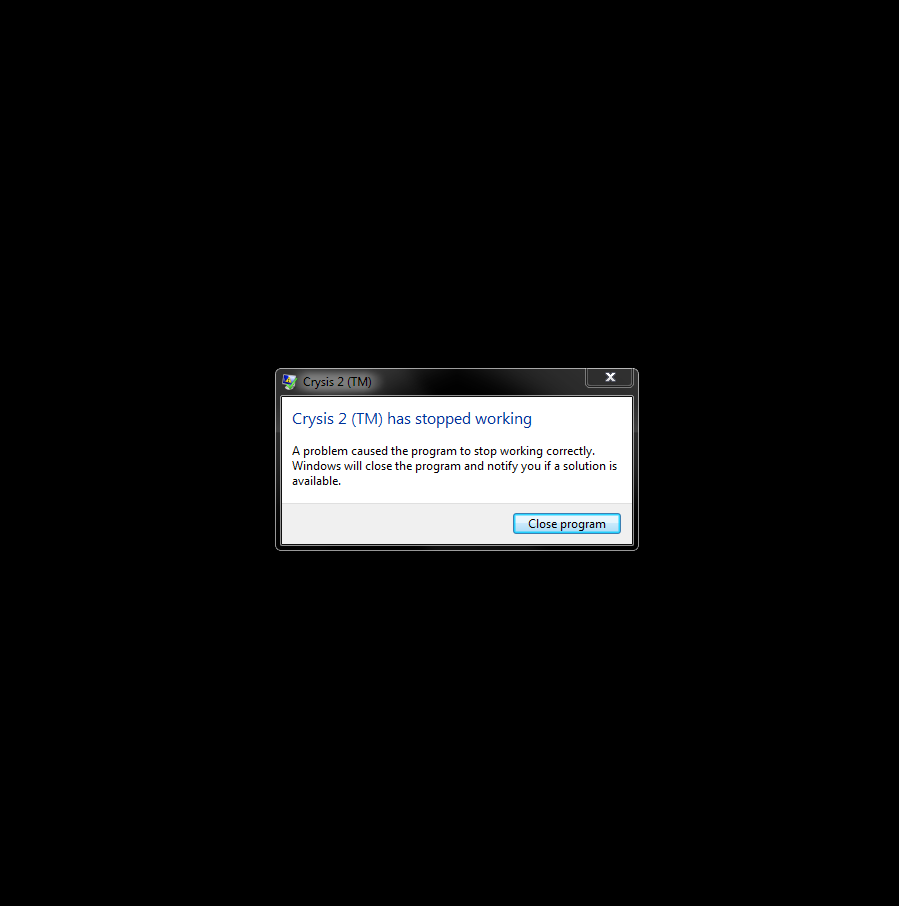
EDIT: Can't run the game without the mod either.
Settings:
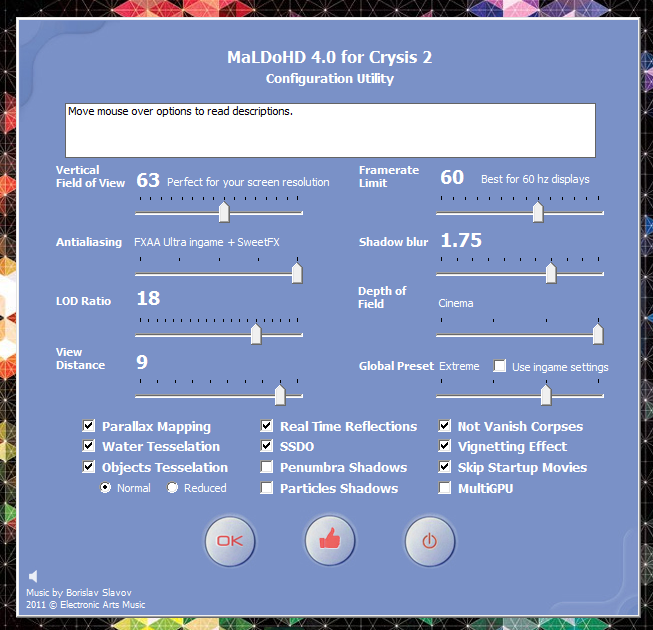
Specs:
i5 3570k @ 4.3 Ghz
2x 6950's crossfire (shaders unlocked) Catalyst 13.2 beta 5 driver
12 GB RAM
Windows 7 Professional x64
What, it makes the game run better???
Ok, I'll wait for MaLDo before I play Crysis 3.
It runs better for me. Having all in-game settings maxed out with vanilla Crysis 2 I get a lot of dips to the 50's with a 680. Using the mod I stay at 60fps more often.
IMACOMPUTA
Member
Not sure what was causing it, but i changed the slider to ULTRA settings and it runs pretty much locked at 50fps from what i can tell.
So yay!
So yay!
LiquidMetal14
hide your water-based mammals
Winterblink
Member
Dat mud. Jesus christ.
LiquidMetal14
hide your water-based mammals
Last ones.


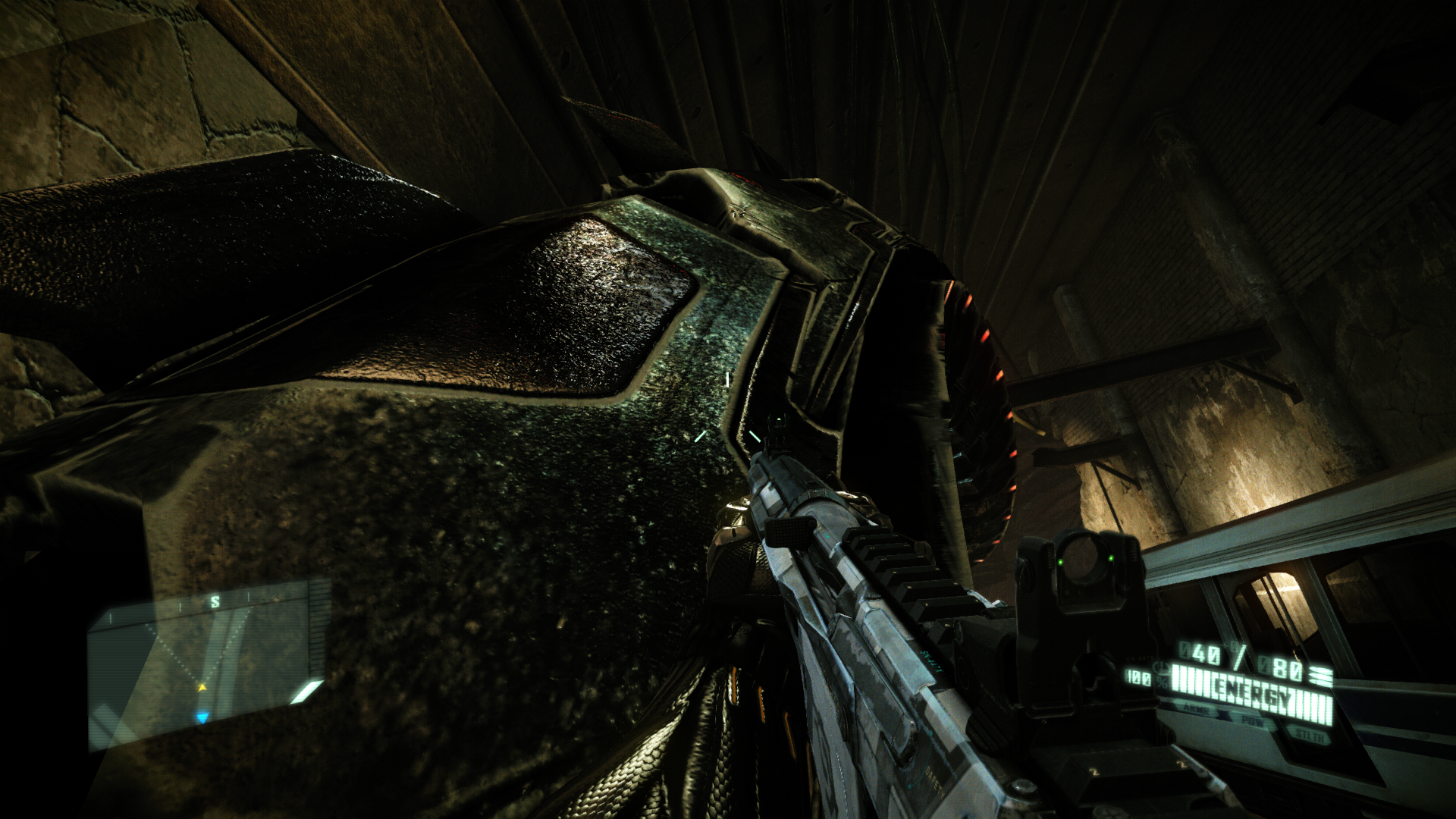


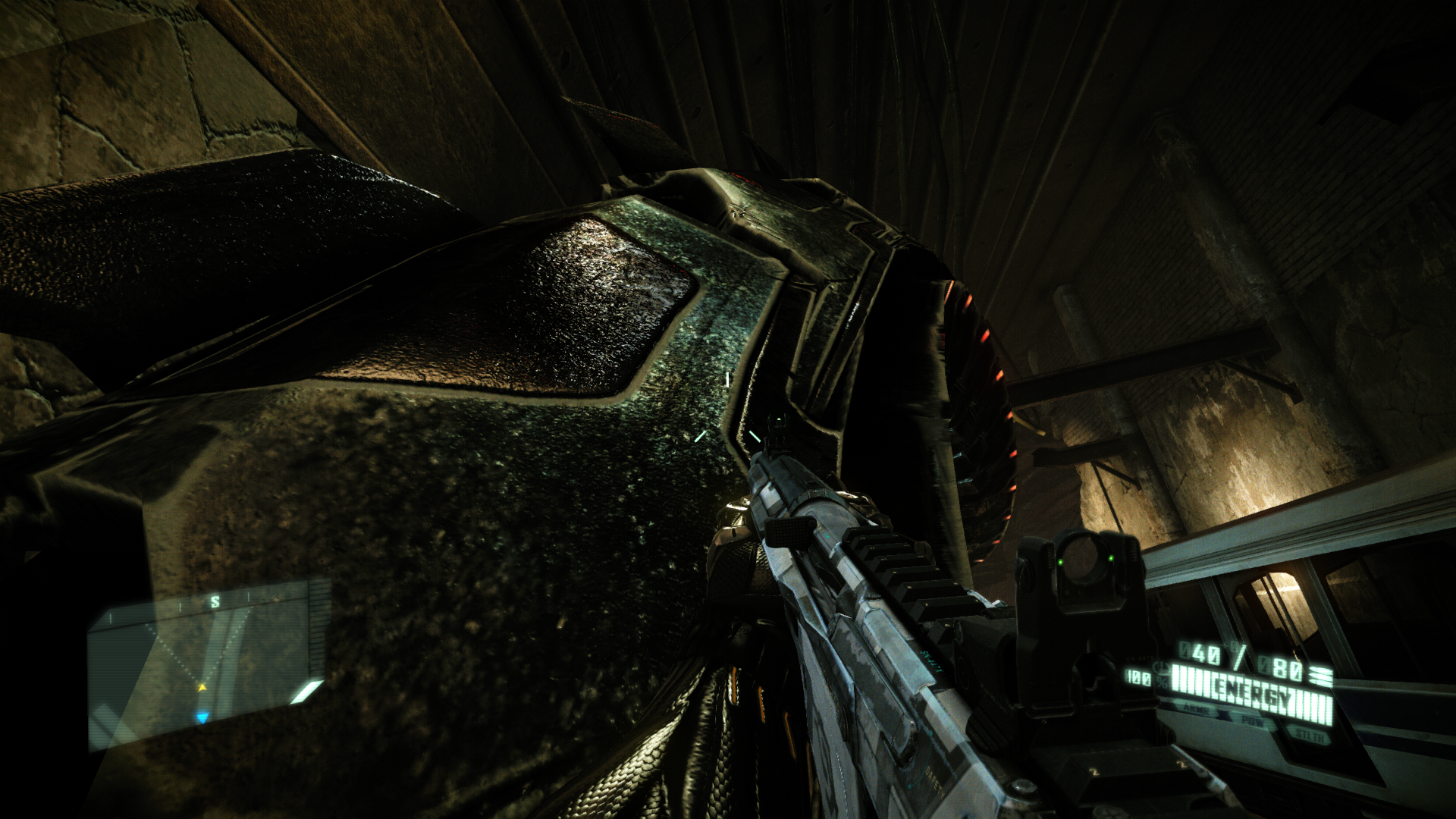
Dash Kappei
Not actually that important
This is a known problem with the Crysis games, especially when you are outputting via HDMI to a HDTV or simply just via HDMI.
Create a custom resolution of 2048 x 1152 @ 60hz in the Nvidia control panel and play using that. Problem solved with minimal drop in performance.
Is this problem also on AMD cards?
Vulcano's assistant
Banned
Is it me or it has less motion blur?
EatChildren
Currently polling second in Australia's federal election (first in the Gold Coast), this feral may one day be your Bogan King.
Dem textures.

Dem graphics.


Dem graphics.

bee
Member
looks very nice indeed now and it's funny to be getting 120fps (at times) in a crysis game maxed out. managed to get further into this game than ever before, a whole 2.5hrs in without wanting to uninstall, will try and finish it and post some screens along the way
hope crysis 3 is MUCH better, crysis 2 ranks up there with yoshis story for biggest gaming disappointment ever
hope crysis 3 is MUCH better, crysis 2 ranks up there with yoshis story for biggest gaming disappointment ever
LiquidMetal14
hide your water-based mammals
Are there any other download mirrors other than that weir hosting service that is trying to push Chrome?
Not sure but the torrent was netting me 7.0mb a sec when I DL'd it.
looks very nice indeed now and it's funny to be getting 120fps (at times) in a crysis game maxed out. managed to get further into this game than ever before, a whole 2.5hrs in without wanting to uninstall, will try and finish it and post some screens along the way
hope crysis 3 is MUCH better, crysis 2 ranks up there with yoshis story for biggest gaming disappointment ever
Crysis 2's gameplay improves as it goes along. It definitely starts out slow.
PeterVenkman
Member
Are there any other download mirrors other than that weir hosting service that is trying to push Chrome?
this, can't torrent it and the individual downloads are stuck for me, i would love a mirror
this, can't torrent it and the individual downloads are stuck for me,bi would love a mirror
http://uploaded.net/f/phsecy
PeterVenkman
Member
i'll give this a go - it's a slow download, but thanks! the individual files stop working for me around file 5. 5 stops during and the rest don't ever start. . . don't know if it's just me or what
EDIT: yeah 50kb/s, with a 180 minute wait in between files, AND porn pop ups? this must be my lucky day!
ToastyBanana
Member
Just echoing the fact that it runs faster. I played it with 3D vision on sli 560s and remember the frames dropping noticeably as soon as you exit the building in that first level. It was much smoother with the mod. Looks amazing too. Great job Maldo!
IMACOMPUTA
Member
Is this problem also on AMD cards?
Well I thought it was an AMD problem because I've had the same problem with crysis 1 and 2 on different computers (both AMD gpus) but I found out it is at least somewhat affected by your monitor, too.
On my monitor the game plays at 50hz. On my TV it plays at 60hz.
I read that the game defaults to the first listed mode that it receives from your monitor (or something to that effect).
It's fucking annoying.
I was also getting black bars on my monitor because CCC handles overscan on a per resolution/refresh rate basis. So I had to put my monitor into 50hz in windows and adjust it.
Well I thought it was an AMD problem because I've had the same problem with crysis 1 and 2 on different computers (both AMD gpus) but I found out it is at least somewhat affected by your monitor, too.
On my monitor the game plays at 50hz. On my TV it plays at 60hz.
I read that the game defaults to the first listed mode that it receives from your monitor (or something to that effect).
It's fucking annoying.
I was also getting black bars on my monitor because CCC handles overscan on a per resolution/refresh rate basis. So I had to put my monitor into 50hz in windows and adjust it.
You can create a new custom resolution similar to your monitor resolution. For example, 1920x1081 @ 60z. Select first full screen aspect ratio in gpu mode in your drivers. Then open game in window mode, select your new resolution and then alt+enter for fullscreen mode again.
IMACOMPUTA
Member
You can create a new custom resolution similar to your monitor resolution. For example, 1920x1081 @ 60z. Select first full screen aspect ratio in gpu mode in your drivers. Then open game in window mode, select your new resolution and then alt+enter for fullscreen mode again.
I will try that.
Do you have any idea why I can't put the AA slider all the way up (fxaa+sweetfx mode) ? The game won't boot if I select that.
I will try that.
Do you have any idea why I can't put the AA slider all the way up (fxaa+sweetfx mode) ? The game won't boot if I select that.
I'm lost with amd drivers. You can search support for SweetFX + AMD.
If you have a CrossfireX, you must enable multigpu checkbox in mod config tool.
Necronomikon
Member
Is this problem also on AMD cards?
Yes indeed... I have the issue still today, and I'm outputting Video and Audio through HDMI to my Receiver. I created a custom resolution (1920x1076) and that fixed it.
lowrider007
Licorice-flavoured booze?
Damn, wish I had picked this up on the last steam sale now :-( £24 is just too much.
Damn, wish I had picked this up on the last steam sale now :-( £24 is just too much.
It cost 59PLN so 20$ on Polish Origin, check Yours.
GHG
Member
Is this problem also on AMD cards?
Afaik the problem is with the cryengine itself, so most likely, yes.
Spazznid
Member
Question that's probably been answered already.
When I start up Maldo through the Maldo launcher, there is the normal way to start the game, then there is chapter select. In chapter select, there are regular level names and ones like Blah Blah Maldo 2, etc.
What do?
I barely know if I'm running the right stuff or not.
When I start up Maldo through the Maldo launcher, there is the normal way to start the game, then there is chapter select. In chapter select, there are regular level names and ones like Blah Blah Maldo 2, etc.
What do?
I barely know if I'm running the right stuff or not.
Question that's probably been answered already.
When I start up Maldo through the Maldo launcher, there is the normal way to start the game, then there is chapter select. In chapter select, there are regular level names and ones like Blah Blah Maldo 2, etc.
What do?
I barely know if I'm running the right stuff or not.
Sorry, this must be a miss. Don't use those maps.
Spazznid
Member
Ha, installed the game on Steam and wanted to activate it; Max activations reached. Fuck DRM.
Yeah, I had that happen with Crysis 2. I was on the phone for over an hour with tech support and they still could not resolve the issue or issue a new key. Had to use a no-cd patch. Pathetic of EA to not be able to help a paying customer and force them to resort to less than legal methods to play their purchased games.
Back on topic, I am having to deal with the 50hz bug unfortunately and am having problems with a custom resolution. I created one of 1919x1080. I tested it out on the desktop and it looked fine. When I select it in Crysis 2 I get the correct 60hz, but the image is very blurry, like my LCD is upscaling a 720p image or something. Any way I can get a close to full 1080p resolution without being blurry in Crysis 2?




