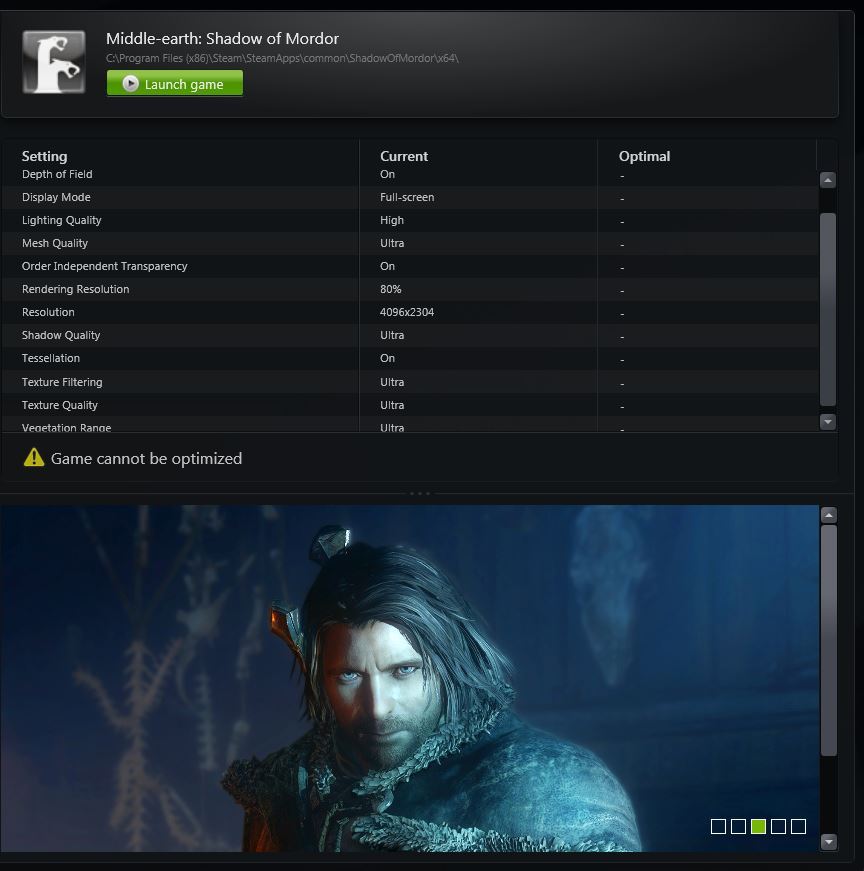I have been thinking about the various subjects that a Arkham/Assassins Creed/Shadows of Mordor game could do. Two characters came to mind: John Carter and Elric of Melinibone.
John Carter, the hero of most of Edgar Rice Burroughs 11 Barsoom novels is a perfect match for the Shadow of Mordor gameplay model. The weapons are mainly melee, swords and daggers, with a smattering of steampunk projectile/ray guns. Carter has all the physical enhancements that, say, a Saints Row IV superhero has such as (low powered) superspeed, jumps high, superstrength all thanks to his earthly muscles in a martian gravity field. Carter could progress through a phase of powerful, yet uncontrolled talents to more controlled athletic and martial skills through (a Skyrim-like) progression system or by picking talents from a skill tree as XP accrues. The Nemesis system could be used as Carter battles the Tharks (the six-limbed Green Men) and/or various factions among the Red Men.
Elric is Michael Moorcock's creation and is the last of a line of sorcerer rulers. Sword play, wizardry, and herbalism figure into the stories, but the highlight of the stories, for me, is Stormbringer. Elric, a physical weakling needing drugs or wizardry to fight, wields Stormbringer, a demon in sword form. Stormbringer drinks the souls of those it kills giving some of that soul-strength to Elric. There are many ways in which the skill tree(s), or XP progression could work. There are many factions in the Elric novels and, as he is a bit of a wanderer, there are plenty of possibilities for the Nemesis system here.
This gameplay model has plenty of possibilities. I think even a Hulk game could work.