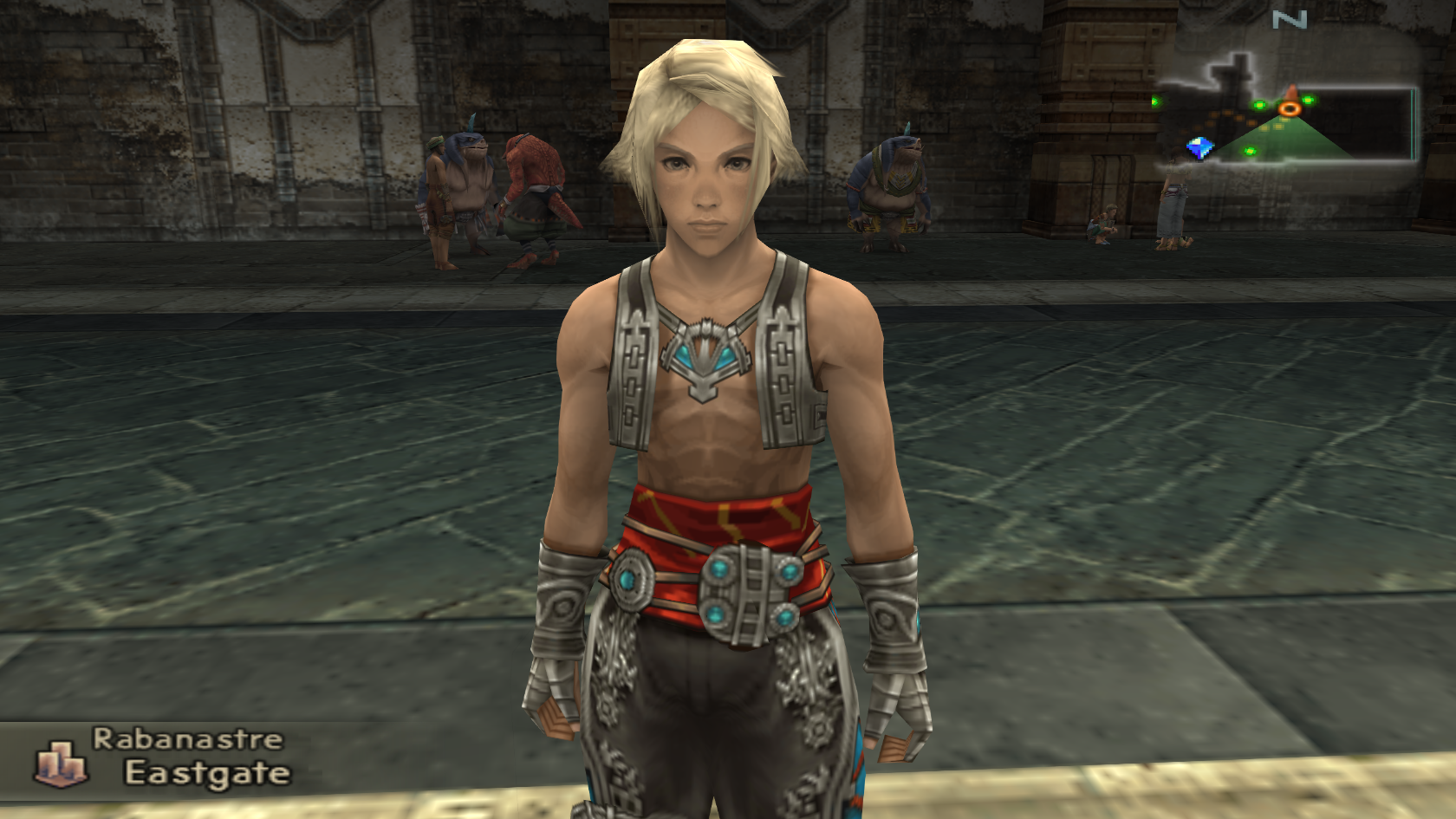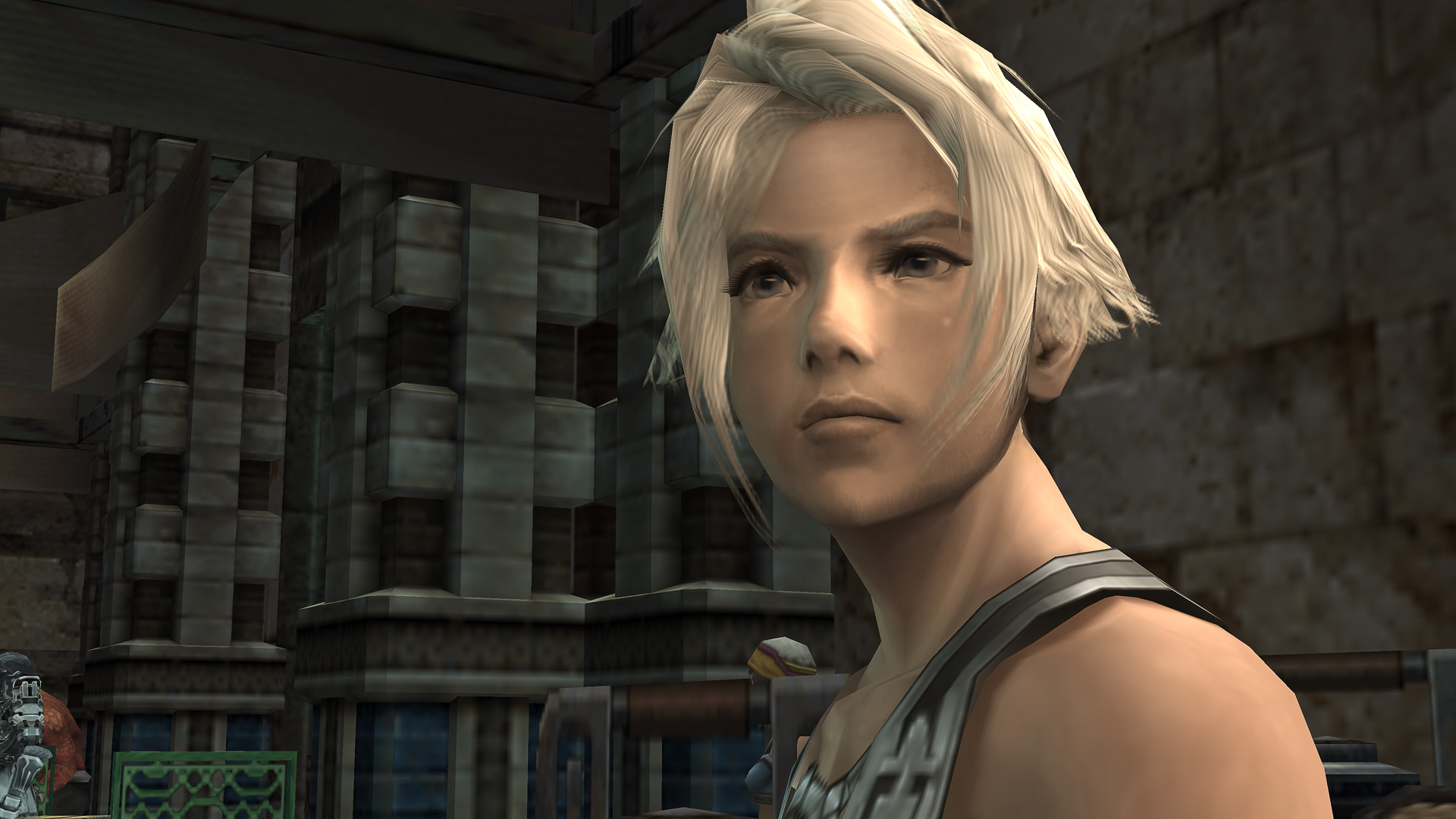This is a little old, but it's a decent guide.Hey guys. I know it's not exactly the same thing but I'm trying to run ePSXe on my Windows 7 machine with a 3770k. I'm having trouble running a game, it looks like it loads up but just hangs on a black screen indefinitely.
I assume it has something to do with which plugin I used?
http://www.pbernert.com/html/gpu.htm
I just don't know which one I should be using.
Any idea? Thanks.
http://www.racketboy.com/retro/sony/ps1/enhance-ps1-graphics-with-the-best-epsxe-plugin-settings