-
Hey, guest user. Hope you're enjoying NeoGAF! Have you considered registering for an account? Come join us and add your take to the daily discourse.
You are using an out of date browser. It may not display this or other websites correctly.
You should upgrade or use an alternative browser.
You should upgrade or use an alternative browser.
PS2 Emulation with PCSX2 - share your game configs!
- Thread starter ExMachina
- Start date
AlphaSnake
...and that, kids, was the first time I sucked a dick for crack
Anybody on iMacs here running this? How intense do the specs have to be? I just got another iMac, though it's a base 21.5" iMac:
1.4Ghz Intel I5
8GB DDR
Intel HD 5000 1536MB
I only use my Macs for work, which is why I purchase base models, but I still figured I'd ask the question.
1.4Ghz Intel I5
8GB DDR
Intel HD 5000 1536MB
I only use my Macs for work, which is why I purchase base models, but I still figured I'd ask the question.
Anybody on iMacs here running this? How intense do the specs have to be? I just got another iMac, though it's a base 21.5" iMac:
1.4Ghz Intel I5
8GB DDR
Intel HD 5000 1536MB
I only use my Macs for work, which is why I purchase base models, but I still figured I'd ask the question.
That CPU speed seems rather low to me, did you mistype it or maybe you are looking at its clocked down power conservation state? If it is actually a 1.4Ghz i5 I imagine you are going to have trouble with some of the more demanding games. I occasionally run into problems with my i5-3570k @ 4.3Ghz.
AlphaSnake
...and that, kids, was the first time I sucked a dick for crack
That CPU speed seems rather low to me, did you mistype it or maybe you are looking at its clocked down power conservation state? If it is actually a 1.4Ghz i5 I imagine you are going to have trouble with some of the more demanding games. I occasionally run into problems with my i5-3570k @ 4.3Ghz.
Ah, it looks like you're right. It's a dual core, and the base speed is 1.4Ghz. But it goes up to 2.7Ghz.
Ah, it looks like you're right. It's a dual core, and the base speed is 1.4Ghz. But it goes up to 2.7Ghz.
Should be good for most games then.
texhnolyze
Banned
I'm currently emulating Grandia III. Everything's perfect but the movies. There's annoying, blinking artifacts at the top and bottom of movies. I've tried everything but can't seem to find what's wrong with my config. Any help?
The DS4 doesn't have pressure sensitive buttons, and I want to the classic DS feel
You might convince me to use the DS3 if there's an alternative to Motioninjoy these days, I know there are separate executable but it seems like they're still using the same driver.
There are so few games that actually support it that it's not really worth worrying about
Wow this looks like Forza 5.
Didn't see it in the OP. Will this play imports?
Besides the crappy crowd, no it doesn't. Not at all.
nah. too many polygonsWow this looks like Forza 5.
flashbandit16
Member
I'm currently emulating Grandia III. Everything's perfect but the movies. There's annoying, blinking artifacts at the top and bottom of movies. I've tried everything but can't seem to find what's wrong with my config. Any help?
If you are using dx9 or dx11 in hardware mode cutscenes in some games will have problems. You either have to switch manually to software mode using F9 or there is a game fix under emulation settings that switches automatically to software when FMV's play.
Superman00
Liverpool01
Is the OP up to date? Really, all I want is to replay DQVIII. I mean let's be serious, that replay is the only real reason I am still into gaming.
Yeah DQ8 is playable, I been playing it on the older version of PCSX2. Just a few graphic glitches but I can get a solid 60FPS.
You guys should drop some of those gorgeous screens in the emulator screenshot thread 
Also, I have PCSX2 installed but recently lost a lot of documents in a formatting accident (including my documents folder) I no longer have the bios for the system is there a simple way to dump them from a slim PS2?
Also, I have PCSX2 installed but recently lost a lot of documents in a formatting accident (including my documents folder) I no longer have the bios for the system is there a simple way to dump them from a slim PS2?
texhnolyze
Banned
If you are using dx9 or dx11 in hardware mode cutscenes in some games will have problems. You either have to switch manually to software mode using F9 or there is a game fix under emulation settings that switches automatically to software when FMV's play.
Ah, i see. F9 it is then, thanks!
PoweredByHentai
Member
Hmm, I'm trying to play Xenosaga 1 on my Sager gaming laptop and there seems to be some audio issues with the game.
The audio issues happen just before and after combat, entering and exiting the menu, and entering and exiting the in-game save menu at the save points.
Anyone here know what might cause it? Would GPU hardware acceleration cause this audio desync or glitch?
The audio issues happen just before and after combat, entering and exiting the menu, and entering and exiting the in-game save menu at the save points.
Anyone here know what might cause it? Would GPU hardware acceleration cause this audio desync or glitch?
flashbandit16
Member
Hmm, I'm trying to play Xenosaga 1 on my Sager gaming laptop and there seems to be some audio issues with the game.
The audio issues happen just before and after combat, entering and exiting the menu, and entering and exiting the in-game save menu at the save points.
Anyone here know what might cause it? Would GPU hardware acceleration cause this audio desync or glitch?
Hmm not really sure but you could try changing the pcsx2 audio plugin settings by changing the synchronizing mode from Timestretch to Async MIx it might fix the problem.
PoweredByHentai
Member
Hmm not really sure but you could try changing the pcsx2 audio plugin settings by changing the synchronizing mode from Timestretch to Async MIx it might fix the problem.
OMG! Thanks!
That definitely fixed my audio issue!
Besides the crappy crowd, no it doesn't. Not at all.
Haha yeah it was a joke about the crowds.
Is there a guide to implementing custom GSDx plugins for a game?
I just downloaded a custom dll for Enthusia from the site below which is supposed to fix the vertical lines at high res, but I still get the lines showing up. I'm not sure which folders I'm supposed to drag all of the files into.
http://www.tocaedit.com/
I just downloaded a custom dll for Enthusia from the site below which is supposed to fix the vertical lines at high res, but I still get the lines showing up. I'm not sure which folders I'm supposed to drag all of the files into.
http://www.tocaedit.com/
flashbandit16
Member
Is there a guide to implementing custom GSDx plugins for a game?
I just downloaded a custom dll for Enthusia from the site below which is supposed to fix the vertical lines at high res, but I still get the lines showing up. I'm not sure which folders I'm supposed to drag all of the files into.
http://www.tocaedit.com/
You need to put the GSdx32-AVX-enthusia.dll into the plugin's folder. After that open up pcsx2 and go to config>plugin/bios Selector and under GS select the plugin that says enthusia.
Resolution
Member
Would i be better off downloading the dev build over the stable one? I know the dev build is much better for Dolphin.
You need to put the GSdx32-AVX-enthusia.dll into the plugin's folder. After that open up pcsx2 and go to config>plugin/bios Selector and under GS select the plugin that says enthusia.
I tried that earlier and PCSX2 keeps shutting down on me whenever I boot the game, so I thought I wasn't doing it right. I'm on pcsx2 v. 1.3.0. Any ideas? The Enthusia RAR also contains a GSDx folder with a bunch of files in it, do we not need those?
flashbandit16
Member
I tried that earlier and PCSX2 keeps shutting down on me whenever I boot the game, so I thought I wasn't doing it right. I'm on pcsx2 v. 1.3.0. Any ideas?
I think the readme says you have to us pcsx2 v. 1.0 or 1.2
Big Chungus
Member
I thought ps3 controllers worked on PC if you had it plugged in with a USB cable?
flashbandit16
Member
I thought ps3 controllers worked on PC if you had it plugged in with a USB cable?
Just pluging in the ps3 controller will not work you have to use scp server to have the ps3 controller to work. You have to have Xbox 360 controller drivers install first before you install Scp Server.
I think the readme says you have to us pcsx2 v. 1.0 or 1.2
I got it to work, had to change the renderer from 3D11 to 3D9. Thanks for the help though.



Big Chungus
Member
Just pluging in the ps3 controller will not work you have to use scp server to have the ps3 controller to work. You have to have Xbox 360 controller drivers install first before you install Scp Server.
dang, i'll probably just use my ps2->usb converter i have somewhere in the house then.
feh, turned some nobs and cranked some dials and haven't been able to get VF4EVO to not run at half speed. oh well. no other game I've tried has given me trouble.
I've never been able to get VF4:Evo to work satisfactory either, I've been trying for years. Every so often I'll download a new version of the emulator to see if things are any better but there's always slowdown issues on certain stages and unstable framerate no matter how basic the settings I use. Its one of the only PS2 games I really want to emulate too.
I think it would depend on the game.Much else I can do?
I was using an i5-2500k to test some games, and they ran fine at 3x.
I think you can enable some speed hacks, too, but that varies as well.
It's actually quite easy to use the SCP driver. If you have the right Bluetooth dongle, you can even use it wirelessly.dang, i'll probably just use my ps2->usb converter i have somewhere in the house then.
CPU should be more than fine, I'm pretty sure you're bottlenecked by the GPU. Just run Nvidia Inspector and have the Sensor Monitoring on in the background, see if the GPU Usage is maxed out (read: constant 100%).Much else I can do?
lightchris
Member
Resolution solely depends on the graphics card. So yeah, if 2x runs better than 3x that's where the bottleneck is.
luca_29_bg
Member
Is there a way to get rid of the film grain in Silent Hill 2?
Action replay code that unlock everything.
So. I'm having problems.
Trying to run SOCOM II and I keep getting a green block over my crosshairs whenever I run. Attaching a shot and my plugin settings, although I've tried running without AF, Native scaling, D9 HW, FXAA on and off, can't figure it out
Trying to run SOCOM II and I keep getting a green block over my crosshairs whenever I run. Attaching a shot and my plugin settings, although I've tried running without AF, Native scaling, D9 HW, FXAA on and off, can't figure it out
IAmRandom31
Banned
Awesome thread. Been working to try and get Dragon Ball Z: Bufokai Tenkaichi 2 to work just right. The main issue I am having is the cutscenes are dropping down to about 20fps. The battles are 50-60fps sometimes dropping to 40 when some stuff is getting destroyed. Looks amazing though. Using just 3x scaling no less. My comp just isn't potent enough to really crank everything up from what I've seen so far.
Playing Tenkaichi 2 reminds me how it is the pinnacle of outstanding DBZ fighter design. Like it even more then Tenkaichi 3 since the battles don't have those cinematic moments happening all the time. Just ultimate attacks really causing that sort of thing to occur but those can be evaded / cancelled with various attacks. Great game! LOVE it.

Thats how I got it looking so far. 4x Scaling atm with DX11 Hardware running. Nothing else currently running. Got the City sections running at 45-50fps instead of the 20 from before. Seems a bit more stable even with higher scaling and DX11 running. Seems DX11 actually smoothed it out a bunch.
Playing Tenkaichi 2 reminds me how it is the pinnacle of outstanding DBZ fighter design. Like it even more then Tenkaichi 3 since the battles don't have those cinematic moments happening all the time. Just ultimate attacks really causing that sort of thing to occur but those can be evaded / cancelled with various attacks. Great game! LOVE it.

Thats how I got it looking so far. 4x Scaling atm with DX11 Hardware running. Nothing else currently running. Got the City sections running at 45-50fps instead of the 20 from before. Seems a bit more stable even with higher scaling and DX11 running. Seems DX11 actually smoothed it out a bunch.
Awesome thread. Been working to try and get Dragon Ball Z: Bufokai Tenkaichi 2 to work just right. The main issue I am having is the cutscenes are dropping down to about 20fps. The battles are 50-60fps sometimes dropping to 40 when some stuff is getting destroyed. Looks amazing though. Using just 3x scaling no less. My comp just isn't potent enough to really crank everything up from what I've seen so far.
Playing Tenkaichi 2 reminds me how it is the pinnacle of outstanding DBZ fighter design. Like it even more then Tenkaichi 3 since the battles don't have those cinematic moments happening all the time. Just ultimate attacks really causing that sort of thing to occur but those can be evaded / cancelled with various attacks. Great game! LOVE it.

Thats how I got it looking so far. 4x Scaling atm with DX11 Hardware running. Nothing else currently running. Got the City sections running at 45-50fps instead of the 20 from before. Seems a bit more stable even with higher scaling and DX11 running. Seems DX11 actually smoothed it out a bunch.
As a heads up, that shot is super stretched.
GatticusFinch
Member
Question: I have a pretty great PC for this (2500k @ 4.7ghz, 7970) and have never played FFX. Would I be better off buying a PS2 version and emulating than playing the HD remaster for PS3? From the FF12 screenshots, it looks like I would be better off emulating, but I don't know if FFX would be the same.
lightchris
Member
Silent hill 2 is running perpetually at 30 fps or less with stuttering for the voice acting. I don't know how to make it run faster. here are my specs.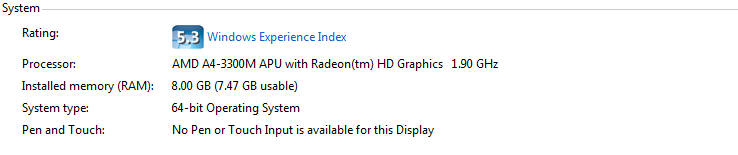
You can try enabling more speed hacks (config/emulation settings/speedhacks). Your PC is pretty slow though, most games should have slowdowns.
Question: I have a pretty great PC for this (2500k @ 4.7ghz, 7970) and have never played FFX. Would I be better off buying a PS2 version and emulating than playing the HD remaster for PS3? From the FF12 screenshots, it looks like I would be better off emulating, but I don't know if FFX would be the same.
The HD remaster has some improved textures, model detail, sound, native 16:9 and the like (some are not happy with stuff like Tidus' new face though). You won't get that in PCSX2. Advantages would be the use of higher resolutions or fast-forwarding cutscenes.
Dre_G_Writer
Member
AAAWWWW YEA!!!!!!
Got this badboy up and running with FF12 zodiac version wiht the english patch, had to change some of the buttons around, like that HELLA confusing, ass backwards camera control, and the circle button being the confirm. Now we're good to go.
This is my second favorite final fantasy. It's great to get back into this game after such a long time without.
Got this badboy up and running with FF12 zodiac version wiht the english patch, had to change some of the buttons around, like that HELLA confusing, ass backwards camera control, and the circle button being the confirm. Now we're good to go.
This is my second favorite final fantasy. It's great to get back into this game after such a long time without.
IAmRandom31
Banned
SSX Tricky runs surprisingly well. Almost constantly 60fps at 3x scaling. God I love this game.
petethepanda
Member
I hadn't touched the program in years but I just gave Persona 3 FES a spin, and man, it works great. Persona itself I'm going to bail out on in favor of the PSP/Vita port but I need to try out some other games with this. Maybe scratch that SSX itch...
KCroxtonJr
Member
Dammit, I just might have to do this. I HATED the default camera control when playing on my PS3. Also have wanted to play Zodiac version and never even beat the normal game, got stuck on some earth dragon boss or something can't really remember...I think I will do this.AAAWWWW YEA!!!!!!
Got this badboy up and running with FF12 zodiac version wiht the english patch, had to change some of the buttons around, like that HELLA confusing, ass backwards camera control, and the circle button being the confirm. Now we're good to go.
This is my second favorite final fantasy. It's great to get back into this game after such a long time without.
IAmRandom31
Banned
My system :
Radeon 6770 1GB GDDR5 @ 950Mhz
I-5 2400 @ 3.9Ghz Quad core
8GB DDR3 RAM
24x CD/DVD drive
Xenosaga Episode 1
3x Scaling
DirectX11 Hardware mode
AF x16

Running full speed without any issues so far. Theres something up with my emulator and audio where, say if I use a brand new spell thats never been used before, it will slow down for a moment and the audio will slow to a crawl for about a second and then it rushes to catch up with the on screen action and then from then on using the same spell or whatever will be fine.
I'm constantly amazed with what I'm seeing out of this emulator. Its fantastic. A lot of the graphical techniques used back then translate incredibly well to scaling and AF. DQVIII is just phenomenal

The battles in particular look fantastic. The games will start to falter in FPS if I use AA. DQVIII in towns will slow down to about 45fps if I use any kind of AA.
Radeon 6770 1GB GDDR5 @ 950Mhz
I-5 2400 @ 3.9Ghz Quad core
8GB DDR3 RAM
24x CD/DVD drive
Xenosaga Episode 1
3x Scaling
DirectX11 Hardware mode
AF x16

Running full speed without any issues so far. Theres something up with my emulator and audio where, say if I use a brand new spell thats never been used before, it will slow down for a moment and the audio will slow to a crawl for about a second and then it rushes to catch up with the on screen action and then from then on using the same spell or whatever will be fine.
I'm constantly amazed with what I'm seeing out of this emulator. Its fantastic. A lot of the graphical techniques used back then translate incredibly well to scaling and AF. DQVIII is just phenomenal

The battles in particular look fantastic. The games will start to falter in FPS if I use AA. DQVIII in towns will slow down to about 45fps if I use any kind of AA.
Palom
Member
I have a couple speed-related questions.
First, do most people play with Vsync off? I can only get 60 fps using the OpenGL plugin if I turn Vsync on. Using the D3D plugins, I only get about 45-53 fps. I'm using an i5-4670k @ 4.2GHz with a GTX 760 and Windows 8.1. With OpenGL, I can run Tales of the Abyss at 6x internal resolution and all of the speedhacks off and still maintain 60 fps. But with D3D, I get about 53 fps using native resolution and all of the speedhacks turned on. If I turn off Vsync, D3D runs full speed just fine, but screen tearing is pretty noticeable.
Second, I seem to have an issue with games accessing data causing slow down. For example, when entering a battle in Tales of the Abyss, I'll get about one second of slowdown and the audio kind of "stretches" while the game loads the battle data. This doesn't happen all the time, though. Some times it happens when a character uses their mystic arte in battle, and other times it can happen in the middle of a long cut-scene. In Final Fantasy XII, it does it during the tutorial boss fight at the beginning of the game, when the game loads its special attacks. In other games, it can happen while accessing the memory card. Playing Mana Khemia 2, I get a drop to 56 fps right after it loads my save data, then it goes up and stays at 60. If, after that, I load my game from the save point, it stays at 60 fps during the whole load process. Is this just normal behavior, or am I missing a setting somewhere? I've tried enabling and disabling all the recommended speedhacks, but I see no difference.I tried playing ISOs from my SSD, which seemed to help a little bit, but the problem still persists.
First, do most people play with Vsync off? I can only get 60 fps using the OpenGL plugin if I turn Vsync on. Using the D3D plugins, I only get about 45-53 fps. I'm using an i5-4670k @ 4.2GHz with a GTX 760 and Windows 8.1. With OpenGL, I can run Tales of the Abyss at 6x internal resolution and all of the speedhacks off and still maintain 60 fps. But with D3D, I get about 53 fps using native resolution and all of the speedhacks turned on. If I turn off Vsync, D3D runs full speed just fine, but screen tearing is pretty noticeable.
Second, I seem to have an issue with games accessing data causing slow down. For example, when entering a battle in Tales of the Abyss, I'll get about one second of slowdown and the audio kind of "stretches" while the game loads the battle data. This doesn't happen all the time, though. Some times it happens when a character uses their mystic arte in battle, and other times it can happen in the middle of a long cut-scene. In Final Fantasy XII, it does it during the tutorial boss fight at the beginning of the game, when the game loads its special attacks. In other games, it can happen while accessing the memory card. Playing Mana Khemia 2, I get a drop to 56 fps right after it loads my save data, then it goes up and stays at 60. If, after that, I load my game from the save point, it stays at 60 fps during the whole load process. Is this just normal behavior, or am I missing a setting somewhere? I've tried enabling and disabling all the recommended speedhacks, but I see no difference.I tried playing ISOs from my SSD, which seemed to help a little bit, but the problem still persists.
TRON 2.0 @5K + ReShade/SweetFX 2.0 Preview


These look sick.
lightchris
Member
I'm constantly amazed with what I'm seeing out of this emulator. Its fantastic. A lot of the graphical techniques used back then translate incredibly well to scaling and AF. DQVIII is just phenomenal

You're not bothered by that huge lens flare coming out of nowhere? The missing character shadow? (switching to software mode shows how it should look like if it was rendered correctly)
I have a couple speed-related questions.
First, do most people play with Vsync off? I can only get 60 fps using the OpenGL plugin if I turn Vsync on. Using the D3D plugins, I only get about 45-53 fps. I'm using an i5-4670k @ 4.2GHz with a GTX 760 and Windows 8.1. With OpenGL, I can run Tales of the Abyss at 6x internal resolution and all of the speedhacks off and still maintain 60 fps. But with D3D, I get about 53 fps using native resolution and all of the speedhacks turned on. If I turn off Vsync, D3D runs full speed just fine, but screen tearing is pretty noticeable.
Have you tried changing your VSync settings in the driver's control panel?
Second, I seem to have an issue with games accessing data causing slow down. For example, when entering a battle in Tales of the Abyss, I'll get about one second of slowdown and the audio kind of "stretches" while the game loads the battle data. This doesn't happen all the time, though. Some times it happens when a character uses their mystic arte in battle, and other times it can happen in the middle of a long cut-scene. In Final Fantasy XII, it does it during the tutorial boss fight at the beginning of the game, when the game loads its special attacks. In other games, it can happen while accessing the memory card. Playing Mana Khemia 2, I get a drop to 56 fps right after it loads my save data, then it goes up and stays at 60. If, after that, I load my game from the save point, it stays at 60 fps during the whole load process. Is this just normal behavior, or am I missing a setting somewhere? I've tried enabling and disabling all the recommended speedhacks, but I see no difference.I tried playing ISOs from my SSD, which seemed to help a little bit, but the problem still persists.
I guess it can be normal depending on the game. However, I don't seem to have that issue in FF12. I guess it is the same in software mode?