Nice setup. Black os the way.4080 is in, all working!

4080 vs 3080ti

-
Hey, guest user. Hope you're enjoying NeoGAF! Have you considered registering for an account? Come join us and add your take to the daily discourse.
You are using an out of date browser. It may not display this or other websites correctly.
You should upgrade or use an alternative browser.
You should upgrade or use an alternative browser.
RTX 4080 review thread
- Thread starter winjer
- Start date
Black_Stride
do not tempt fate do not contrain Wonder Woman's thighs do not do not
Such a good build, would be better without a 4080 but oww well.4080 is in, all working!

4080 vs 3080ti
.hacked
Member
Thanks, was a fun build to put together. Wife and kids sick so after I installed it yesterday didn’t get much time (was on turkey day prep).
Today when I get home from work going to take it for a spin on some games.
So far Destiny 2 highs around 160fps lows in the 120s @ 4k maxed out. Old card had me topping out at 120, mostly in the high 80s.
Today when I get home from work going to take it for a spin on some games.
So far Destiny 2 highs around 160fps lows in the 120s @ 4k maxed out. Old card had me topping out at 120, mostly in the high 80s.
Last edited:
Bboy AJ
My dog was murdered by a 3.5mm audio port and I will not rest until the standard is dead
Yep, this is what annoys me as a small form factor PC gamer. Even if I wanted to upgrade my 3080Ti, I’d need a new case. Ridiculous. I’m hoping the next series does not have a massive card on the high end. If it does, well, guess that’s the trend and I better get a new caseEven if these cards were reasonably priced, why are they still 3 slot beasts?
Why can't we get a 2 or 2 1/2 slot aib card like the 7900xtx?
It's like nothing makes any sense with this card.
Last edited:
Bonsaibäumchen
Member
Best 4080 review so far.
//DEVIL//
Member
This graph speaks volumes about how bad the 4080 really is.

While they are not selling out, they are still selling them. Nvidia doesn’t care. They are getting their money before it even hit the store. And Some AIB partners need to get banked rubbed for their prices. Especially asus with their strix. Because evga went out they thought they gonna own the market with whatever price they put. Their cards is 50$ cheaper than an FE 4090 and it look like an amusement park . Fuck off!
GHG
Gold Member
This graph speaks volumes about how bad the 4080 really is.

They are selling and will continue to until something upsets the current product stack.
Overall everything scales linearly with performance at the moment. Is that what we've come to expect over the years from a generation to generation perspective? No. Does it suck? Yes.
But this is how things are now, especially considering AMD also decided to screw up their naming and make their cards overpriced for what they are.
Last edited:
winjer
Gold Member
They are selling and will continue to until something upsets the current product stack.
Overall everything scales linearly with performance at the moment. Is that what we've come to expect over the years from a generation to generation perspective? No. Does it suck? Yes.
But this is how things are now, especially considering AMD also decided to screw up their naming and make their cards overpriced for what they are.
They are selling poorly for a new launch. And even a lot of people who consider cards in this high price range prefer to just buy the 4090. It's more expensive, but it's the absolute top of the line and has much more vram.
And no, they are not scaling well with price/performance. The 4080 are some of the worst GPUs you can buy right now, for the single reason of pricing.
Yes, AMD's launch was underwhelming, but still not as bad as the 4080.
AMD saw NVidia trying to scam consumers, and decided to go along.
But still, price/performance of the 7900XTX is better than that of the 4080.
Though they all have terrible price/performance, as a new generation of GPUs should offer better price/performance.
This is the first time ever in GPU history, where price/performance not only didn't improve, it got worse.
I can only hope most consumers don't support AMD and NVidia in this tactic, and force them to more reasonable prices.
twilo99
Member
This graph speaks volumes about how bad the 4080 really is.

Shame, they pushed the market to a point where the top end product is the only one that makes sense.
dcx4610
Member
I remember when $399 was a top end card. Then $500. Then $800. Then $1000 was insane. Now it's $1200 for a mid range card. Things really are getting out of hand.
I used to always go mid-range but now I'm considering the 4090 just because of the ridiculous price to performance ratio issue with the 4080. Either way, no buy until ATX 3.0 PSUs come out are proven not to burn down homes. Maybe by then, Nvidia will have a price cut.
I used to always go mid-range but now I'm considering the 4090 just because of the ridiculous price to performance ratio issue with the 4080. Either way, no buy until ATX 3.0 PSUs come out are proven not to burn down homes. Maybe by then, Nvidia will have a price cut.
Reallink
Member
I remember when $399 was a top end card. Then $500. Then $800. Then $1000 was insane. Now it's $1200 for a mid range card. Things really are getting out of hand.
I used to always go mid-range but now I'm considering the 4090 just because of the ridiculous price to performance ratio issue with the 4080. Either way, no buy until ATX 3.0 PSUs come out are proven not to burn down homes. Maybe by then, Nvidia will have a price cut.
Next gen the 5090 will be $1999 guaranteed. They very clearly under priced the 4090 given we're nearing 3 months of perpetual Sub-1-minute sell outs and average after market values are around $2400. There is no limit to the prices high end PC gamers will support.
Last edited:
kiphalfton
Member
Next gen the 5090 will be $1999 guaranteed. They very clearly under priced the 4090 given we're nearing 3 months of perpetual Sub-1-minute sell outs and average after market values are around $2400. There is no limit to the prices high end PC gamers will support.
Not gamers so much as idiot scalpers who don't mind only making a couple hundred in profit. But then again I guess it does go back to gamers because people are buying it for inflated prices.
Last edited:
GymWolf
Member
Do you people think that the msi gaming trio is worth 30 euros more than the ventus OC?
P.s. holy shit these cards weight 2 kg?!
P.s. holy shit these cards weight 2 kg?!
Last edited:
winjer
Gold Member
Do you people think that the msi gaming trio is worth 30 euros more than the ventus OC?
I think so, as the X Trio has a better cooler.
So you'll get better temperatures and less noise.
GymWolf
Member
So in pcpartpicker i switched the 6950 with the 4080 gaming trio and this message appeared:
The video card PCIe 16-pin power connector adapter is being supplied by three 6+2-pin power connectors. Please ensure that the three 6+2-pin power connectors are not daisy-chained and do not share the same power cable.
What does it mean?
I picked the exact moment where this guy show the adapter inside the gpu, is that "daisy chained and share the same power cable"?
Other than that, i'm having multiple orgasm watching benchmarks for this thing, this is a certified 4k60 gpu with a capitol emh...K?!
The video card PCIe 16-pin power connector adapter is being supplied by three 6+2-pin power connectors. Please ensure that the three 6+2-pin power connectors are not daisy-chained and do not share the same power cable.
What does it mean?
I picked the exact moment where this guy show the adapter inside the gpu, is that "daisy chained and share the same power cable"?
Other than that, i'm having multiple orgasm watching benchmarks for this thing, this is a certified 4k60 gpu with a capitol emh...K?!
Last edited:
Buggy Loop
Member
So in pcpartpicker i switched the 6950 with the 4080 gaming trio and this message appeared:
The video card PCIe 16-pin power connector adapter is being supplied by three 6+2-pin power connectors. Please ensure that the three 6+2-pin power connectors are not daisy-chained and do not share the same power cable.
What does it mean?
I picked the exact moment where this guy show the adapter inside the gpu, is that "daisy chained and share the same power cable"?
Other than that, i'm having multiple orgasm watching benchmarks for this thing, this is a certified 4k60 gpu with a capitol emh...K?!
Daisy chain is a split.
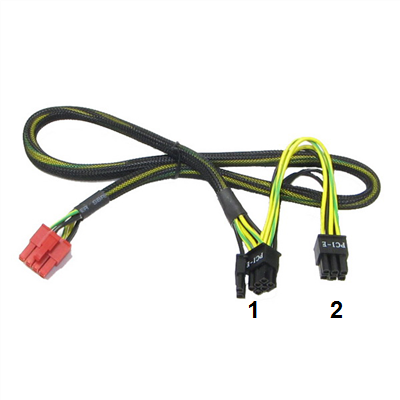
Basically they say that it needs dedicated cable, which most do nowadays with the power requirements >300W. Since they supply the cables, they basically tell you to run them dedicated to PSU without some bizarre interconnection.. I think

Last edited:
GymWolf
Member
Well, i'm officially the (not so proud) owner of a Gigabyte rtx 4080 gaming OC 
 Black_Stride
the msi was out of stock a couple of hours i asked you what model to buy, but i watched reviews for the giga and temps are glacial on this thing, if the msi was better, it was probably like 1°C better...
Black_Stride
the msi was out of stock a couple of hours i asked you what model to buy, but i watched reviews for the giga and temps are glacial on this thing, if the msi was better, it was probably like 1°C better...
And i can still use msi afterburner with every brand of gpu.

You must detract the vat\iva for the real price.
And i can still use msi afterburner with every brand of gpu.

You must detract the vat\iva for the real price.
Last edited:
Buggy Loop
Member
Well, i'm officially the (not so proud) owner of a Gigabyte rtx 4080 gaming OC
Black_Stride the msi was out of stock a couple of hours i asked you what model to buy, but i watched reviews for the giga and temps are glacial on this thing, if the msi was better, it was probably like 1°C better...
And i can still use msi afterburner with every brand of gpu.

You must detract the vat\iva for the real price.
Jesus Christ, you took quite some time to pull the trigger lol
GymWolf
Member
You have to consider that the most i payed for a gpu in the past was 470 euros, now we are talking about 1100+ euros.Jesus Christ, you took quite some time to pull the trigger lol
I had to convince my balls before pulling the trigger.
Since you are here, how trustworthy is pcpartpicker when it comes to ram\mobo compatibility?
Because the stupid msi site doens't list any ram over 5400mhz even if their mobo run 6400mhz ram in the specifics.
Now that i bought the gpu i have to close fast with the ram and cpu so i can complete the build.
Last edited:
Buggy Loop
Member
You have to consider that the most i payed for a gpu in the past was 470 euros, now we are talking about 1100+ euros.
Understandable
I was initially happy when i scored a 3060 in 2020 during the craze. Then i had the opportunity to buy a 3080 Ti for MSRP and i jumped on it. Not gonna lie, for 2k CDN, when i brought the box in the car, i had 2nd doubt.
Since you are here, how trustworthy is pcpartpicker when it comes to ram\mobo compatibility?
Because the stupid msi site doens't list any ram over 5400mhz even if their mobo run 6400mhz ram in the specifics.
Now that i bought the gpu i have to close fast with the ram and cpu so i can complete the build.
Can't say i had experience with DDR5 buying on pcpartpicker but their compatibility system is really good.
Black_Stride
do not tempt fate do not contrain Wonder Woman's thighs do not do not
Well done bro.Well, i'm officially the (not so proud) owner of a Gigabyte rtx 4080 gaming OC
Black_Stride the msi was out of stock a couple of hours i asked you what model to buy, but i watched reviews for the giga and temps are glacial on this thing, if the msi was better, it was probably like 1°C better...
And i can still use msi afterburner with every brand of gpu.

You must detract the vat\iva for the real price.
I may be joining you soon after GTC Spring.
Took a while but you have atleast passed the first hurdle.
Now its time to complete the beast.
Chances are there were not 6400Mhz ram kits when the compatibility list was compiled.You have to consider that the most i payed for a gpu in the past was 470 euros, now we are talking about 1100+ euros.
I had to convince my balls before pulling the trigger.
Since you are here, how trustworthy is pcpartpicker when it comes to ram\mobo compatibility?
Because the stupid msi site doens't list any ram over 5400mhz even if their mobo run 6400mhz ram in the specifics.
Now that i bought the gpu i have to close fast with the ram and cpu so i can complete the build.
6400Mhz is a JEDEC standard....I would think most kits will work.
The Pro-A is a really receptive motherboard.
But you can all but never go wrong with Corsair.
When in doubt....Vengeance
Unless the prices are really really similar, 5600Mhz CL36 really is the sweetspot for DDR5 cost/performance
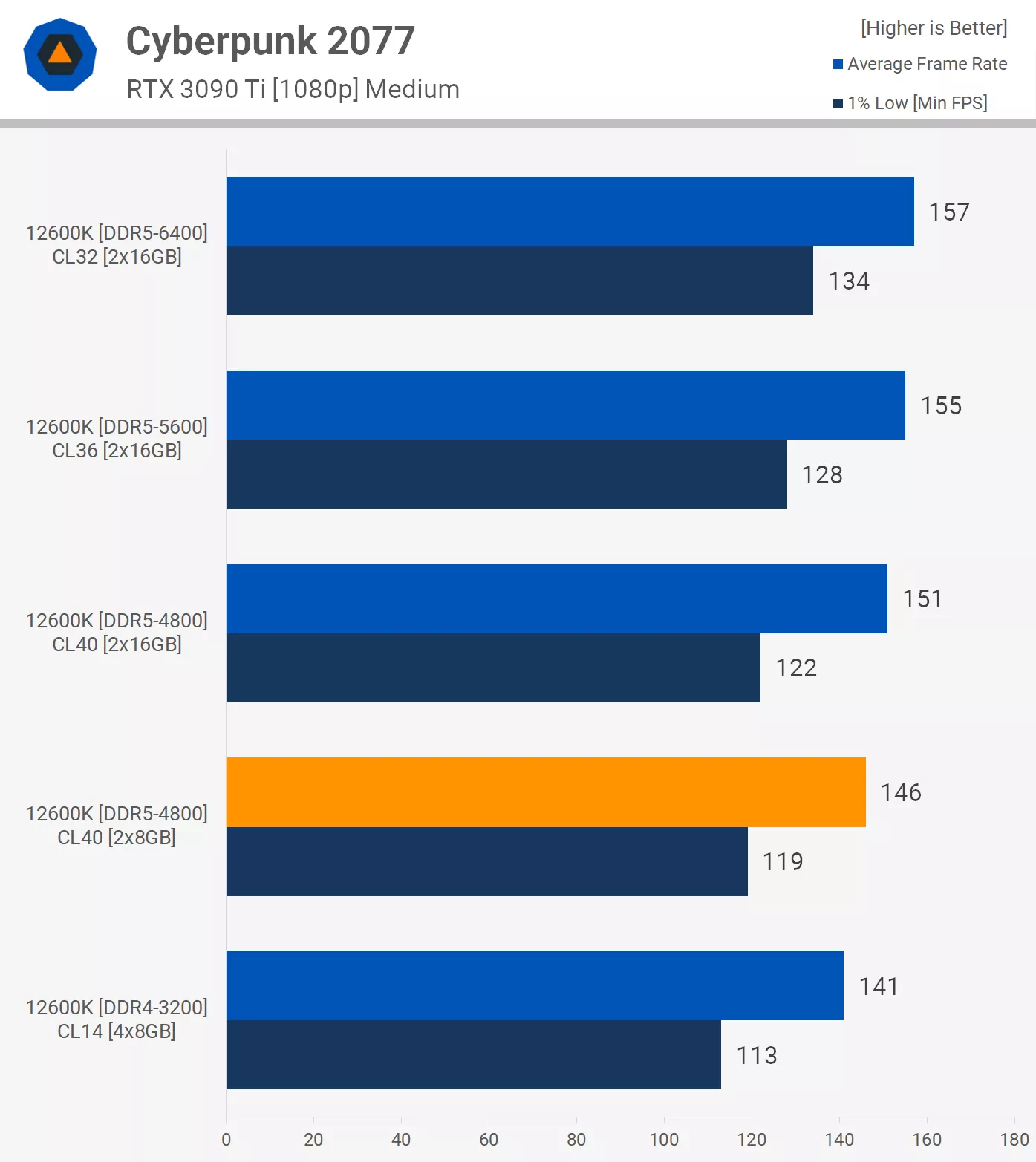
GymWolf
Member
I found some patriot vipers 6000mhz cl 36 at a great price.Well done bro.
I may be joining you soon after GTC Spring.
Took a while but you have atleast passed the first hurdle.
Now its time to complete the beast.
Chances are there were not 6400Mhz ram kits when the compatibility list was compiled.
6400Mhz is a JEDEC standard....I would think most kits will work.
The Pro-A is a really receptive motherboard.
But you can all but never go wrong with Corsair.
When in doubt....Vengeance
Unless the prices are really really similar, 5600Mhz CL36 really is the sweetspot for DDR5 cost/performance
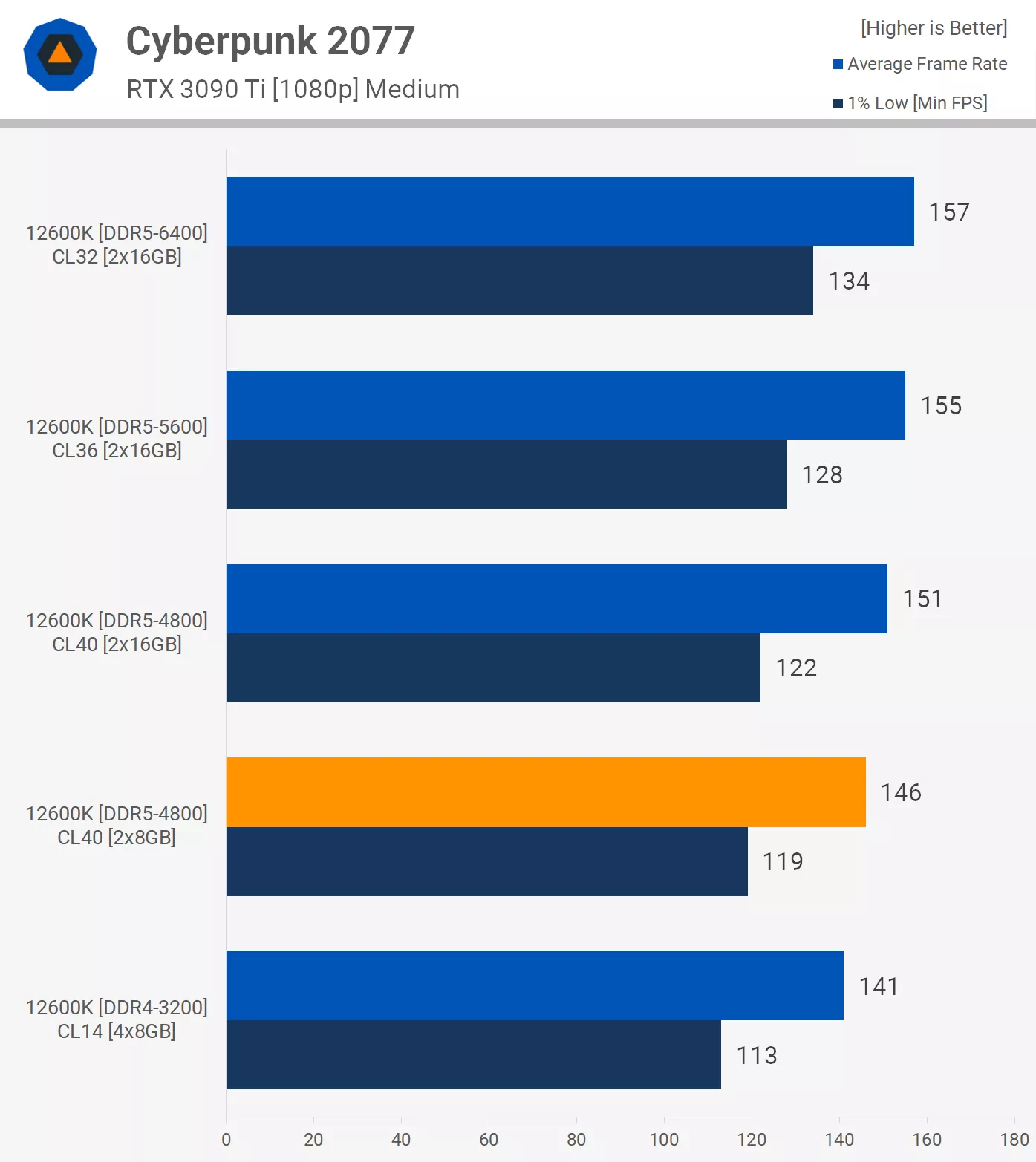
There must be a way to check if they are compatible
Last edited:
winjer
Gold Member
I found some patriot vipers 6000mhz cl 36 at a greqt price.
There must be a way to check if they are compatible
Check your motherboard support page, there should be a QVL list of memory kits supported.
GymWolf
Member
I checked but it doesn't work properly or it just doesn't show anything over 5600mhz.Check your motherboard support page, there should be a QVL list of memory kits supported.
This is the seriao number of the ram: PVV532G600C36K
And this is the compatibility page

PRO Z690-A
PRO series motherboards, tuned for better performance by Core Boost, Memory Boost, Extended Heatsink Design, M.2 Shield Frozr, USB 3.2 Gen 2x2, Lightning Gen5, Front Type-C, 2.5G LAN
Edit: i think they are not compatible, strange because the 5600mhz model was compatible...
Does it make a big difference going with 5600 vs 6000?
Last edited:
winjer
Gold Member
I checked but it doesn't work properly or it just doesn't show anything over 5600mhz.
This is the seriao number of the ram: PVV532G600C36K
And this is the compatibility page

PRO Z690-A
PRO series motherboards, tuned for better performance by Core Boost, Memory Boost, Extended Heatsink Design, M.2 Shield Frozr, USB 3.2 Gen 2x2, Lightning Gen5, Front Type-C, 2.5G LANwww.msi.com
Edit: i think they are not compatible, strange because the 5600mhz model was compatible...
Does it make a big difference going with 5600 vs 6000?
The QVL list is just a list of tested memory kits.
Just because it's not listed, does not mean it won't work.
Remember that all these kits follow JEDEC standard.
GymWolf
Member
Yeah but i want to avoid not being able to build the whole thing because i chose not-working ram, i need to have some degree of certainty.The QVL list is just a list of tested memory kits.
Just because it's not listed, does not mean it won't work.
Remember that all these kits follow JEDEC standard.
If 5600 vs 6000 is like 1 frame of difference i'm just gonna buy the corsair 5600 that are listed as compatible.
I just wanted to go all out with 6000mhz after buying a 4080, but i guess 5600 is good enough.
P.s. the ram not being enlisted in the official motherboard compatibility page is not a big enough proof??
I heard that many times these cheap mobo can't even run the factory oc in the ram properly, so the higher you go, the more risk of the ram not actually running at those high frequencies.
Last edited:
WitchHunter
Banned
Would the general populace spend thousands of dollars financing AI research and advancing this field if you asked them? NOOOO!Yep, it's gonna be a shit show.
Nvidia wants to be the Apple of GPU. Fuck em.
But if you package it as 34 more fps, round boobs and arse, faster raydance and good looking graphs about performance plus faster minecraft digging and it will also net you a chick (not), well then who the fuck wouldn't nag mommy to buy one?
WitchHunter
Banned
Do you know what it takes to build a fucking ram module? What are the initial investment for a factory of building these?Yeah but i want to avoid not being able to build the whole thing because i chose not-working ram, i need to have some degree of certainty.
If 5600 vs 6000 is like 1 frame of difference i'm just gonna buy the corsair 5600 that are listed as compatible.
I just wanted to go all out with 6000mhz after buying a 4080, but i guess 5600 is good enough.
P.s. the ram not being enlisted in the official motherboard compatibility page is not a big enough proof??
I heard that many times these cheap mobo can't even run the factory oc in the ram properly, so the higher you go, the more risk of the ram not actually running at those high frequencies.
So after spending a shitton of money on that they will surely release out of spec modules and ruin their reputation
Last edited:
Black_Stride
do not tempt fate do not contrain Wonder Woman's thighs do not do not
While the Pro-A is "cheap" it isnt actually a cheap motherboard.Yeah but i want to avoid not being able to build the whole thing because i chose not-working ram, i need to have some degree of certainty.
If 5600 vs 6000 is like 1 frame of difference i'm just gonna buy the corsair 5600 that are listed as compatible.
I just wanted to go all out with 6000mhz after buying a 4080, but i guess 5600 is good enough.
P.s. the ram not being enlisted in the official motherboard compatibility page is not a big enough proof??
I heard that many times these cheap mobo can't even run the factory oc in the ram properly, so the higher you go, the more risk of the ram not actually running at those high frequencies.
Its still a Z series motherboard.
The QVL list is as
Also remember that if you get a kit thats faster than what the motherboard/cpu can support the MB will just revert to the JEDEC standard 4800Mhz and you can manually OC till you get stable.
Also the Z690 Pro-A was a 12th gen MB, officially 12th gen doesnt actually support 6400Mhz so chances are they havent bothered testing kits that fast with a 13th gen in the Pro-A.
If you look at the Z790 Pro-A page they have 6000 kits listed.
You can be sure the Z690 with the latest BIOS and a 13th gen will easily munch through 6000Mhz.
Maybe you can use the Z790s page as reference

PRO Z790-A WIFI
PRO series motherboards tuned for better performance by 16 Duet Rail Power System, DDR5 memory, Lightning Gen5 PCIe, Pre-installed IO, Extended Heatsink, M.2 Shield Frozr, Wi-Fi 6E, 2.5G LAN, USB 3.2 Gen 2x2
5600 vs 6000 will be imperceptible in gaming.
Hell even 5600 vs 6400 is borderline as I stated earlier.
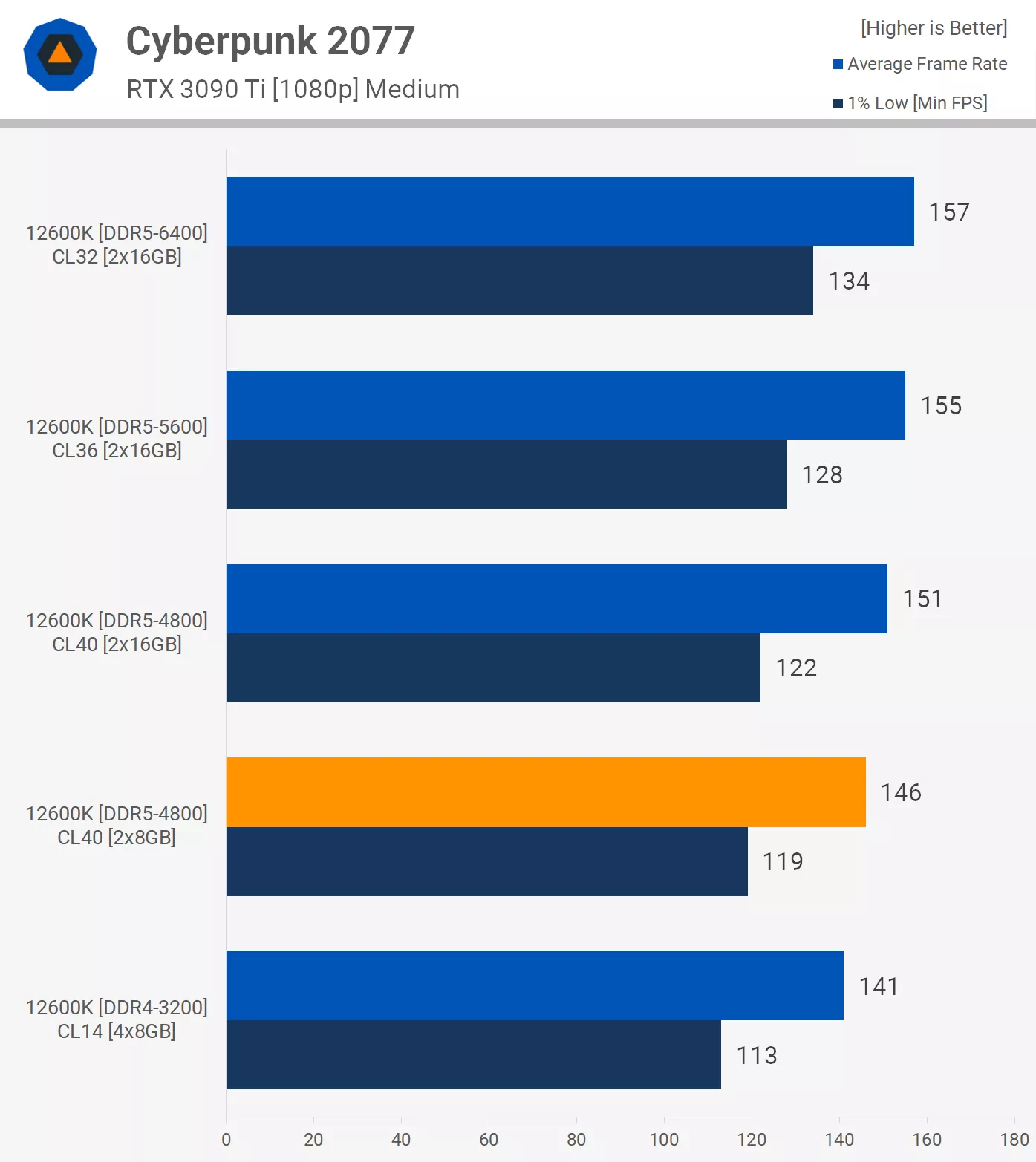
Last edited:
GymWolf
Member
I don't know what the fuck are you talking about dude.Do you know what it takes to build a fucking ram module? What are the initial investment for a factory of building these?
So after spending a shitton of money on that they will surely release out of spec modules and ruin their reputation.
If it is the fact that some mobos don't work well with high frequency ram and they can't keep a stable overclock, just go read the problems with gigabyte motherboards that gygabyte still haven't fixed.
If that it was not what you meant, maybe spend 2 min putting a subject and a context so even people like me can understand whay you are trying to say.
Not sure why i'm even wasting time with you after the forspoken debacle, you sound like a low level troll tbh.
Last edited:
GymWolf
Member
Then i'm just gonna go with the corsair 5600, they are both cl36 in the end.While the Pro-A is "cheap" it isnt actually a cheap motherboard.
Its still a Z series motherboard.
The QVL list is aswinjer stated.....just what MSI actually have tested....but 9 times out of 10 many many many many more kits will be compatible.
Also remember that if you get a kit thats faster than what the motherboard/cpu can support the MB will just revert to the JEDEC standard 4800Mhz and you can manually OC till you get stable.
Also the Z690 Pro-A was a 12th gen MB, officially 12th gen doesnt actually support 6400Mhz so chances are they havent bothered testing kits that fast with a 13th gen in the Pro-A.
If you look at the Z790 Pro-A page they have 6000 kits listed.
You can be sure the Z690 with the latest BIOS and a 13th gen will easily munch through 6000Mhz.
Maybe you can use the Z790s page as reference

PRO Z790-A WIFI
PRO series motherboards tuned for better performance by 16 Duet Rail Power System, DDR5 memory, Lightning Gen5 PCIe, Pre-installed IO, Extended Heatsink, M.2 Shield Frozr, Wi-Fi 6E, 2.5G LAN, USB 3.2 Gen 2x2www.msi.com
5600 vs 6000 will be imperceptible in gaming.
Hell even 5600 vs 6400 is borderline as I stated earlier.
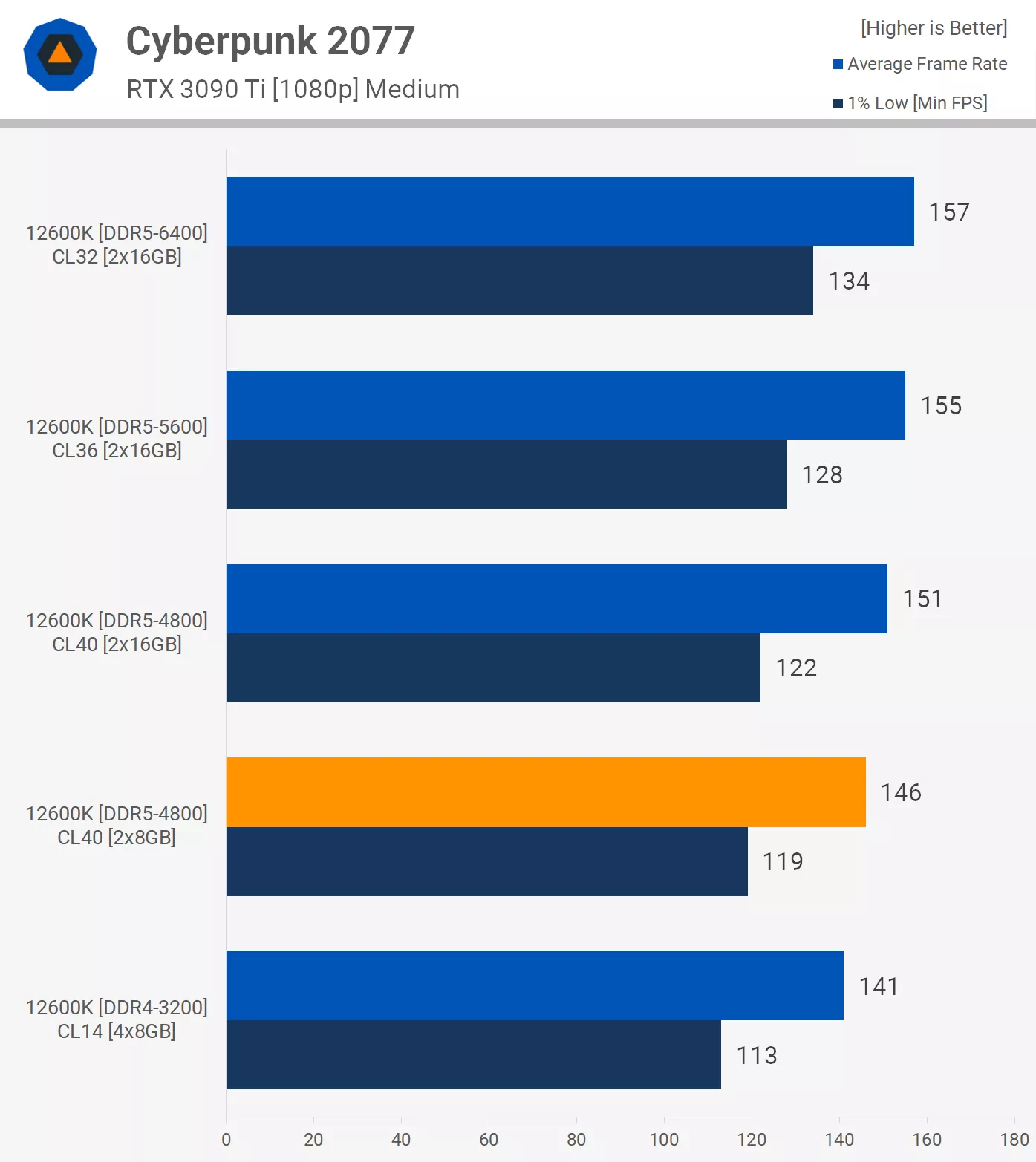
I aksed because in the specifics of the mobo they say compatible with 6400mhz ra, so i thought 6000 was A-ok.
winjer
Gold Member
Yeah but i want to avoid not being able to build the whole thing because i chose not-working ram, i need to have some degree of certainty.
If 5600 vs 6000 is like 1 frame of difference i'm just gonna buy the corsair 5600 that are listed as compatible.
I just wanted to go all out with 6000mhz after buying a 4080, but i guess 5600 is good enough.
P.s. the ram not being enlisted in the official motherboard compatibility page is not a big enough proof??
I heard that many times these cheap mobo can't even run the factory oc in the ram properly, so the higher you go, the more risk of the ram not actually running at those high frequencies.
Then i'm just gonna go with the corsair 5600, they are both cl36 in the end.
I aksed because in the specifics of the mobo they say compatible with 6400mhz ra, so i thought 6000 was A-ok.
Even if you get a 6000MT/s kit, you can run it at 5600MT/s
You can always set the speed manually.
One thing to consider is that for Intel's 13th gen, the max official memory speed is 5600MT/s
So officially, anything above it is overclocking.
CL36 in a kit at 6000 is not the same as CL36 in a 5600MT/s kit.
6000 CL36 has a latency of 12ns
5600 CL36 has a latency of 12.85ns
This means that even if you get the 6000CL36 and run it at 5600MT/s, you can set the CL to 33-34
For CPU memory, bandwidth is important, but lower latency is more important.
If the price is similar, I would get the 6000MT/s kit.
winjer
Gold Member
While the Pro-A is "cheap" it isnt actually a cheap motherboard.
Its still a Z series motherboard.
The QVL list is aswinjer stated.....just what MSI actually have tested....but 9 times out of 10 many many many many more kits will be compatible.
Also remember that if you get a kit thats faster than what the motherboard/cpu can support the MB will just revert to the JEDEC standard 4800Mhz and you can manually OC till you get stable.
Also the Z690 Pro-A was a 12th gen MB, officially 12th gen doesnt actually support 6400Mhz so chances are they havent bothered testing kits that fast with a 13th gen in the Pro-A.
If you look at the Z790 Pro-A page they have 6000 kits listed.
You can be sure the Z690 with the latest BIOS and a 13th gen will easily munch through 6000Mhz.
Maybe you can use the Z790s page as reference

PRO Z790-A WIFI
PRO series motherboards tuned for better performance by 16 Duet Rail Power System, DDR5 memory, Lightning Gen5 PCIe, Pre-installed IO, Extended Heatsink, M.2 Shield Frozr, Wi-Fi 6E, 2.5G LAN, USB 3.2 Gen 2x2www.msi.com
5600 vs 6000 will be imperceptible in gaming.
Hell even 5600 vs 6400 is borderline as I stated earlier.
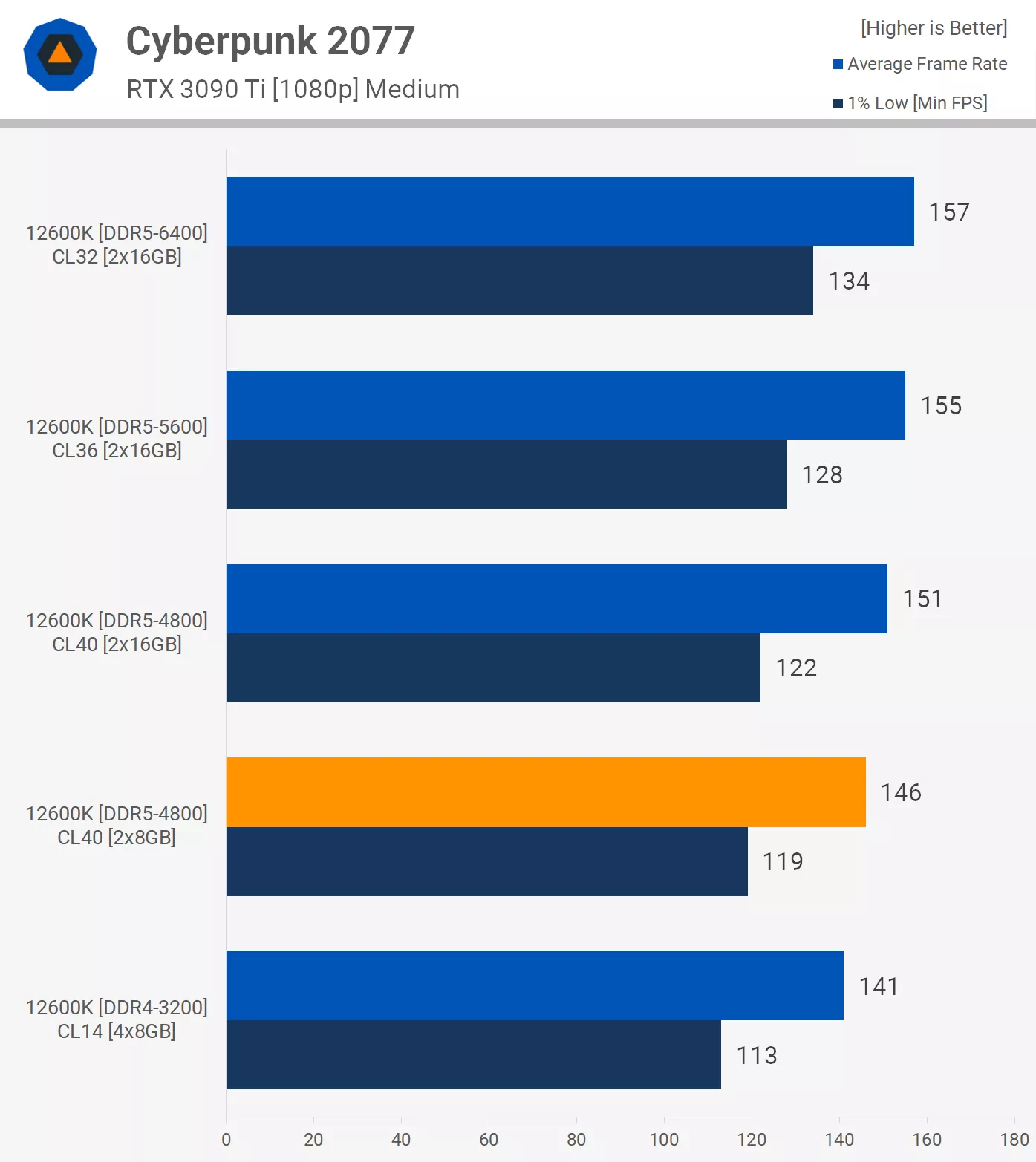
I think there is an issue with that HU test. After a certain memory speed, Intel CPUs automatically apply a different memory gear mode. I forget the exact clock number.
This reduces effective memory transfer rates, resulting in lower performance than expected.
The user, when overclocking memory has to manually set the proper Gear mode, or might see a small improvement, or even a reduction in performance.
GymWolf
Member
The product page says this:
FEATURES: • Series: Viper Venom DDR5 series
• Edition: Matte Black with Red Viper logo / Silver name
plate
• Aluminum heat spreader with unique and specific
design element
• Feature Overclock: XMP 3.0 overclocking supported
• Compatibility: Tested across latest DDR5 platforms for
reliably on high performance
• Limited lifetime warranty
SPECIFICATIONS:
• On-Die ECC
• Thermal sensor
• Capacity: 32GB (2 x 16GB)
• Base Frequency: PC5-38400 (4800MHz)
• Base Timings: 40-40-40-77
• Base Voltage: 1.1V
• Tested Frequency Profile 1: PC5-48000 (6000MHz)
• Tested Timings: 36-36-36-76
• Tested Voltage for Profile 1: 1.25V
I'm trying to see if at least the patriot site has a detailed compatibility sheet.
FEATURES: • Series: Viper Venom DDR5 series
• Edition: Matte Black with Red Viper logo / Silver name
plate
• Aluminum heat spreader with unique and specific
design element
• Feature Overclock: XMP 3.0 overclocking supported
• Compatibility: Tested across latest DDR5 platforms for
reliably on high performance
• Limited lifetime warranty
SPECIFICATIONS:
• On-Die ECC
• Thermal sensor
• Capacity: 32GB (2 x 16GB)
• Base Frequency: PC5-38400 (4800MHz)
• Base Timings: 40-40-40-77
• Base Voltage: 1.1V
• Tested Frequency Profile 1: PC5-48000 (6000MHz)
• Tested Timings: 36-36-36-76
• Tested Voltage for Profile 1: 1.25V
I'm trying to see if at least the patriot site has a detailed compatibility sheet.
Last edited:
Black_Stride
do not tempt fate do not contrain Wonder Woman's thighs do not do not
DDR5 buddy.I think there is an issue with that HU test. After a certain memory speed, Intel CPUs automatically apply a different memory gear mode. I forget the exact clock number.
This reduces effective memory transfer rates, resulting in lower performance than expected.
The user, when overclocking memory has to manually set the proper Gear mode, or might see a small improvement, or even a reduction in performance.
When will you ever be in Gear 1?
WitchHunter
Banned
Then you run those rams at lower speeds. Btw Overclock is for monkeys. You pay a hefty price just to be able to overclock your shit.I don't know what the fuck are you talking about dude.
If it is the fact that some mobos don't work well with high frequency ram and they can't keep a stable overclock, just go read the problems with gigabyte motherboards that gygabyte still haven't fixed.
If that it was not what you meant, maybe spend 2 min putting a subject and a context so even people like me can understand whay you are trying to say.
Not sure why i'm even wasting time with you after the forspoken debacle, you sound like a low level troll tbh.
Low level troll? And yet you write back. I must be at least lvl 7 with high charisma and a kitchen knife.
GymWolf
Member
I always write back, ignore function is for pussies who can't handle some innocent trolling or different opinions, and i'm not really a dude who keep a grudge with anyone for long.Then you run those rams at lower speeds. Btw Overclock is for monkeys. You pay a hefty price just to be able to overclock your shit.
Low level troll? And yet you write back. I must be at least lvl 7 with high charisma and a kitchen knife.
But now at least i (kinda) get what you were saying.
The thing is, i would prefer to know if a 6000 model can't be pushed to that frequency, because if not, a 5600 model is just cheaper, why would you buy something forcan higher price if you can't actually use the higher frequency?
Second, i don't overclock shit, not cpu or gpu, nor i want to push my ram higher than the factory overclock already established by the brand who build the ram, i know people like to push ram to 7000 and beyond, fuck that.
So yeah i'm gonna use the xmp profile in the bios to get my ram running at 6000 in the same way i'm gonna use the factory overclock in my gpu and the turbo in ky cpu, but not higher than that because it is not worthy.
Last edited:
winjer
Gold Member
DDR5 buddy.
When will you ever be in Gear 1?
So I checked where I tough I had seen that info about gear modes. My mistake.
It was about DDR4 at 4000MT/s or higher, that will set Gear mode to 2. Not DDR5.
Black_Stride
do not tempt fate do not contrain Wonder Woman's thighs do not do not
Yup with DDR5 the JEDEC minimum is 4800 so you are already in Gear 2, there no realistic situation in which youll have DDR5 running well below spec.So I checked where I tough I had seen that info about gear modes. My mistake.
It was about DDR4 at 4000MT/s or higher, that will set Gear mode to 2. Not DDR5.
Im sure theres some crazy overclockers out there trying to Gear 1 DDR5 but for us laymen we dont have to worry about Gears atleast for 12th and 13th gen.
They will be in Gear 2 with DDR5 regardless.
As a non-K user I just go for the lowest latency memory I can get cuz non-K can be iffy with higher speeds.
Depending on the reviews of the 13th gen non-K i5s im either gonna do a 134/5 upgrade or 136K.
Before you ask why upgrade a 12400 which is already eating through every game I play.
I want dem e-cores!
winjer
Gold Member
Yup with DDR5 the JEDEC minimum is 4800 so you are already in Gear 2, there no realistic situation in which youll have DDR5 running well below spec.
Im sure theres some crazy overclockers out there trying to Gear 1 DDR5 but for us laymen we dont have to worry about Gears atleast for 12th and 13th gen.
They will be in Gear 2 with DDR5 regardless.
As a non-K user I just go for the lowest latency memory I can get cuz non-K can be iffy with higher speeds.
Depending on the reviews of the 13th gen non-K i5s im either gonna do a 134/5 upgrade or 136K.
Before you ask why upgrade a 12400 which is already eating through every game I play.
I want dem e-cores!
I'm using a 5800X3D, so my knowledge about overclocking on Intel is limited.
Timings are still similar, but Gear modes, Infinity Fabric, and all that stuff is different.
Pushing tighter timings is good, but increasing memory speed and then pushing tighter timings, will get you lower timings and higher memory bandwidth.
Consider the formular:
Real Latency = CL *2000 / Data Rate
GymWolf
Member
from these bench it looks like 6000 sometimes is 5-8 frames faster than 5600, i was not expecting such a difference tbh.
Happy that i got the 6000 model.
Edit: wtf, in some cases the difference is like 15+ more frames

Edit2: why the hell is this dude testing at full-hd? i guess in 4k the difference is way lower...
Happy that i got the 6000 model.
Edit: wtf, in some cases the difference is like 15+ more frames
Edit2: why the hell is this dude testing at full-hd? i guess in 4k the difference is way lower...
Last edited:
Sleepwalker
Member
I might grab one of these soon if the 4090 doesn't become easily available at best buy in canada, i'd only consider a FE 4090 or 4080 anyway, not gonna play the AIB and all the price points in between.
I need to decide first if I'm building a completely new rig or just upgrading my older one (2080s, 3600xt, 32gb ram). I'm leaning towards starting over with a new complete build so it'll take me months anyway
I need to decide first if I'm building a completely new rig or just upgrading my older one (2080s, 3600xt, 32gb ram). I'm leaning towards starting over with a new complete build so it'll take me months anyway
Deanington
Member
So I have been having issues with my 4080. Here is a copy/paste post I made on the Nvidia forums. I also want to add that the biggest thing that sucks about this is that I cant replicate it. Its completely random.
4080 Founders Edition I am experiencing artifact/black screen flickering on a LG C2. Installed on December 29th and the artifact flickering started about a few days after instillation. Turned debug on and it is still flickering. I had the previous driver and it was doing the same thing. Should I return?
Windows 11 ( fully updated )
Intel i7 12700k
MSI Z690 Unify X motherboard ( current bios )
32gb Corsair DDR5 5600
(2) Samsung 1tb 980 pros nvme
1000 watt EVGA G6
Nvidia 4080
All stock
EDIT 3, 1/9/23: I reinstalled drivers. I installed gpu bios firmware. I checked cables by unplugging and plugging ONLY the adapter to the card and hdmi cable ( card and tv ). Ran a memory check, which was good. I was still getting black screen flickering periodically but no artifacts. I finally decided to fully remove all cables. I noticed one of the vga cables pin insert that connects to the adapter was missing/damaged. Cool, swapped cable out. I also removed Corsair icue because internet said it was bad and causing issues/black screen with previous gpu's/drivers. Now I am crossing my fingers hoping this will remedy the issue.
EDIT 4, 1/11/23: Whelp black screen flickering started again on this edited date from the previous edit. So everything was fine for maybe a day or two? It started with MW2/Steam running during a match of Invasion. After the match I closed everything out and the black screen flickering continued during Edge/desktop use. Something important I have been noticing as I am sitting here. The tv begins to dim periodically, black screen occurs, and immediately gets brighter. I almost certain I have all dimming options off on the set. Another big oof, I turned hdr on through Windows and I am getting artifact flashing/flashing. After reboot with hdr on everything seems to be fine. *sighs* Whats my options? I have until the 14th for returns. I have a spare pc with, 7700k, 1080TI, DDR4 ram, and 850 Corsair psu. I also have a spare 6800XT.
4080 Founders Edition I am experiencing artifact/black screen flickering on a LG C2. Installed on December 29th and the artifact flickering started about a few days after instillation. Turned debug on and it is still flickering. I had the previous driver and it was doing the same thing. Should I return?
Windows 11 ( fully updated )
Intel i7 12700k
MSI Z690 Unify X motherboard ( current bios )
32gb Corsair DDR5 5600
(2) Samsung 1tb 980 pros nvme
1000 watt EVGA G6
Nvidia 4080
All stock
EDIT 3, 1/9/23: I reinstalled drivers. I installed gpu bios firmware. I checked cables by unplugging and plugging ONLY the adapter to the card and hdmi cable ( card and tv ). Ran a memory check, which was good. I was still getting black screen flickering periodically but no artifacts. I finally decided to fully remove all cables. I noticed one of the vga cables pin insert that connects to the adapter was missing/damaged. Cool, swapped cable out. I also removed Corsair icue because internet said it was bad and causing issues/black screen with previous gpu's/drivers. Now I am crossing my fingers hoping this will remedy the issue.
EDIT 4, 1/11/23: Whelp black screen flickering started again on this edited date from the previous edit. So everything was fine for maybe a day or two? It started with MW2/Steam running during a match of Invasion. After the match I closed everything out and the black screen flickering continued during Edge/desktop use. Something important I have been noticing as I am sitting here. The tv begins to dim periodically, black screen occurs, and immediately gets brighter. I almost certain I have all dimming options off on the set. Another big oof, I turned hdr on through Windows and I am getting artifact flashing/flashing. After reboot with hdr on everything seems to be fine. *sighs* Whats my options? I have until the 14th for returns. I have a spare pc with, 7700k, 1080TI, DDR4 ram, and 850 Corsair psu. I also have a spare 6800XT.
Last edited:
Sleepwalker
Member
So I have been having issues with my 4080. Here is a copy/paste post I made on the Nvidia forums. I also want to add that the biggest thing that sucks about this is that I cant replicate it. Its completely random.
4080 Founders Edition I am experiencing artifact/black screen flickering on a LG C2. Installed on December 29th and the artifact flickering started about a few days after instillation. Turned debug on and it is still flickering. I had the previous driver and it was doing the same thing. Should I return?
Windows 11 ( fully updated )
Intel i7 12700k
MSI Z690 Unify X motherboard ( current bios )
32gb Corsair DDR5 5600
(2) Samsung 1tb 980 pros nvme
1000 watt EVGA G6
Nvidia 4080
All stock
EDIT 3, 1/9/23: I reinstalled drivers. I installed gpu bios firmware. I checked cables by unplugging and plugging ONLY the adapter to the card and hdmi cable ( card and tv ). Ran a memory check, which was good. I was still getting black screen flickering periodically but no artifacts. I finally decided to fully remove all cables. I noticed one of the vga cables pin insert that connects to the adapter was missing/damaged. Cool, swapped cable out. I also removed Corsair icue because internet said it was bad and causing issues/black screen with previous gpu's/drivers. Now I am crossing my fingers hoping this will remedy the issue.
EDIT 4, 1/11/23: Whelp black screen flickering started again on this edited date from the previous edit. So everything was fine for maybe a day or two? It started with MW2/Steam running during a match of Invasion. After the match I closed everything out and the black screen flickering continued during Edge/desktop use. Something important I have been noticing as I am sitting here. The tv begins to dim periodically, black screen occurs, and immediately gets brighter. I almost certain I have all dimming options off on the set. Another big oof, I turned hdr on through Windows and I am getting artifact flashing/flashing. After reboot with hdr on everything seems to be fine. *sighs* Whats my options? I have until the 14th for returns. I have a spare pc with, 7700k, 1080TI, DDR4 ram, and 850 Corsair psu. I also have a spare 6800XT.
The TV dimming is an OLED thing and it will keep happening unless you deactivate it from the service menu which is not recommended but you can go for it if you haven't.
I'm pretty sure there's a flickering issue when you run games on windowed mode + VRR, I've seen it before but can't recall where, but I know there's no fix available yet (might've been in AVSFORUMS) try playing full screen and see if you can replicate it that way, if you can't then it's that. If not I would try to return/exchange it.
Deanington
Member
The TV dimming is an OLED thing and it will keep happening unless you deactivate it from the service menu which is not recommended but you can go for it if you haven't.
I'm pretty sure there's a flickering issue when you run games on windowed mode + VRR, I've seen it before but can't recall where, but I know there's no fix available yet (might've been in AVSFORUMS) try playing full screen and see if you can replicate it that way, if you can't then it's that. If not I would try to return/exchange it.
Thanks for the reply. I should point out that I have Gsync turned off on the set and driver is set to its defaults since the edit where I replaced a cable and reinstalled drivers. During that time I also played wow windowed at 1440 with no issues. I will check cod settings since thats when it happened again.
Reallink
Member
So I have been having issues with my 4080. Here is a copy/paste post I made on the Nvidia forums. I also want to add that the biggest thing that sucks about this is that I cant replicate it. Its completely random.
4080 Founders Edition I am experiencing artifact/black screen flickering on a LG C2. Installed on December 29th and the artifact flickering started about a few days after instillation. Turned debug on and it is still flickering. I had the previous driver and it was doing the same thing. Should I return?
Windows 11 ( fully updated )
Intel i7 12700k
MSI Z690 Unify X motherboard ( current bios )
32gb Corsair DDR5 5600
(2) Samsung 1tb 980 pros nvme
1000 watt EVGA G6
Nvidia 4080
All stock
EDIT 3, 1/9/23: I reinstalled drivers. I installed gpu bios firmware. I checked cables by unplugging and plugging ONLY the adapter to the card and hdmi cable ( card and tv ). Ran a memory check, which was good. I was still getting black screen flickering periodically but no artifacts. I finally decided to fully remove all cables. I noticed one of the vga cables pin insert that connects to the adapter was missing/damaged. Cool, swapped cable out. I also removed Corsair icue because internet said it was bad and causing issues/black screen with previous gpu's/drivers. Now I am crossing my fingers hoping this will remedy the issue.
EDIT 4, 1/11/23: Whelp black screen flickering started again on this edited date from the previous edit. So everything was fine for maybe a day or two? It started with MW2/Steam running during a match of Invasion. After the match I closed everything out and the black screen flickering continued during Edge/desktop use. Something important I have been noticing as I am sitting here. The tv begins to dim periodically, black screen occurs, and immediately gets brighter. I almost certain I have all dimming options off on the set. Another big oof, I turned hdr on through Windows and I am getting artifact flashing/flashing. After reboot with hdr on everything seems to be fine. *sighs* Whats my options? I have until the 14th for returns. I have a spare pc with, 7700k, 1080TI, DDR4 ram, and 850 Corsair psu. I also have a spare 6800XT.
Try an entirely new HDMI cable between the GPU and C2, certified 48Gbps, and remove any kind of adapters. This is a common cause if intermittent black screens.
Last edited:
