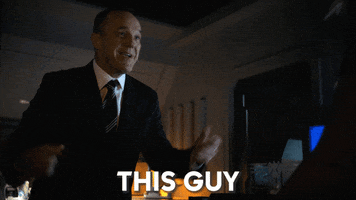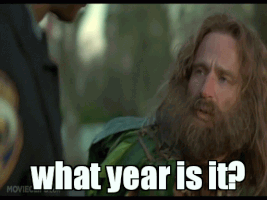I think you have a pretty different POV than I do of it. See - I see it as a Linux machine, and Linux to me (someone who used Windows 100% of the time basically their whole life - with the bit of Classic/OS X here and there) isn't something I ever could take seriously as a gaming machine.
Clearly even with Steam OS you don't think that has changed - BUT for me - and from what I have thrown at the Steam Deck, it's really changed my perspective on Linux and gaming. Proton - which I didn't really understand before, is pretty damn amazing, and actually really neat for preserving games - as you can easily just run games with other version of Proton, something MS tried with Windows, but it just never quite worked as surely IMO.
But yeah, from running Diablo 4 no problem, to getting actual prime time commercials of running FFVII Remake, to running really old games (like I threw a few 20 year old fun games and it loads them up no issues!) to all sorts of games in between - I'd say I personally have nearly a 100% track record with the device. It's actually amazing - but I'm viewing it as something that was inherently going to have issues and it has way, way less than I expected (basically none). And the UI is so much better than Windows for a handheld. I guess it's similar enough once you hit BPM in Steam, but it's still got that slick built in TDP / overlay with a great UI that runs on an OS that is evolving at a pace that makes Windows look like watching grass growing.
Plus those trackpads - I love them! And the 4 back buttons. The Go did something pretty neat with the mouse, but you need a table for that, and the track pads are always right there on the device. So yeah, the Deck is kinda like an underdog in my eyes, and one that can be very charming if you aren't expecting the world from it.
There's no way I'd pass on getting the ultimate upgrade for such a device - an OLED screen is end-game stuff IMO. No better upgrade for a handheld than that.