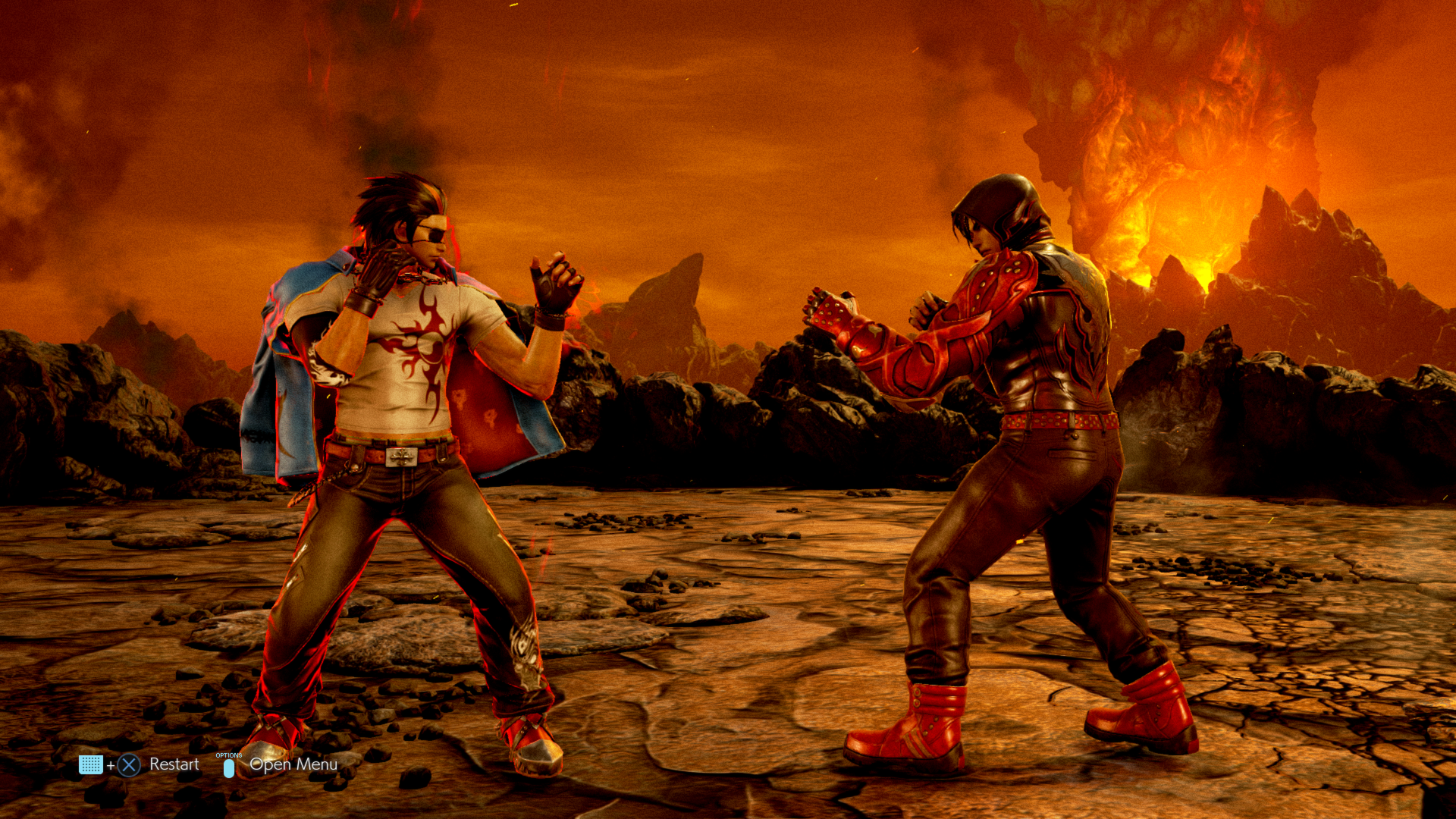J_ToSaveTheDay
Member
Well, I'll agree that some of the effects seem to bring the image quality down quite a lot but it seems my laptop:
i7-6700HQ @ 2.6GHz
16GB DDR4
GTX 1060 6GB
is pretty easily handling this game even at 2560x1440, which is the default resolution it opts for, with the Ultra preset.
Still looks better than on my PS4 Pro (I double dipped), despite some of the image quality complaints about blur.
It felt like I was just barely riding the recommended line on specs prior to release, so I'm glad it turned out ok. Gears of War 4 was another UE4 game that ran extremely well on this laptop, but I admit I didn't have a lot of trust coming from a Bandai Namco published game in terms of optimization (I had my Steam refund option at the ready). Means I'll be able to do some practice lab at work.
i7-6700HQ @ 2.6GHz
16GB DDR4
GTX 1060 6GB
is pretty easily handling this game even at 2560x1440, which is the default resolution it opts for, with the Ultra preset.
Still looks better than on my PS4 Pro (I double dipped), despite some of the image quality complaints about blur.
It felt like I was just barely riding the recommended line on specs prior to release, so I'm glad it turned out ok. Gears of War 4 was another UE4 game that ran extremely well on this laptop, but I admit I didn't have a lot of trust coming from a Bandai Namco published game in terms of optimization (I had my Steam refund option at the ready). Means I'll be able to do some practice lab at work.