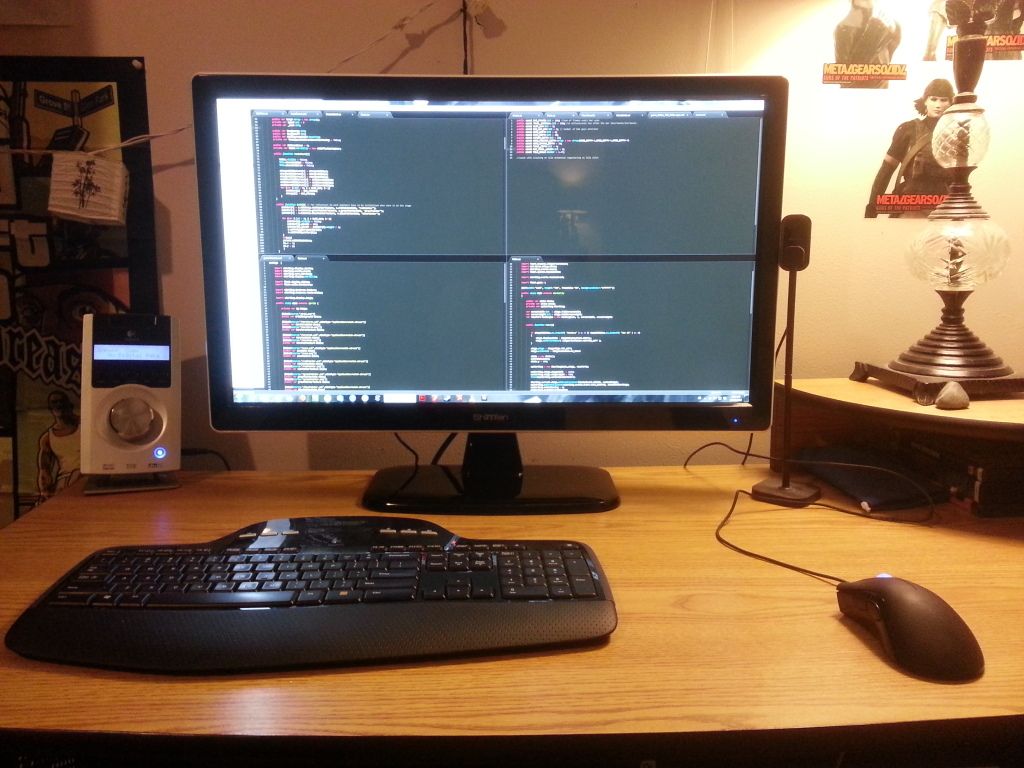Just want to thank Coolio and everyone in this thread for your help. The overclock.net had a ton of info on these monitors as well (if youre super ify about the purchase go there), but the mentality to spend as little as possible isn't something I do very well. Anyway, I pulled the trigger on the ACHIEVA Shimian QH270-Lite 27" from Green-sum on eBay. About five years ago I took an ultra splurge on a NEC 2690 1920x1200 ($1600). It was amazing at the time, but it has aged, as all tech does, and at 26.5" I had to ask myself why wouldn't I jump on the Shimian? It's a no brainer to me. I was looking into 23" LED e-IPS monitors which are indeed a lesser panel, and those were already priced at $250 before tax.
$300 with shipping included? I have to say, I am so-so-so happy with the purchase.
The only drawbacks/nit-picks: (1) the stand IS flimsy. When I rest my forearms on my also flimsy desk (container store shelf/desk hybrid), the thing shakes a little, (2) backlight bleed IS there, but the sellers give you fair warning. Since the monitor is 16:9 the backlight bleed won't ever bother me like it would on a 16:10 when I am viewing movies. Arguably, you'd still view 2.35:1 movies on this thing, but more often than not, you'll be watching web based stuff in 16:9.
This is a minimalists perfect monitor for a max/min perspective. This was totally not intentional, but it meshes really well with my Corsair 600T white case /grin