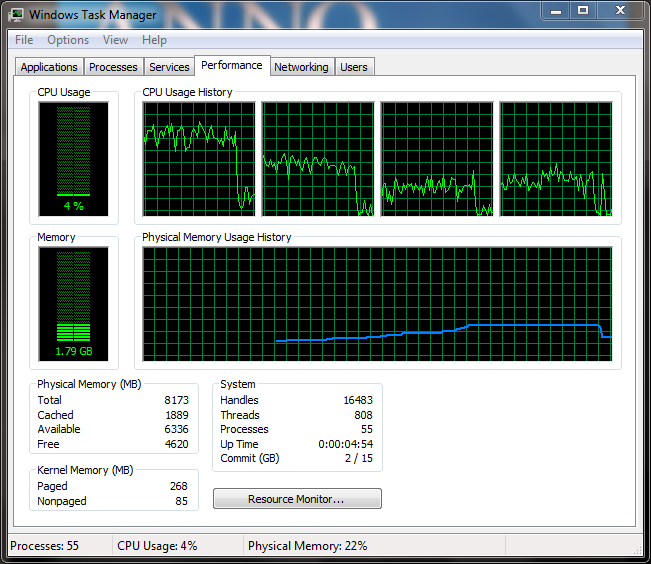Well shit let me load up your config. Can I copy and paste it directly into my directory or no? It's finished installing right now. Going to run your config and play in 3D. I set the game to Ultra everything, is this ok or will your config override that?
You need to change it to your Graphic card name though. Always remember this!
Also the 1000 exterior shadow distance is puny. The fade ins are so ridiculously obvious.