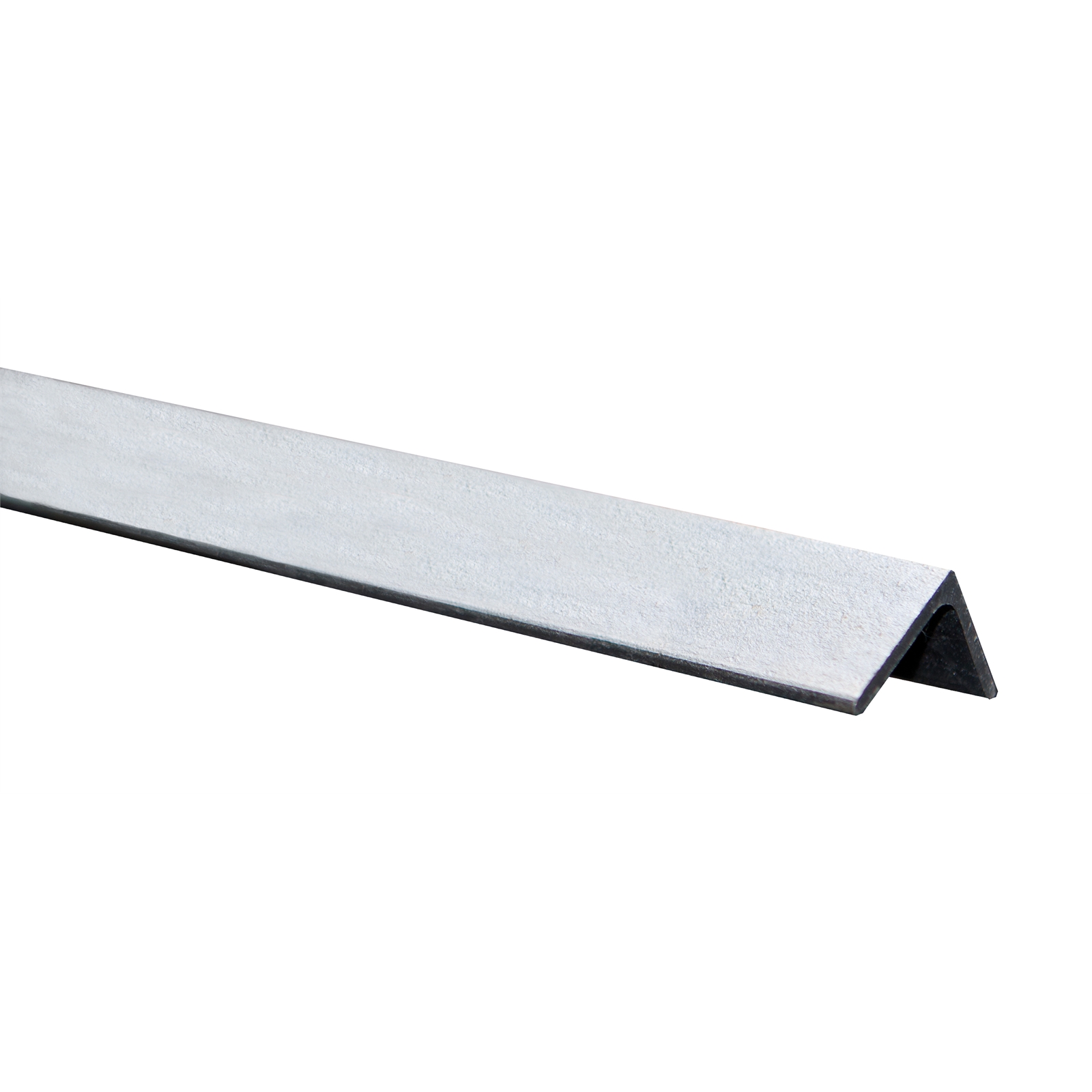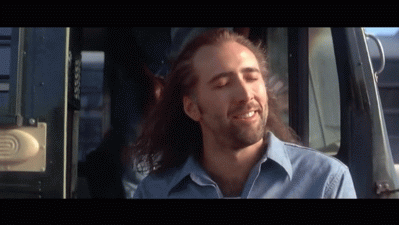Chairman Tickles
Banned
The gap isn't as big as it looks. In fact LR flipper buttons are 1 inch from bottom of monitor. It's just a 32 inch display, recall.
Bingo.
Not when you can't read them. They don't look good enough at 1080p. They actually ruin the illusion the most. All accounted for.
As for why beyond this, so I can put an aluminum bezel there I can lean against with my hands and for ease of button placement and also so people don't stand right over the glass spitting and drooling on it. This is why the monitor angle is more extreme than usual, it accounts for this POV. Also so I can put a beer there.
This one has a thick front bezel:

Also if I had left the front stubby then the whole thing would look too chubby, recall it's a small body on very long legs.
Unless you configure the tables to crop the sticker area behind them.
Bingo.
But the stickers are a part of the design.
Not when you can't read them. They don't look good enough at 1080p. They actually ruin the illusion the most. All accounted for.
As for why beyond this, so I can put an aluminum bezel there I can lean against with my hands and for ease of button placement and also so people don't stand right over the glass spitting and drooling on it. This is why the monitor angle is more extreme than usual, it accounts for this POV. Also so I can put a beer there.
This one has a thick front bezel:

Also if I had left the front stubby then the whole thing would look too chubby, recall it's a small body on very long legs.
Last edited: