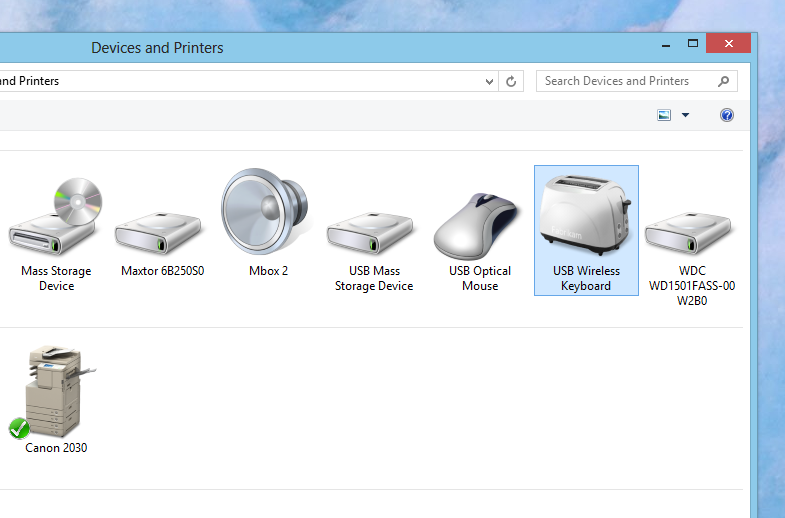https://www.youtube.com/watch?v=mtMMMgnelWo
explanation at 1:00, demonstration at 2:15-2:30. It'll make complete sense when you see it in action.
having to log out to switch accounts is what I'd want to avoid because it would mean having to close things or re-open them. in Linux and OSX, you have behaviors like you see in that video. You can simply swipe right to left (or left to right, depending) and access a separate instance of your desktop where you have a completely different set of applications open.
For example, on my Mac right now I have:
Desktop 1 (randomness): Chrome (maybe 15 random tabs), Imageshack Uploader, Acrobat, iTunes
Desktop 2 (work): Chrome (and maybe 15 business-related tabs open), e-mail client, Photoshop, FTP app, Word
Desktop 3 (all play): Chrome (and maybe 10 gaming website tabs open), Steam, some text documents with some random notes
I swipe to go from one of those "desktops" to another. My work and play stay isolated from each other without the need to log in or out. I vaguely remember having something that simulated this in Windows many years ago (maybe made by Stardock), but I didn't use it much. But now that I've grown accustomed to it, not having it makes me feel less productive on my Windows 8 desktop and everything feels constricted. Spaces is like having 3 or 4 screens on Windows that you used to separate things...then going back to just 1.
If nobody uses anything like this, I'll just do some digging. I was hoping someone had some experience in this and could just recommend their favorite app for this function. I'm sure there are options out there.