EA servers randomly disconnects, even for BF1.
I see. I'm watching somebody stream it on PC right now so I really don't know what is going on.
EA servers randomly disconnects, even for BF1.
I can't connect eitherI see. I'm watching somebody stream it on PC right now so I really don't know what is going on.
What GPU are you using? Can you fill out the feedback form below?
http://surveys.nvidia.com/index.jsp?pi=6e7ea6bb4a02641fa8f07694a40f8ac6
Do you get a crash every single time you try to take screenshots with HDR?
Regards,
Manuel Guzman
NVIDIA Customer Care
It's​ really random, my friend had to restart both PC and router for EA to return to connected status.I see. I'm watching somebody stream it on PC right now so I really don't know what is going on.
i7 6700K @ 4.5gHz
GTX KFA2 1070
16GB Corsair DDR4 @3200mhz
Nvidia Settings
In-Game Settings
All Max except for HBAO (Not Full)
Grain and CA turned off.
Config (To Turn Off Motion Blur):
WorldRender.MotionBlurEnable 0
WorldRender.MotionBlurForceOn 0
WorldRender.MotionBlurFixedShutterTime 0
WorldRender.MotionBlurMax 0
WorldRender.MotionBlurQuality 0
WorldRender.MotionBlurMaxSampleCount 0
Game seems to be running fairly well so far, will update as I proceed.
EDIT: Seem to be getting around 80-100 FPS
Looks so dry, sterile and clean and lack any kind of atmosphere, post effects etc. which would have helped to make these scenes a lot better. This btw with Lighting Quality on Ultra (!!!!). The fuck is this BioWare?
So fucking disappointing. How can lighting like this (or rather and almost complete lack of it) have so much impact on performance is just beyond me.
6700K @ 4.2
1080 Founders
32gb 1666Mhz Ram
playing on a KS8000 in 1440p, with everything on high/ ultra with temperal AA and resolution scale at 1.10. Currently getting 80-90fps in gameplay and around 60fps in conversations. Game looks very sharp and performance is great although the stutter is still present when panning the camera. Have also applied Reshade for Vibrance and Clarity.
Game looks amazing, its a shame the stutter is still present though. Are there any methods out there to reduce this stutter?, currently got triple buffering on, but its still present in some cases.
You try make a new "user.cfg" file and put it in your MEA folderwhere is the config file?
I managed to eliminate the stutter by using the rtts fps cap in combination with nvidia v sync. Gtx 1080, 1800p, 50hz
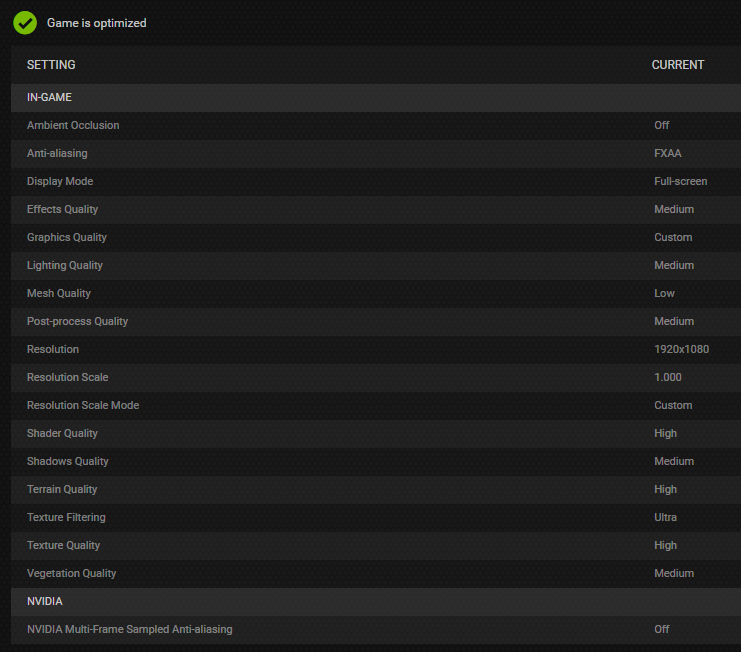
Whoa...this game is all over the place (DA:I ran flawlessly, guess Frostbite got some serious under the hood work).
i5 4670K
GTX 970
16GB RAM
Gaming on a 1080p TV and aiming for a smooth 60fps experience if possible.
GeForce Experience suggests this:
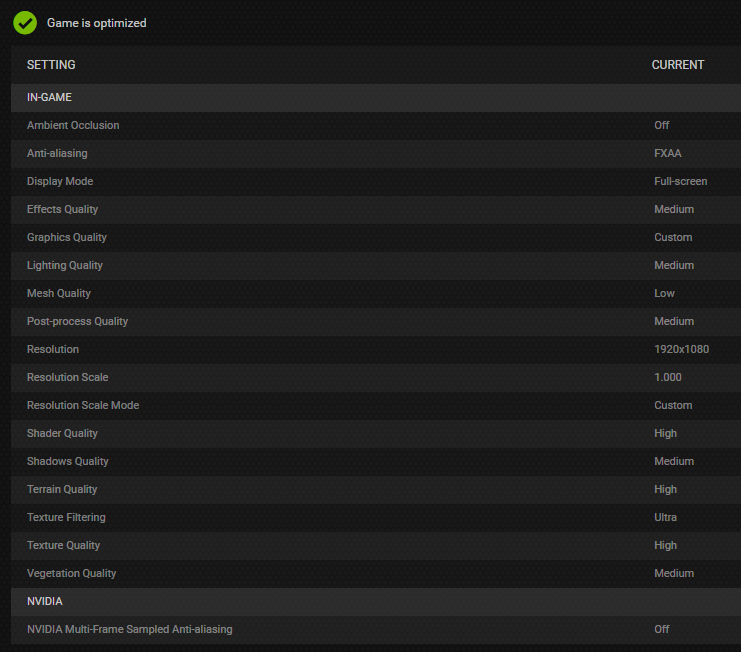
Any thoughts/experiences to share?
I honestly expected 1080p@60fps at least with everything on High (maybe Shadows on Medium). Heh... :/
I am running a i7 4790k & GTX 970 and I play at 1080p all settings on high and get 60fps 90% of the time. The game drops in the low/mid 50s sometimes on the Nexus and the Tempest. I'm not sure how cpu dependant the game is but you should be able to crank some of those graphics options up

i5 2500k (OC'd to 4.5)
GTX 970
8 GB's of ram
Settings are all high. fps are decent in 50's to 60.
Getting a lot of crashes. Almost always during a transition to a planet or ship. Not always but almost always. Random crashes whenever.
You're probably hitting 100% CPU utilization, because I was getting that all the time on my i5-3570K @ 4.2GHz when I had everything set to high.i5 2500k (OC'd to 4.5)
GTX 970
8 GB's of ram
Settings are all high. fps are decent in 50's to 60.
Getting a lot of crashes. Almost always during a transition to a planet or ship. Not always but almost always. Random crashes whenever.
But the game is simply not responding to it. And I know CFG file is working, because I use it to display my fps.You can lock FPS with console command:
gametime.maxvariablefps 61
Can anyone help me lock the framerate in this game?
I've tried doing this - both by putting it in the manually created CFG file and entering the command in the console:
But the game is simply not responding to it. And I know CFG file is working, because I use it to display my fps.
I want to lock the game to 30fps, because framerate is all over the place otherwise. I guess my CPU is to blame: AMD FX8370E, 8GB RAM, GTX 1060 6GB. Battlefield 1 run smoother if I remember it correctly :/
Turn Vsync and Triple Buffering OFF in the video options. Switch to Borderless Windowed. Use RTSS to set the framerate limit to 30.Can anyone help me lock the framerate in this game?
I've tried doing this - both by putting it in the manually created CFG file and entering the command in the console:
But the game is simply not responding to it. And I know CFG file is working, because I use it to display my fps.
I want to lock the game to 30fps, because framerate is all over the place otherwise. I guess my CPU is to blame: AMD FX8370E, 8GB RAM, GTX 1060 6GB. Battlefield 1 run smoother if I remember it correctly :/
Has anyone found a solution to the "Temporal AA" shader problem?

I can think of two...I'm able to have a rather stable framerate with my PC(i5 4460, 8gb ram, 970 GTX) on high settings, but for some reason, once a while in combat, the game just seem to freeze for a a second or two. It's just weird, and doesn't happen during every combat.
Any ideas? I've updated my video driver when the game released.
Is anyone else experiencing some pretty serious graphical abnormalities? This stuff usually occurs when a card is overheating or is overclocked too high but my card is running at standard settings and it's happening with no other games.
BTW, if you're using a controller on PC and your camera keeps moving down as you try to move forward, go into Task Manager and see if Steam is running. For some reason, Steam running in the background makes the game's controller support go nuts, even if you haven't got it added to Steam.
Couple of pages back.How big of an effect does turning down effects quality have on graphics and fps?
Any sites/videos that show this?
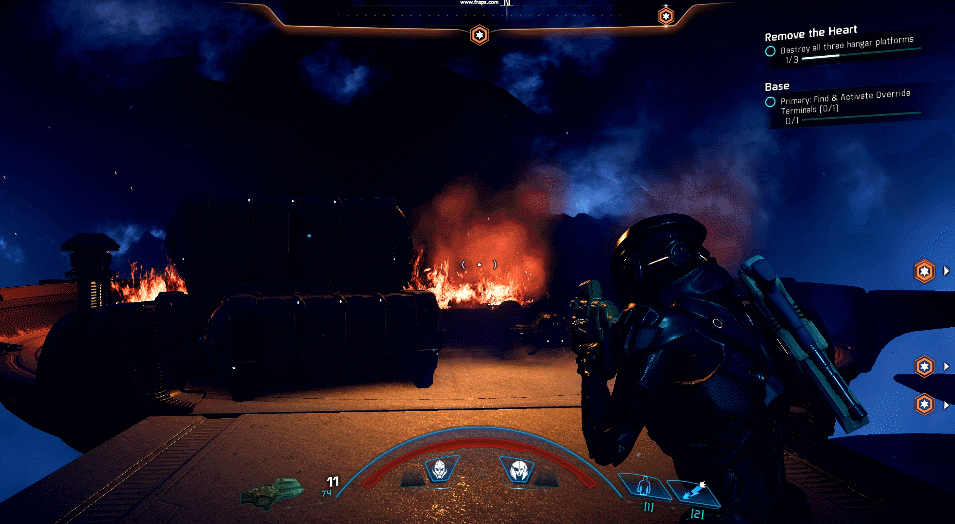
This is the flickering issue I sometimes get, usually when looking at something very specific (eg: in the following example if I turn around the issue goes away). Anybody else have this problem? Downclocking my GPU doesn't seem to have an impact, so I doubt it's an unstable OC.
https://abload.de/img/gifi1ovm.gif
This is the flickering issue I sometimes get, usually when looking at something very specific (eg: in the following example if I turn around the issue goes away). Anybody else have this problem? Downclocking my GPU doesn't seem to have an impact, so I doubt it's an unstable OC.
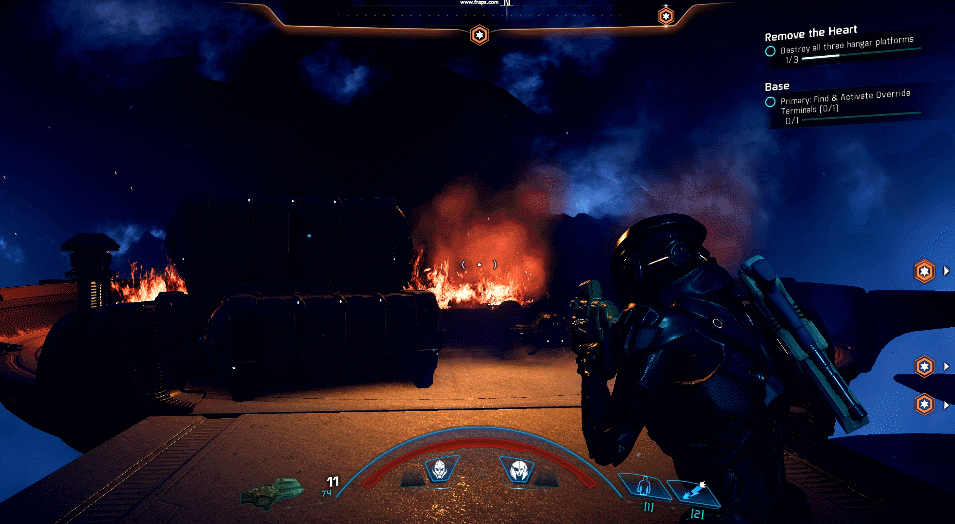
This is the flickering issue I sometimes get, usually when looking at something very specific (eg: in the following example if I turn around the issue goes away). Anybody else have this problem? Downclocking my GPU doesn't seem to have an impact, so I doubt it's an unstable OC.
Everything maxed out at 1080p, no dips below 60 fps
