-
Hey, guest user. Hope you're enjoying NeoGAF! Have you considered registering for an account? Come join us and add your take to the daily discourse.
You are using an out of date browser. It may not display this or other websites correctly.
You should upgrade or use an alternative browser.
You should upgrade or use an alternative browser.
Mass Effect: Andromeda PC Performance Thread
- Thread starter MagicWithEarvin
- Start date
NattyDread
Neo Member
Is there any way to have HDR enabled in windowed or borderless mode?
I'm on KS7000, win7 if it means anything...
I'm on KS7000, win7 if it means anything...
For Ultrawide users:
There is a manual flawlessWS plugin by Helifax which fixes the black bars.
http://www.wsgf.org/forums/viewtopic.php?p=169220#p169220
Sorry if already posted.
There is a manual flawlessWS plugin by Helifax which fixes the black bars.
http://www.wsgf.org/forums/viewtopic.php?p=169220#p169220
Sorry if already posted.
Dave_6
Member
Cool, if I'm not host in a multiplayer game my game just straight up crashes pretty much everytime. No error messages or anything just freezes for a second or two then closes.
Same here. It closed the game last night. Tried it just now again and it hard froze during the loading screen and totally locked my PC up. Had to press the reset button to get out of it.
General Lee
Member
Is there any way to have HDR enabled in windowed or borderless mode?
I'm on KS7000, win7 if it means anything...
No. Windows doesn't do HDR yet, and Win 7 likely never will.
I got 1600mhz, pretty janky as well.Boy I don't wanna now how much my 1333Mhz DDR3 RAM is bottelnecking me at this point. Probably an explanation for the shitty frametimes I get nowadays in so many games.
MagicWithEarvin
Member
It's hanky janky on 16GB DDR3 1833MHz for me. I need this get some super fast DDR4 and a NVME drive for my next build.
kuoniradha
Neo Member
Gaming on a 3570k, 970, 8 GB DDR3. Game never dips below 40 FPS with everything set on Ultra, so I decided to lock it at 31 with RTSS (I lock it at 60 FPS with a mix of high and medium settings, but the game ends up looking like crap). Sadly
Fact is I get quite some tearing at Fullscreen on a 60 Hz display (no VSync, no Trible Buffer).
Borderless window takes care of tearing but the game feels less responsive.
What could I try? Maybe setting at 1 the value of Max Pre-rendered Frames from nVidia Control Panel?
Fact is I get quite some tearing at Fullscreen on a 60 Hz display (no VSync, no Trible Buffer).
Borderless window takes care of tearing but the game feels less responsive.
What could I try? Maybe setting at 1 the value of Max Pre-rendered Frames from nVidia Control Panel?
I'm playing on my couch and I was wondering if there's any way to bind Ansel to my Xbox One controller?
Does this work for other aspect ratio's as well? I'm playing on a 16:10 monitor.
For Ultrawide users:
There is a manual flawlessWS plugin by Helifax which fixes the black bars.
http://www.wsgf.org/forums/viewtopic.php?p=169220#p169220
Sorry if already posted.
Does this work for other aspect ratio's as well? I'm playing on a 16:10 monitor.
For Ultrawide users:
There is a manual flawlessWS plugin by Helifax which fixes the black bars.
http://www.wsgf.org/forums/viewtopic.php?p=169220#p169220
Sorry if already posted.
Didn't see this! Thanks.
terencecah
Member
For Ultrawide users:
There is a manual flawlessWS plugin by Helifax which fixes the black bars.
http://www.wsgf.org/forums/viewtopic.php?p=169220#p169220
Sorry if already posted.
Holy ship
I thinkWhat settings are the most GPU intensive? I'm playing at 1080p on an original Titan with a 6600k 4.5Ghz. Trying to get 60 fps.
Shadow > Lighting > Effects (combat only) > Post-Process
ColonialRaptor
Member
Anyone else get a 25 gig update for the game today? Or am I just getting an update I didn't check an install already? Doesn't Origin automatically updated games?
Thankfully it's steaming along at 14MB/Sec so it's only going to take 20 mins.
If only I could wait to play this game because I imagine it will be a whole lot different and more polished in 6 to 12 months time.
Thankfully it's steaming along at 14MB/Sec so it's only going to take 20 mins.
If only I could wait to play this game because I imagine it will be a whole lot different and more polished in 6 to 12 months time.
Teletraan1
Banned
Well this thread has talked me out of buying this. I am on the low end of everything here so I Will wait for my next build that is perpetually a few months away lol. It is about time to retire this PC.
Yeah EA will likely put this on aggressive discount schedule (like Mirror's Edge: Catalyst) so you can experience this cheaper, fully patched and with new rig.Well this thread has talked me out of buying this. I am on the low end of everything here so I Will wait for my next build that is perpetually a few months away lol. It is about time to retire this PC.
(Game design or animations notwithstanding)
GavinUK86
Member
Anyone else get a 25 gig update for the game today? Or am I just getting an update I didn't check an install already? Doesn't Origin automatically updated games?
Thankfully it's steaming along at 14MB/Sec so it's only going to take 20 mins.
If only I could wait to play this game because I imagine it will be a whole lot different and more polished in 6 to 12 months time.
Nope, no update for me today, especially not 25GB.
After about 20 hours with it so far, it runs pretty well on an i7 2600k @ 4Ghz, 16GB of 1600Mhz RAM and a GTX 970. Running at 1080p with a mixture of High and Medium. Fairly solid 60FPS. Scaling it down to 900p helps a lot too, if you don't mind the image quality. I find with TAA on it isn't too bad.
Struggling to get things at a locked 60 at 1440p on Ultra.
Running on a 1080 and i5-4690k.
Turned down Shadows, Effects and HBAO one notch from the top and still get dips to 50. Not awful since I have a G-Sync monitor but wondering if there's anything else I can change.
Anyone else know what the framebuffer setting does?
Running on a 1080 and i5-4690k.
Turned down Shadows, Effects and HBAO one notch from the top and still get dips to 50. Not awful since I have a G-Sync monitor but wondering if there's anything else I can change.
Anyone else know what the framebuffer setting does?
This is the flickering issue I sometimes get, usually when looking at something very specific (eg: in the following example if I turn around the issue goes away). Anybody else have this problem? Downclocking my GPU doesn't seem to have an impact, so I doubt it's an unstable OC.
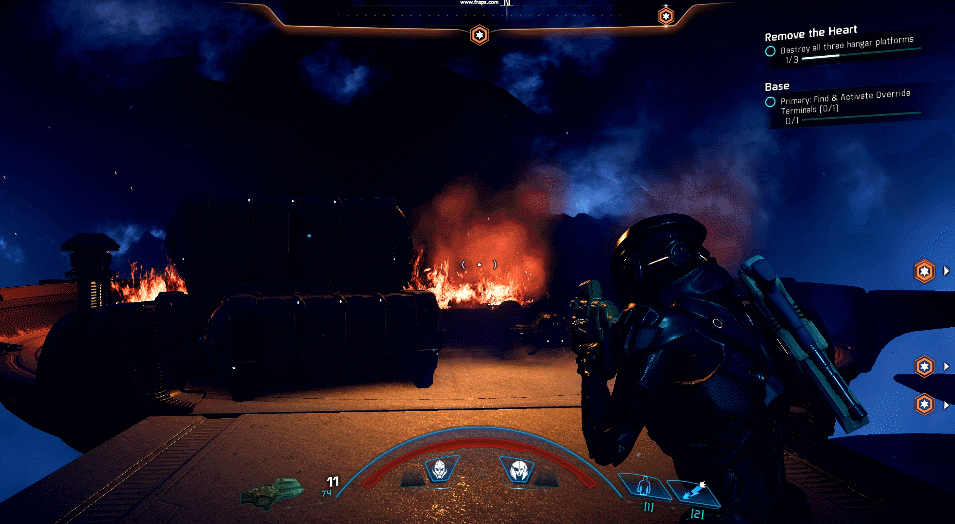
Happens to me in the menus - really annoying. Never outside of that.
Asking for a friend experiencing motion sickness.
What is a suitable FOV for curved Acer widescreen monitor?
There is no real suitable FOV. Besides saying you want at least 90. It's all preference in the end. But my suggestion is to set the FOV to highest and see how they feel and adjust accordingly from there.
Anybody got some advice for someone with a old and dated CPU? I've sadly got a CPU I can't upgrade without getting a whole new motherboard (athlon x4 860k) so I'm trying to make it work. I'm having a hard time getting a solid 30 at 1080p. My GPU is the RX 480 so that's not the problem.
I can play Witcher 3 just fine at high and I can play DAI at almost ultra with a near solid 60 so I'm a little disappointed by the performance I'm getting. Anyone have tips on some on the more CPU intensive features I might be able to dial down?
I can play Witcher 3 just fine at high and I can play DAI at almost ultra with a near solid 60 so I'm a little disappointed by the performance I'm getting. Anyone have tips on some on the more CPU intensive features I might be able to dial down?
Slackbladder
Member
This is the flickering issue I sometimes get, usually when looking at something very specific (eg: in the following example if I turn around the issue goes away). Anybody else have this problem? Downclocking my GPU doesn't seem to have an impact, so I doubt it's an unstable OC.
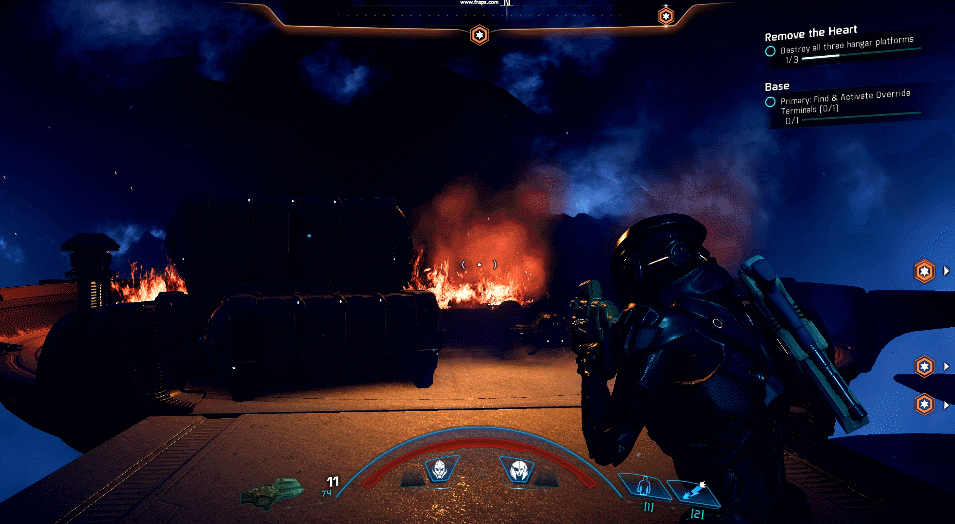
Not had that but had multiple examples of black polys flashing. My GPU wasn't hot (rarely goes over 50c in any game) and CPU was fine. Also noticed areas with just black shapes. But that looks like the textures are just missing. Or just badly made textures when the game was being completed.
This should have been in the oven a few more months I think.
LelouchZero
Member
Anybody got some advice for someone with a old and dated CPU? I've sadly got a CPU I can't upgrade without getting a whole new motherboard (athlon x4 860k) so I'm trying to make it work. I'm having a hard time getting a solid 30 at 1080p. My GPU is the RX 480 so that's not the problem.
I can play Witcher 3 just fine at high and I can play DAI at almost ultra with a near solid 60 so I'm a little disappointed by the performance I'm getting. Anyone have tips on some on the more CPU intensive features I might be able to dial down?
What settings are you currently using? I would suggest running it at Low or Medium to see how it performs, then increase each graphical setting one by one and see what impacts the performance the most.
You may also want to install MSI Afterburner and RTSS, with this program you can check out your GPU usage and see how much you're being limited by your CPU.
What settings are you currently using? I would suggest running it at Low or Medium to see how it performs, then increase each graphical setting one by one and see what impacts the performance the most.
You may also want to install MSI Afterburner and RTSS, with this program you can check out your GPU usage and see how much you're being limited by your CPU.
Currently playing on medium but without the automatic resolution scale of 900p. Framerate is all over the place but on Eos it typically hovers between 25-30, with occasional drops as low as 19. In enclosed quarters it can be 50-60 tho. Just to be clear, I'm still playing the trial 'cause I wanna make sure my PC can play it right before I buy it for real.
I downloaded the programs you talked about. The GPU usage went from 0% to 100% and everything in between. I don't know if I did something wrong there. The CPU usage stayed between 65 and 85%. I was hoping I could play this game as well or slightly better than the PS4 version but now I'm not sure.
In case they weren't posted, I managed to figure out the conversation hotkeys, which are way different than Dragon Age: Inquisition.
7 = Upper Left
4 = Middle Left
1 = Lower Left
9= Upper Right
6 = Middle Right
5 = Lower Right
Random as fuck.
If that were 9, 6, 3 for the right then that makes sense. Left options are the left side of a numpad and the right options are the right side.
If that were 9, 6, 3 for the right then that makes sense. Left options are the left side of a numpad and the right options are the right side.
Mind slightly blown. Why doesn't the game ever mention that?
DA:I was just 1,2,3 and 4,5,6. I guess since I literally just beat that game, I expected something similar.
Oh well.
Gaming on a 3570k, 970, 8 GB DDR3. Game never dips below 40 FPS with everything set on Ultra, so I decided to lock it at 31 with RTSS (I lock it at 60 FPS with a mix of high and medium settings, but the game ends up looking like crap). Sadly
Good info. Same config. 40fps is ok for me + gsync monitor.
Nostremitus
Member
So, anyone else having issues where the game acts like it doesn't support freesync or something?
I'm getting screen tearing like crazy despite the framerate staying well within my target range.
It looks just like the issue No Man's Sky had where it just didn't work.
I'm getting screen tearing like crazy despite the framerate staying well within my target range.
It looks just like the issue No Man's Sky had where it just didn't work.
SliChillax
Member
Happened twice so far in 3 days and PC completely froze. Only happened in this game :/ Is this the game's fault or is my pc fucked?
Happened twice so far in 3 days and PC completely froze. Only happened in this game :/ Is this the game's fault or is my pc fucked?
Nah, its been hanging up on me too and I've got a monster of a rig. Game should've been kept in the oven for a couple of weeks.
Happened twice so far in 3 days and PC completely froze. Only happened in this game :/ Is this the game's fault or is my pc fucked?
First game to bluescreen my PC consistently since original watchdogs.
I had to lower my overclock on my CPU from 4.7 to 4.6, that was it.
Temps were fine (80 max on all cores), didn't mean it was always at 80 and it gets hotter using 100% of all cores rendering a video in premiere.
Man, this game is all over the place for me. When I first started I was getting a solid 60 on high until I got to the Nexus with some dips into the mid 40s. Now on high and even medium, fps is all over the place.
i7-7700hq
GTX 1060
16GB ram
At least everything is stable in multiplayer
Hopefully the right thread this time
i7-7700hq
GTX 1060
16GB ram
At least everything is stable in multiplayer
Hopefully the right thread this time
General Lee
Member
Having a issue with resolution scaling at 1440p w/HDR. Game is inside a black box ,and when I turn off HDR it goes back to full screen. Saw some people had the same issue on EA's site wondering if anyone has a suggestion? Card btw is GTX1070.
Use 4K and set resolution scaling to .7 instead.
Slackbladder
Member
There's plenty of strange performance issues with the game. Standing on the bridge with a planet outside the window can seriously tank my frames. Particularly if it's the Nexus. Even looking at the galaxy map can hit my frames. Turning down Effects Quality helps but there's no reason for it on my PC to be so bad.
Sometimes walking through the Tempest my frames tank but if I go to the Research menu then back out it's fine. Just odd things here and there as well as some big graphic glitches like flashing black polys instead of smoke and bad lod streaming. I don't have the most powerful PC but it's over the Recommended settings. The game needs plenty of work.
Sometimes walking through the Tempest my frames tank but if I go to the Research menu then back out it's fine. Just odd things here and there as well as some big graphic glitches like flashing black polys instead of smoke and bad lod streaming. I don't have the most powerful PC but it's over the Recommended settings. The game needs plenty of work.
So picked up the game yesterday since it was priced lower on GMG. I figure for $44 I can take the risk and if all else fails there is the multiplayer which I enjoyed in ME3 to fall back on. I can get my monies worth from there alone I guess. I also expect patches will come as well so I'm not worried on that front. No way will EA let this crash and burn completely. Zelda and other RPGs are taking up a lot of my time anyway so I'll be taking it very slow with this.
AMD FX-8320 3.5Ghz
GTX 960 2GB
8GB Ram
The game auto detected at medium settings but with resolution at "auto 900p" (think that's how it was written). Moved it to custom and kept everything at the auto detected settings save for the resolution. Moved that to "auto 1080p". I don't have a FPS counter but so far things feel pretty smooth. Granted this was the opening of the game and aboard the ship and the station. I've yet to go to the first full planet. Things could fall off a cliff there. I was also playing the game while the rest of it was downloading and in windowless fullscreen. I haven't had a chance to play it since it finished. I'll see tonight.
I tried to use the default High settings on my system and I noticed a lot of slow down with that. Some stutters as well. Going back to medium at 1080p and things were a lot better. I guess I could play around with raising some settings here and there as they're all on the default medium settings but the game looks nice enough as it is. I would have kept it at 900p but parts of the ship looked weird. Like it had static on it but that went away after the increase.
I have to say though once I put it to 1080p I didn't notice any difference between the medium and high settings. If there s a difference it's not at all big in the parts of the game I played.
Want to test out multiplayer tonight. My biggest concern before buying as if my system would run it okay and so far so good. My system does need an update but that's not happening anytime soon. So "good enough" or something matching that of the PS4/XBO is good enough for me since I don't have either. That clearly isn't going to work for others I understand.
AMD FX-8320 3.5Ghz
GTX 960 2GB
8GB Ram
The game auto detected at medium settings but with resolution at "auto 900p" (think that's how it was written). Moved it to custom and kept everything at the auto detected settings save for the resolution. Moved that to "auto 1080p". I don't have a FPS counter but so far things feel pretty smooth. Granted this was the opening of the game and aboard the ship and the station. I've yet to go to the first full planet. Things could fall off a cliff there. I was also playing the game while the rest of it was downloading and in windowless fullscreen. I haven't had a chance to play it since it finished. I'll see tonight.
I tried to use the default High settings on my system and I noticed a lot of slow down with that. Some stutters as well. Going back to medium at 1080p and things were a lot better. I guess I could play around with raising some settings here and there as they're all on the default medium settings but the game looks nice enough as it is. I would have kept it at 900p but parts of the ship looked weird. Like it had static on it but that went away after the increase.
I have to say though once I put it to 1080p I didn't notice any difference between the medium and high settings. If there s a difference it's not at all big in the parts of the game I played.
Want to test out multiplayer tonight. My biggest concern before buying as if my system would run it okay and so far so good. My system does need an update but that's not happening anytime soon. So "good enough" or something matching that of the PS4/XBO is good enough for me since I don't have either. That clearly isn't going to work for others I understand.
Stiler
Member
Anyone else not get Nvidia adaptive vsync to work with this game?
I find that the game runs the smoothest and isn't nearly as stuttery feeling when I have it set to fullscreen w/ in game vsync turned off.
I have adaptive vsync turned on in my nvidia control panel but I am noticing tearing in game, and this is when my fps is at 60fps solid.
I find that the game runs the smoothest and isn't nearly as stuttery feeling when I have it set to fullscreen w/ in game vsync turned off.
I have adaptive vsync turned on in my nvidia control panel but I am noticing tearing in game, and this is when my fps is at 60fps solid.
Bob Dobalina
Member
My multiplayer stability issues vanished over the weekend. No sudden crashes to desktop, no "you have been disconnected from EA servers" messages, and I was even able to host on my laptop Sandy bridge processor without slowmo or perceivable client side issues, considering the same group stayed with me for 5 gold matches. Wonder what changed, cause I wasn't even able to play two matches in a row without a crash on Thursday and Friday.
Nostremitus
Member
Can't speak for Nvidia, but when I tested the game on my HTPC with a 290x it was automatic.I have a question for those playing with HDR. How does it work exactly? Do you just tick the setting and it's on? Do you need to select 10 bit color in the nvidia control panel or anything?
dr_rus
Member
I have a question for those playing with HDR. How does it work exactly? Do you just tick the setting and it's on? Do you need to select 10 bit color in the nvidia control panel or anything?
HDR is automatic, exclusive fullscreen will override anything you've set in the control panel anyway.
SliChillax
Member
Audio cut off for me during the (small spoiler)
level. My pc had sound, alt tabbed into other programs and speakers were working fine but game is silent.
meridian
Man, this game is all over the place for me. When I first started I was getting a solid 60 on high until I got to the Nexus with some dips into the mid 40s. Now on high and even medium, fps is all over the place.
i7-7700hq
GTX 1060
16GB ram
At least everything is stable in multiplayer
Hopefully the right thread this time
What does the 7700HQ do, Ghz wise, on 4 cores? That might be the problem.